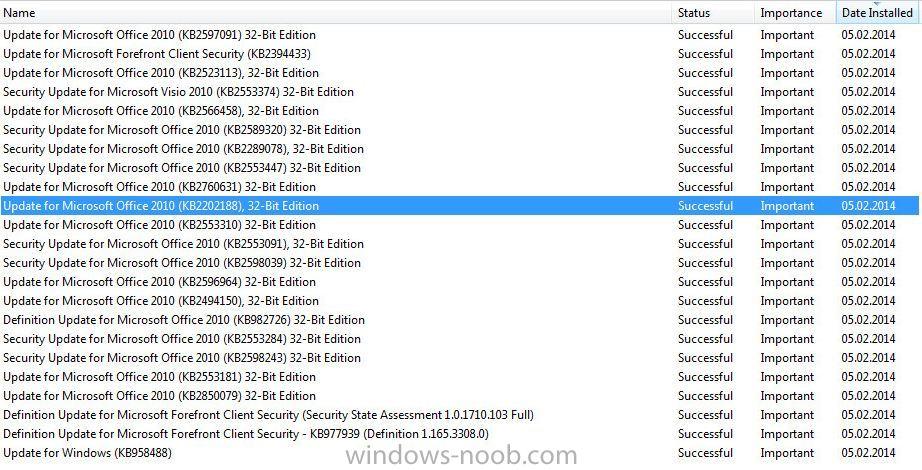Search the Community
Showing results for tags 'Office 2010'.
-
I'm currently getting to grips with SCCM 2012 R2, and have a pressing need to forcefully install OneDrive for Business to approximately 6000 devices. I had a similar requirement to install Lync 2013 across the estate earlier, but our platform was inherited and very sketchy (failed DP's etc), therefore installation was very hit and miss. Other than the flakey platform, I struggled with, Bitness detection of Office. For example, you cannot install mixed-bitness Lync 2013, or OneDrive for Business clients. By this I mean, you cannot install 64 Bit Lync, with 32 Bit Office. But detecting 32 Bit Office is not straightforward, at least it's not to an SCCM newbie, and Microsoft don't seem to make things any easier! We, are not alone I'm sure, in having such a mongrel userbase... We have users running 64 bit Windows, with 32 bit Office, with 64 bit Outlook... We have users running 64 bit Windows, with 32 bit Office 2010, with 64 bit Office 2013... Detecting for a seamless, silent, successful install of these add-on applications, is pretty tricky! At present my detection relies on Registry Entries... x64 Detection OS = 64bit & Office 64bit Detection = True (custom Condition) ( Office 2010 Bitness (Method 1) None of {x86, NULL} OR Office 2013 Bitness (Method 1) None of {x86, NULL} ) OR ( Office 2010 Bitness (Method 2) None of {x86, NULL} OR Office 2013 Bitness (Method 2) None of {x86, NULL} ) x86 Detection ( Office 2010 Bitness (Method 1) Does not contain {x64} OR Office 2013 Bitness (Method 1) Does not contain {x64} ) OR ( Office 2010 Bitness (Method 2) Does not contain {x64} OR Office 2013 Bitness (Method 2) Does not contain {x64} ) Those conditions mentioned above, look like this; (checks registry entries) Office 2010 Bitness (Method 1) SOFTWARE\Microsoft\Office\14.0\Outlook\Bitness Office 2013 Bitness (Method 1) SOFTWARE\Microsoft\Office\15.0\Outlook\Bitness Office 2010 Bitness (Method 2) SOFTWARE\Wow6432Node\Microsoft\Office\14.0\Outlook\Bitness Office 2013 Bitness (Method 2) SOFTWARE\Wow6432Node\Microsoft\Office\15.0\Outlook\Bitness How else might I achieve this? Other than uninstalling * Office and installing 2013 full phat
-
Office 2010 installed, but not detected by SCCM
Aurock posted a question in Troubleshooting, Tools, Hints and Tips
I recently discovered that an outlook plugin I push out as an application through SCCM wasn't getting installed on some computers. Upon further investigation, I found that the deployment listed these computers as not meeting requirements. The requirement missing is listed as "Microsoft Office". That's the name of a dependency group I created, which contains Office 2010 and Office 2013. According to the text in the "Edit Dependency" window, this should mean that one or the other of those applications has to exist on the machine. Office 2010 is part of our standard image, and is on every workstation we put out. I confirmed that it is still installed on the workstation I'm using to troubleshoot this issue. Checking the properties of the deployment type used by the Office 2010 application, the detection method is set to check for the existence of MSI Product code {90140000-0011-0000-0000-0000000FF1CE}. On the affected computer, I searched the registry for that product code, and found it contained in the multi string value "ProductCodes" under key: HKLM\Software\Wow6432Node\Microsoft\Windows\CurrentVersion\Uninstall\Office14.PROPLUS The ProductCodes value contained multiple entries, as listed below: {90140000-0011-0000-0000-0000000FF1CE} {90140000-002C-0409-0000-0000000FF1CE} {90140000-00BA-0409-0000-0000000FF1CE} {90140000-002A-0000-1000-0000000FF1CE} {90140000-0044-0409-0000-0000000FF1CE} {90140000-001F-0C0A-0000-0000000FF1CE} {90140000-001B-0409-0000-0000000FF1CE} {90140000-0019-0409-0000-0000000FF1CE} {90140000-0117-0409-0000-0000000FF1CE} {90140000-0015-0409-0000-0000000FF1CE} {90140000-00A1-0409-0000-0000000FF1CE} {90140000-001F-0409-0000-0000000FF1CE} {90140000-001F-040C-0000-0000000FF1CE} {90140000-001A-0409-0000-0000000FF1CE} {90140000-0016-0409-0000-0000000FF1CE} {90140000-0018-0409-0000-0000000FF1CE} {90140000-0115-0409-0000-0000000FF1CE} {90140000-006E-0409-0000-0000000FF1CE} {90140000-002A-0409-1000-0000000FF1CE} {90140000-0116-0409-1000-0000000FF1CE} I also checked the appdiscover.log on the affected computer. There I find that it accurately detected Office 2010 as installed, and the plugin as not installed. What am I missing here? I've got about 60 workstations that don't have this plugin installed because SCCM thinks they don't meet requirements, but everything I can find says they do meet the requirements. -
Hi guys, I have been struggling with this problem since last week. I want to update all of our MS Office Versions with the latest updates so that i get as little updates as possible. I have already done new Windows 7 image, it works perfectly. But after downloading all of the updates manually (before I found a very useful script which collects those updates) for office and unpacked them to updates folder. But after deployment of our image and office 2010 i still get 20 updates like in the picture attached bellow. DP are updated, everything seems fine, we also install Visio 2010 so i updated Visio as well. But i again get 20 updates. I have tried installing the patched office 2010 on my non production VM, and it gets only 5 updates and that is ok, because we are then talking about 10mb's worth of updates. We have German version of Office with English language pack, could that be the problem? I should mention that we dont use WSUS with SCCM 2007 (dont ask why i am not in charge ) Useful vbs script for collecting exactly installed updates: Dim oMsi,oFso,oWShell Dim Patches,SumInfo Dim patch,record,msp Dim qView Dim sTargetFolder,sMessage Const OFFICEID = "000-0000000FF1CE}" Const PRODUCTCODE_EMPTY = "" Const MACHINESID = "" Const MSIINSTALLCONTEXT_MACHINE = 4 Const MSIPATCHSTATE_APPLIED = 1 Const MSIOPENDATABASEMODE_PATCHFILE = 32 Const PID_SUBJECT = 3 'Displayname Const PID_TEMPLATES = 7 'PatchTargets Set oMsi = CreateObject("WindowsInstaller.Installer") Set oFso = CreateObject("Scripting.FileSystemObject") Set oWShell = CreateObject("Wscript.Shell") 'Create the target folder sTargetFolder = oWShell.ExpandEnvironmentStrings("%TEMP%")&"\Updates" If Not oFso.FolderExists(sTargetFolder) Then oFso.CreateFolder sTargetFolder sMessage = "Patches are being copied to the %Temp%\Updates folder." & vbCrLf & "A Windows Explorer window will open after the script has run." oWShell.Popup sMessage,20,"Office Patch Collector" 'Get all applied patches Set Patches = oMsi.PatchesEx(PRODUCTCODE_EMPTY,MACHINESID,MSIINSTALLCONTEXT_MACHINE,MSIPATCHSTATE_APPLIED) On Error Resume Next 'Enum the patches For Each patch in Patches If Not Err = 0 Then Err.Clear 'Connect to the patch file Set msp = oMsi.OpenDatabase(patch.PatchProperty("LocalPackage"),MSIOPENDATABASEMODE_PATCHFILE) Set SumInfo = msp.SummaryInformation If Err = 0 Then If InStr(SumInfo.Property(PID_TEMPLATES),OFFICEID)>0 Then 'Get the original patch name Set qView = msp.OpenView("SELECT `Property`,`Value` FROM MsiPatchMetadata WHERE `Property`='StdPackageName'") qView.Execute : Set record = qView.Fetch() 'Copy and rename the patch to the original file name oFso.CopyFile patch.PatchProperty("LocalPackage"),sTargetFolder&"\"&record.StringData(2),TRUE End If End If 'Err = 0 Next 'patch oWShell.Run "explorer /e,"&chr(34)&sTargetFolder&chr(34) ______________________________________________________ If I have left any important info please let me know. Thanks,
- 3 replies
-
- office 2010
- updates
-
(and 2 more)
Tagged with:
-
I am trying to uninstall Microsoft Office 2010 via SCCM. I have inconsistently been able to successfully uninstall it a few different ways. The easiest way for me has been simply using the setup.exe. However, this isn't really an option since I have over 400 computers that this will need to be uninstalled from (400Mb going to all these computers is not an option). I've found a Microsoft Fixit that removes Office 2010 very nicely and it is a 2Mb file (can be downloaded here http://go.microsoft.com/?linkid=9737366). This solution is perfect because of the small file size. When I am am signed in as administrator and run it it uninstalls smoothly. When I deploy it as an application I run into issues. One of the main issues states that I need to "contact your administrator to change the installation user interface option of the package to basic". I've been trying all kinds of variations to this with no luck. Any help would be greatly appreciated.
- 3 replies
-
- Office 2010
- Silent
-
(and 1 more)
Tagged with:
-
First, thank you all for putting together such a complete forum on SCCM and related topics as they have been essential in my daily duties. We are attempting to deploy custom normal.dotm, blank.potx, and normalemail.dotm files which are configured for Verdana font. So far, the following items have been completed: 1. Created customized W7 Image on VMWare 2. Installed Office 2010 SP1 with custom (normal.dotm, blank.potx, normalemail.dotm) located at c:\users\%username%\appdata\microsoft\templates 3. Ran Sysprep by running following .CMD <C:\windows\system32\sysprep\sysprep.exe /oobe /shutdown /generalize /unattend:C:\windows\system32\sysprep\unattend.xml> 4. Captured .wim using ImageX 5. Deploying OSD via SCCM 2012 All customizations are deployed properly to all users who login except for the Office Template files (CopyProfile=True in unattended.xml). The path c:\users\%username%\appdata\microsoft\temlates is not copied to each user who logs in. To rectify this, we added a RunOnce registry entry on our Reference Machine to create the path and copy the necessary files. We thought this was the fix, but once Word is launched for the first time it renames the normal.dotm file to .old. Microsoft has published the following article to address this issue (http://support.microsoft.com/kb/2408845) which does work on a per user basis. However, we need to ensure this registry entry is present for any user who logs into the computer. At this point, we have tried also using the RunOnce function to import the reg key ("HKCU\Software\Microsoft\Office\14.0\Word\Options\MigrateNormalOnFirstBoot", 1, "REG_DWORD") but this has not worked in adding the Reg entry for each user. Can we get some guidance on how to best deploy custom normal.dotm, blank.potx, and normalemail.dotm during OSD with SCCM 2012. Thank you all!
- 6 replies
-
- normal.dotm
- OSD
-
(and 3 more)
Tagged with:
-
First, thank you all for putting together such a complete forum on SCCM and related topics as they have been essential in my daily duties. We are attempting to deploy custom normal.dotm, blank.potx, and normalemail.dotm files which are configured for Verdana font. So far, the following items have been completed: 1. Created customized W7 Image on VMWare 2. Installed Office 2010 SP1 with custom (normal.dotm, blank.potx, normalemail.dotm) located at c:\users\%username%\appdata\microsoft\templates 3. Ran Sysprep by running following .CMD <C:\windows\system32\sysprep\sysprep.exe /oobe /shutdown /generalize /unattend:C:\windows\system32\sysprep\unattend.xml> 4. Captured .wim using ImageX 5. Deploying OSD via SCCM 2012 All customizations are deployed properly to all users who login except for the Office Template files (CopyProfile=True in unattended.xml). The path c:\users\%username%\appdata\microsoft\temlates is not copied to each user who logs in. To rectify this, we added a RunOnce registry entry on our Reference Machine to create the path and copy the necessary files. We thought this was the fix, but once Word is launched for the first time it renames the normal.dotm file to .old. Microsoft has published the following article to address this issue (http://support.microsoft.com/kb/2408845) which does work on a per user basis. However, we need to ensure this registry entry is present for any user who logs into the computer. At this point, we have tried also using the RunOnce function to import the reg key ("HKCU\Software\Microsoft\Office\14.0\Word\Options\MigrateNormalOnFirstBoot", 1, "REG_DWORD") but this has not worked in adding the Reg entry for each user. Can we get some guidance on how to best deploy custom normal.dotm, blank.potx, and normalemail.dotm during OSD with SCCM 2012. Thank you all!
- 2 replies
-
- normal.dotm
- osd
-
(and 3 more)
Tagged with:
-
Hello All: I am looking for options to deploy Office 2010 with all the updates (SP1 + Post SP1 Updates) using SCCM 2007. What are my options. I did not test any but i was thinking i can do this in 2 ways. 1) Create a package for office 2010 , Customize it with OCT and put the file and all the updates (Extract and pull msp files) in the updates folder 2) create a task sequence to install office package first then install SP1 and then install updates. Please let me know which is the best option so i can test. Also if you have any other options please let me know. Thank you.
-
Hi, I am currently working in deploying Office 2010 to 1800 computers. I have created a package and a MSP file and all seems to be working great. The only problem is that when i run the install via SCCM the office 2010 progress bar does not appear but i run the setup.exe manualy it appears. I have configured the .msp to have basic display with supress modal and no cancel. The program for my package is set to Run: Normal, After Ruinning: No action required. The install runs succesfuly 95% of the time via SCCM but the business wants the customer to see a display of the installation progress so that they dont do something during the installation that might cause it to crash. Has anyone got any indeas about why this might be happening or any other ways of doing the roll out where the customers will get notified about the installation. Regards Scottyj82
- 4 replies
-
- Office 2010
- deployment
-
(and 2 more)
Tagged with: