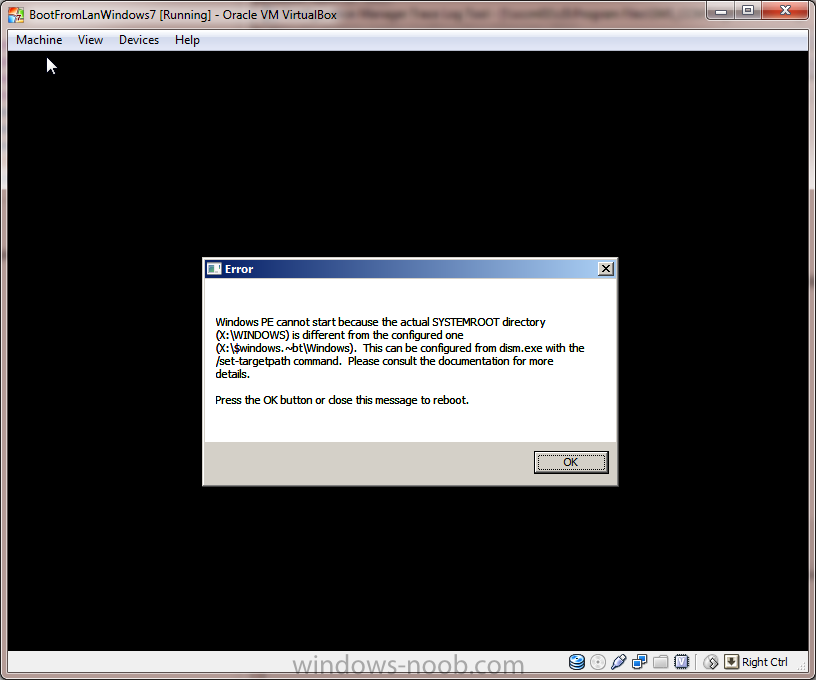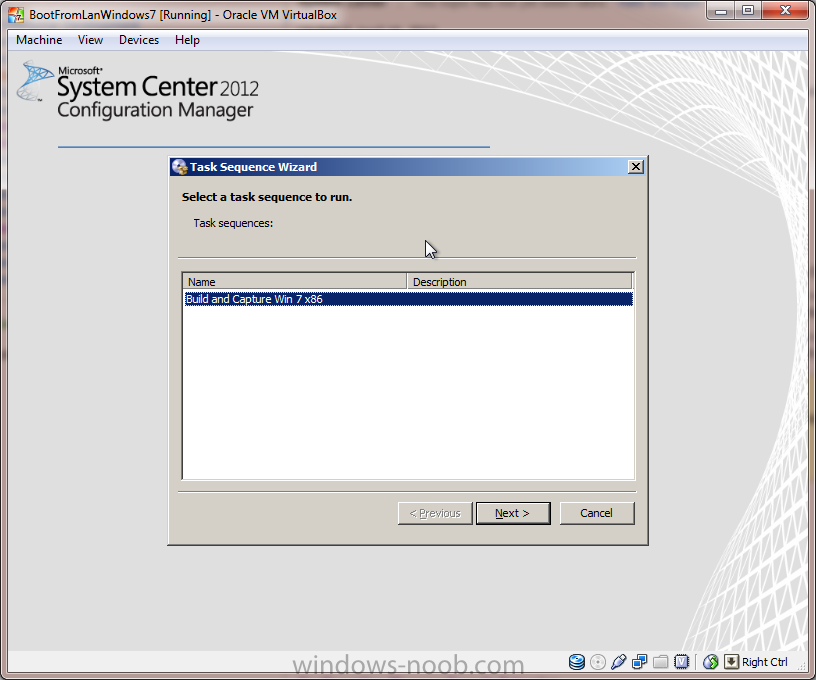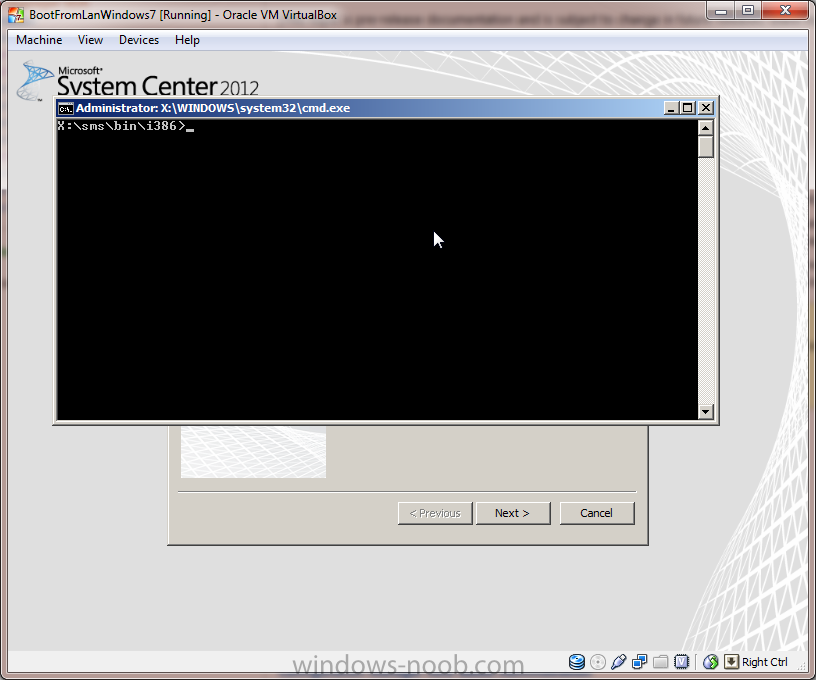Search the Community
Showing results for tags 'Os Deployment'.
-
Hello to all, I have a customer that is asking how he can deploy the drivers like SCCM task sequence step is doing it but via command line... where can I find the command that explain how the task sequence step is querying the drivers folders and applying them ? what is the task sequence variable that represents the driver library \ drive packages locations ??? and how are they applied to the system ? do we know the exact command string ? thank you all in advance.
-
Dear Gurus, Urgent need for your expert views in following situation. Need to deploy Image of OS with following Requirements 1) OS (Obvious) Windows 7 Professional 2) Drivers Included 3) Software - MS Office, Adobe reader, Lync 4) All Available OS Updates 5) Every time computer must have diff. PC name Can I do it within my SCCM 2012 R2? Please let me know links or step by step process to get same result. This should be single time process. To capture Image : I need to install OS manually, Install Drivers, Join Domain, Install All Required Softwares, than capture image & deploy. What I am understanding is if I have 3 diff. Laptop/Desktop Models, I need to capture 3 images for them. Becuase Drivers will be different. Warm Regards, Irin
-
I used offline image servicing to update one of our Windows 7 images for O/S deployment. Unfortunately I had it install an update that broke the image and I had to restore it from the backup image the Schedule Updates wizard creates. The issue is that now the update status still shows all the updates it installed and I can't try them again with the wizard. Is there a way to clear that status in order to try the updates again? Thanks in advance!
-
- OS deployment
- imaging
-
(and 1 more)
Tagged with:
-
Hi All, We are beginning to use SCCM to redeploy images to computer labs. Since these computers are known and we want to keep their current network settings and names we are doing the OSD via the Configuration Manager client. After these computers image, some work fine, but others have trouble with their configuration manager client recognizing the PKI and add only one or two actions in the config manager client (viewed through control panel). We use PKI and I am guessing that the SCCM client is having issues since the computers are named the same, but have different GUIDs once they have been re-imaged? If all computers had this issue, we would know where to go, but since it is only some computers I am posting here to see if anyone has any ideas. Or maybe it is not a good idea to do OSD via configuration manager? IDK, looking for thoughts on this. Thanks.
- 1 reply
-
- Os Deployment
- Windows 81
-
(and 2 more)
Tagged with:
-
We are using SCCM 2012, and we are deploying windows 7. I do not have much experience with SCCM. This problem happens when I deploying windows 7. I am upgrading from windows xp. This problem did start for two days ago, I can’t see any explanation why this happens. Before this happened, I deploy Windows 7 over 100 times without this problem. Usually it happens the first time I install windows 7 on a computer that have windows xp. If i start it again, the installation is completed successfully. I don’t understand why this are happens, can somebody help me here? What are wrong? Are the something wrong with the task sequence? Its start to install some packages, without any problem, but when the application are going to be installed I get this message: The task sequence execution engine failed to install application that was specified in the install application. On the application I have selected this: Allow this application to be installed from the install application task sequence action without being deployed. Did not helg to select this. Thanks for tips/advice.
-
I Set up SCCM 2012 RTM, and have been fighting with deploy and capture for a few days. I successfully imported an Operating System Installer I successfully created a task sequence I I was able to get the machine to PXE boot, and it almost loaded windows PE; however, I kept getting the following error message: Windows PE cannot start because the actual SYSTEM ROOT directory (x:\windows) is differrent from the configured one (x:\$windows.~bt\windows). This can be configured from dism.exe with the /set-target path command. please refer the documentation for more details I was able to trace this problem back to using a boot.wim file other than the one included with SCCM / WDS. I had deleted the original boot.wim files, and used one from a windows 7 install cd. To resolve the problem, i used dsim.exe to modify the boot image: C:\sources\os >mkdir wim C:\sources\os>dism /mount-wim /wimfile:boot86.AAA0001c.WIM /index:1 /mountdir:wim C:\sources\os>dism /image:wim /set-targetpath:X:\ Deployment Image Servicing and Management tool Version: 6.1.7600.16385 Image Version: 6.1.7600.16385 Target Path : X:\ The operation completed successfully. C:\sources\os>dism /unmount-wim /mountdir:wim /commit Deployment Image Servicing and Management tool Version: 6.1.7600.16385 Image File : C:\sources\os\boot64.AAA0001b.WIM Image Index : 1 Saving image [==========================100.0%==========================] Unmounting image [==========================100.0%==========================] The operation completed successfully. C:\sources\os>copy boot86.AAA0001C.WIM c:\RemoteInstall\SMSImages\AAA0001C\ Overwrite c:\RemoteInstall\SMSImages\AAA0001C\boot86.AAA0001C.WIM? (Yes/No/All): y 1 file(s) copied. After these commands, I was able to boot into launching the Task Sequence to Build and Capture my windows 7 image (Don't mind the x86/x64 difference from the screenshot and the commands above, I had to do the procedure twice...once for each boot image) However, after the Build and Capture, I was again presented with the same error I rebooted into the PXE WinPE (F12 network boot), and launched command prompt (F8 if you have enabled it within the SCCM image): I repeated the same procedure as I did on the PXE boot image for the local image, but first i had to find out where the local image was: X:\sms\bin\i386 >bcdedit Windows Boot Manager -------------------- identifier {bootmgr} description Windows Boot Manager locale en-US inherit {globalsettings} default {default} displayorder {default} timeout 30 Windows Setup ------------- identifier {default} device ramdisk=[C:]\_SMSTaskSequence\WinPE\sources\boot.wim,{ra mdiskoptions} path \windows\system32\boot\winload.exe description Windows Setup locale en-US inherit {bootloadersettings} osdevice ramdisk=[C:]\_SMSTaskSequence\WinPE\sources\boot.wim,{ra mdiskoptions} systemroot \windows nx OptOut detecthal Yes winpe Yes My local (hard-disk) image is in =[C:]\_SMSTaskSequence\WinPE\sources\boot.wim, So I ran the same commands against that file: C:\_SMSTaskSequence\WinPE >mkdir wim C:\_SMSTaskSequence\WinPE\sources>dism /mount-wim /wimfile:boot.wim /index:1 /mountdir:wim Deployment Image Servicing and Management tool Version: 6.1.7601.17514 Mounting image [==========================100.0%==========================] The operation completed successfully. C:\_SMSTaskSequence\WinPE\sources>dism /image:wim /set-targetpath:X:\ Deployment Image Servicing and Management tool Version: 6.1.7601.17514 Image Version: 6.1.7601.17514 Target Path : X:\ The operation completed successfully. C:\_SMSTaskSequence\WinPE\sources>dism /unmount-wim /mountdir:wim /commit Deployment Image Servicing and Management tool Version: 6.1.7601.17514 Image File : C:\_SMSTaskSequence\WinPE\sources\boot.wim Image Index : 1 Saving image [==========================100.0%==========================] Unmounting image [==========================100.0%==========================] The operation completed successfully. Then I rebooted and everything continued along happily
- 4 replies
-
- OS Deployment
- WDS
-
(and 3 more)
Tagged with:
-
I just set off my manage Distribution points for my newly created Captured image. I loaded and put it in to the Operating System Images. Is it normal to take down the rest of my PXE Booting ability till that is done? I have noticed this is the current case. I also can do no work in SCCM since it is slow\locked right now. How often do I need to update Distribution Points? What dictates this and why? My environment is existing but I am only a week in. The person that created it is no longer with us and was the SCCM expert, so I am learn on the fly. School starts for us in 3 weeks and I have to have these images up and tested by Aug 8th. I can go through the process I do if any one would like to review to see if I am missing anything or if there is a better way. Cheers, Les
- 4 replies
-
- configuration manager 2007
- OS Deployment
- (and 1 more)
-
Who cleared the PXE flag??
Christian1805 posted a question in Troubleshooting, Tools, Hints and Tips
Hi everybody! We have a SCCM 2007 R2 environment with nearly 20 secondary sites under 1 central site. Now it comes to security permissions delegations to the local admin at the local sites that they can do their Windows 7 Rollout. I created a security structure in SCCM with a flat hierarchie of groups in the AD. For the moment it works fine. A few days ago we had the situation that seems to clear all PXE flags to the "All Systems" collections. Many machiens that will get an OS over a Task Sequence were still in the OS Deployment collection (mandentory advertised), that means that these machine would have get a new OS after the next PXE request (default value!). In the end nothing happens, because we noticed that very fast. I just stopped our local WDS Service and deleted the direct membership of the machines in the OSD collections. Pig had I'm very scared about that, because the next time that happens we may be not so fast. The first question that I have: How can I figure out who deleted the PXE flag? I searched in several log files, queried the Status Messages, but nothing. Anybody knows where I can find that? The second interesting is: How can I prevent that a delegated user (also like everybody!) can clear the PXE flags on a completly collection?? (What also might be possible to use a script that the direct membership of the computers will be deleted after a successful OSD. I guess I saw somewhere a script like this...) Thanks in advance! Christian