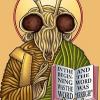Search the Community
Showing results for tags 'Package Distribution'.
-
Hello, Last week I've updated the Windows 7 image and the redistribution failed on some DPs. On one of those I had the "brilliant" idea to remove the content from the DP(via the console from the DP content tab). After that I've tried to distribute again the image (both via the console and powershell) but it's not working. On the console the wizard works without issues and the Start-CMDistribution command works without errors. Still the content is not being distributed. I can't see in the console nor in the DP Job Que Manager. If I look in the WMI under SMS_DistributionPoint I can't see the specific package ID on the DP. If I look in SQL under PkgStatus I can't find either. So far I've tried to force the distribution via PowerShell but it's not working. I've tried to gracefully restart the SMSEXEC service without any results. Does anybody have any ideas?
-
How i can stop auto distribution of this package to all my DPs? I have a WAN link and a lot of versions of package "system center client package" to be distributed. The package is 170 mb and i have up to 20\40\60 distributions with different versions... The part of shedule.log: ==== Found 22 send requests in outbox \\yyy.local\SMS_CAS\inboxes\schedule.box\outboxes\LAN. SMS_SCHEDULER 18.06.2013 19:32:52 4532 (0x11B4) Send Request 203G0CAS JobID: 00001170 DestSite: KP0 FinalSite: State: Working Status: Active Action: None Total size: 167119k Remaining: 122176k Heartbeat: 19:32 Start: 12:00 Finish: 12:00 Retry: SWD PkgID: GLS00003 SWD Pkg Version: 1649 SMS_SCHEDULER 18.06.2013 19:32:52 4532 (0x11B4) Send Request 203GCCAS JobID: 0000117C DestSite: KP0 FinalSite: State: Working Status: Active Action: None Total size: 167119k Remaining: 126344k Heartbeat: 19:32 Start: 12:00 Finish: 12:00 Retry: SWD PkgID: GLS00003 SWD Pkg Version: 1652 SMS_SCHEDULER 18.06.2013 19:32:52 4532 (0x11B4) Send Request 200ZHGLS JobID: 000004FD DestSite: KP0 FinalSite: State: Pending Status: Action: None Total size: 168565k Remaining: 168565k Heartbeat: 19:32 Start: 12:00 Finish: 12:00 Retry: SWD PkgID: GLS00014 SWD Pkg Version: 37 SMS_SCHEDULER 18.06.2013 19:32:52 4532 (0x11B4) Send Request 203GGCAS JobID: 00001180 DestSite: KP0 FinalSite: State: Pending Status: Action: None Total size: 167119k Remaining: 167119k Heartbeat: 19:12 Start: 12:00 Finish: 12:00 Retry: SWD PkgID: GLS00003 SWD Pkg Version: 1653 SMS_SCHEDULER 18.06.2013 19:32:52 4532 (0x11B4) GLS00014 - is the right package i want to distribute, gls00003 is the different versions is the client package, and there are up to 60 send requests till day, at night they all sync and everything starts again... i make a thread at english technet http://social.technet.microsoft.com/Forums/en-US/735b4008-34e3-4f12-858f-b7e5874415cc/how-to-stop-auto-updating-and-distributing-system-center-client-package-xxx00003-to-dp#735b4008-34e3-4f12-858f-b7e5874415cc and russian http://social.technet.microsoft.com/Forums/ru-RU/e1fc5899-3d4c-4ff5-b9ba-73f6c7f63f83/-conf-manager-client-package-#53241e8d-aa65-4962-b809-92c9b1a105d6 and have no answers
- 3 replies
-
- system center client package
- package distribution
- (and 1 more)
-
Hi, I am having an issue where a test collection of 11 machines are at "waiting for content" for a package I have created, at least 2 of the clients get the error "Configuration Manager did not find a site to manage this client" I am trying to roll this out over 3 LAN spread across 1 country and as this is the first rollout I would like to correct this before I start to roll SCCM agents and software out to the rest of the LAN. I have checked all my documentation and googled the errors and I have set the collection and package correctly. I am at a loss as to what to do next, some assistance would be helpful Regards David