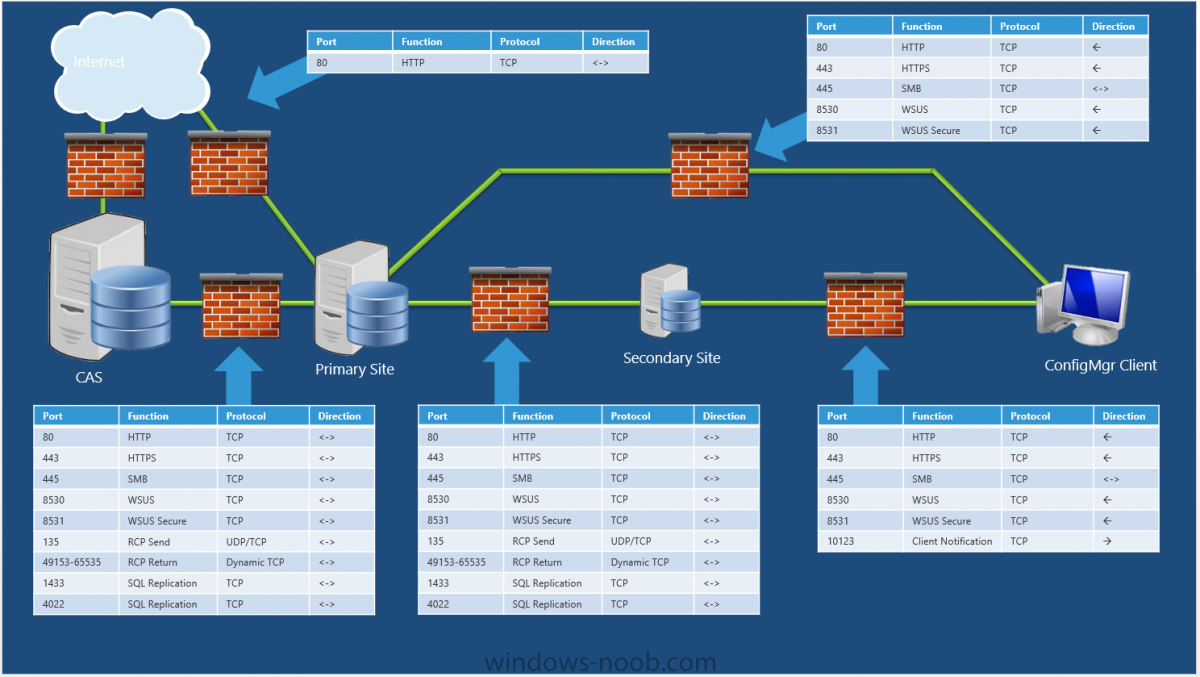Search the Community
Showing results for tags 'Ports'.
-
Hello everyone, I'm a little bit confused about ports for SCCM client. Our network environment has a restricted vlan. The clients are in the restricted vlan. I don't know which ports are needed for pushing and communicating with our SCCM server. These port would be permitted on our company firewal...
-
Attached is a diagram I created to understand the type of communication and porst required open for basic SCCM site communication, client communication, and WSUS/SUP. I gathered this information from Technet articles but need verification that it is correct. For example, is it true that if you...