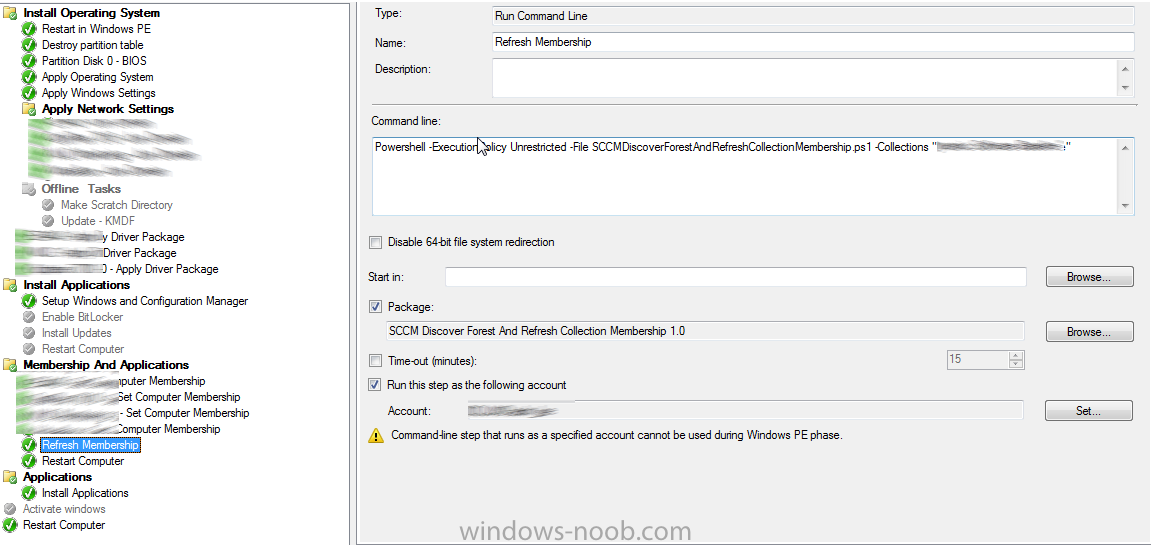Search the Community
Showing results for tags 'Refresh Membership'.
-
Hi all, My goal is to Install applications with Dynamic Varibales which are set in a Device Collection. I created a query to link my device collection with an AD Security group (<-- It works) So during the task sequence I put the Computer as member of a security group (<-- It works) After this I execute a script which make a forest discovery and an update membership for the device Collection (Script is below) Param( [string[]]$Collections ) #/ Session Creation /*--------------------------------------------------------------------------------------------- Try { $MySession = New-PSSession [serverHostName] } Catch{ Write-Host "Error: $($_.Exception.Message)" } #/----------------------------------------------------------------------------------------------------------------- Invoke-Command -session $MySession -ArgumentList $Collections -script { param ($Collections) $Collections = $Collections.Split(',') #/ Import Module + Change Drive /*--------------------------------------------------------------------------------- Import-Module "E:\Services\Microsoft Configuration Manager\AdminConsole\bin\ConfigurationManager.psd1" $SCCMDrv = Get-PSDrive -PSProvider CMSite cd "$($SCCMDrv):" #/----------------------------------------------------------------------------------------------------------------- ###################################################################################### ################################ Forest Discovery #################################### ###################################################################################### Invoke-CMForestDiscovery -SiteCode "[siteCode]" ## ###################################################################################### #/---------------------------------------------------------------------------------------------------------------/# ###################################################################################### ################### Update Membership - Software Baseline ######################## ###################################################################################### $SiteCode = "[siteCode]" $SiteServer = "[serverHostName]" foreach ($Value in $Collections) { echo $Values Try{ $CollectionQuery = Get-WmiObject -Namespace "Root\SMS\Site_$SiteCode" -Class SMS_Collection ` -ComputerName $SiteServer -ErrorAction STOP -Filter "Name='$Value'" $CollectionQuery.RequestRefresh() } Catch{ Write-Host "Error: $($_.Exception.Message)" } } ## ###################################################################################### EXIT } Start-Sleep -s 30 (The task picture is joined to this topic) When I execute the script on a machine it works well and when I execute it through a task sequence I can see in SMSTS log that the task is successfull (Successfully completed the action (Refresh membership) with the exit code 0) But it does not update the membership at all ! Is it because of the configuration manager client ? or something else maybe ? I hope I was clear Thanks in advance