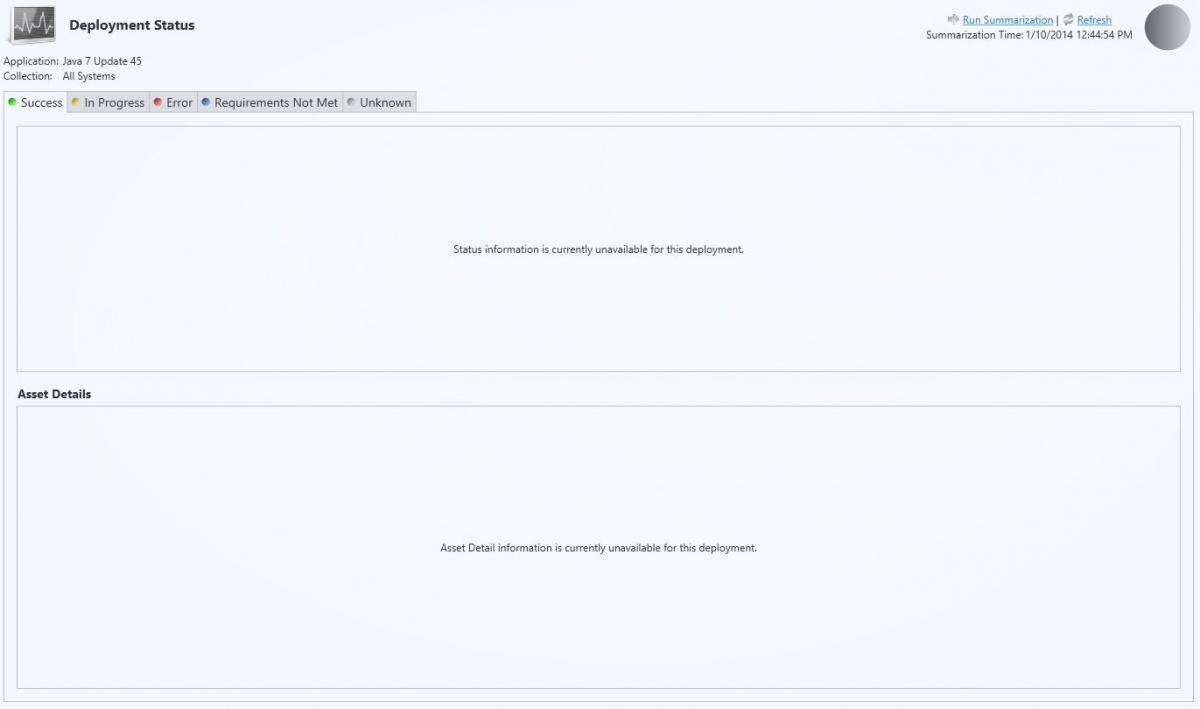Search the Community
Showing results for tags 'SCCM 2012 Deployment'.
-
It seems that if I go to monitor the status of any deployments in SCCM 2012 they are all frozen in time. At one point I did know what the percentages were (Success, In Progress, Error, Requirements not Met, Unknown). However there is a point in time when I stopped receiving this statistics. If I deploy any new software the compliance percentage remains at 0.0% and all of the computers stay under the unknown category. Also please be aware that software is successfully installing on PCs that it is pushed to. I do not see any errors in the below server log files. I have looked through other server log files as well but the errors have either been fixed or are not relevant. The client logs I looked through did not seem to show any relevant errors. distmgr.log enrollsrv.log PkgXferMgr.log I have taken screenshots of my latest deployment Java Runtime Environment (JRE) and Java Development Kit (JDK) just to show exactly what I am talking about. Thanks in advance for any help. I have been scratching my head on this for a while but I know many people on this forum are much more intelligent than I.
-
Hello, Using SCCM 2012 RTM and having trouble deploying a version of SQL using a VB Script. Importantly, when I run the VB script manually from its network store, it works without problems. The execmgr.log reveals the following: Executing program as a script due to file association execmgr 12/06/2012 6:23:42 PM 2768 (0x0AD0) Invalid data file InstallSQL2000.vbs to execute using file association execmgr 12/06/2012 6:23:42 PM 2768 (0x0AD0) Raising event: [sMS_CodePage(850), SMS_LocaleID(3081)] instance of SoftDistProgramBadEnvironmentEvent { AdvertisementId = "P012006B"; ClientID = "GUID:a4bcab4b-6532-484f-84c4-5d0820a7cde0"; CommandLine = "InstallSQL2000.vbs"; DateTime = "20120612082342.569000+000"; DriveLetter = ""; MachineName = "MER-8IKSB85370"; PackageName = "P01000CB"; ProcessID = 3336; ProgramName = "SQL 2000 for FOCUS Toughbooks"; SiteCode = "P01"; ThreadID = 2768; Win32ErrorCode = 2147942402; WorkingDirectory = ""; }; execmgr 12/06/2012 6:23:42 PM 2768 (0x0AD0) Raised Program Bad Environment Event for Ad:P012006B, Package:P01000CB, Program: SQL 2000 for FOCUS Toughbooks execmgr 12/06/2012 6:23:42 PM 2768 (0x0AD0) EnterRsRuningState failed to run script InstallSQL2000.vbs 0x87d01106 execmgr 12/06/2012 6:23:42 PM 2768 (0x0AD0) The VBscript itself simply runs a SQL 2000 setup.exe together with some parameters and an answer file. Runs properly when launched manually, but not when deployed via Task Sequence or by requesting it via Self-Service. Any tips would be deeply appreciated! Genuine SCCM Noob Daniel Melbourne, Victoria
-
is there a way to deploy a task sequence or software installation to a singe machine rather than a whole collection. for example If you wanted to deploy the "New Win 7 Device" Task Sequence to a machine to rebuild it you have to assign it to a collection but you only want the one machine rebuilding not the entire collection? Thanks Phil