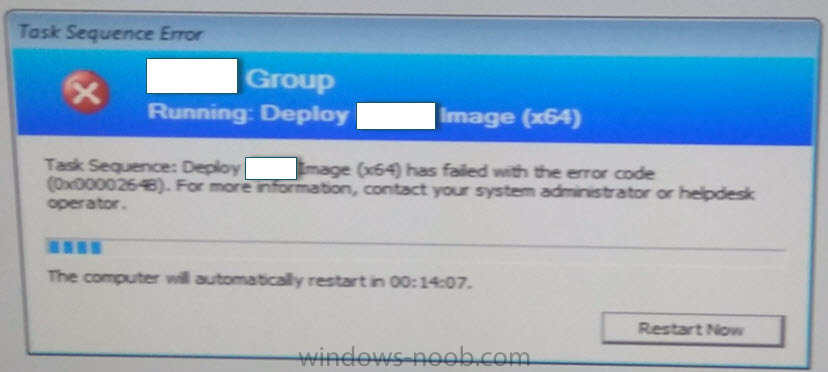Search the Community
Showing results for tags 'SCCM R2 SP1'.
-
Hi, SCCM 2012 R2 SP1 We are unable to stage PC's on one of our remote sites with a local DP. The error we receive is just strange: 0x0000264B See screenshot... Also, attached you can find the smsts.log file. One of the things I notice in the log file is: FAILURE ( 9803 ): ERROR - Machine is not authorized for upgrading (OSInstall=N), aborting. Now I know I've seen this before but I really don't remember how I've solved it last time. The PC is in SCCM and the OSInstall variable is set to Y So not sure why it fails. It all worked well for over a year then it suddenly stopped working. Nothing has changed in our environment. Can anyone push me in the right direction? Thank you smsts.log
- 6 replies
-
- OSD
- Task Sequence
-
(and 3 more)
Tagged with:
-
I updated from R2 to R2 SP1 last week and one of the new SP1 features is the deployment verification of High Risk Deployments like OSD task sequences. When users try to deploy a task sequence, they go to choose the collection and see the new High Risk Verification prompt. The user can hit OK and choose a collection as normal. The next screen on the deployment wizard asks if this is an available or required deployment. When choosing available everything works as normal but choosing required and hitting next should pop up another verification depending on the contents of the collection. The user can verify that they want to continue with the deployment wizard. However, I’ve found that if the user's security role does not have access scoped to it for the All Systems collection and the All Users and Groups collection, choosing required and hitting next in the deployment wizard does nothing; no verification popup, no advance to the next screen. Since we delegate access to our users based on collections querying their department specific OU, and they do not have access to the All Systems or All User and Groups collection, none of them are able to run required OS deployments. I opened a case with Microsoft today but am curious if anyone else has any workaround or has seen this issue as well.
- 4 replies
-
- Deployment
- SCCM R2 SP1
-
(and 1 more)
Tagged with: