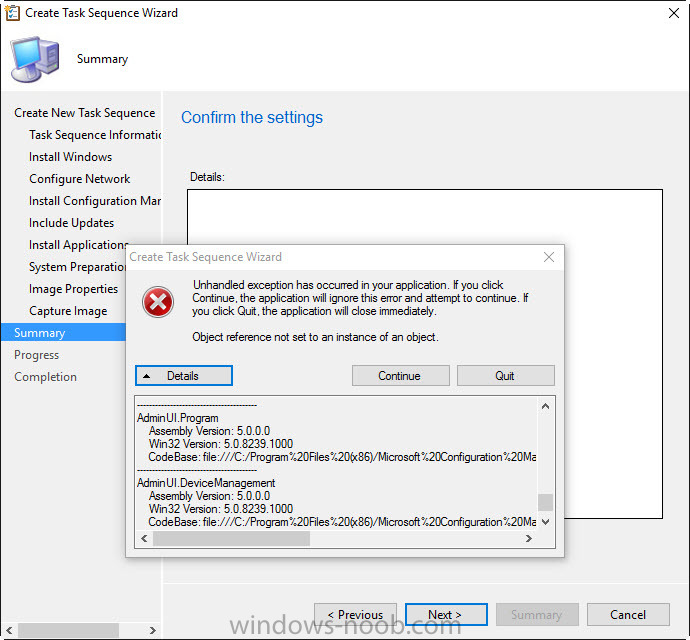Search the Community
Showing results for tags 'SCCM2012SP1'.
-
I've been using MDT for a few years now, up to and including MDT 2012 update 1. Now we've purchased SC2012, and I'm trying to rebuild the deployment setup in SCCM to do the same things I did before in MDT. It looks like there are several areas where things might work in a different way. Rather than trying to manually recreate the exact steps I had in MDT, I wanted to check first to see if there's a better way to accomplish the same goals in SCCM. The question of the moment is regarding bitlocker. In MDT, I had set customsettings.ini up with different sections for laptops and desktops, and depending on the IsLaptop variable, it would jump to whichever was appropriate. For laptops, I enabled bitlocker. For Desktops, I didn't. I created a new mdt task sequence in SCCM (sp1 beta), and I see that it has steps included for pre-provisioning bitlocker and enabling bitlocker, both are conditional on the existence of an OSDBitlockerMode variable. I don't know how that variable is set, but I'd like the same setup I had with MDT, such that bitlocker is only enabled on laptops. What's the best way to do this?
- 5 replies
-
- bitlocker
- sccm2012sp1
-
(and 4 more)
Tagged with:
-
Task Sequence Error - Unhandled Exception
ninjamanrenja posted a topic in Configuration Manager 2012
Hi, I'm definitely a newb so bare with me. Ultimate Goal: to deploy images, drivers, and apps to specific workstation. In order to do this, I'm supposed to create a 'Task Sequence.' Somewhere at the end of the 'Task Sequence Wizard,' I get this error message saying "Unhandled exception has occurred in your application. If you click Continue, the application will ignore this error and attempt to continue. If you click Quit, the application will close immediately." (I'll attach a screenshot). I'm not sure what's going on or if this is related to the WIM file or not. Txt file attached contains more details of this error but I'm not sure what I'm looking for. BKGD System INFO: SCCM 2012 sp1 2K12R2 Performing this on my workstation via CM Console. Please advise. Task Sequence Error.txt- 5 replies
-
- task sequence error
- unhandled exception
-
(and 1 more)
Tagged with:
-
I recently logged on to my SQL server and found the CPU was constantly running at ~80-90% on all cores. Looking in task manager and perfmon, I see it is the SQL Instanced used by Configmgr. Periodically, the usage will drop back down to the normal ~0-5% utilization, but then it jumps back up again later. Is there something I might have mis-configured in SCCM that would cause such high CPU usage? (As I wrote this post, I watched the CPU Utilization drop off again. It's sitting at about 0.9% now.) SCCM 2012 SP1 SQL 2008 R2 SP1 CU9 Approx 300 SCCM managed clients 1 Primary site server 2 management points 2 distribution points
- 13 replies