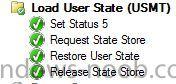Search the Community
Showing results for tags 'SMP'.
-
I have an issue with our SCCM 2012 SMP not deleting files on the schedule dictated in the settings (5 days). Attached is a screen shot of the Task Sequence where the loadstate is requested and the release state store should be occurring. Any suggestions are welcome. I can include additional data if helpful. Matt
-
We have SCCM 2012 R2 I installed several SMP and they seem to be installed ok but SerializedSMPKey in the registry never populates. Those SMP's are on Win2k3 R2. The DP on these boxes work just fine, but not SMP. Requesting public key information from http://*****:0. OSDSMPClient 11/14/2013 8:57:32 AM 6656 (0x1A00) Received 0 byte response. ClientKeyRequestToSMP failed (0x80004005). ClientRequestToSMP::DoRequest failed. error = (0x80004005).
-
I had everything working well (seemingly) and mig files being generated, my simple task sequences to run a USMT backup stores the MIG file in the appropriate folder. The restore sequence also seems to (mostly) work, after creating a 350GB Mig from my old PC and transferring to a newly imaged machine. Problem is if this fails for whatever reason, and Imaging Associate #3532 gets flustered, what's my recourse to tell them? Well the MIG files are supposed to be Windows Easy Transfer compatible right? WRONG! I punch my encryption key (Below) into the Easy Transfer wizard and get a nice error along the lines of "no can do bub" - I mean "Windows Easy Transfer couldn't open the file" - same difference. Found migrecover.exe, also the migviewer.exe gui that Simon created but both of them seem to spit out (corrupted) files *literally, the files all end in (corrupted)* Mega-long recovery key: 7pjfttlmuwuDTnswp0olX+4mambiArGIWtpnUD6yzWLA+bgcFpdr6rH/OD4B5UyDU3Ewup+EW0cyyV+xvl5NCYcP+npQYkL1aVQ7NReHPGDLvs3x3gHGz+O1l+qNZxKM90P3hvvseogosrzBd47B8dCSp8Ls9yTs0vXeWvMxmUJRb7/1t4pTqCE4ZD7523E2QvkkjLI3JHNLQS2icWbfMrGInXSj4kkMwQDFKe3R+1nuEx8ATi2S2Laeldx4kC7Zq (fudged a few random letters for security) Is there something I'm missing perhaps, does my key above even look correct? The keys I've seen posted elsewhere seem to be a little more friendly 256-bit keys, not this 2048bit+ monstrosity. I'll need to be able to sell the fact that I can extract a MIG file should the task sequence decide to fail, does everyone just use loadstate.exe with the magical command line parameters to make everything groovy? Nobody seems to be having much problem with this, but I wanted to sell USMT as a better alternative to our standard "just copy their mydocs folder and let god sort em out" process it currently is, but if it's not fully robust enough to recover some of their files if things go a bit sideways because something wasn't quite standard (in my test it failed because the local admin account wasn't renamed yet, something we do in policy). Just curious what everyone else is doing.
-
I'm trying to capture data from one PC and run a new TS to build Win7 with SOE and then restore the USMT.mig from the SMP to the new PC. I have successfully completed USMT by hardlinks and that works great, but I just can't seem to get USMT via SMP to work. I am using the MigDocs.xml, MigApp.xml, and MigUser.xml files to specify the capture data and it captures successfully on the SMP. I then have a separate TS to build a new OS, install apps, and then the last step to Request State Store, Restore User State, then Release User State. The TS completed but the User Sate hasn't been restored. It's not a permissions issue as I have created a test custom.xml capture file to only capture a single directory and it restores fine (Capture C:\Test\*.* and that directory restores fine). But when trying to restore a full user state capture (~30Gb) it won't restore. I don't want local profiles to restore so I haven't specified this in my TS. I have attached the loadstate.log for more information. loadstate.log
-
I am trying to change the location of where the user data gets stored on the server. The SCCM server does not have enough space to handle all the computers that we will be upgrading. Currently we have the SMP pointed to a local hard drive in the SCCM server and would like to point it to a USB drive that is plugged into the server. The issue we are having is that we had originally pointed the storage location to a mounted folder (mounted by mslink) on a different server. It would not work doing it this way so we are going to just use a USB drive. When I change the location to point to the USB drive it doesn't store anything there. It will try and store it on the mounted folder even though it is no longer mounted. It ends up creating a local folder and pointing there. Nowhere in the ConfigMgr state migration point do we have it pointing to the old location....only the new USB HDD location. How do we get the server to "forget" the old location and only store on the USB HDD? A side note....The server will actually create a SMPSTORE%_%%%% folder on the USB HDD, but still won't push any data there. Making changes here...SCCM > Site Database > Site Management > [site] > Site Settings > Site Systems > [site Server] > and right click on ConfigMgr State Migration Point
-
- State Migration Point
- SMP
-
(and 1 more)
Tagged with: