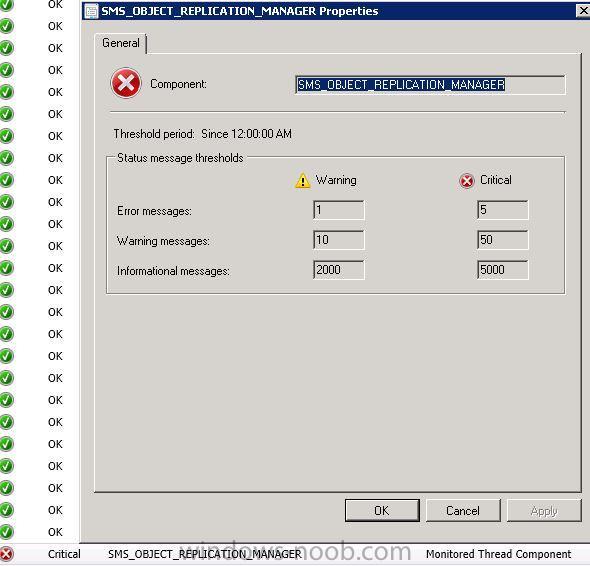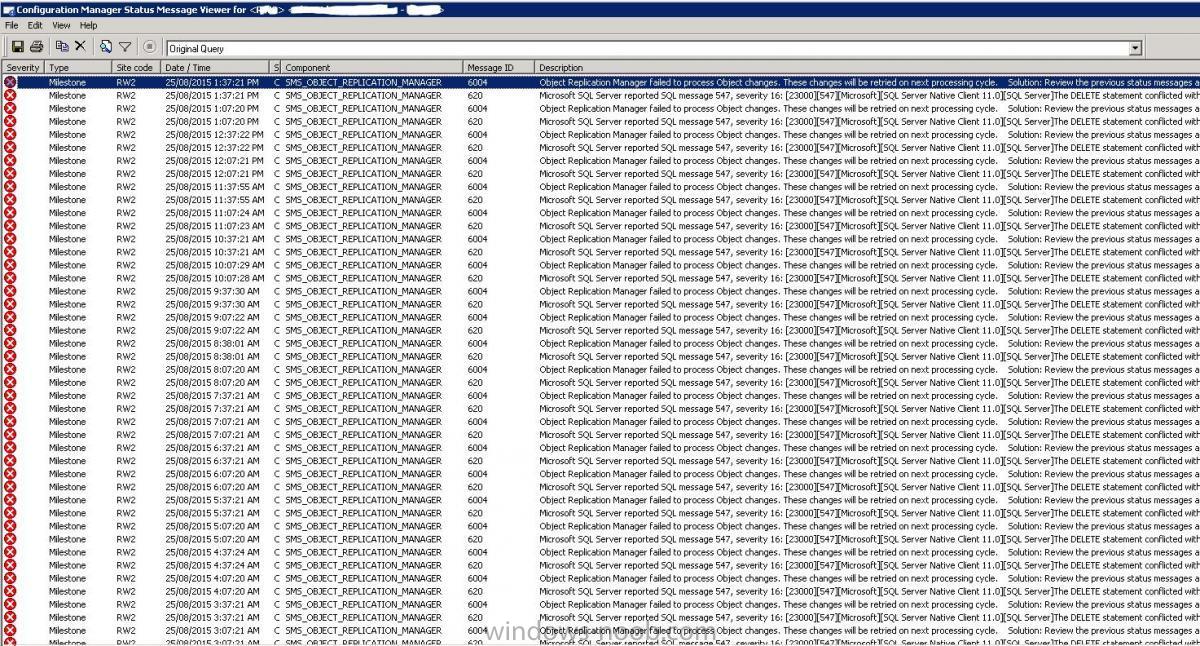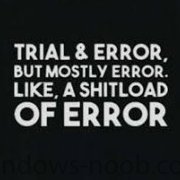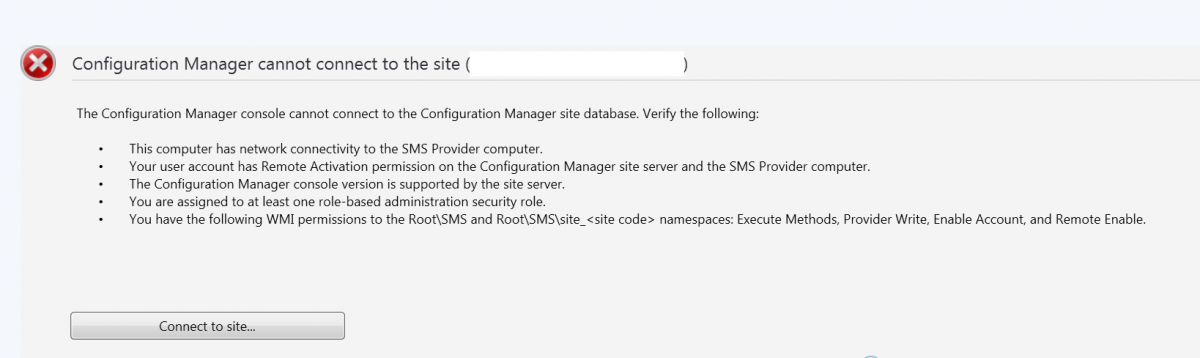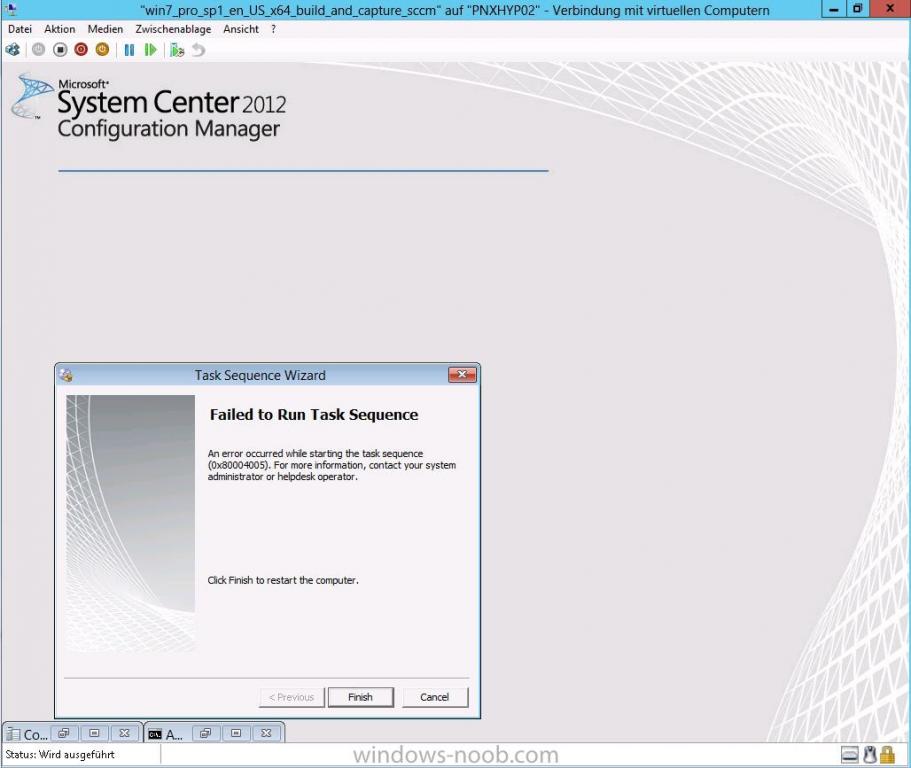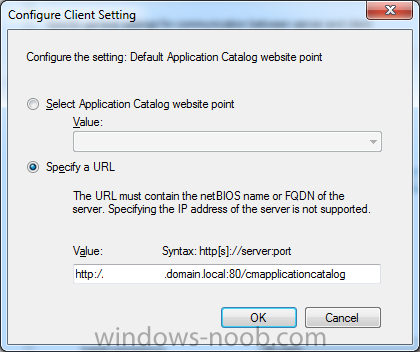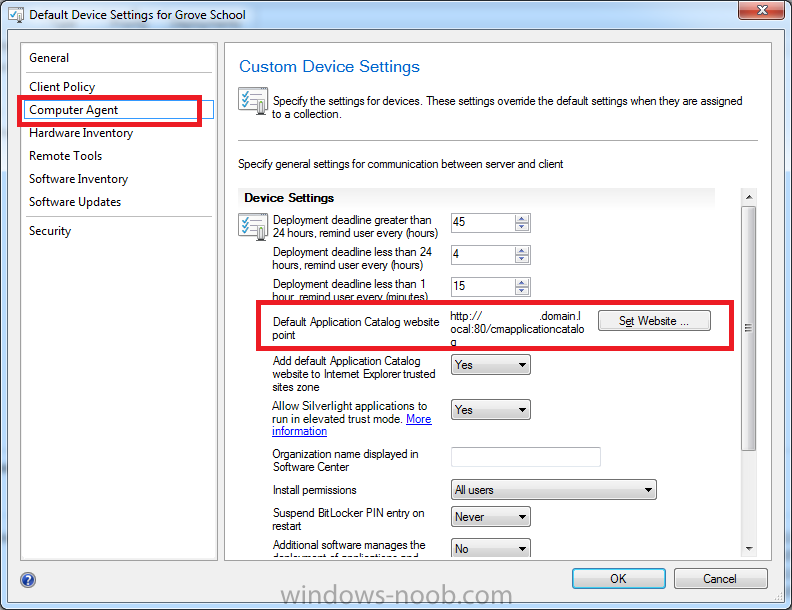Search the Community
Showing results for tags 'SP1'.
-
We are running a single SCCM 2012 R2 SP1 CU1 server in out LAB environment with the following patches applied: https://support.microsoft.com/en-us/kb3091103/ https://support.microsoft.com/en-us/kb/3089193 https://support.microsoft.com/en-us/kb/3084586 We are LAB testing the Windows 10 deployment to our devices, including Surface Pro 3, Dell E5550, Dell E5530. Boot image is version WinPE 10.0.10240.16384 At this moment we are having issues with installing device drivers during deployment. Some drivers get installed without problems, but most of them won't install at all. Following is logged in smsts.log for every device that has a missing device driver: All drivers got installed successful in SCCM without errors, categorized and packages are created + deployed. Manually installing the drivers afterward using the same source files works without a problem and all drivers get installed perfectly so the drivers are correct. We have played around with setting "Best mached drivers" and "Limiting driver categories" for Auto Apply Drivers but to no result. The TS includes SMSTSDownloadRetryCount and SMSTSDownloadRetryDelay, without this the TS would error out. For testing we also tried Windows 7 deployment + drivers on the same server and that worked without problems and all drivers get installed. Anyone have any idea about this?
-
As title says I am having some issues with my Azure cloud distribution point. First some info about my Azure cloud setup: It is set up with 2 certificates with common name of my FQDN to my Windows Azure. Exported them to the sccm-site server. Configmgr group have read and enroll rights. 1 certificate (.cer) is without a key, uploaded to Windows Azure. Second key (.pfx) was used when setting up cloud dp in the SCCM console. It was set up successfully as far as i can tell and according to the cloudmgr.log on SCCM-server: Deployment instance status for service 75dcea72c6724f99a68bcda7 is StartingVM.~~ $$<SMS_CLOUD_SERVICES_MANAGER><03-22-2013 13:46:09.177-60><thread=5624 (0x15F8)> TaskWorker: Starting...~~ $$<SMS_CLOUD_SERVICES_MANAGER><03-22-2013 13:46:11.565-60><thread=3584 (0xE00)> TaskWorker: Starting task: [CloudServicesTaskBuilder]~~ $$<SMS_CLOUD_SERVICES_MANAGER><03-22-2013 13:46:11.566-60><thread=3584 (0xE00)> CloudServicesTaskBuilder: Starting.~~ $$<SMS_CLOUD_SERVICES_MANAGER><03-22-2013 13:46:11.566-60><thread=5432 (0x1538)> CloudServicesTaskBuilder: Stopping.~~ $$<SMS_CLOUD_SERVICES_MANAGER><03-22-2013 13:46:11.578-60><thread=5432 (0x1538)> Deployment instance status for service 75dcea72c6724f99a68bcda7 is StartingVM.~~ $$<SMS_CLOUD_SERVICES_MANAGER><03-22-2013 13:46:30.336-60><thread=5624 (0x15F8)> Deployment instance status for service 75dcea72c6724f99a68bcda7 is StartingVM.~~ $$<SMS_CLOUD_SERVICES_MANAGER><03-22-2013 13:46:49.396-60><thread=5624 (0x15F8)> Deployment instance status for service 75dcea72c6724f99a68bcda7 is RoleStateUnknown.~~ $$<SMS_CLOUD_SERVICES_MANAGER><03-22-2013 13:47:10.419-60><thread=5624 (0x15F8)> Deployment instance status for service 75dcea72c6724f99a68bcda7 is BusyRole.~~ $$<SMS_CLOUD_SERVICES_MANAGER><03-22-2013 13:47:33.788-60><thread=5624 (0x15F8)> Deployment instance status for service 75dcea72c6724f99a68bcda7 is BusyRole.~~ $$<SMS_CLOUD_SERVICES_MANAGER><03-22-2013 13:47:53.687-60><thread=5624 (0x15F8)> TaskWorker: No tasks to process within timeout period, shutting down.~~ $$<SMS_CLOUD_SERVICES_MANAGER><03-22-2013 13:48:11.560-60><thread=3584 (0xE00)> TaskWorker: Shutting down.~~ $$<SMS_CLOUD_SERVICES_MANAGER><03-22-2013 13:48:11.560-60><thread=3584 (0xE00)> Deployment instance status for service 75dcea72c6724f99a68bcda7 is BusyRole.~~ $$<SMS_CLOUD_SERVICES_MANAGER><03-22-2013 13:48:16.382-60><thread=5624 (0x15F8)> Deployment instance status for service 75dcea72c6724f99a68bcda7 is BusyRole.~~ $$<SMS_CLOUD_SERVICES_MANAGER><03-22-2013 13:48:38.134-60><thread=5624 (0x15F8)> Deployment instance status for service 75dcea72c6724f99a68bcda7 is ReadyRole.~~ $$<SMS_CLOUD_SERVICES_MANAGER><03-22-2013 13:48:58.597-60><thread=5624 (0x15F8)> Deployment 75dcea72c6724f99a68bcda7 instance status is ReadyRole.~~ $$<SMS_CLOUD_SERVICES_MANAGER><03-22-2013 13:48:58.597-60><thread=5624 (0x15F8)> STATMSG: ID=9420 SEV=I LEV=M SOURCE="SMS Server" COMP="SMS_CLOUD_SERVICES_MANAGER" SYS=37E-SCCM.ss.no SITE=SS1 PID=1892 TID=5624 GMTDATE=fr mar 22 12:48:58.597 2013 ISTR0="75dcea72c6724f99a68bcda7" ISTR1="" ISTR2="" ISTR3="" ISTR4="" ISTR5="" ISTR6="" ISTR7="" ISTR8="" ISTR9="" NUMATTRS=1 AID0=404 AVAL0="["Display=\\<my-azure-domain>.cloudapp.net\"]MSWNET:["SMS_SITE=SS1"]\\<my-azure-domain>.cloudapp.net\" $$<SMS_CLOUD_SERVICES_MANAGER><03-22-2013 13:48:58.611-60><thread=5624 (0x15F8)> STATMSG: ID=9408 SEV=I LEV=M SOURCE="SMS Server" COMP="SMS_CLOUD_SERVICES_MANAGER" SYS=37E-SCCM.ss.no SITE=SS1 PID=1892 TID=5624 GMTDATE=fr mar 22 12:48:58.612 2013 ISTR0="75dcea72c6724f99a68bcda7" ISTR1="North Europe" ISTR2="" ISTR3="" ISTR4="" ISTR5="" ISTR6="" ISTR7="" ISTR8="" ISTR9="" NUMATTRS=1 AID0=404 AVAL0="["Display=\\<my-azure-domain>.cloudapp.net\"]MSWNET:["SMS_SITE=SS1"]\\<my-azure-domain>.cloudapp.net\" $$<SMS_CLOUD_SERVICES_MANAGER><03-22-2013 13:48:58.612-60><thread=5624 (0x15F8)> Finished deploying service 75dcea72c6724f99a68bcda7.~~ $$<SMS_CLOUD_SERVICES_MANAGER><03-22-2013 13:48:58.612-60><thread=5624 (0x15F8)> STATMSG: ID=9409 SEV=I LEV=M SOURCE="SMS Server" COMP="SMS_CLOUD_SERVICES_MANAGER" SYS=37E-SCCM.ss.no SITE=SS1 PID=1892 TID=5624 GMTDATE=fr mar 22 12:48:58.613 2013 ISTR0="75dcea72c6724f99a68bcda7" ISTR1="North Europe" ISTR2="" ISTR3="" ISTR4="" ISTR5="" ISTR6="" ISTR7="" ISTR8="" ISTR9="" NUMATTRS=1 AID0=404 AVAL0="["Display=\\<my-azure-domain>.cloudapp.net\"]MSWNET:["SMS_SITE=SS1"]\\<my-azure-domain>.cloudapp.net\" $$<SMS_CLOUD_SERVICES_MANAGER><03-22-2013 13:48:58.613-60><thread=5624 (0x15F8)> TaskWorker: Starting...~~ $$<SMS_CLOUD_SERVICES_MANAGER><03-22-2013 13:48:58.614-60><thread=5624 (0x15F8)> TaskWorker: Starting task: [upload MP Certificates for service 75dcea72c6724f99a68bcda7]~~ $$<SMS_CLOUD_SERVICES_MANAGER><03-22-2013 13:48:58.615-60><thread=5624 (0x15F8)> Upload mp certs starting for service 75dcea72c6724f99a68bcda7...~~ $$<SMS_CLOUD_SERVICES_MANAGER><03-22-2013 13:48:58.625-60><thread=3584 (0xE00)> Storage service already exists 75dcea72c6724f99a68bcda7~~ $$<SMS_CLOUD_SERVICES_MANAGER><03-22-2013 13:49:03.641-60><thread=3584 (0xE00)> Uploading certificate for server 37e-sccm.ss.no to publickeystore for service 75dcea72c6724f99a68bcda7.~~ $$<SMS_CLOUD_SERVICES_MANAGER><03-22-2013 13:49:07.831-60><thread=3584 (0xE00)> Uploading bytearray to container publickeystore with blob name 37e-sccm.ss.no.pubkey using storage account 75dcea72c6724f99a68bcda7~~ $$<SMS_CLOUD_SERVICES_MANAGER><03-22-2013 13:49:07.951-60><thread=3584 (0xE00)> TaskWorker: No tasks to process within timeout period, shutting down.~~ $$<SMS_CLOUD_SERVICES_MANAGER><03-22-2013 13:50:58.609-60><thread=5624 (0x15F8)> TaskWorker: Shutting down.~~ $$<SMS_CLOUD_SERVICES_MANAGER><03-22-2013 13:50:58.609-60><thread=5624 (0x15F8)> Uploading to the cloud dp also works fine, as i can see the package in the storage after it is distrubuted. Now the actual error is on my clients. They can see the advertisement, that they have an application to download. However when they start to download its stuck at 0%, and it stays there for forever. DataTranserService.log shows following: <![LOG[Error sending DAV request. HTTP code 600, status '']LOG]!><time="14:38:51.871-60" date="03-22-2013" component="DataTransferService" context="" type="3" thread="1608" file="util.cpp:701"> <![LOG[GetDirectoryList_HTTP('https://<my-azure-domain>.cloudapp.net:443/downloadrestservice.svc/getcontentxmlsecure?pid=SS10001A&cid=CONTENT_81A08801-D9A3-4606-8C3C-5A755D3DD73F.1&tid=GUID:CD2B5C41-799C-4097-BC3E-00D6B154E6FD&iss=37E-SCCM.SS.NO&alg=1.2.840.113549.1.1.5&st=2013-03-22T13:38:02&et=2013-03-22T21:38:02') failed with code 0x87d00215.]LOG]!><time="14:38:51.871-60" date="03-22-2013" component="DataTransferService" context="" type="3" thread="1608" file="util.cpp:768"> <![LOG[Non-recoverable error retrieving manifest (0x87d00215).]LOG]!><time="14:38:51.871-60" date="03-22-2013" component="DataTransferService" context="" type="2" thread="1608" file="dtsjob.cpp:1310"> The domain ss.no is internal, and not reachable from the outside, could this be the issue, or am i totally off? Could really need some help here, thanks in advance!
-
Hi, I''m in the proces of building new images. I made 2 new images (captured with tasksequence) Windows 7 with Office2010 or 2013 and 2 new images with windows 7, Adobe CS 55 and Office2010 or Office 2013. This worked fine. Then I made new Tasksequences with the new images and a new Boot image. I also added CU2 for SCCM2012 SP1 to the Taskseqeunce list. All 4 TSQ's are running fine to the point where the applications step (I've got three application installation steps, all with 3 apps in it) begins. From then some installations stop at the first application, some stop at the second or third. And one is installing the first step but stops at the second (so three applications are indeed installed). No errors are visible in the SMSTS.log. And I know that these TSQ's are working because one out of ten is installing without a problem. So I'm getting pretty desperate. Anyone got some suggestions Got back this morning and 2 of my machines were still busy installing, they installed 2 applications overnight (Adobe Flash Player). It took about 15 hour?!?! One machine timed out, I'm gonna look for clues now.
-
My build and capture for Win10 is failing on 'prepare OS' step. It BSOD with the error System_thread_expection_not_handled. It restarts to the Win10 log in screen. My B&C works fine with 8.1 and I've upgraded to r2 sp1 cu1. MDT 2013 update 1 and USMT 10. this is on a VM and I'm not finding anything relevant on the smsts.log or the setupact.log Not sure what's going on, any help would be appreciated.
-
I have a 2012 R2 SP1 primary site that is servicing the main campus of the University I work at. All the site servers are located in the main campus data center. We also have a remote campus about 15 miles away from the main campus which utilizes the the servers in the main campus data center. For the most part this hasn't caused any issues, however when techs at the remote campus try to PXE boot and image a device, the TFTP portion of the boot process takes 10+ min to download the boot image as opposed to the 30 sec it takes on the main campus. Compounded when imaging multiple machines at once, 10 minutes turns into 20, 30, and so on, and is not feasible for the techs at the remote site. We have worked with our network engineers to verify that there were no problems on the network causing this difference and after A LOT of testing we determined that everything is working correctly as it is currently designed. The time difference comes from how TFTP works with the whole send 1 packet, receive 1 packet process. On the main campus, this isn't much of a problem but the minuscule bit of extra time between packets going back and forth from the main campus to the remote campus adds up to the extra time in the boot process (we actually drew out the math). So now, half of us are of the mind that we need to put a DP at the remote campus wants to start doing registry hacks and messing with DLLs to increase the TFTP window size. Is there any criteria (Physical distance, bandwidth, latency, clients managed, etc) on when it is appropriate to place a DP (or any other roles) at a remote site? Any documentation I can show about the matter would be helpful. Thanks!
-
Since upgrading to 2012 R2 SP1 I've noticed that memory usage will steadily climb on my site server to the point that after a couple days, I am unable to connect with the console or log into the server and have to do a hard reboot. The process that is sucking up all the memory is SMSEXEC.EXE. Before the SP1 upgrade this didn't happen. Is anyone else seeing something similar?
-
Hi, We have upgraded from sccm2012r2 to 2012r2sp1, installation finished succesfuly but after it was done I started having some issues. Component Status -> SMS_OBJECT_REPLICATION_MAAGER status says Critical and under show messages i can see lots of 6004 & 620 entries. 6004: Object Replication Manager failed to process Object changes. These changes will be retried on next processing cycle. Solution: Review the previous status messages and logs for further clarification about this problem. 620: Microsoft SQL Server reported SQL message 547, severity 16: [23000][547][Microsoft] [sql Server]The DELETE statement conflicted with the REFERENCE constraint "CI_CurrentRuleDetail_CIID_FK". The conflict occurred in database "CM_2", table "dbo.CI_CurrentRuleDetail", column 'Setting_ Please refer to your Configuration Manager documentation, SQL Server documentation, or the Microsoft Knowledge Base for further troubleshooting information. Could someone please advice how to sort it out? Thanks
-
- sccm
- monitoring
-
(and 2 more)
Tagged with:
-
Hi guys, on MVLS portal, under 'System Center 2012 R2 Config Mgr Client Mgmt License with Service Pack 1' I can see a few iso files. could someone clarify which one should be used for the upgrade ? System Center 2012 Configuration Manager and Endpoint Protection With Service Pack 2 Multilanguage 32/64 bit 1158 MB ISO System Center 2012 R2 Configuration Manager Client Management License With Service Pack 1 Multilanguage 32/64 bit 5 MB ISO Thanks a lot, Matt
-
I am planning my upgrade to R2 and had some questions. We are integrated with MBAM 2.5 and MDT update 1. Do I need to remove the integration before updating or can I just update to R2 on top of MDT and MBAM? Thanks.
-
we are new to sccm 2012 and have had no training, so kind of feeling our we through it. a task that has been given to us is to try and deploy sp1 for win 7 via sccm 2012 but dont using wsus server. so i guessing we need to download the standalone sp1, package it and deploy it. is this the best approach or is there a better option. we have over 1500 machines to deploy it to. look forward to your response
-
Configuration Manager cannot connect to the site (server.domain.com) I have a handful of users in a group called SCCMADMINS. All users can access the console from their desk and connect to ConfigMgr except for one. The user also tried logging in at another users desk and also could not access the console. That other user logged on before and after to the console successfully. Their is no log at "Program Files\Microsoft Configuration Manager\AdminConsole\AdminUILog". The client was installed from the R2 ISO. Just for a test I added the user explicitely to local admins on the server and in the the console and that person could still not log in. None of the other users are having issues. Any ideas? Thanks
-
I started to get a TFTP time out error imaging PCs here is the log from the server below. Could someone give me some pointers on what to look for? I have removed the PXE from Dist point and rebooted and reinstalled PXE on the dist point. I have checked and recreated a new boot image and check the box to distrubute the boot image. and nothing. I checked my DHCP for option settings are all correct. 066 Boot Server Host Name Standard 067 Bootfile Name Standard SMSBoot\x86\wdsnbp.com SMSPXE.log Start: Client boot action reply: <ClientIDReply><Identification Unknown="0" ItemKey="16778090" ServerName="" ServerRemoteName=""><Machine><ClientID>GUID:869c7a8b-de66-48e9-8c92-a1fb7b6349be</ClientID><NetbiosName/></Machine></Identification><PXEBootAction LastPXEAdvertisementID="" LastPXEAdvertisementTime="" OfferID="XLA20033" OfferIDTime="11/20/2013 3:38:00 PM" PkgID="XLA00036" PackageVersion="" PackagePath="http://HX-SCCM01.XXXX.com/SMS_DP_SMSPKG$/FLA0007D" BootImageID="XLA0007D" Mandatory="0"/></ClientIDReply> SMSPXE 12/11/2013 8:52:21 AM 3060 (0x0BF4) B8:AC:6F:71:86:5B, 4C4C4544-0035-5910-8046-C2C04F524E31: found optional advertisement XLA20033 SMSPXE 12/11/2013 8:52:21 AM 3060 (0x0BF4) End of log. Then the system gets a TFTP PXE-E32 timeout
-
Hi, I have a really odd problem that I’ve never seen before when deploying an OSD TS to an HP ProBook 6560b. I’m deploying Windows 7 Enterprise 64bit using Confg Manager 2012 SP1. I have the latest driver pack for this model from HP (sp61783.exe), and the correct driver pack is selected in the TS using a WMI query. The driver package is installed OK, however the wrong NIC driver is installed. The NIC is an Intel 82579V (PCI\VEN_8086&DEV_1503), however the driver for the 82579LM (PCI\VEN_8086&DEV_1502) gets installed. Checking the setupapi.dev.log I can see that in the first boot session (i.e. after SCCM has copied the drivers to the driverstore and the laptop reboots to install the drivers) the hardware is detected as DEV_1502. The 82579LM driver is selected and installed, however the device fails to start. After the next reboot in the TS the setupapi.dev.log shows that it has detected DEV_1503 and the 82579V driver is installed and the device starts. Things I’ve tested so far: A driver package with only the NIC driver in case another driver was causing the issue. Installing no drivers at all – the device is still detected as the 82579LM. Creating a new driver package. Several different versions of the driver including the latest from Intel rather than HP. A different install.wim (the original just has IE9 slipstreamed, but I get the same result from the install.wim from the Win7 ISO). Running the TS using standalone media. A couple of interesting things: It’s not a hardware problem as it build correctly in our SCCM 2007 environment – using the same drivers. The same TS works correctly on a ProBook 6570b and this has the same 82579V NIC. If I install manually using the Windows 7 DVD the device is detected correctly as the 82579V. Any help VERY much appreciated! first_boot_dev_1502.txt second_boot_dev_1503.txt
-
applications fail to install during task sequence
curns posted a topic in Configuration Manager 2012
Hi All, I have SCCM 2012 SP1 with CU3 installed and I'm having trouble installing applications during a build and capture task sequence. I have a single site, with the MP in a data center and a local DP / PXE server in the office. I only installed CU3 on the primary site server as I was under the impression it doesn't need to be installed on DP's (please correct me if I am wrong!) Below are some snippets from the smsts.log file. ... NotifyProgress received: 16 (Application failed to evaluate ) InstallApplication 15/10/2013 11:08:01 AM 596 (0x0254) ... Policy Evaluation failed, hr=0x87d00267 InstallApplication 15/10/2013 11:08:01 AM 2068 (0x0814) ... Install application action failed: '7-Zip'. Error Code 0x87d00267 InstallApplication 15/10/2013 11:08:01 AM 2068 (0x0814) ... Install Static Applications failed, hr=0x87d00267 InstallApplication 15/10/2013 11:08:01 AM 2068 (0x0814) ... Failed to run the action: Install Applications. Download failed (Error: 87D00267; Source: CCM) TSManager 15/10/2013 11:08:01 AM 1524 (0x05F4) ... The execution of the group (Build the Reference Machine) has failed and the execution has been aborted. An action failed. Operation aborted (Error: 80004004; Source: Windows) TSManager 15/10/2013 11:08:01 AM 1524 (0x05F4) Failed to run the last action: Install Applications. Execution of task sequence failed. Download failed (Error: 87D00267; Source: CCM) TSManager 15/10/2013 11:08:01 AM 1524 (0x05F4) ... I get the same error regardless of what application i choose. I have ticked the option "allow this application to be installed from the Install Application task sequence action without being deployed" Any help is appreciated!- 6 replies
-
- applications
- SP1
-
(and 3 more)
Tagged with:
-
First and foremost thanks for the great site. Honestly couldn't have gotten started with SCCM without the site. With that said, I was able to get everything up and working fine for SCCM 2012 using the articles and forums. I decided to upgrade to SP1 to check out some of the new features and I have regretted it since. Basically I can't deploy via PXE since the upgrade. I always get the 80070002 error. I'm pretty sure it is a permissions issue but I'm baffled that an upgrade to SP1 would so drastically change permissions. I've looked far and wide for a solution and have gone as far as to set my domain admin account as the Network Access Account to see if that solved the issue. I'm able to do an install from media but it has to be a full media install. It would be great if this were something simple that I have overlooked. I have attached the latest smsts.log file. Any help or insight into what the problem is would be great. smsts.log
-
I apologize if the scope of this question gets too big, but I have a question about setting up a Distribution Point, after I've already setup a standalone primary site. From what I have been reading online, it's not hard to create a hierarchy after the fact, but I do have a few questions on how to properly setup SCCM for storage. I learned the hard way that SCCM downloads the files directly to the server (if it's a distribution point) rather than just running the files from a network share. After reading online, I understand this a little better based on having a wide geographic location within a SCCM hierarchy, but it's now caused a problem with storage space on my server. If my second server will just be a distribution point, do I still need to expand the hierarchy (since it's currently a standalone primary)? Is there a proper way to setup the partitions on the server? For example, C drive only 40 GB and E drive as 1 TB. Will SCCM then use the E drive for storage when you enable the distribution point role? If there are other partitions, do you need to create the NO_SMS_ON_DRIVE.SMS files in the root of each partition? Source: http://www.cireson.com/sccm-tips/sccm-tips-1-how-to-control-sccm-data-storage-locations/ Could you simply add some SAN space to the current server to replace the small data partition that is filled up? Thanks for the help! Brad Meyer
-
Hey guys! I'm new here but I really enjoyed reading on this forum about troubleshooting and found many awesome guides here. Now my first post. Didn't find anything within at least 20 hours of troubleshooting and googling without a single result. My Lab Setup: Server 2012 Hyper-V Host - Server 2012 with SCCM 2012 Standalone Primary Site Server (SCCM 2012 SP1 CU2) - Server 2012 with SQL Server 2012 SP1 - Server 2012 as Domain Controller, DHCP Server, DNS Server etc. Installed roles on the SCCM: - Application Catalog web service point - Application Catalog website point - Component server - Distribution point - Endpoint Protection point - Management point - Site server - Site system - Sofware update point - State migration point I created a build and capture TS according to this post: http://www.windows-noob.com/forums/index.php?/topic/6353-using-system-center-2012-configuration-manager-part-7-build-and-capture-windows-7-x64-sp1/ The virtual client boots into PXE and I get to the list of the task sequences. After selecting one of it, it says checking dependencies, etc. and after about 20 seconds I get the error screen attached. I also attached the client's smsts log. The Task sequences were created with the new PXE images and with SP1. CU2 was installed after. The server is configured to use HTTP. Any help and/or suggestions would be appreciated Greetings from Germany Rene smsts.log
-
Hi, I would like to Implement SCCM 2007 SP1. So that i need to install SQL Server 2008 SP1 x64 bit. I am unable to get SQL software. I already tried from Microsoft Website, but i am getting Validatioin ERROR after Licence Agreement STEP. Please help me anyone to get software. Thanks & Regards V Venkateswarlu
-
Hi Guys, I just wanted to share what I had learned following my SP1 upgrade. I have been quite lucky with my upgrade, as it seemed that nothing went wrong, and all is working...Until... I thought I would test the Software Distribution as following my SP1 upgrade, yesterday, I hadn't had a chance. So, I have a Windows 7 SP1 and Windows XP SP3 PC, both running the SCCM SP1 clients. When I opened the Software Center, everything looked fine. Things were actually a little better than before. I chose to install a program as a test (in this instance, both Visio Viewer and VLC Player (one is MSI other EXE). When I did, I recieved the error: (Not my image, from: http://weikingteh.files.wordpress.com/. I didn't screen shot mine sadly, exactly the same though!). Obviously, I was a little disgruntled. I then decided to check the Application Calatlogue through Software Center. All seemed okay there too, so I decided to try and install from there. Firefox this time. Nope. Wouldn't let me. Another error exactly the same as this one. (No screenshot again. I wasn't ready to start posting about it, so I didn't take any lol). Anyway, through a bit of research, I found that I had to change the following, and they both worked: Firstly, for the Software Center error, I went in to the applications, removed the quotes from around the command line (which SCCM added on it's own in the first place). Secondly, I went in to my Client Settings for the whole site (the Default Device Settings as Anyweb puts it in his guide), and changed the Computer Agent "Default Application website point" to a custom URL: I changed it to add the port number in. So rather than: http//:sccmserver/cmapplicationcatalog It is now: http//:sccmserver:80/cmapplicationcatalog Following those changes, I am now able install and deploy applications just like before, with no errors at all. And speed has increased too, but that's down to SP1 I think lol. Anyway, I hope this helps, and I hope it wasn't just me that this fixed the error for! Phil
-
Is it possible or is there a way to install SCOM 2007 SP1 with SQL 2008 If there is, can someone please show/tell me how/where I can find guidance Thanks
-
Hello All We are having an issue with our new SCCM Environment. SCCM was happily working, Deploying OS's, Installing and Uninstalling applications and the other day just stopped Uninstalling applications. It will install but wont remove. We are SCCM 2012 SP1 installed on Server 2008R2 we have a Standalone site and our Collections are populated via Querying AD Groups. Our Install and Uninstall Collections are updating and when we check the deployments within properties on the Device it shows the relevant 'Install' or 'Removal' for the required application. What we have noticed is: Before we had the problem even if we didnt have an application installed, within the Software Centre the application would be listed with a Status of Not Installed - Now it does not. If we delete the deployment and recreate we get the same issue If we delete the collection and recreate and then create a new deployment we get the same issue If we create a new application and create an uninstall deployment on the old collection it works We have looked through a lot of logs and have found some errors, not sure of which to post as not sure what is relevant. Can anyone offer any advice? Many Thanks Mark Jones
-
Hi Guys Looking for some assistance, i have recently tok the plunge and updated SCCM to SP1 and all apeared to go well, untill i decided to roll out a new application to a couple of collections and when monitoring them everything sits in unknown, i know this means the client has not recieved the policy and i have tried to force it to no avail. Any help would be apreciated p.s you's are doing a great job on here Chris
-
I have a Sccm 2007 server running live and doing a side by side install of Sccm 2012 Sp1. I have stopped the sms_executive service on sccm 2007. The only ad entries are from sccm 2012 live server. I have some automatic install of the sccm 2012 client, but most clients just wont install, the ccmsetup.exe does not even start on the client machine? This is driving me nuts! Ok months later sccm 2012 is running fine. On sccm 2007 migrate over as many clients as possible. Re-create your software packages. Uninstall sccm 2007, delete ad info on sccm 2007. .
-
Hi all. Attempting to install 2012 SP1 and it appears the pre-req checks for the Deployment Tools and PE are performed on the server that is specified for the SMS provider, rather than the SCCM server itself. Please refer screenshot below where the ADK tests are being undertaken on the DB server for some reason. SCCM Server: ADL-SCCM02.ourdomain.com (Win 2k8 R2) DB Server: ADL-SCDB01.ourdomain.com (SQL 2012 with cU2) The deployment kit has been installed on ADL-SCCM02 (including WinPE, Deployment Kit, etc), however the pre-req check is testing the database server (ADL-SCDB01). We opted to install the SMS provider on the database server (ADL-SCDB01) so suspected this could be related. As a troubleshooting step, I switched the SMS provider to ADL-SCCM02 and the pre-req's passed, presumably as the pre-req tests were correctly undertaken on the SCCM server instead of the DB server. The log file from a failed check is below. Extract: <01-09-2013 20:13:00> <<<CategoryDesc: Checking dependent components for ConfigMgr...>>> <01-09-2013 20:13:00> ADL-SCDB01.mydomain.com; Windows Deployment Tools installed; Error; The Windows Deployment Tools component of the Assessment and Deployment Kit (ADK) is required and must be installed before Setup can continue. See http://go.microsoft.com/fwlink/?LinkID=252874 <01-09-2013 20:13:00> INFO: CheckAdkWinPeInstalled on ADL-SCDB01.mydomain.com. <01-09-2013 20:13:01> ADL-SCDB01.mydomain.com; Windows Preinstallation Environment installed; Error; The Windows Preinstallation Environment component of the Assessment and Deployment Kit (ADK) is required and must be installed before Setup can continue. See http://go.microsoft.com/fwlink/?LinkID=252874 <01-09-2013 20:13:01> ADL-SCDB01.mydomain.com; SMS Provider machine has same domain as site server; Passed I'm not aware of any link or dependancy between the SMS provider and the ADK, so assume this is a bug in the pre-req checker where a variable is not updated from the SMS or DB check and is passed to the ADK check. I'm about to try again after removing the other warnings, which shouldn't be critical (just windows auth on sql box) but could possible cause a logic error in the wizard. BTW I recall back in 2007 that the pre-req checker didn't correctly check permissions on the System container when applying via security group (with machine account a member) rather than the machine account itself - looks like this is still the case (hence one of our warnings)? Any other suggestions? We could of course install the SMS provider on the SCCM box and be done with it, however we're going to have a number of console installed across our support staff etc, and so it seems more efficient to install the provider on the DB to prevent the double hop and optimise performance.. Thanks in advance.
-
Hi there I have an issue installing SP1 update During the prerequisite check i get an SQL server version failed Configuration Manager sites require a supported SQL Server version with required hotfixes for site database operations to succeed. Before Setup can continue, you must install a supported version of SQL Server on the specified site database server. For more information, see http://go.microsoft.com/fwlink/p/?LinkID=232936. I installed SCCM 2012 and SQL from the guides on here, so am a little confused The only thing I can think is I've installed the wrong SQL update I have the below version Microsoft SQL Server 2008 R2 (SP1) - 10.50.2796.0 (X64) Dec 9 2011 11:27:20 Copyright © Microsoft Corporation Enterprise Edition (64-bit) on Windows NT 6.1 <X64> (Build 7601: Service Pack 1) (Hypervisor) any help would be appreciated