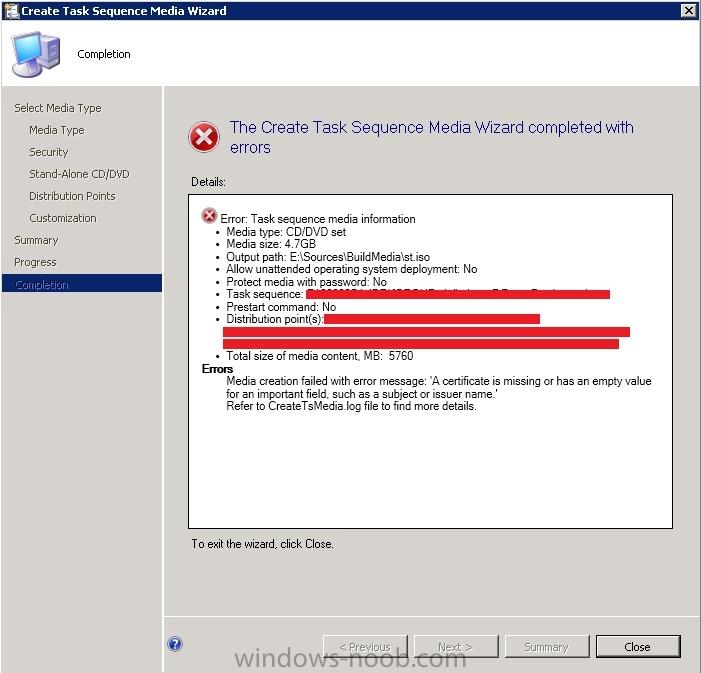Search the Community
Showing results for tags 'StandAlone Media'.
-
Hi All, Been a while !! I have a production SCCM system in place, and seem to have inherited sole responsibility for all sccm matters. this is fine, however recently I was asked to create some standalone media, which again in itself is an easy task. Upon trying to create this, via the gui method I get a dialog saying: creation failed "a certificate is missing or has an empty value for an important field, such as subject or issuer name." I set the sccm sp1 environment up to be mixed mode, i.e. http I am not aware of making any chages relating to certificates so I am a bit stumpted as to what is causing this. the environment the system is running does however have a PKI / CA sub CA - but I know very little about this.... I had a look at the createtsmedia.log : it also said the following: could not find trusted root key for site XXX in wmi failed to create media 0x800b0108, details=" createmedia finished with error code 800b0108 I have tested creation on all task sequences - all fail with this issue. All task sequences work fine via pxe.... Anyone seen this before ? Anyone know why I am getting this now, after 8 months with sccm 2012 sp1 working fine ? Anyone know how to fix it !!!! or can direct me in to the area I should be looking at.. We have a very slack attitude to change at our organisation which doesn't help, so al;though the issue looks like sccm related it could well be pki, cert or some other infrastructure change that I am not aware of by colleagues. Anyway - Any help or experience in this would be great and hopefully I can return the favour sometime Once again thanks !!
- 2 replies
-
- cert
- sccm 2012 sp1
-
(and 1 more)
Tagged with:
-
Hello, I have a problem with trying to join a domain and name the PC as part of a UDI task sequence using standalone media. The task sequence works just fine when PXE booting, but it will not do either task when using a USB drive. Do the task sequence variables that are set by the UDI somehow get reset before the domain join step when not connected to the SCCM server? If so, is there a way to get around this? Maybe using an unattend.xml file? I would appreciate any insight on this. Thanks. TheWes
- 4 replies
-
- standalone media
- task sequence
-
(and 3 more)
Tagged with:
-
Unable to create Windows 8.1 Standalone media
Desdinova posted a topic in Configuration Manager 2012
Hello community, I just want to share a strange behavior I'm experiencing when creating a USB standalone media for Windows 8.1 TS. Actually, I receive an error when I try to generate the USB Stick, the wizard says: "Media creation failed with error message: 'The system cannot find the path specified' Refer to CreateTsMedia.log file to find more details The only error reported in the log file is: =========================================== Beginning pass to compute volume layout =========================================== Setting up new volume WriteVolumeId() Failed to create media CreateTsMedia failed with error 0x80070003, details='' MediaGenerator::~MediaGenerator() Media creation process that was started from Admin Console completed. CreateMedia.exe finished with error code 80070003 So almost nothing is written on the disk, but error details obviously can't help me. It is strange because when I'm generating Windows 7 standalone media (with the same USB stick, on the same computer), I have no issue at all. I searched for fixes related to this error code on the web, but none of the method helps (unmounting network drives, assigning a drive letter to hidden partitions [i'm running W8.1], making sure I have enough disk space on my computer, upgrading the SCCM console... I even tried Voodoo it didn't help as well...) SCCM Version is 2012 R2 CU4. I'm running the console as domain admin. Any advice is welcome Thanks!- 1 reply
-
- SCCM
- Standalone media
-
(and 5 more)
Tagged with:
-
Hey guys I have a client who is required to partition their Windows 8.1 installation in three different partitions: C:(OS Partition) d:(SQLData Partition) E:(Client Data Partition) G:(CD-ROM) I Already know that I should not use multiple drives for OSD but this is the requirement I have been given... When I deploy my TS through PxE or USB Bootable Media all the drives are labeled correctly... C,D and E but if I Use Standalone USB Media then I end up with C, E and F and G as CDRom. I know that WinPE assigns a drive letter to the usb stick usually d: but not always so how can I set the USB Standalone media to act the same way as PxE and Usb Boot Media? is there a way to have PE set the USB drive to drives latter in the alphabet? s, t or w? Please help