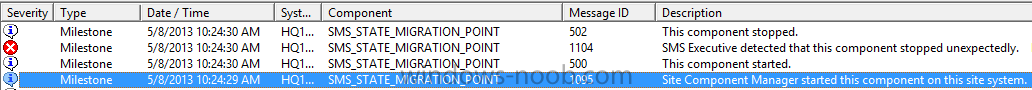Search the Community
Showing results for tags 'State Migration Point'.
-
I'm trying to capture data from one PC and run a new TS to build Win7 with SOE and then restore the USMT.mig from the SMP to the new PC. I have successfully completed USMT by hardlinks and that works great, but I just can't seem to get USMT via SMP to work. I am using the MigDocs.xml, MigApp.xml...
-
I am trying to change the location of where the user data gets stored on the server. The SCCM server does not have enough space to handle all the computers that we will be upgrading. Currently we have the SMP pointed to a local hard drive in the SCCM server and would like to point it to a USB driv...
-
- State Migration Point
- SMP
-
(and 1 more)
Tagged with: