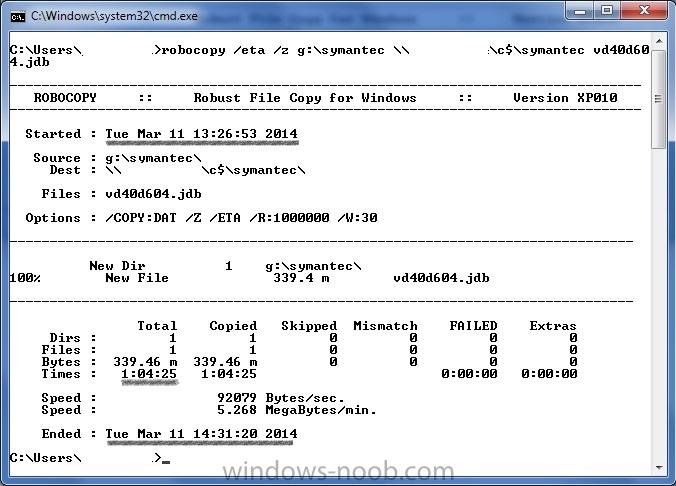Search the Community
Showing results for tags 'Symantec'.
-
Hi, In my environment, we have about 7000 clients. We run Symantec Endpoint Portection (SEP) on all the clients and also have an internal Symantec Endpoint Protection Manager (SEPM) for management and updates. About 6000 of the clients update normally from the SEPM. However, the outstanding...
-
Hello All: I am new to SCCM, and would request some assistance in pushing out the SEP client with the O/S. I am able to deploy the Windows 7 O/S with SCCM2012 task sequnce just fine, but the SEP Client ( with an already used sylink file) package is not being installed. I have placed this packag...