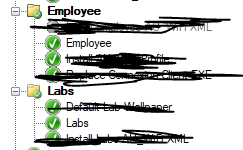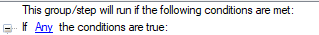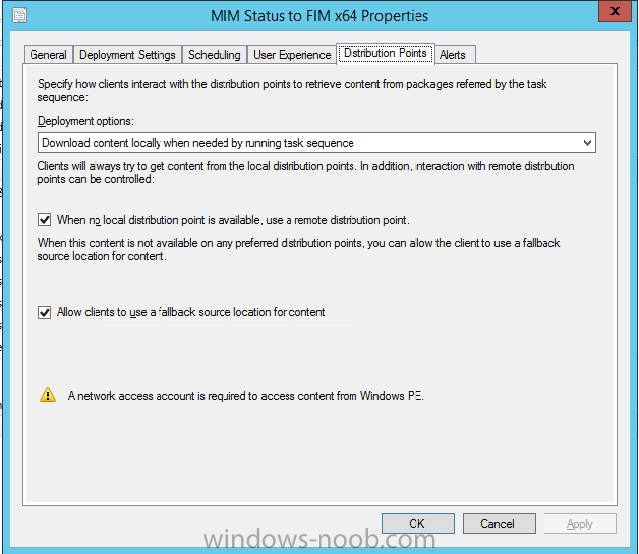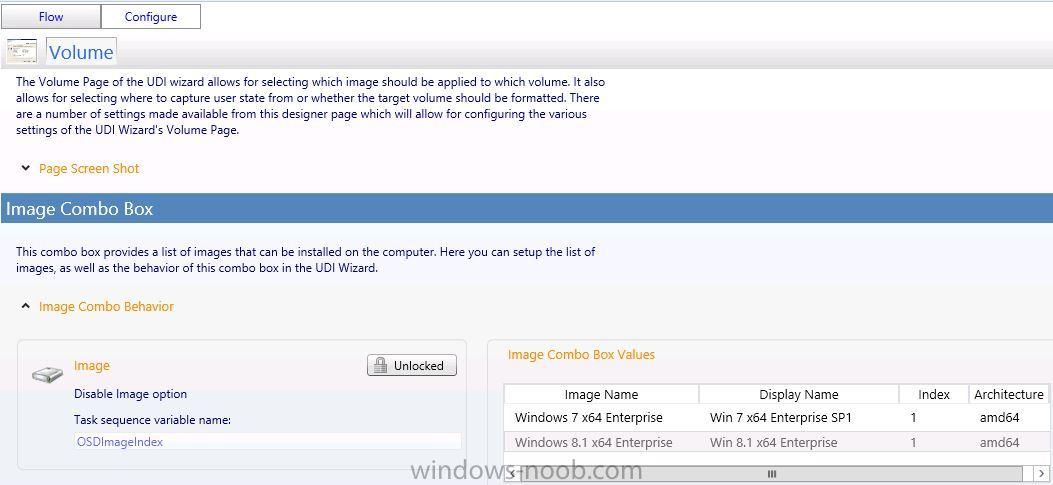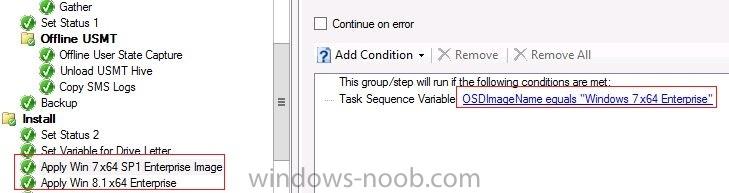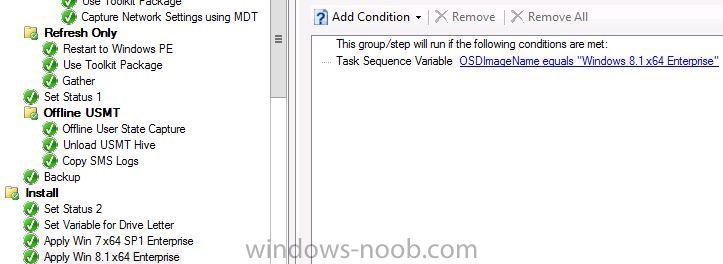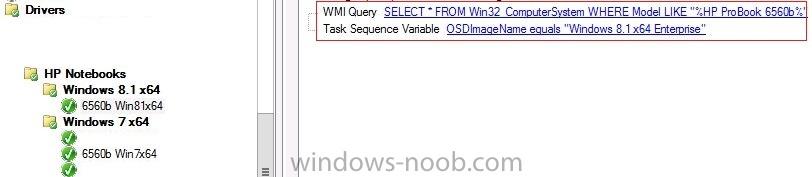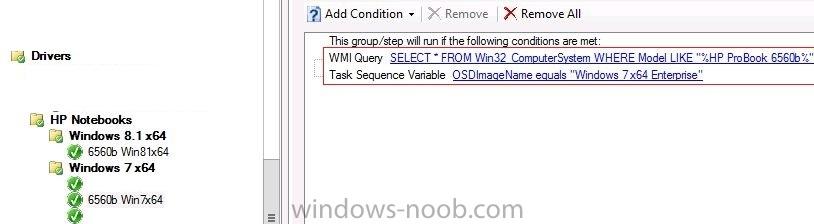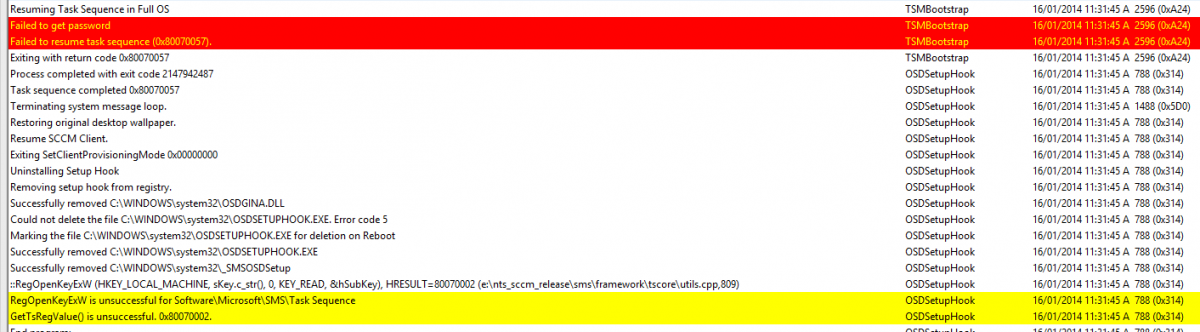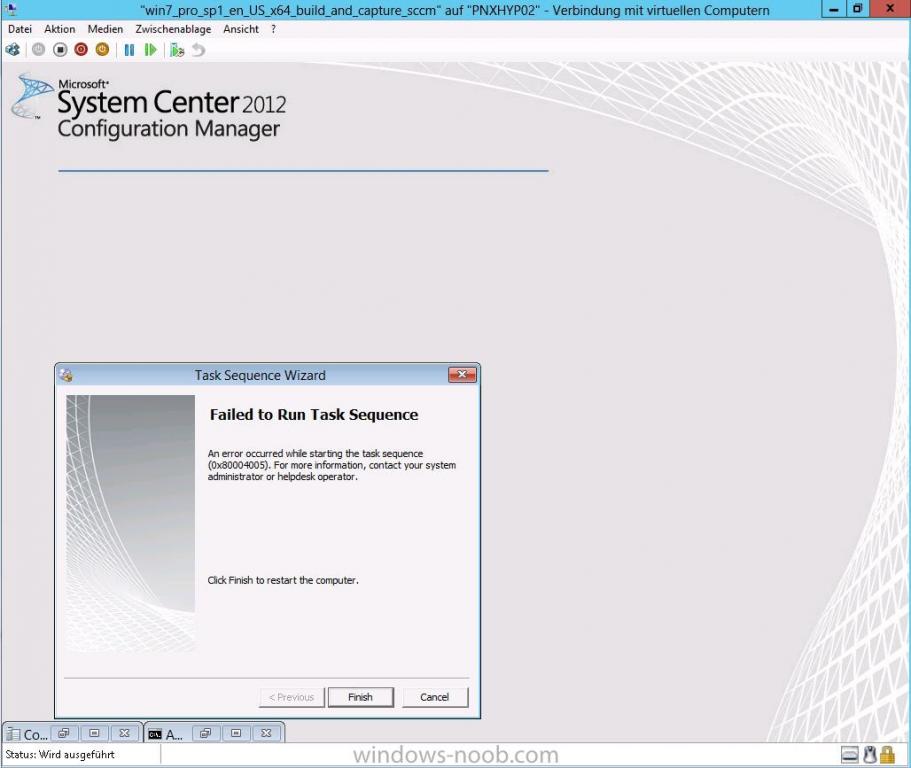Search the Community
Showing results for tags 'TS'.
-
I am deploying Windows 11 24H2 in our environment, but I have a rather annoying issue. When my OSD TS reaches the "Setup Windows and Configuration Manager" task, the PC reboots and all of the rest of the TS is hidden behind the "Just a moment" black screen. If the user is patient, the OSD completes...
-
OSD failing with error 0x80004005. Please help
jockey posted a question in Microsoft Deployment Toolkit (MDT)
Hi all, I was trying to deploy a Task sequence, which I Copied from standard T.S. and made little change and trying to test it before using. This T.S. is to make BIOS system to UEFI system in boot (Dell system) and then install OS. But when I try to implement this its throwing an error code "0... -
I am new to Task Sequence. I am working on a task Sequence to convert BIOS (Legacy) mode systems to UEFI mode systems (Dell Laptops)(SCCM with MDT) . Can some share a task sequence to do so or share your experience to do so. Actually my requirement is to add these steps for PXE OSD win 10 1607 task...
-

Provisionning package (ppkg) in upgrade TS ?
Antda posted a question in Troubleshooting, Tools, Hints and Tips
Hello everyone After 4 days fighting with Upgrade task sequence, I don't know what to do anymore As I can't use the custom Windows 10 image with OEM + Theme + Provisionned app removed in Upgrade task sequence I had to repeat the action within the Upgrade TS I used the Provisio... -
So I have been on version 1702 for a few weeks now and at the start of this week, the deployments have been failing when the os is starting to be deployed. I have made no changes to the task. On Monday I was told that it failed to image a desktop. I looked at the logs and saw the 80070002 error look...
-
Hi guys, I've the issue that all Install Application Steps in my Win7 x64 Tasksequence fail, but Install Package Actions run normaly. I get Error:80004005 Source:Unknown. We use SCCM 2012 SP1 with CU2 installed. It would be create and would rescue my holidays if someone could help me with t...
- 6 replies
-
- Application
- TS
-
(and 1 more)
Tagged with:
-
Hi Everyone, I found a great link on TechNet regarding information on Prestaged TS. The author even provided a TS ZIP that I was able to import " ConfigMgr 2012 Task Sequence to apply Prestaged Media to multi-partitioned BIOS & UEFI PCs"The last successful action in the TS was to shutdown Win...
-
Hi all. I have one Active Directory Domain with 12 sites, one Primary Site SCCM 2012 (with 2 servers) and 11 secondary sites. I create TS with 2 package and 1 application. Deploy this TS on all DP (11 DP on secondary site). One of secondary site is fail (ver diedser). After deploy, such PC...
-
Task Sequence failing to apply operating system
WPilcher posted a question in Deploying Operating Systems
Hi all, I'm in the midst of learning the OSD process that's handled by SCCM. My task sequence is using the default steps in order to minimise confusion / issues. The problem I'm facing is that during the disk partitioning steps, the C: partition isn't being set as active, so when the TS steps thro... -
Hi All, I am quite new to SCCM, but I'm slowing getting to grips with it. I am just wondering if there is way to add a PC to a collection and it then rebuild automatically. So far i have created a collection and deployed a TS to it as required. But i still have to PXE boot the PC for it to rebui...
-
Hello All Been a many time reader of these great forums but first time asking for help. I have an issue with trying to run a task sequence. I have created a new wim through CM and originally I put down one of our servers as the save point for it. When I built the TS I selected this file as the...
-
Hello, Would anybody be able to assist me with instructions on how I can distribute a folder to "Users, Public, Public Desktop" I would like to add this to a functional existing task sequence, but I'm lacking the knowledge to do so. Any assistance from the users of this awesome forum would be GREA...
-
Just started having an issue when attempting to PXE into configmgr console for OSD. My machines will pxe to server, load boot image, load WinPE, prepare windows, load nic adapter, hang at 2012 SCCM splash scrren for about 20 seconds, then reboot. Would anybody happen to have a resolution to this...
-
Hello, i've had some success deploying WIndows 7 / 8.1 with bitlocker pre-provisioning. However today i've tried to bitlocker a Dell Latitude E6540 laptop and noticed the bitlocker pre provisioning step taking very long. After the wim file and the drivers are applied the disk is only encrypted to 8...
-
Hello all the experts out there. I have recently upgraded SCCM 2012 R2 and am now experiencing and issue with my task sequences not completing correctly. They all (Build, deploy, win7 and win8) get to the point where they install the client and then reboot straight into windows without installi...
-
Let me start by saying Thank you! for writing such awesome tutorials - you guys rock! I have somewhat of a unique (at least I think it's unique) situation. I have several remote sites that all have their own local ISPs - these sites are not networked to the point of being able to access the CAS...
- 3 replies
-
- TS
- Standalone
-
(and 3 more)
Tagged with:
-
We are currently running SCCM 2012 R2 on a Windows Server 2012 environment. We deploy Windows 8.1 - 64 bits through a task sequence. Our question is, is it possible to deploy a Wireless profile through a script/package during the OSD task sequence? I've fiddled around with a script using NETSH...
-
Hi, I found that KB2821895 was breaking my TS (B&C and Deployment) What happened is a reboot that apparently could not be supressed and it kept on breaking my tasksequence. Updates install, TS reboots, starts task update again -> during that proces again a reboot -> patch is applied, but...