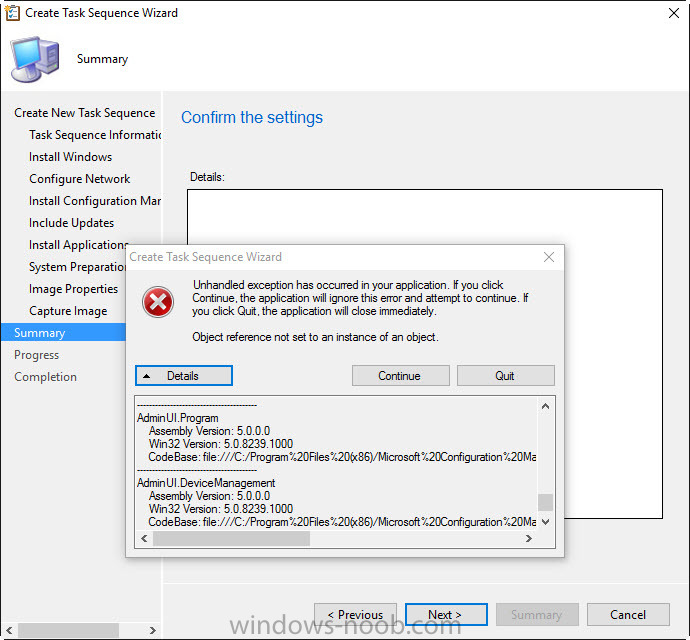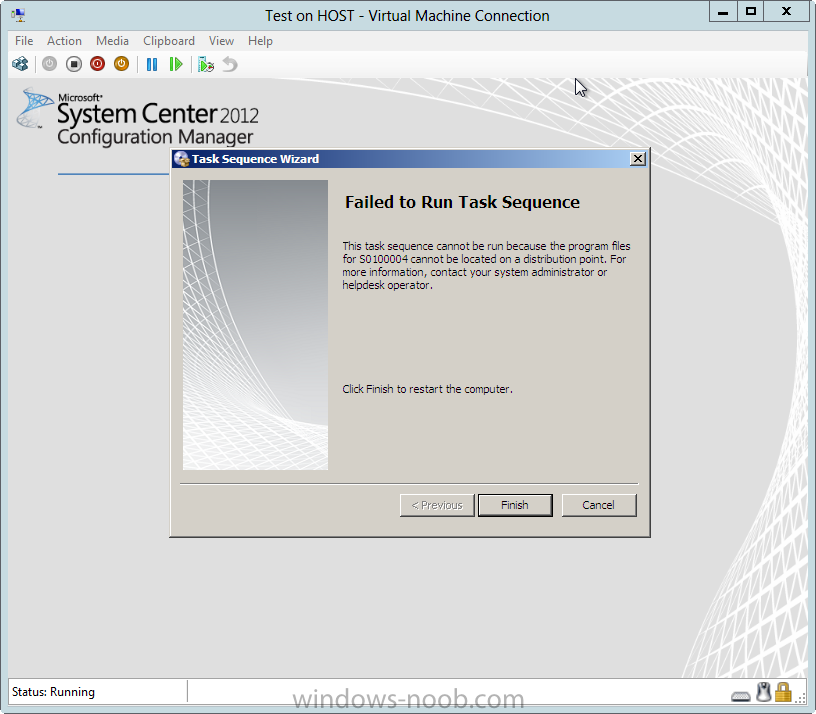Search the Community
Showing results for tags 'Task Sequence error'.
-
Task Sequence Error - Unhandled Exception
ninjamanrenja posted a topic in Configuration Manager 2012
Hi, I'm definitely a newb so bare with me. Ultimate Goal: to deploy images, drivers, and apps to specific workstation. In order to do this, I'm supposed to create a 'Task Sequence.' Somewhere at the end of the 'Task Sequence Wizard,' I get this error message saying "Unhandled exception has occu...- 5 replies
-
- task sequence error
- unhandled exception
-
(and 1 more)
Tagged with:
-
Hello I am pulling my hair out with this one. I keep on getting a 0x80072F78 when trying to image a desktop with a winpe disk made with SCCM. I have refreshed and updated the DP's, The management point is working, certificates are up to date, Winpe boot media has been remade, I have a ip address...