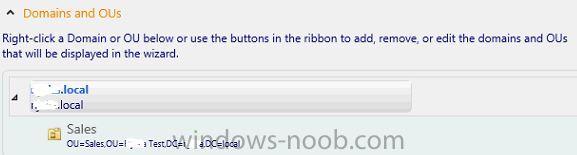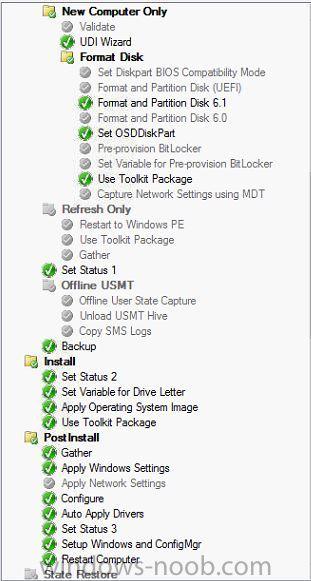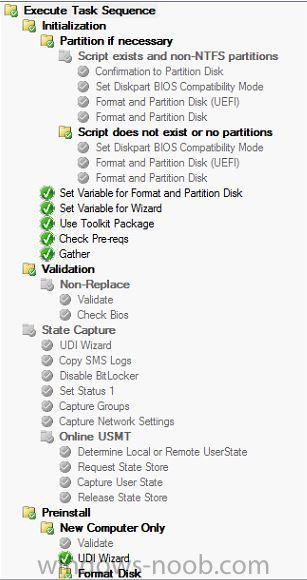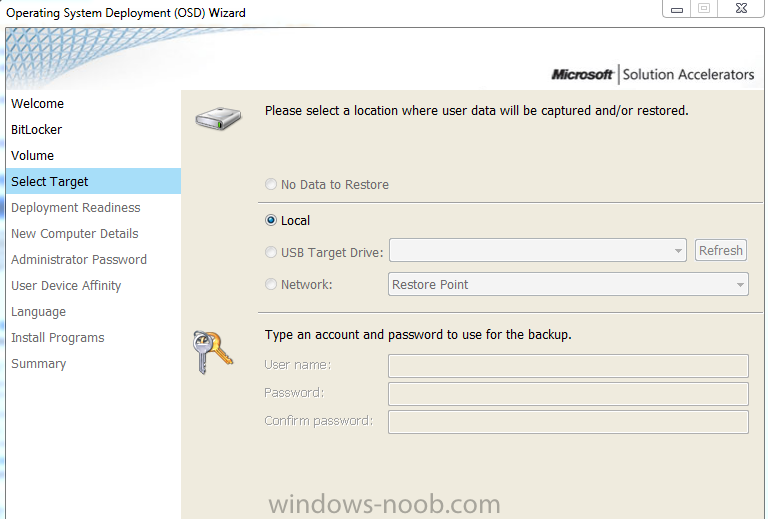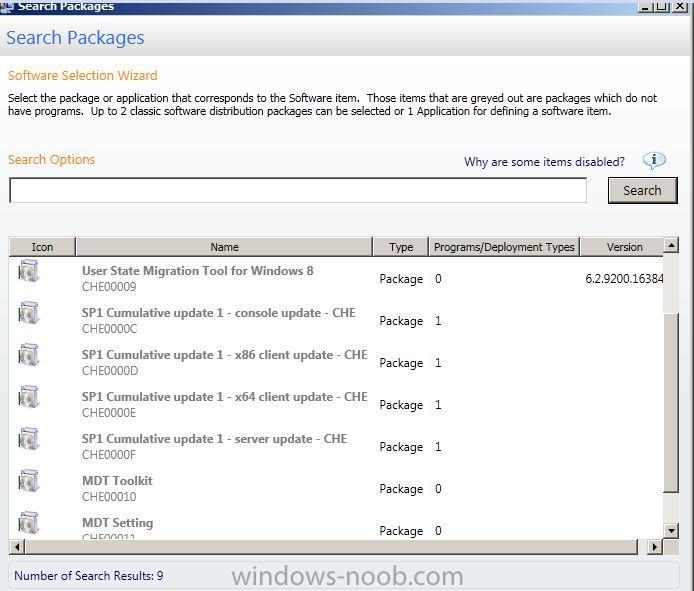Search the Community
Showing results for tags 'UDI wizard'.
-
UDI Wizard Language Selection
stolliv posted a question in Deploying Windows 10, Windows 8.1, Windows 7 and more...
Setting up windows 10 deployment from SCCM, using UDI and I'm having a problem with the UILanguage variable from UDI not working. I had the same problem with Windows 7 and gave up looking for a solution. My WIM file that is used has english, chinese, french, italian, spanish, dutch, and german language packs installed in it before it was captured with DISM. My unattend file has the following section with the UDI variables in it: <settings pass="oobeSystem"> <component name="Microsoft-Windows-International-Core" processorArchitecture="amd64" publicKeyToken="31bf3856ad364e35" language="neutral" versionScope="nonSxS" xmlns:wcm="http://schemas.microsoft.com/WMIConfig/2002/State"xmlns:xsi="http://www.w3.org/2001/XMLSchema-instance"> <InputLocale>%KeyboardLocale%</InputLocale> <SystemLocale>%SystemLocale%</SystemLocale> <UILanguage>%UILanguage%</UILanguage> <UILanguageFallback>en-US</UILanguageFallback> <UserLocale>%UserLocale%</UserLocale> </component> everything works except UILanguage, including the rest of the unattend file to join the domain and a bunch of other settings. When Windows boots, instead of the task sequence continuing along i get prompted by OOBE to select a language of the ones installed. after i select a language, the task sequence continues until its done. Does anyone have an thoughts or ideas on this?- 2 replies
-
- UDI Wizard
- OS Language
-
(and 1 more)
Tagged with:
-

MDT 2013 UDI Wizard Domain join not working
Atomic12 posted a question in Microsoft Deployment Toolkit (MDT)
Hi, after exhausting all of my options once again I need help. My test VM wont join a domain, and I don't know why. Environment: SCCM 2012 R2 MDT 2013 Wmware Workstation VM OSDJoinAccount and OSDJoinPassword variables set in all Unknown Computers collection and they prepopulate in UDI wizard. Account for adding to domain is Domain Admin/Enterprise Admin. Customsettings.ini [settings] Priority=Default Properties=MyCustomProperty [Default] OSInstall=Y SkipCapture=YES SkipAdminPassword=NO SkipProductKey=YES Is Customsettings.ini missing some values? Lot of unnecessary steps disabled on purpose to fast up the process. Sales OU created by "Search by domain OUs" not manually(!) Drivers maybe not applying? What I have tried: 1. Disable step in TS Apply Network settings and remove check marks in UDI Wizard for checking AD credential check on both section (User and password) - no go. 2. Tried adding without and OU, so OU blank, and only domain - no go. 3. Tried leaving default computer name, yes I get the famous MININT predefined name (maybe leftovers from some script?, need help with that also) 4. Many other things that I cannot remember right now. Please help, Thank you, UDIWizard_Config.xml smsts-20140918-010624.log- 8 replies
-
- domain join
- udi wizard
-
(and 3 more)
Tagged with:
-
I have been wrestling with for sometime. SCCM 2012 sp1 MDT 2012 Integration I am using UDI Wizard along wth customsettings.ini Goal: I want to have users get the UDI wizard and choose the settings like what OU they want the computer to go into during the task sequence. I then want the computer name to be based on the OU that has been chosen eg: If the user picks Eastern Regions in the UDI Wizard then during the taks sequence the name of the computer will be be based on the OU that the computer is put int for example - EASw7L-%serial% I need help understanding how to setup the variables using OSDDomainOUName if needed and what step to use this in the Join Domain vs Apply Network Settings. We can do a remote connection so you can see whats going on if that will make things easier. Thanks for any help with this!
-
- osdcomputername
- computername
- (and 5 more)
-
I am convinced this is a simple oversight - and I am hoping I am proven right. However, regardless of how I configure the "restore data" page - everything remains greyed out and I cannot make any selections. I have a Backup deployment that backs up the user state .mig data to a share just fine - works wonderfully. Now I am trying to get the UDI wizard, during the deployment of a new computer, to allow me to locate that .mig data and apply it. this is the best picture I could find to represent what I am dealing with, however it's terribly small It's just stuck on "Local" nvm - uploaded a bigger one And even if I get it to work somehow - there is no ability to type in the location of the files? How do I dynamically configure this wizard to select the correct .mig file? This is the final step in building my deployment - I am excited to get it accomplished. We're going live with it next week. Thanks in advance for any and all assistance!
-
When try to add a package in the UDI wizard aplication page, so that a user can select the pacakge to install during the user driven installation, all my package are greyed out, even I just created this package with "whether user logged in or not", how can I make them enable to add, so I can add it to the list? It says Items are disabled when any of following conditions are true: 1 Package has 0 programe 2 run with user is selected 3 user must logged in is selected 4 allow user to intereact is selected 5 Item is NOT marked as a part of task sequence 6 It has a deployment require administrator to approve I am sure the package (called flash.exe) I just created have 1,2,3,4 dis-selected in my case, how can i be sure condition 5,6 are statisfied? Pleae help! Attached file is the snapshot of the greyed packages
-
We want to set a password (using UDI) before a user is allowed to select a TS. For example, we would like to advertise a ts to software center. If users select it, without a password (before booting into winpe) they will not be able to proceed. Is this possible?
- 2 replies
-
- SCCM 2012
- UDI Wizard
-
(and 1 more)
Tagged with: