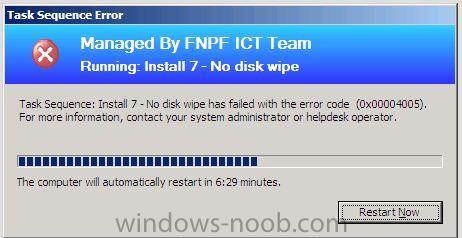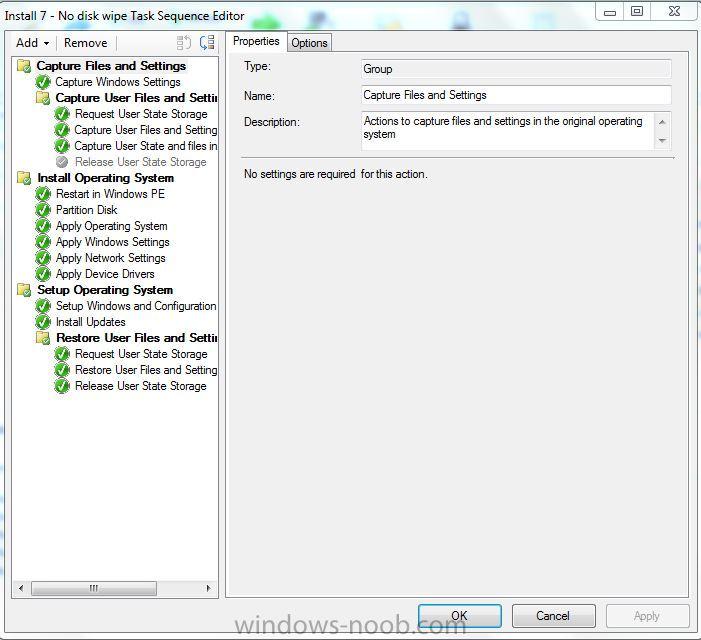Search the Community
Showing results for tags 'User State Migration'.
-
Hi Everyone, Yesterday afternoon I installed the State Migration Point role to a Distribution Point that has existed for about 1.5 years. A little while after it finished installing, I ran a task sequence to capture the User State on one of my clients. The task sequence ran fine. However, it never shows up in Assets and Compliance > User State Migration in the console. I can see the .MIG file on the SMP and I can see a successful status in the Deployment monitoring. There are no errors for the SMP component on that Site System. SMSTS.log, SCANSTATEPROGRESS.log, and SCANSTATE.log on the client don't show any errors either. User is connected by both WiFi and Ethernet, if that matters. I ran the same Task Sequence on a test VM in my office (different SMP) and it worked fine and showed up in the console as an "in-place" migration. Can anyone give me an idea of where to begin looking for the cause of this? Or is it something simple that I have missed? Thanks!
-
I am having difficulties running User State Migration to capture User State from XP SP3 for an upgrade to Windows 7; I have created the Computer Association, and created a simple Task Sequence with just 2 steps - Request State Store & Capture User State. After advertising this TS to the XP PC, it failed with message ID of 10018 & status of "Program rejected (wrong platform)". Note - the TS is configured with the "This Task Sequence can run on any Platform" option. I've also recreated the USMT package, as per instructions at the technet forum links below; this has made no difference - same error is generated http://social.technet.microsoft.com/Forums/en/configmgrosd/thread/a84df39d-dd55-4a88-a904-d046d358128c http://social.technet.microsoft.com/Forums/en/configmgrosd/thread/15d8aa7a-6774-49da-bc5a-d68c385ebbc6 Any ideas what might be causing this?
-
Hi guys, this is the most helpful forum i have ever visited and mostly because of the detailed configuration. i have one difficulty of using USMT in sccm 2012. this is what i want to do: boot in PXE, copy User state files to migration point on server. install OS, install applications, and copy back the user state files. errors, log and task sequence is attached. greatful for any help. PS: i would really like to have the user state stored on the migration point rather then the local drive. if anyone can run me through it please. by the way: i would like to use by UDA relationship that i created while importing computer information. so under i user state migration, i see the old and new computers but the migration remains at not started. smsts.log