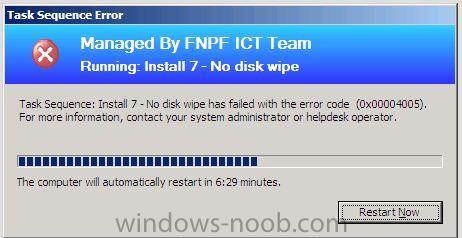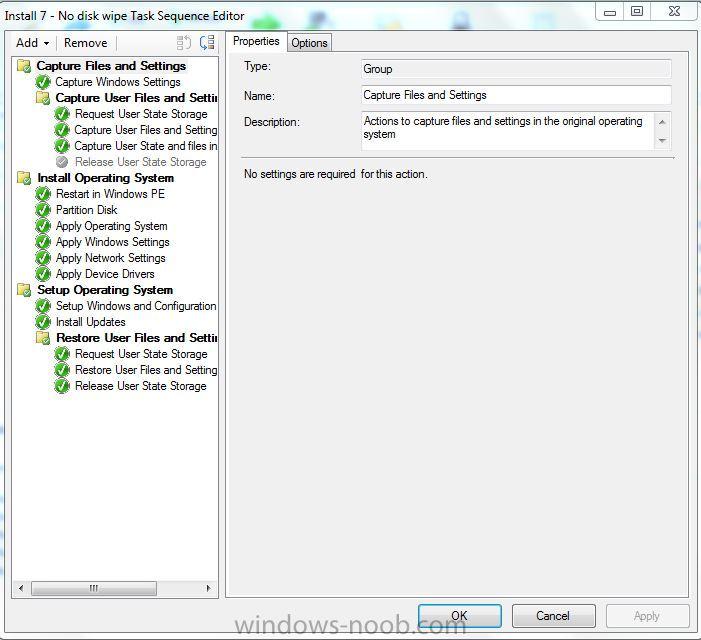Search the Community
Showing results for tags 'User state migration'.
-
Hi Everyone, Yesterday afternoon I installed the State Migration Point role to a Distribution Point that has existed for about 1.5 years. A little while after it finished installing, I ran a task sequence to capture the User State on one of my clients. The task sequence ran fine. However, it...
-
I am having difficulties running User State Migration to capture User State from XP SP3 for an upgrade to Windows 7; I have created the Computer Association, and created a simple Task Sequence with just 2 steps - Request State Store & Capture User State. After advertising this TS to the XP PC, it fa...
-
Hi guys, this is the most helpful forum i have ever visited and mostly because of the detailed configuration. i have one difficulty of using USMT in sccm 2012. this is what i want to do: boot in PXE, copy User state files to migration point on server. install OS, install applications, and copy back...