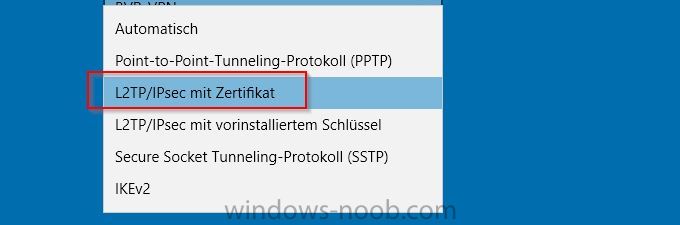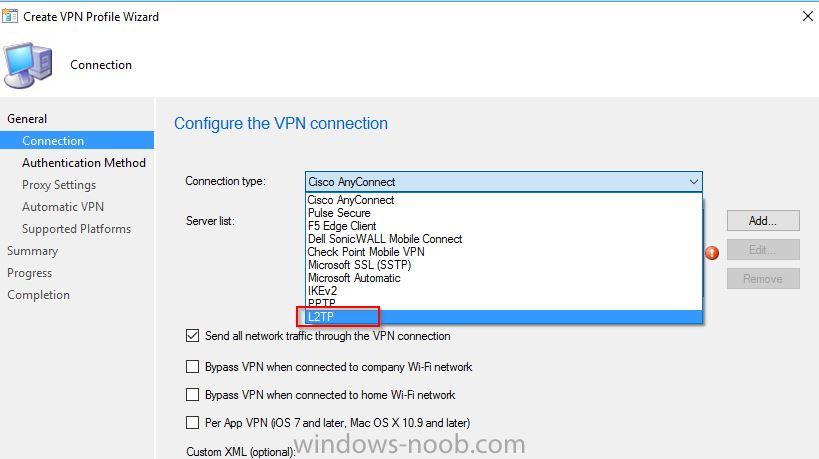Search the Community
Showing results for tags 'VPN'.
-
Hi All, I am hoping someone can help. my SCCM knowledge is not very advanced still learning. The company SCCM expert left the company he was in the middle of providing a DP to an outside company to use as a PXE DP ( to build new desktops before being delivered.) He set it all up but it never worked, now its fallen in my hands to get it up and running. When the desktops try to pxe boot it fails. The pxe logs display these errors "Unsuccessful in getting MP key information. 80072ee2." PXE::MP_initializeTransport failed;0x80072ee2 PXE::MP_Lookupdevice faile; 0x80070490 Not in SSL Socket ' connect' failed 8007274c sending with winhttp failed 80072ee2 I tried the browser MP tests and both mplist and mpcert failed. I can ping the MP. windows firewall has been disabled. DP has been added to the boundary as subnet ID. Any help would be appreciated. Thanks C
-
Good afternoon, I am planning on setting up a boundary and boundary group for out VPN IP range. Those that connect via the VPN are a mixture of company assets and non-company assets. My concern is could my site system server attempt to deploy the Config Manager client to those machines that are not our devices, if it is set to deploy to unknown devices? (I was not responsible for the initial setup so I am unaware if this is configured this way or if it is even possible.) If the goal is to allow company assets to install applications via software center/application catalog site while connected to the VPN, is this the best or only method? Thanks in advance for your support!
-
Hi, How do you stay connected or keep track of clients that use vpn connection to the office ? i mean there not always online and connected to the corporate network. If I want to push an update or install an application and there not connected to the network they will not receive it. any ideas ? thanks,
-
I am testing a deployment of Cisco AnyConnect with the VPN Profile capability in SCCM 2012 R2 but I am having issues getting this to work. I have the .xml file but when I try to import I get an error: Invalid VPN profile. Missing element "Name". Considering this profile was created using Cisco's Profile Editor I am at a loss here. Can anyone point me in the right direction? Thanks!
-
So I'm searching for some information online as to how to create a pool of RRAS VPN servers for HA but I can't seem to find anything. Basically, I have RRAS VPN configured on one of my DCs. I want to configure a second instance of RRAS VPN on my backup DC. I can either have them be load balanced or have some sort of failover configured. Has anyone done something similar or have an alternative that can be recommended? Thanks.
-
I need to know if it is possible to connect to the CM server with the CM Console through VPN. I currently have a Windows 7 Desktop that I use to VPN in the network to manage the SCCM server by RDP. But if I install the CM console on the Windows 7 box I can’t connect to the site. I can only connect if I RDP to the server. I even added the IP's and the FQDN in the host file on the Windows 7 machines. Not sure if it is even possible. Garrett
- 2 replies
-
- SCCM 2012
- CM Console
-
(and 1 more)
Tagged with:
-
Outlook 2013 not connecting outside the office without VPN
jdensmore posted a question in how do I ?
Hello Everyone, I have a user who just started using Office 2013, Previously he was using 2010 and able to check, and send/receive outlook email from home without using VPN. Now this has stopped. He must connect to VPN to access anything in outlook. Is there a setting in Auto discover that needs to be changed to allow 2013? Running: Server 2008 R2 Exchange 2010 Windows 7 sp1 Office 2013-
- Outlook 2013
- autodiscover
-
(and 1 more)
Tagged with: