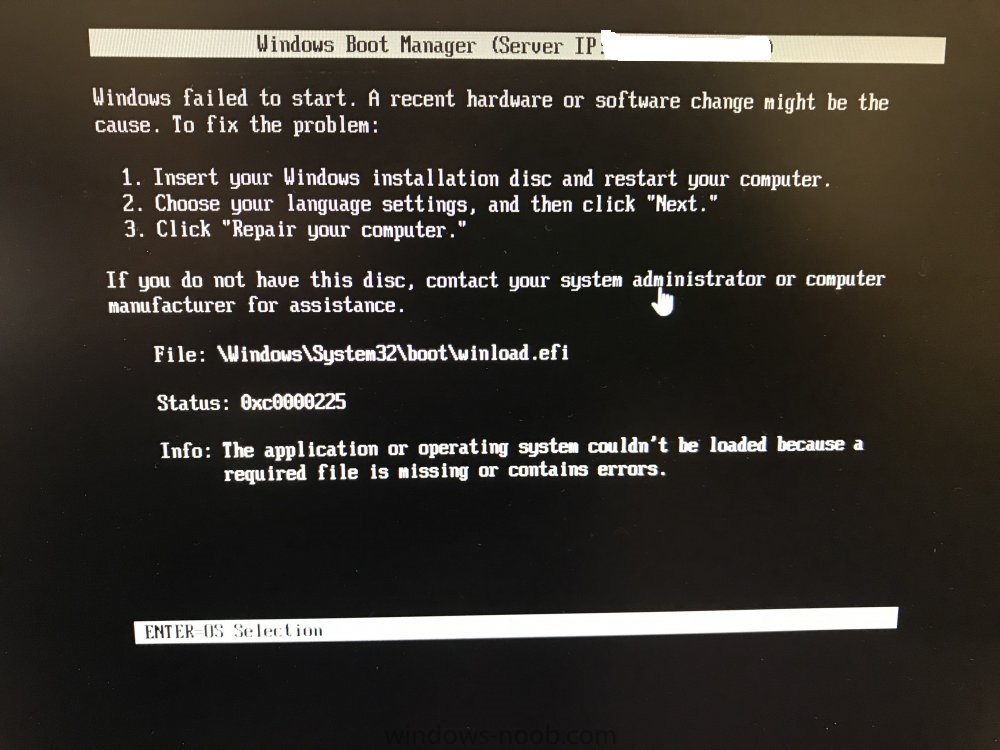Search the Community
Showing results for tags 'WIM'.
-
Anyone got any ideas here? WAIK and ADK is reinstalled. And also - why does it look like it's trying to fetch image properties from a drive that doesn't exist? I've googled my ass off for two days in a row now, I'm about to give up and start all over again Error: Boot image to update: • Microsoft Windows PE (x64) Error: Actions to perform: • Add ConfigMgr binaries • Add custom background • Set scratch space • Enable Windows PE command line support Optional components: • Scripting (WinPE-Scripting) • Startup (WinPE-SecureStartup) • Network (WinPE-WDS-Tools) • Scripting (WinPE-WMI) Error: The wizard detected the following problems when updating the boot image. • The SMS Provider reported an error.: ConfigMgr Error Object: instance of SMS_ExtendedStatus { • Description = "Failed to insert OSD binaries into the WIM file"; • ErrorCode = 2152205056; • File = "e:\\qfe\\nts\\sms\\siteserver\\sdk_provider\\smsprov\\sspbootimagepackage.cpp"; • Line = 4630; • ObjectInfo = "CSspBootImagePackage::PreRefreshPkgSrcHook"; • Operation = "ExecMethod"; • ParameterInfo = "SMS_BootImagePackage.PackageID=\"A0100013\""; • ProviderName = "WinMgmt"; • StatusCode = 2147749889; }; And! When I'm trying to create a new MDT Boot Image, I get this error: Started processing. Creating boot image. Copying WIM file. Mounting WIM file. WIM file mounted. Setting Windows PE system root. Set Windows PE system root. Set Windows PE scratch space. Adding standard components. Adding component: winpe-mdac Adding extra content from: C:\Users\STIMYH~1\AppData\Local\Temp\2\0f51stur.hkc Unmounting WIM. Copying WIM to the package source directory. Creating boot image package. Error while importing Microsoft Deployment Toolkit Task Sequence. Failed to read image property from the source WIM file due to error 80070002 Microsoft.ConfigurationManagement.ManagementProvider.WqlQueryEngine.WqlQueryException: The SMS Provider reported an error. ---> System.Management.ManagementException: Generic failure at System.Management.ManagementException.ThrowWithExtendedInfo(ManagementStatus errorCode) at System.Management.ManagementObject.Put(PutOptions options) at Microsoft.ConfigurationManagement.ManagementProvider.WqlQueryEngine.WqlResultObject.Put(ReportProgress progressReport) --- End of inner exception stack trace --- at Microsoft.ConfigurationManagement.ManagementProvider.WqlQueryEngine.WqlResultObject.Put(ReportProgress progressReport) at Microsoft.ConfigurationManagement.ManagementProvider.WqlQueryEngine.WqlResultObject.Put() SMSPROV.LOG: *~*~e:\qfe\nts\sms\siteserver\sdk_provider\smsprov\sspbootimagepackage.cpp(3634) : Failed to read image property from the source WIM file due to error 80070002~*~* SMS Provider 03.12.2013 17:01:07 4112 (0x1010) *~*~Failed to read image property from the source WIM file due to error 80070002 ~*~* SMS Provider 03.12.2013 17:01:07 4112 (0x1010)
-
Hey Everyone! Was just curious to know methods of updating an existing WIM? Currently the WIM has IE 8 however there is a request to update to IE 11, not sure if this can be done using DISM offline or is it best practice to build and capture again? Cheers, GHaM
-
Hi, We are currently running SCCM 1606, and have a mix of Win7 and Win10 images. The probleme is the updated WIM file is not being updated on the DP, there is no error message, it shows up updated time stamp, however the image is not updated and keeps the same size. I'm thinking to delete the current image from the DP then distributing the new one Have you ever seen that before?
- 3 replies
-
- sccm
- distribution point
-
(and 2 more)
Tagged with:
-
Config mgr 2012 sp1 All, just trying to figure out if anyone else runs into this problem. My company deploys patches quarterly, I read all the kbs, verify which patches I need, and also which patches need to be deployed by themselves. Set up deployments that runs overnight. I break up the deployments based on prereq’s and if a kb says is has to be installed solo, of if a reboot is necessary etc. Offices are on a 12am to 6am maintenance window. Patches are deployed during this time. Option to install outside maintenance window is unchecked. Deadlines are set to 15 ~ 30 minutes after available time. 90 restart time if user is logged in. Each deployment is given a lot of thought, deployment + install + reboot timer ( if logged in ) Brief overview of a recent patch deployment 12:00 am critical updates first round 12:30 am critical updates second round (patch restart if necessary) 2:30 am powershell script to force policy retrieval, software update scan, software update deployment. 3:00 am Security Updates Once the patches reach 90~100% compliance for my offices I start to patch my wim a few days later This time I patched the wim using the sccm gui on a copy of the current patch. I carefully selected only the patches I have pushed out in the recent update I did the gui patching in the same method I did the deployment, so start with the critical updates first round let it patch the wim, the once successful I start the process again with the next set. End result wim grows in size. Imagex is used to update the wim description and version # The wim was not distributed to my test dp’s until all of this is completed. I made a copy of my existing task sequence, then updated the install operating system step with the newly updated wim. Install updates step is disabled in task sequence. ( should be in the wim ) The imaged test machine is placed into a collection that sets the maintenance window to 24 hours I keep an eye on the wuahandler.log and updates deployment log to see if patches are triggered. Sadly all of the patches I updated in the gui redeploy to the test workstation. My question is, why are the patches not detected as installed and skipped. I compared the logs with the installed updates from the server and see the same kb numbers in both. Not sure why it is patching an already “patched” wim. My other option is to copy the wim, extract the patches to a folder and use dism /add-package switch to install the patches. ( I did this on the last version of the wim) really didn’t want to do this since not all patches are cab files that can be installed this way ( like .net updated) Any information would be greatly appreciated.
-
Hey all, I'm at my wits end here. I'm trying to add support for a new generation of laptops to my SCCM 2012 R2 TS. I have already gone through the trouble of gathering all the required drivers for the new models and created new Driver Packages only to find that the new models all use a newer\different NIC driver than the previous generation. No big deal I think, I'll just create a new boot WIM for testing, get the appropriate drivers for WinPE and I'm good! Well, not so fast. For some reason when I add the new boot WIM to my testing Task Sequence and try to PXE, the machine is unable to pick up the OSD deployment. If a revert back to the original boot WIM in the same TS it picks up, but there are no NIC drivers. I've pretty much narrowed it down to being some sort of issue with my new boot WIM but can't seem to figure out what. I'll be upfront and say that I have not had to create a new boot WIM before so it's possible I FUBAR'd something during this process. I just used the "Add new Boot WIM" function and pointed the wizard at the Win ADK supplied boot WIM. If that's not right, maybe someone can point me in the right direction. I've confirmed the new boot WIM is at my local DP the new boot WIM is the same version as the working one, WinPE 5.0 (6.3 \ Win 8.1) I've confirmed my drivers are the appropriate version and architecture and the correct model I can't even get any logs because when I use the new boot WIM it doesn't get past PXE. Below are the last few lines of the PXE before the machine reboots: Message from Administrator: Configuration Manager is looking for policy Contacting Server: [local DP IP]....... TFTP Download: smsboot\x64\abortpxe.com PXE Boot aborted. Botting to next device... PXE-M0F: Exiting Intel Boot Agent
-
Hello All Been a many time reader of these great forums but first time asking for help. I have an issue with trying to run a task sequence. I have created a new wim through CM and originally I put down one of our servers as the save point for it. When I built the TS I selected this file as the windows image but when I ran the TS it failed at this point saying it couldn't find the file "a package referenced by the task sequence could not be found". I moved the wim to the SCCM local server as the distmgr.log said it couldn't find the file/or didn't have access rights to it. Again I got the same failure (I know it is this wim that's the problem because I swapped it for another wim in the same TS and it started loading fine). I have had a look at distmgr.log and these are, I think, the salient points: Taking package snapshot for package WS100166 from source \\whitgift-nas6\Software\SCCM 2012\Images\BaseImage.wim $$<SMS_DISTRIBUTION_MANAGER><11-13-2014 11:00:18.966+00><thread=8292 (0x2064)> Failed to find space for 15325096512 bytes. $$<SMS_DISTRIBUTION_MANAGER><11-13-2014 11:00:18.990+00><thread=8292 (0x2064)> CFileLibrary::FindAvailableLibraryPath failed; 0x8007050f $$<SMS_DISTRIBUTION_MANAGER><11-13-2014 11:00:18.991+00><thread=8292 (0x2064)> CFileLibrary::AddFile failed; 0x8007050f $$<SMS_DISTRIBUTION_MANAGER><11-13-2014 11:00:18.991+00><thread=8292 (0x2064)> CContentDefinition::AddFile failed; 0x8007050f $$<SMS_DISTRIBUTION_MANAGER><11-13-2014 11:00:18.992+00><thread=8292 (0x2064)> Failed to add the file. Please check if this file exists. $$<SMS_DISTRIBUTION_MANAGER><11-13-2014 11:00:18.992+00><thread=8292 (0x2064)> SnapshotPackage() failed. Error = 0x8007050F $$<SMS_DISTRIBUTION_MANAGER><11-13-2014 11:00:18.995+00><thread=8292 (0x2064)> STATMSG: ID=2361 SEV=E LEV=M SOURCE="SMS Server" COMP="SMS_DISTRIBUTION_MANAGER" SYS=Whitgift-SCCM1.Whitgift.co.uk SITE=WS1 PID=8220 TID=8292 GMTDATE=Thu Nov 13 11:00:18.996 2014 ISTR0="\\whitgift-nas6\Software\SCCM 2012\Images\BaseImage.wim" ISTR1="Base Image" ISTR2="WS100166" ISTR3="30" ISTR4="98" ISTR5="" ISTR6="" ISTR7="" ISTR8="" ISTR9="" NUMATTRS=1 AID0=400 AVAL0="WS100166" $$<SMS_DISTRIBUTION_MANAGER><11-13-2014 11:00:18.996+00><thread=8292 (0x2064)> ~CDistributionSrcSQL::UpdateAvailableVersion PackageID=WS100166, Version=2, Status=2302 $$<SMS_DISTRIBUTION_MANAGER><11-13-2014 11:00:18.998+00><thread=8292 (0x2064)> STATMSG: ID=2302 SEV=E LEV=M SOURCE="SMS Server" COMP="SMS_DISTRIBUTION_MANAGER" SYS=Whitgift-SCCM1.Whitgift.co.uk SITE=WS1 PID=8220 TID=8292 GMTDATE=Thu Nov 13 11:00:19.022 2014 ISTR0="Base Image" ISTR1="WS100166" ISTR2="" ISTR3="" ISTR4="" ISTR5="" ISTR6="" ISTR7="" ISTR8="" ISTR9="" NUMATTRS=1 AID0=400 AVAL0="WS100166" $$<SMS_DISTRIBUTION_MANAGER><11-13-2014 11:00:19.022+00><thread=8292 (0x2064)> ~Failed to process package WS100166 after 2 retries, will retry 98 more times $$<SMS_DISTRIBUTION_MANAGER><11-13-2014 11:00:19.025+00><thread=8292 (0x2064)> ~Exiting package processing thread. $$<SMS_DISTRIBUTION_MANAGER><11-13-2014 11:00:19.028+00><thread=8292 (0x2064)> ~Used 0 out of 3 allowed processing threads. $$<SMS_DISTRIBUTION_MANAGER><11-13-2014 11:00:24.053+00><thread=8596 (0x2194)> ~Sleep 537 seconds... $$<SMS_DISTRIBUTION_MANAGER><11-13-2014 11:00:24.055+00><thread=8596 (0x2194)> ~Used 0 out of 3 allowed processing threads. $$<SMS_DISTRIBUTION_MANAGER><11-13-2014 11:09:26.098+00><thread=8596 (0x2194)> ~Starting package processing thread, thread ID = 0x1228 (4648) $$<SMS_DISTRIBUTION_MANAGER><11-13-2014 11:09:26.598+00><thread=8596 (0x2194)> ~Sleep 1283 seconds... $$<SMS_DISTRIBUTION_MANAGER><11-13-2014 11:09:26.603+00><thread=8596 (0x2194)> STATMSG: ID=2304 SEV=I LEV=M SOURCE="SMS Server" COMP="SMS_DISTRIBUTION_MANAGER" SYS=Whitgift-SCCM1.Whitgift.co.uk SITE=WS1 PID=8220 TID=4648 GMTDATE=Thu Nov 13 11:09:26.613 2014 ISTR0="WS10019F" ISTR1="" ISTR2="" ISTR3="" ISTR4="" ISTR5="" ISTR6="" ISTR7="" ISTR8="" ISTR9="" NUMATTRS=1 AID0=400 AVAL0="WS10019F" $$<SMS_DISTRIBUTION_MANAGER><11-13-2014 11:09:26.613+00><thread=4648 (0x1228)> ~Retrying package WS10019F $$<SMS_DISTRIBUTION_MANAGER><11-13-2014 11:09:26.614+00><thread=4648 (0x1228)> Start adding package WS10019F... $$<SMS_DISTRIBUTION_MANAGER><11-13-2014 11:09:26.615+00><thread=4648 (0x1228)> ~The Package Action is 2, the Update Mask is 268435456 and UpdateMaskEx is 0. $$<SMS_DISTRIBUTION_MANAGER><11-13-2014 11:09:26.615+00><thread=4648 (0x1228)> ~CDistributionSrcSQL::UpdateAvailableVersion PackageID=WS10019F, Version=1, Status=2300 $$<SMS_DISTRIBUTION_MANAGER><11-13-2014 11:09:26.615+00><thread=4648 (0x1228)> Taking package snapshot for package WS10019F from source \\whitgift-sccm1\SMS_WS1\wim\NewImage71e.wim $$<SMS_DISTRIBUTION_MANAGER><11-13-2014 11:09:26.638+00><thread=4648 (0x1228)> Failed to find space for 26334815828 bytes. $$<SMS_DISTRIBUTION_MANAGER><11-13-2014 11:09:26.661+00><thread=4648 (0x1228)> CFileLibrary::FindAvailableLibraryPath failed; 0x8007050f $$<SMS_DISTRIBUTION_MANAGER><11-13-2014 11:09:26.662+00><thread=4648 (0x1228)> CFileLibrary::AddFile failed; 0x8007050f $$<SMS_DISTRIBUTION_MANAGER><11-13-2014 11:09:26.663+00><thread=4648 (0x1228)> CContentDefinition::AddFile failed; 0x8007050f $$<SMS_DISTRIBUTION_MANAGER><11-13-2014 11:09:26.664+00><thread=4648 (0x1228)> Failed to add the file. Please check if this file exists. $$<SMS_DISTRIBUTION_MANAGER><11-13-2014 11:09:26.665+00><thread=4648 (0x1228)> SnapshotPackage() failed. Error = 0x8007050F $$<SMS_DISTRIBUTION_MANAGER><11-13-2014 11:09:26.669+00><thread=4648 (0x1228)> STATMSG: ID=2361 SEV=E LEV=M SOURCE="SMS Server" COMP="SMS_DISTRIBUTION_MANAGER" SYS=Whitgift-SCCM1.Whitgift.co.uk SITE=WS1 PID=8220 TID=4648 GMTDATE=Thu Nov 13 11:09:26.670 2014 ISTR0="\\whitgift-sccm1\SMS_WS1\wim\NewImage71e.wim" ISTR1="NewImage71e" ISTR2="WS10019F" ISTR3="30" ISTR4="96" ISTR5="" ISTR6="" ISTR7="" ISTR8="" ISTR9="" NUMATTRS=1 AID0=400 AVAL0="WS10019F" $$<SMS_DISTRIBUTION_MANAGER><11-13-2014 11:09:26.670+00><thread=4648 (0x1228)> ~Failed to take snapshot of package WS10019F $$<SMS_DISTRIBUTION_MANAGER><11-13-2014 11:09:26.674+00><thread=4648 (0x1228)> ~CDistributionSrcSQL::UpdateAvailableVersion PackageID=WS10019F, Version=1, Status=2302 $$<SMS_DISTRIBUTION_MANAGER><11-13-2014 11:09:26.675+00><thread=4648 (0x1228)> STATMSG: ID=2302 SEV=E LEV=M SOURCE="SMS Server" COMP="SMS_DISTRIBUTION_MANAGER" SYS=Whitgift-SCCM1.Whitgift.co.uk SITE=WS1 PID=8220 TID=4648 GMTDATE=Thu Nov 13 11:09:26.693 2014 ISTR0="NewImage71e" ISTR1="WS10019F" ISTR2="" ISTR3="" ISTR4="" ISTR5="" ISTR6="" ISTR7="" ISTR8="" ISTR9="" NUMATTRS=1 AID0=400 AVAL0="WS10019F" $$<SMS_DISTRIBUTION_MANAGER><11-13-2014 11:09:26.693+00><thread=4648 (0x1228)> ~Failed to process package WS10019F after 4 retries, will retry 96 more times $$<SMS_DISTRIBUTION_MANAGER><11-13-2014 11:09:26.696+00><thread=4648 (0x1228)> ~Exiting package processing thread. $$<SMS_DISTRIBUTION_MANAGER><11-13-2014 11:09:26.697+00><thread=4648 (0x1228)> ~Used 0 out of 3 allowed processing threads. $$<SMS_DISTRIBUTION_MANAGER><11-13-2014 11:09:31.730+00><thread=8596 (0x2194)> ~Sleep 1278 seconds... $$<SMS_DISTRIBUTION_MANAGER><11-13-2014 11:09:31.733+00><thread=8596 (0x2194)> I have been on this for 2 days now and it is a real mystery as I have done lots of TS and wims recently and never had this problem before. Any help would be appreciated
-
At first I attempted to add drivers to a specific boot WIM and then updated the DP but got an error. Researched the error couldn't find anything, so I decided to update one of the other boot WIMs which we have and same thing (this time I didn't even try to add drivers, for one of them I even deleted the drivers and then update the DP) Here is the error I get. Error: Boot image to update: MDT Custom PE Error: Actions to perform: Add ConfigMgr binaries Disable Windows PE command line support Add drivers Error: Failed to import the following drivers: Error: The wizard detected the following problems when updating the boot image. Failed to install required packages into to the boot image Failed to install required packages into to the boot image Failed to install required packages into to the boot image Failed to install required packages into to the boot image Failed to install required packages into to the boot image The ConfigMgr Provider reported an error.: ConfigMgr Error Object: instance of SMS_ExtendedStatus { Description = "Failed to insert OSD binaries into the WIM file"; ErrorCode = 2152205056; File = "c:\\qfe\\nts_sms_fre\\sms\\siteserver\\sdk_provider\\smsprov\\sspbootimagepackage.cpp"; Line = 4262; ObjectInfo = "CSspBootImagePackage::PreRefreshPkgSrcHook"; Operation = "ExecMethod"; ParameterInfo = "SMS_BootImagePackage.PackageID=\"LUW00022\""; ProviderName = "WinMgmt"; StatusCode = 2147749889; };
-
Hi all, I'm engineering an MDT2012 Task Sequence to migrate users from XP to 7. First I use Hard link migration, then I reboot to capture a .WIM backup using ZTIBackup data in WinPE, followd by the Windows installation. In Win7 to Win7, I seem to never have any issue, deployments complete without any problems. However in Xp to 7, using PC's with actual user data, I am experiencing a very high, nearly 85% failure on the ImageX step. I get errors in ZTIBackup.log and in BDD.log that the system cannot find the file specified. Fearing disk errors, I've added a Disk Cleanup pass that runs: cmd.exe /c reg import "%deployroot%\Scripts\Custom\cleanmgr.reg" cleanmgr /sagerun:777 Which I've confirmed works for those purposes. I've also added a Check Disk /f /x command in front of the Wim backup step in WinPE, which I've also confirmed works as expected. So...I'm not sure why in the world this keeps happening. Every PC seems to do this on a different file, which always is located in the User's profile somewhere, normally the desktop. I've done numerous google searches but it also seems that no one ever gets to the bottom of this. The USMT hard link works as expected and the user's lose no data. Still, this is very strange behavior. imageX errors.txt
-
Hi everyone, I know it's possible but I don't know how to do that and I don't find the answer or my keyword search is not good... So I create a bootable ISO with a TSequence media wizard using bootable media... the way to deploy wim across the network. But now I want to put the Wim file on my ISO boot file (on a usb key after...) and modify the TS to get the wim directly on the ISO and not on the network.... how can I do that ?? I'm on SCCM SP2 R3 and try to deploy Windows 7 x64. It works fine on a network but with the wim file on the key I can optimize time to create workstation... Thank's for help !! Slash
-
Scenario - I've updating our O/S WIM image and want to push it out to all the DPs to replace the older WIM file, but have limited space on some of the DPs. I can't fit an extra WIM file on those servers and need to completely replace the older WIM with the new one. My initial thought - was to just delete the original image package from the parent server which should remove all the large WIM files from all the DPs, and then create a new image package and deploy that; plus update all my task sequences with the new image. My Question: If I just change the "Data Source" on the existing package to point to the new WIM, and then "update all DPs with a new package source version" will that cause a second cache instance of the .PKG file under \SMSPKG and use double the space? Or will it replace the other package cache file and not take anymore space up; meaning it replaces the older image? Thanks in advance - RickT
-
- WIM
- Refresh Image
-
(and 1 more)
Tagged with:
-
I have created an Autounattend.xml file to automatically install the windows 7 os but i have looked and looked and can not figure out what to do next with it. I just need the idea of where to place it or what other steps i am missing to get windows to pick it up and install it. If it makes it easier i could upload what the xml looks like I just need dire help figuring this out for my school project I have never worked with this before just giving me a lot of trouble. Thank you in advance
- 2 replies
-
- xml
- auto install
-
(and 2 more)
Tagged with:
-
Question, so during my RC1 and RC2 labs I created a captured WIM file and I was wondering if I could copy that file (from my lab) and import it into my production SCCM server. Will this be viable option or is it better to start fresh?
-
Hi, I have a 50GB WIM file containing multiple Win7 images. Is there a way to have SCCM only download one particular image during OSD, and not the entire WIM file? Here is my problem: The machines I’m planning to image come with 160GB disks (actual size is 149 GB). The image I want to apply to them is 23GB and expands to 60GB. The last step in my Task Sequence is to perform a complete local backup using WBADMIN. So in the task sequence I define 2 partitions: C: - 89GB and D: - 60GB, apply the OS to C:, do some housekeeping, and then run WBADMIN to do a backup of C: to D. This works well when I use the 23GB capture WIM file. But when I use the 50GB WIM file into which I merged several images, there is no longer enough space to hold the 60 GB backup partition + the 50GB WIM file + the 60 GB to which the image expands on C:. Thanks, Edrik