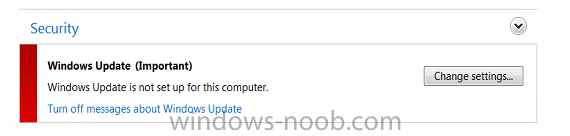Search the Community
Showing results for tags 'WIndows'.
-
WDS Capture image Restore partition missing
bruskooooo posted a question in Windows Deployment Services (WDS)
May I ask for your help please? Capture image was successfully imaged using DISM (.wim file) and deployed it successfully however the restore partition is missing on the deployed PC. Can I ask for your recommendations please. For reference please see details: Windows server 2012... -
Afternoon all, Long time reader but first time posting on the forum. We have SCCM deploying updates via WSUS and SCUP for updating Dell drivers, Adobe etc. On all client machines I'm receiving the following error message when running Windows Update: "There were some problems installing update...
-
I need someones help, I'm currently running SCCM 2016 deploying windows 8.1 Winpe starts correctly, get to the task Sequence and runs through it too quickly it should be taking about 45 mins to complete but finishes in less then one minute. Here is the beginning of the logs, And i cant seem t...
-
We have a scenario in our organisation where we want to map a huge lot of environment variables for specific machines. Each and every variables are unique to each machine. There are around 6000 variables which needs to be mapped to 6000 machines. Is there any way we can handle it through SCCM ?
- 1 reply
-
- manager
- configuration
-
(and 5 more)
Tagged with:
-
Hello, We have a big problem for Dell Precision M6x00 models with two discs. We try to apply Windows OS on Disk 1 (mSATA) with the task sequence SCCM, but impossible! We have upgraded the BIOS version, same result ! A priori, the Disk 0 has priority over the Disk 1 in all cases Nothing in...
-
Hi Guys, I've been building my Win10 image lately and for some reason SCCM refuses to complete any OSD Task Sequences successfully (on Win 10, or our old Win8.1 TS). It seems to be failing to setup the SCCM Client and then rebooting to a half built OS. smsts.log is here: https://pastee.o...
-
Capturing Windows 7 - Using SCCM 2012 R2 Capture Media iso
Andris1k94 posted a question in Windows 7
Hello everyone! I have been deploying Windows 7 for quite a while now, and every time i encounter some kind of issues. Therefore i would like to ask for some help with my questions. My Deployment scenario: 1. - Install Windows 7 SP1 on Hyper-V 2. - Log on as Administrator and Update O... -
I'am trying to create an custom windows vista installation cd . I have an original cd ordered from where I live and the problem is that when I go for import operating system wizard it gives me this error :The source directory specified does not contain an identifiable operating system ? What should...
-
When I try to create a new task in the windows task scheduler, it fails with the error: An error has occurred for task <task name>. Error message: A task or folder with this name already exists. The strange thing is, I've got this happening on a lot of my servers now... I have no idea what I...
-
- task scheduler
- tasks
-
(and 2 more)
Tagged with:
-
Hi, I am currently in the process of setting up a server at home, for educational purposes as I wish to pursue a future career into the IT sector when I finish my College Diploma in IT. I have setup a domain on Windows Server 2008 R2. Also I have set up a remote desktop service that allows wor...
- 1 reply
-
- remote desktop
- server
-
(and 3 more)
Tagged with:
-
Capture / Deploy Multiple Windows Partitions
2scoops posted a question in Windows Deployment Services (WDS)
Hi, We have been happily using WDS to capture Windows 7, server 2003 & server 2008 & deploy these with great success. However we have a requirement to capture an existing server 2008 with multiple partitions & redeploy Everything I have been reading says it can't really be done successfully wi...- 4 replies
-
- WDS
- server 2008
-
(and 3 more)
Tagged with:
-
Hello, I'm running into a problem at home with DHCP on a Server 2008R2 Box and just have a few questions. First off My setup includes a Windows Server 2008R2 which I want to leave on all the time for running Plex, SCCM, DHCP, WDS, MDT, AD, and so on, Might include Asterisk on there as well so...