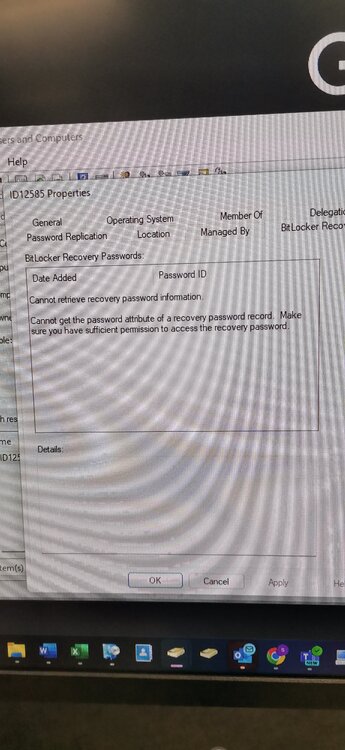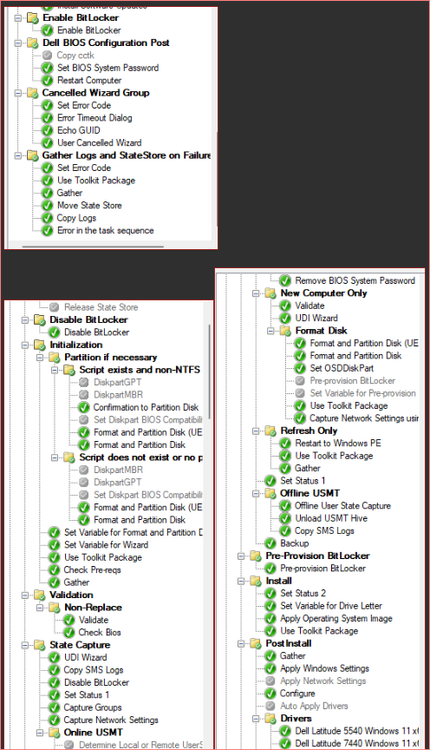Search the Community
Showing results for tags 'Windows Server'.
-
Bitlocker issue:- Task Sequence tries to escrow the key to AD it can't read it from registry. After deploying bitlocker i can see Bitlocker Recovery Tab on AD under the relevant PC im using for testing but there are no recovery keys and gives this message as per screenshot.
- 2 replies
-
- bitlocker
- recovery key
-
(and 4 more)
Tagged with:
-
Hi All, I need to include the step "Allow remote connections to this computer" with disable NLM option using SCCM Task Sequence for new server builds. I was able to achieve this partially by below two powershell commands by incorporating into SCCM TS. Set-ItemProperty -Path 'HKLM:\SYSTEM\CurrentC...
-
SCVMM usage and feature set
cobramaster298 posted a question in System Center Virtual Machine Manager
I'm thinking of recommending my team to adopt SCVMM for windows server administration but wanted to know from an IT audience perspective: - Are you using SCVMM today? If not, what other products do you prefer to use? - What are the top 3 features you use within SCVMM that makes system/server admin...- 1 reply
-
- windows server
- scvmm
- (and 7 more)
-
Just wondering if anyone had a recommended best practice for page file size and settings for Windows Server 2012. Does the old 1.5 X installed memory rule still apply? A quick Google found this: http://social.technet.microsoft.com/wiki/contents/articles/13383.best-practices-for-page-file-and-minim...
- 1 reply
-
- Windows Server
- Page File
- (and 4 more)