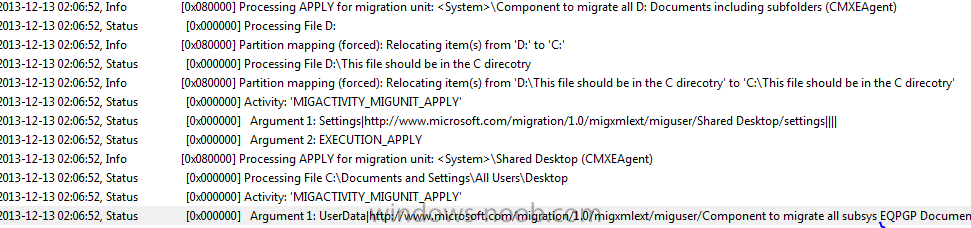Search the Community
Showing results for tags 'XLM'.
-
Hello Gents! I am hoping someone can help me out with USMT. I am attempting to edit my MigUser.xml file and have been running into issues. I am migrating Windows XP to Windows 7. My goal is: I want to migrate all files on the D: drive (windows xp system) and relocate the files to C:\test directory (windows 7 system). now the C:\test directory doesnt exsist on the newly imaged Widnows 7 system so USMT will need to create the file during the migration. From what i can tell ScanSTATE and LOADSTATE completes with no errors but the "c:\test" directory has not been created. i have attached the second of the loadstate.log that displays D: drive info. What am i doing wrong here? All help is appricated. Thanks! Here is my code. Does this look corrrect? Can someone provide me with a template to try? <component type="Documents" context="User"> <displayName>D: drive file migration to C: folder</displayName> <role role="Data"> <rules> <!-- Migrates data on D: drive to C: drive folder --> <include> <objectSet> <pattern type="File">D:\* [*]</pattern> </objectSet> </include> <!-- This migrates all files from D: to C: drive --> <locationModify script="MigXmlHelper.RelativeMove('D:\*','C:\test')"> <objectSet> <pattern type="File">D:\* [*]</pattern> </objectSet> </locationModify> </rules> </role> </component>
- 1 reply
-
- USMT
- file redirection
-
(and 2 more)
Tagged with: