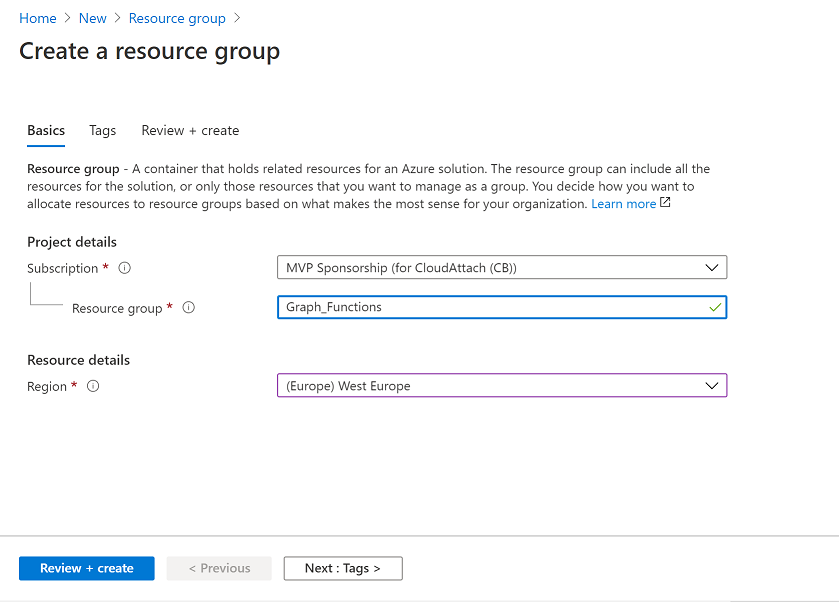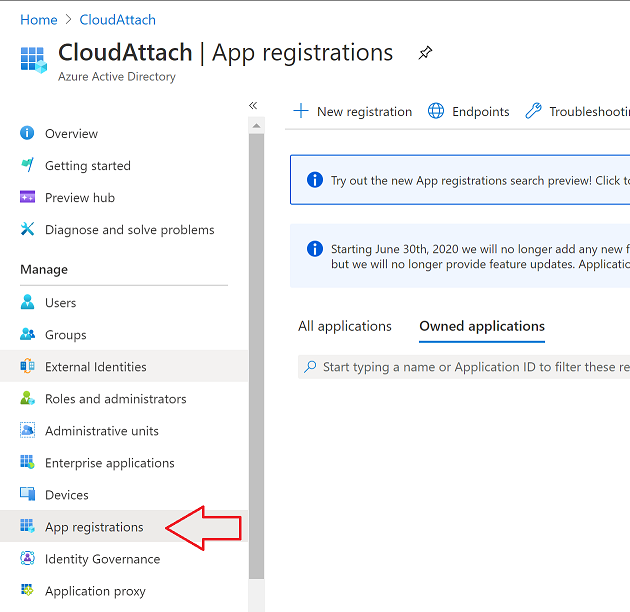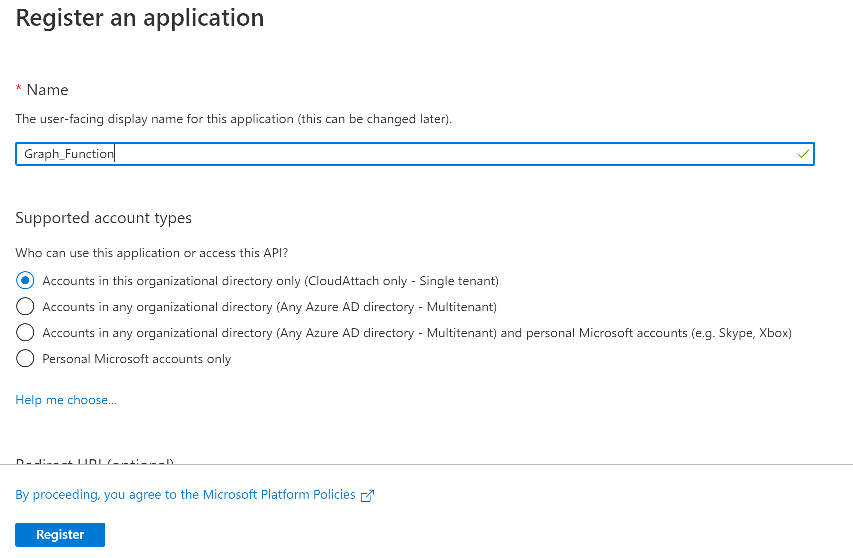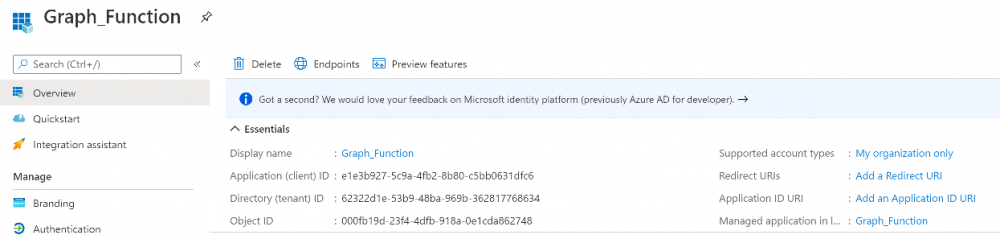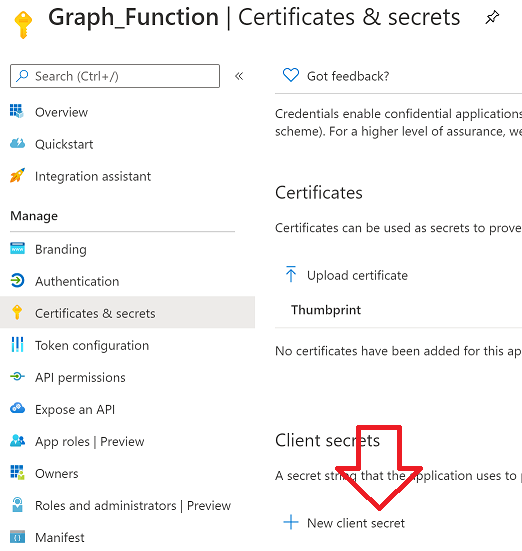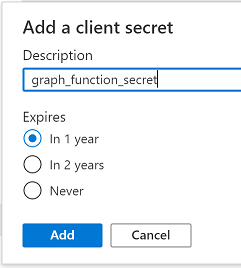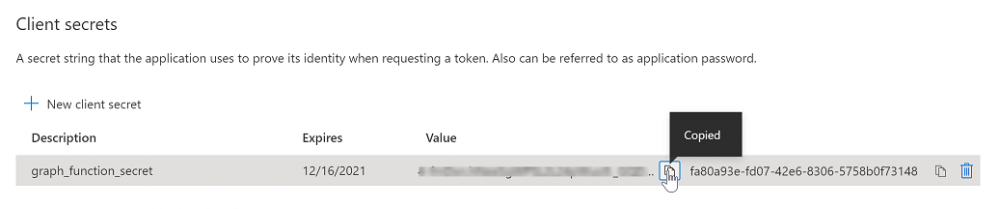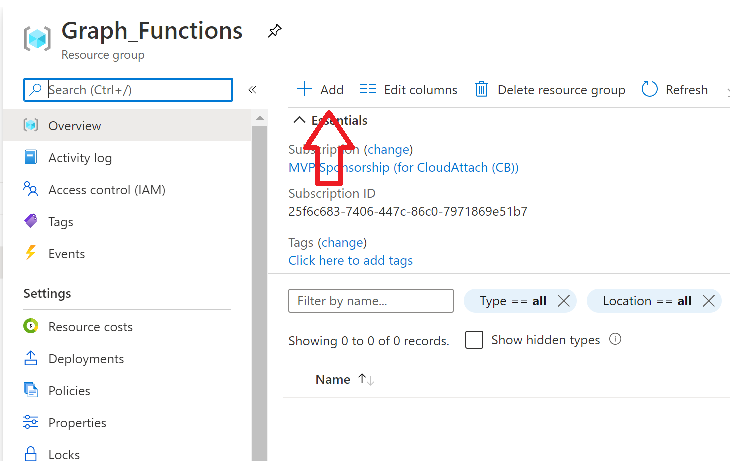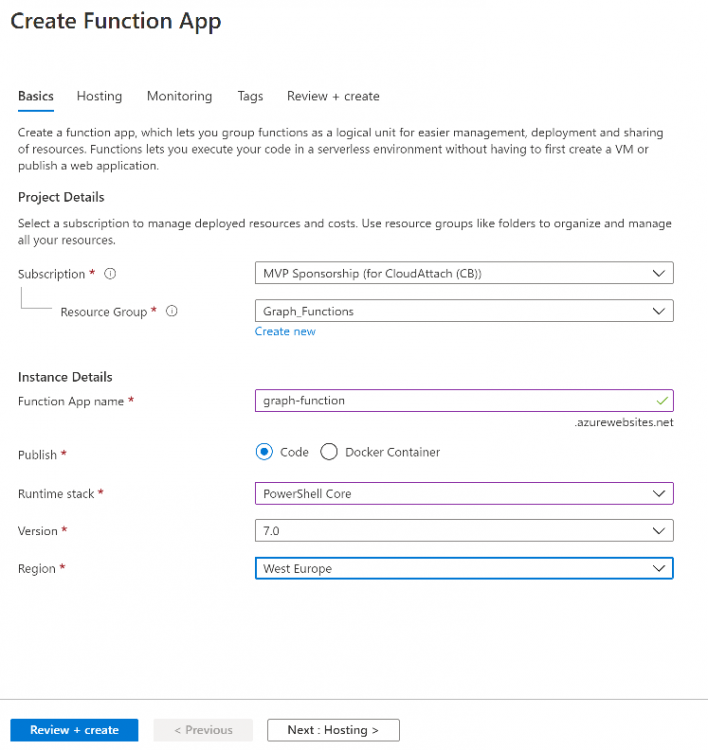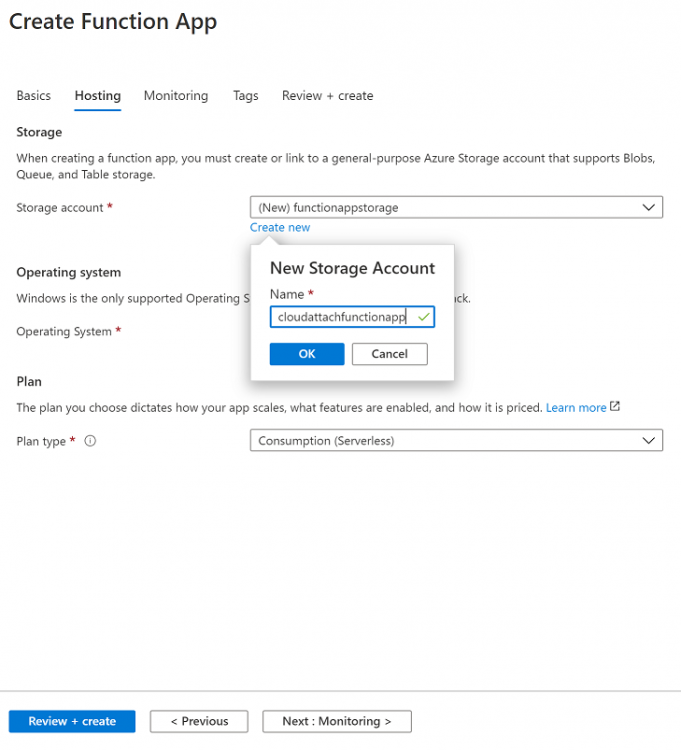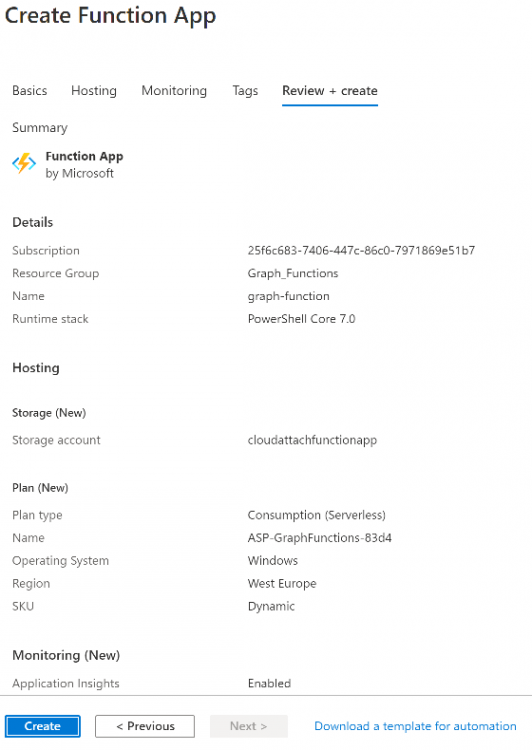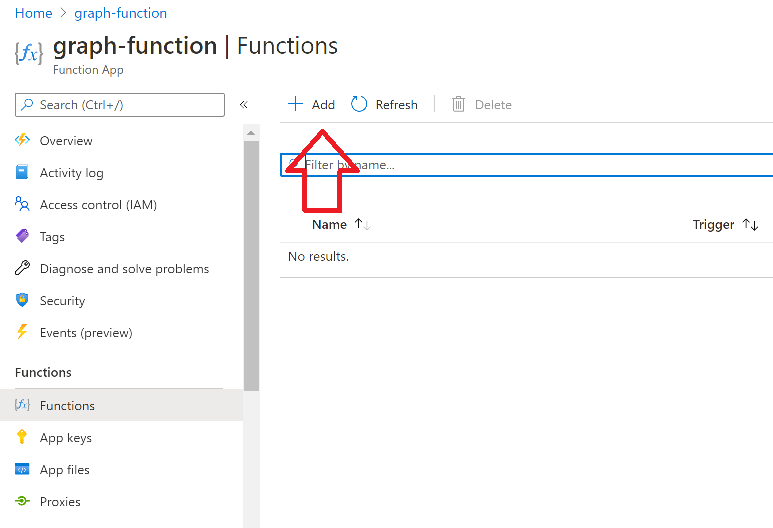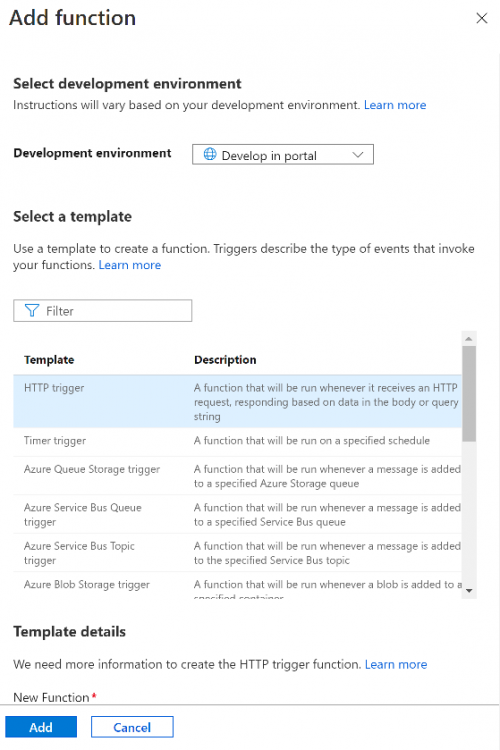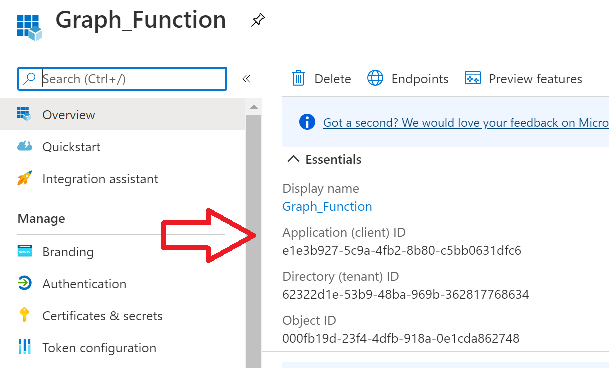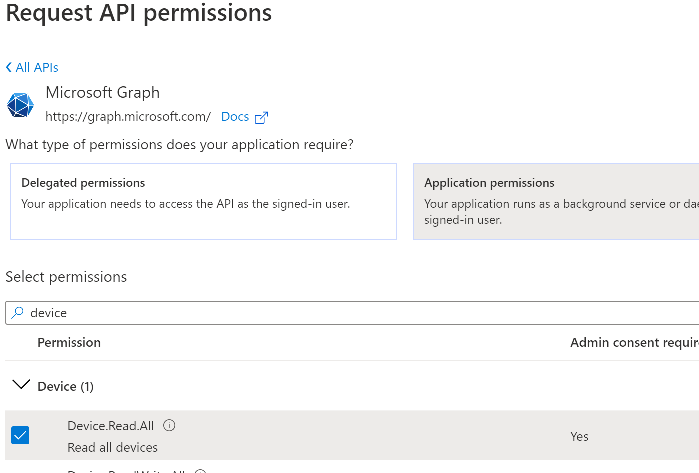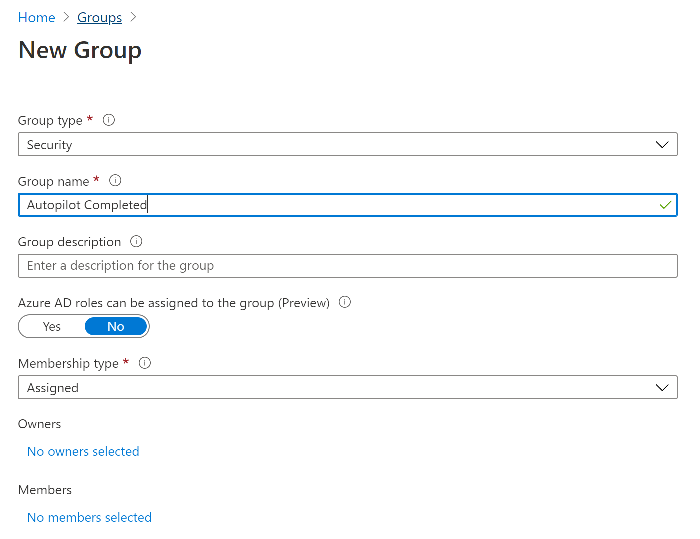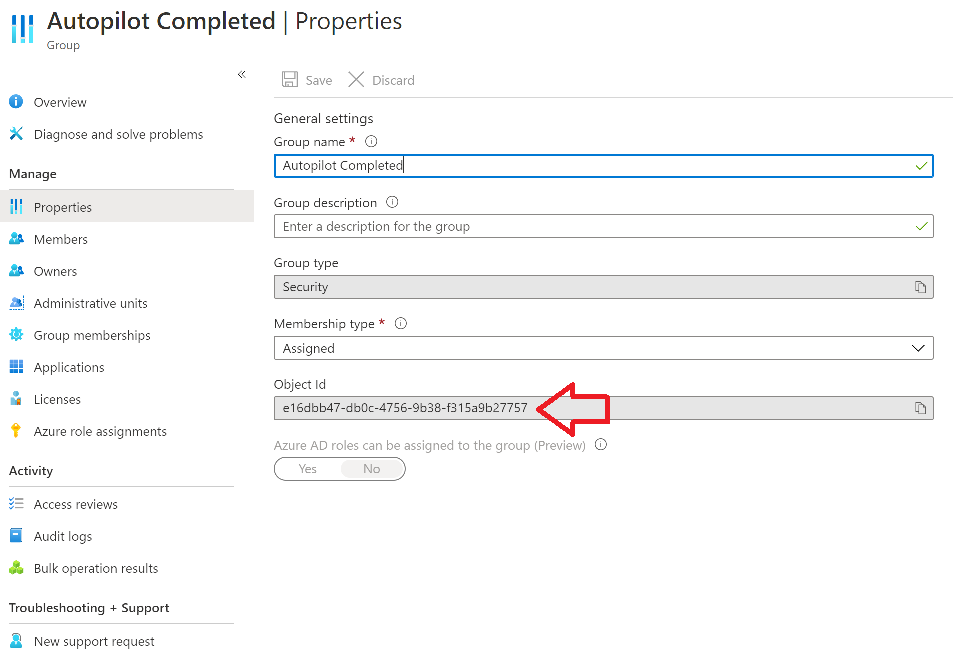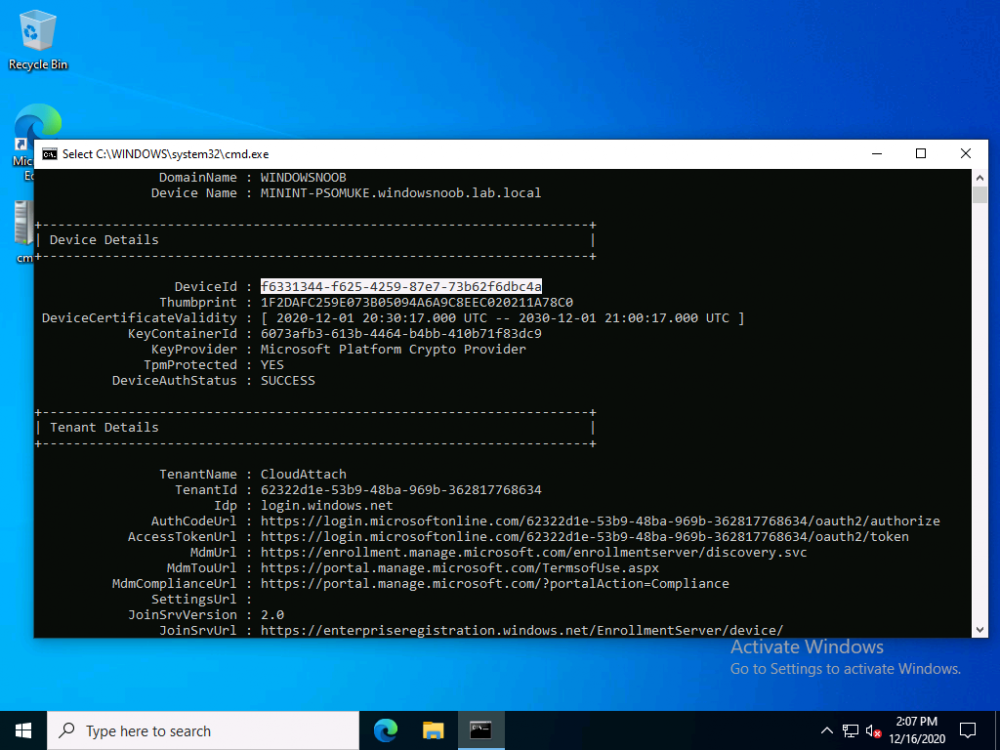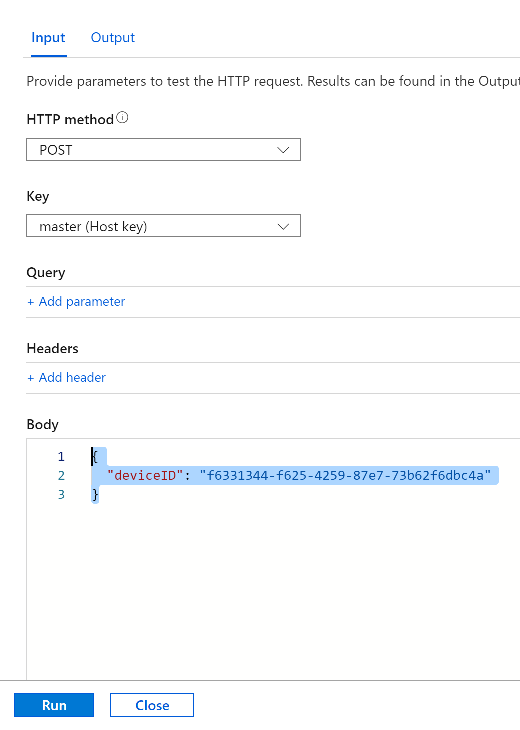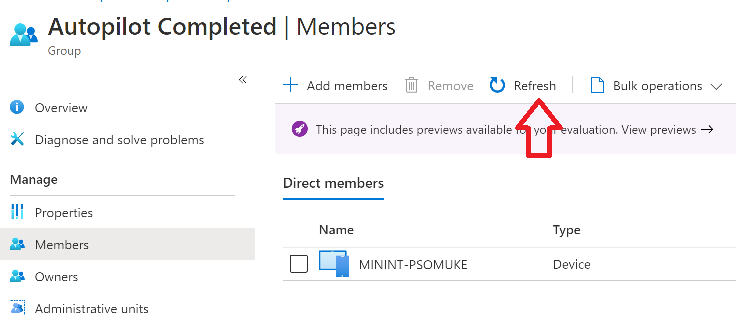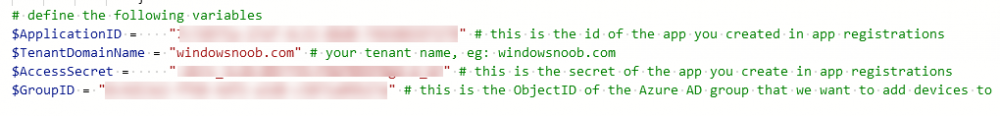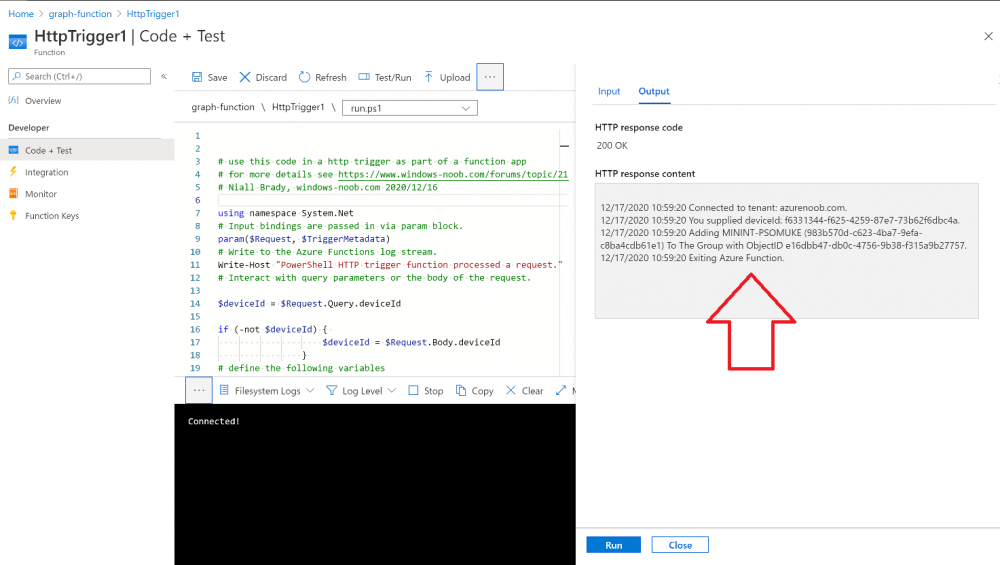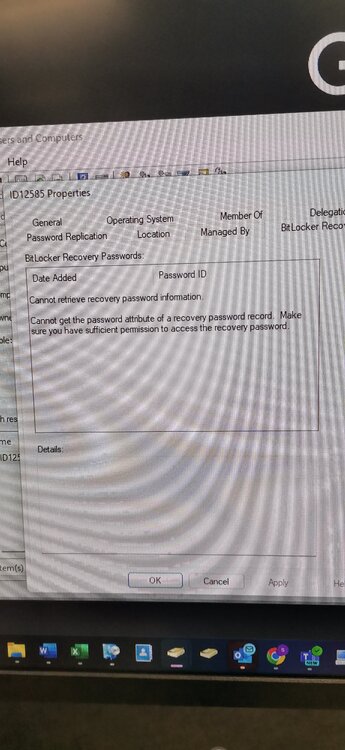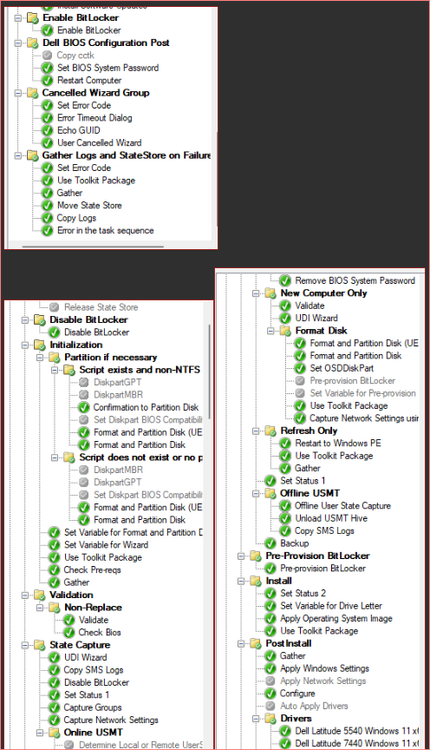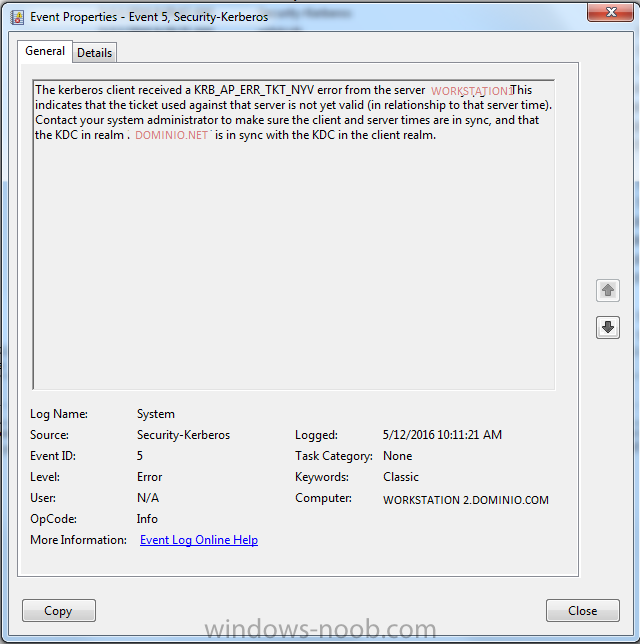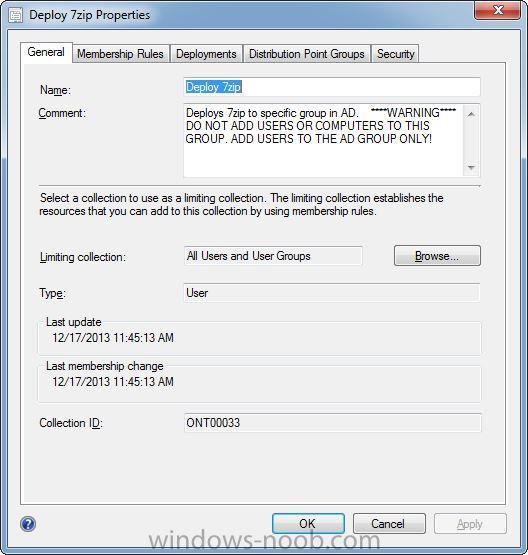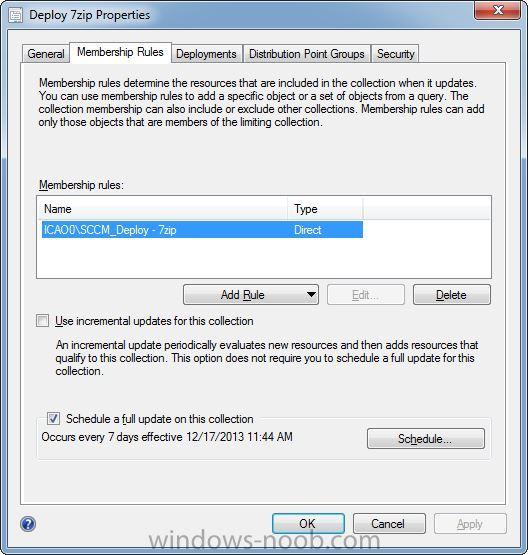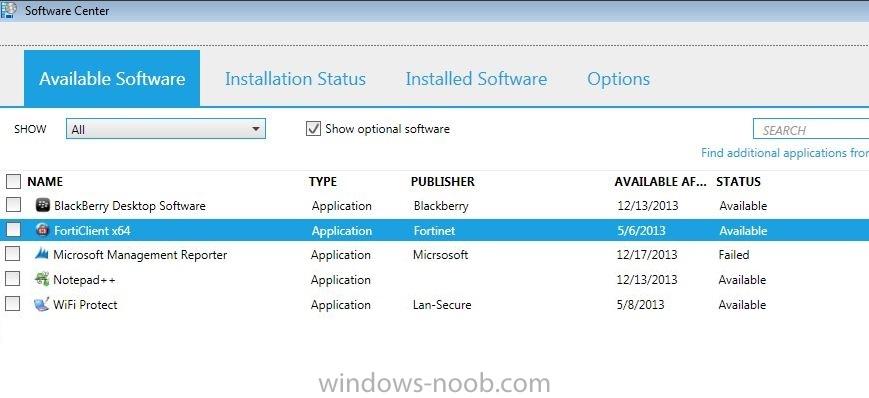Search the Community
Showing results for tags 'ad'.
-
Introduction I've come across various problems during Windows Autopilot causing OOBE to fail that could be solved if only we could decide the order of when things were installed, and to resolve this in a nice way we wanted to dynamically populate an Azure AD group that could be targeted with a...
- 14 replies
-
Bitlocker issue:- Task Sequence tries to escrow the key to AD it can't read it from registry. After deploying bitlocker i can see Bitlocker Recovery Tab on AD under the relevant PC im using for testing but there are no recovery keys and gives this message as per screenshot.
- 2 replies
-
- bitlocker
- recovery key
-
(and 4 more)
Tagged with:
-
Hi There, Anyone here has hands-on experience on implement Bit-Locker To-Go? In my environment we use SCCM CB-1902 and MBAM server & client. We have single drive in all the client and it has been protected using MBAM agent. Now looking for encryption the removal disc \USB automatically, when i...
-
- bitlocker
- bitlocker encryption
-
(and 4 more)
Tagged with:
-
Hello to all, I open my record again at the forum with a problem that is driving me crazy I have in my work environment a problem with many accounts that are abnormally block. I started all the troubleshooting steps, and slowly I'm probably coming to realize what it is, but I have this eve...
-
Here's a quick resume of the current setup I am using. I've been using AD groups to deploy applications from SCCM with query-based collection membership for devices. In short, this means that in AD a computer is added to a group and whenever SCCM runs AD Group discovery and sees a change, the collec...
-
I am new to active directory and I am having issues with folder rights. This is my situation - Folder Structure Folder A Subfolder B Subfolder C Share folder "A" with GrpAdmin Read only Change Security for Folder "B" with user Teacher - who is a member of GrpAdmin - to have full Control...
-
Hello guys I need help in design in (AD) and SCCM 2012 my topology is : central site (HQ) and 16 branches each branch have 15 users and connected via IP-VPN to central I cannot make additional domain or even RODC in the branches , I just organized them by create OU for each branch My Ques...
-
Hi guys, I'm new here, but I've been visiting every now and then and found a solution most of the times. I'm not an expert of GPO but I was tasked to look at a solution either ways (just joined a new team). Our security team wants to make sure that every single person in the company has to c...
-
I am having an issue with our client push. When I push the client to our machine it installs fine but it gets a incompatiable version and will not automatically assign the site code. I can manually set the site code as a local admin and it works fine. I am thinking this may be a problem with the...
- 4 replies
-
- sccm
- boundaries
-
(and 2 more)
Tagged with:
-
I have one SQL server that is complaining about missing SPN principals. SCOM monitoring is saying SQL can't authenticate using Kerberos because it's missing the SPNs "MSSQLSvc/[server.domain.tld]:1433" and "MSSQLSvc/[server.domain.tld]". It's the default instance. This doesn't seem specific to S...
-
I am working on a task within an OS build process to disable the previous computer object in AD. Within my OSD task I have the option to change the system name. When the name is changed I set a variable to trigger a script to disable the object within the full OS portion of the task sequence. (T...
- 1 reply
-
- OSD
- Task Sequence
-
(and 2 more)
Tagged with:
-
Install Active Directory Domain Services Now that we have the VMs created, and the OS installed on both, we need to first install/setup Active Directory (AD). When you log into a new installation of Server 2012, Server Manager will auto launch. From Server Manager, click on Manage, and choos...
-
- DPM
- Data Protection Manager
- (and 4 more)
-
Hi I have a problem that I have been trying to resolve, and am not having much luck so far - hopefully someone has an idea. In my infrastructure I have a bunch of printer queues that are published in AD, but they are orphaned as the printer server that they were associated with died unexpect...
-
Hi! I'm trying to figure out alternatives for domain-users to change/reset their password themselves. I know there are tools that run as a webservice, I know OWA can be used - but are there anything else, or are those the options? Due to cost, it's hard to justify spending that much mo...
-
I have a problem at work where my new sccm 2012 server discovered way to many users. I had enabled the Active Directory Forest discovery and I thought it was only supposed to discover the forest and possibly add those as boundaries, but now I have 44.000 users from other locations I do not want in t...
-
Hi there, Just getting into SCCM 2012 and I have a question about what might be the best way to setup my boundaries. I would like to use our AD sites as it seems to be the least administrative heavy option, however because of our configuration I'm not sure it is possible. The way our AD site...
- 2 replies
-
- boundaries
- ad
- (and 4 more)
-
Hello Thanks for reading my post To start with some basic info about my VM test lab Part one – My Lab I have two Windows 2012 Servers: Main DC called – NEW-DC01-W12 – Running DHCP – IP address 10.0.0.1 SCCM Server called – NEW-SCCM-W12 10.0.0.1 On my DC I made a container called System Managem...
-
- Client manager
- AD
-
(and 2 more)
Tagged with:
-
Dear all; First thing I would like to thank all of you for your support and knowledge sharing. I have an issue with SCCM 2012 and Active Directory, I will describe it here. I have three Active directory one of them OS 2003 r2 and tow are 2008 r2. 2003 was handeling all FSMO roles and I...
-
I've been getting my info from this site for some time now. Great stuff and a big thank you for that! But I've come across a problem which I can't seem to find a solution for. I want to deploy software through AD security groups in which I put our computer objects. SCCM doesn't seem to cope with...
- 4 replies
-
- ad
- deployment
-
(and 5 more)
Tagged with:
-
Our AD went down the other day and we had to restore it from a backup. Ever since then, something has happened to the clients and they won't associate with the Site. I can't push the client install to any computer, but I am able to manually install the client on the the computer. Prior to having...
-
Hi, I'm wondering if it is possible to pull in only computer objects that are part of a specific Active directory Security group to a collection, and how such a query will look. Has anyone had to do this in the past, and is it possible? Ultimately we would like to separate computers by depa...
- 2 replies
-
- collection
- sccm 2012
-
(and 4 more)
Tagged with:
-
In a deploy task sequance you can set the AD location of the machine to build to, can you how ever have the machine detect the location (OU) that is is currently in and build to the same place or do you have to have a different ask sequence for every AD location? Thanks
-
I am running MS SCE2010 on a windows server 2008R2. It installed ok, it complained about a few GP's, but I fixed those. Now I have a few problems, in the middle of the night, it insatlls and updates my servers, which I do not want, with my GP, I configured that to never do that, but with SCE201...