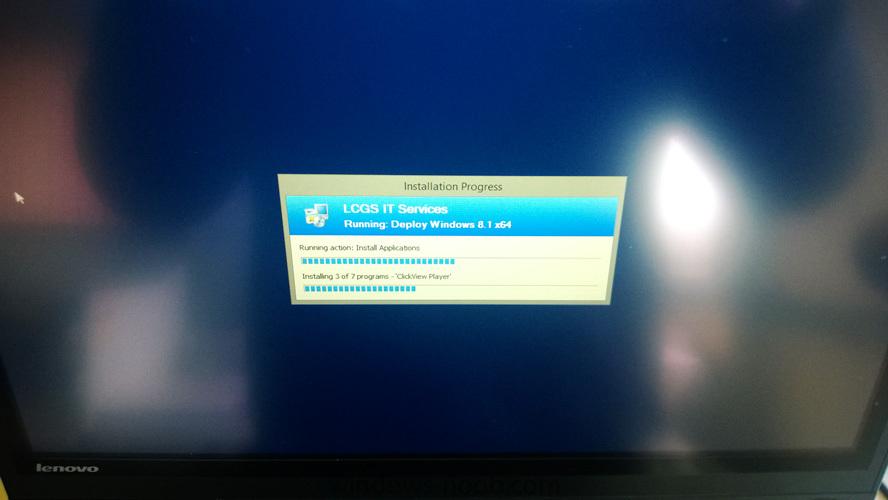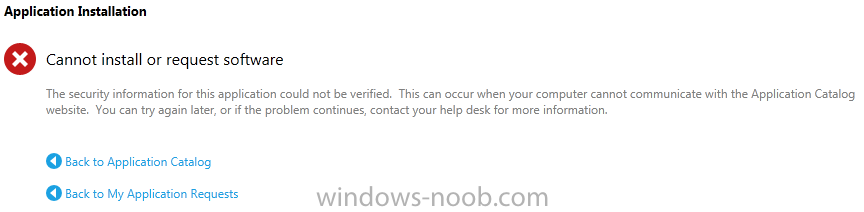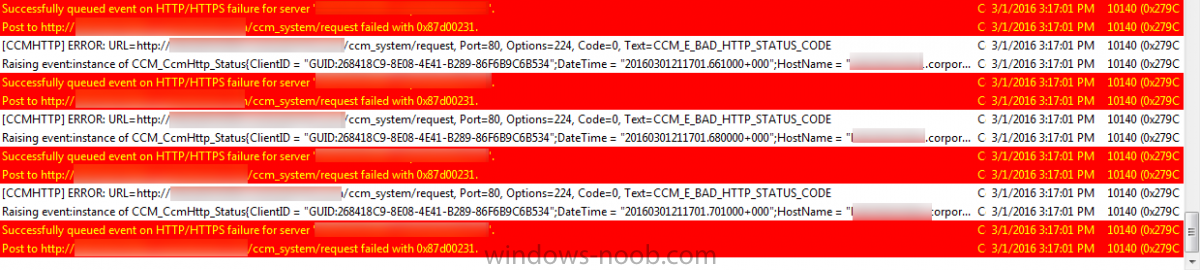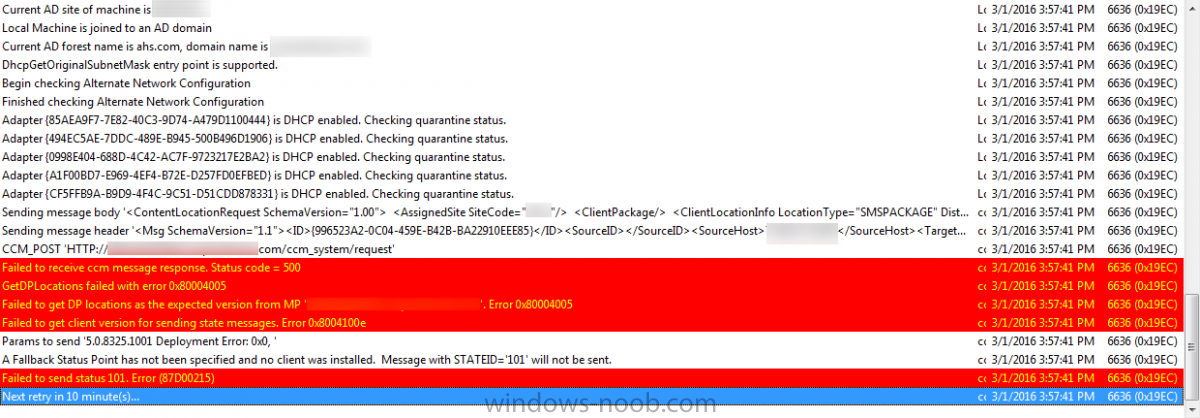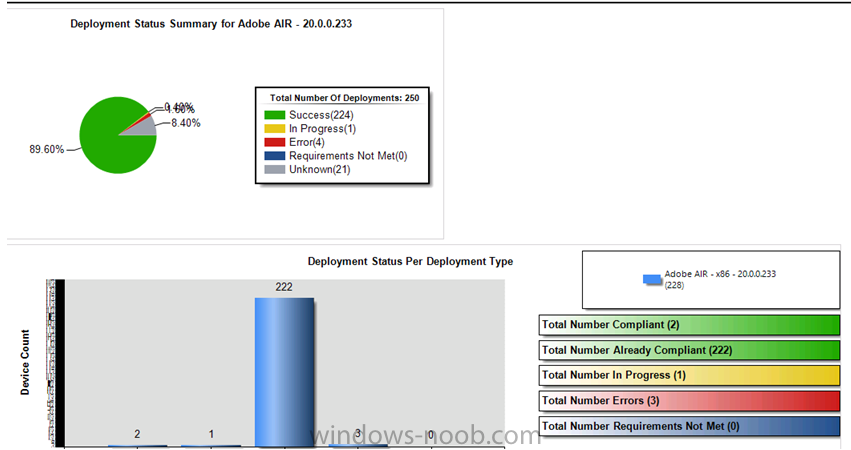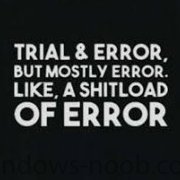Search the Community
Showing results for tags 'application'.
-
Hi all, I have an error that has plagued me since, I think, upgrading to SCCM 2012 R2. I have a handful of OSD's which I have setup and generally, they all exhibit the same issue at seemingly random times. I could have multiple machines on my bench all using the same OSD and a couple of them w...
- 18 replies
-
- sccm
- application
-
(and 1 more)
Tagged with:
-
Two questions The 7zip and Firefox are applications, which I can easily add/change an icon. Is there a similar process or method to make the "programs" from Packages have icons? 2nd question - Some of my applications don't show icons in Add/Remove Programs, While this doesn't r...
- 5 replies
-
- application
- sccm 1702
-
(and 1 more)
Tagged with:
-
I'm in the process of automating reader so that it downloads and creates the application in SCCM We use a global condition to get the version of reader out of the registry. I have two deployment types, One installs the full reader and the second just installs the patch. On the second...
- 4 replies
-
- global condistion
- deploymenttype
-
(and 3 more)
Tagged with:
-
Deploying CMTrace as an Application
narcoticmind posted a question in Deploy software, applications and drivers
Just tested this thing and I'm kind of thrilled.. so I wanted to deploy cmtrace as an CM12 application, I did it with the quick-and-dirty method. So, I created a new application, and for the deployment type I checked script and the actual install program was as follows xcopy.exe ".\*.*" "%wind...- 13 replies
-
- cmtrace
- application
-
(and 2 more)
Tagged with:
-
Hi, I have an issue to install an application during OSD task sequences, no problem when i deploy this app. ++++++ Failed to enforce app. Error 0x87d00213. ++++++ AppEnforce 28/02/2018 19:09:59 5440 (0x1540) In program app, "Allow this application to be installed...." is chec...
- 1 reply
-
- sccm
- application
-
(and 3 more)
Tagged with:
-
We have a scenario in our organisation where we want to map a huge lot of environment variables for specific machines. Each and every variables are unique to each machine. There are around 6000 variables which needs to be mapped to 6000 machines. Is there any way we can handle it through SCCM ?
- 1 reply
-
- manager
- configuration
-
(and 5 more)
Tagged with:
-
Hello, I am wondering if it is possible to deploy an application update ONLY to clients that already have the application installed. For example Bob-PC - Java installed Tom-PC - Java installed Jim-PC - Not installed Fred-PC - Java installed Mike-PC - Not installed...
- 5 replies
-
- application management
- specific deployment
-
(and 2 more)
Tagged with:
-
Good Afternoon all, I know there is some logic when updating the source files for an application that can differentiate installing onto a 32 bit system or a 64 bit system, and also that there are detection methods to determine if something is installed. What I would like to know (or if anyone h...
- 10 replies
-
- application
- software
-
(and 1 more)
Tagged with:
-
I've created an application to install Mozilla Firefox. What I am trying to do is be able to Install either the Rapid Release version or the Extended Support Release version based upon which version a computer already has installed. I created the application and two deployment types that use registr...
- 2 replies
-
- application
- sccm 1702
-
(and 1 more)
Tagged with:
-
I've read some varying info on deploying applications using variables. What I'm trying to do is that lets day I have a machine name "PD-000001" and one named "EH-000001" i'd like to install a certain set of applications based upon the first two or three characters of the computer's name which...
- 1 reply
-
- osd
- application
-
(and 1 more)
Tagged with:
-
Hey all, I need some advice, tips, tricks, and help. Currently, I have no issues deploying Software Packages or Applications that are MSI based. However, there are a lot of software's out there that I want to install in a TS, as well as have it show up in Software Center. The software I am tryi...
- 13 replies
-
Hallo, maybe someone can help me.. I need to hide some applications an my servers, but they should be visible on clients. Has anyone a hind for me? Best way to do this? Thank you. Johannes
- 5 replies
-
- hide
- software center
-
(and 2 more)
Tagged with:
-
Hey Guys - I recently started at a place where SCCM 2012 1511 had recently been installed. Even though the person who installed it had no prior experience with SCCM, it seemed to be running pretty well. Today, though, after issues with newly deployed clients, I found there was an issue with t...
- 1 reply
-
- catalog
- application
-
(and 4 more)
Tagged with:
-
So I have a meeting later this afternoon to train our Service Desk on how they should be imaging machines in our environment and being the good engineer I am I setup a test yesterday to just "make sure" things were still working. As you can tell, they aren't... I noticed my task sequence was ha...
- 10 replies
-
- application
- applications
-
(and 2 more)
Tagged with:
-
Hi 80% of or deployed applications are done under a user context, if we need to remove them from the devices, but the same user never logs onto those devices again, I.e. remove under the system context. will this work or is there another method, we are getting grief from our licencing dept...
-
Hi guys, I've the issue that all Install Application Steps in my Win7 x64 Tasksequence fail, but Install Package Actions run normaly. I get Error:80004005 Source:Unknown. We use SCCM 2012 SP1 with CU2 installed. It would be create and would rescue my holidays if someone could help me with t...
- 6 replies
-
- Application
- TS
-
(and 1 more)
Tagged with:
-
Hello, I definitely cannot understand the monitoring part !!!! Do you know why there are sometimes inconsistencies between the Deployment Status Summary that you can see in the Monitoring>Deployment tab and the Deployment Status Per Deployment Type that you can see by clicking on View Status ?...
- 5 replies
-
- sccm
- application
-
(and 2 more)
Tagged with:
-
Hello i just deployed application to client computer. And i can see it in Software Center. But when i installing a software, it just freezes at 0% installing. What is wrong with it?
-
- client
- application
-
(and 2 more)
Tagged with:
-
Would anybody happen to know what may be causing my packages to sit at 0.0% compliance once deployed to any specific collection? Applications deploy within 20 minutes, so there's no issues there. I need a specific package that references a .bat file togo out and uninstall ALL Java on a specific coll...
- 2 replies
-
- package
- application
-
(and 3 more)
Tagged with:
-
Hello guys. Im using SCCM 2012. I just deployed application to my client computer(win7-32). But from client computer i cant see deployed application in software center and application catalog.Must i use distribition point to deploy any application? What log should i see?
- 2 replies
-
- sccm2012
- application
-
(and 3 more)
Tagged with:
-
OK Guys. I was preparing for a Java update in our environment and made one application supersede all other Java applications. I did not have any active Java deployments but yet when I came in this morning, low and behold, Java had started updating across the organization! Turns out, the same Java ap...
- 2 replies
-
- Application
- supersede
-
(and 1 more)
Tagged with:
-
Hi Everyone Strange problem we seem to be getting - wonder if anyone else has found the same issue... Standard task sequence for deploying Windows 7 x86 and some standard software, used on 7 remote sites each using a local distribution point One site seems to keep failing, on installing a cu...
- 2 replies
-
- distribution point
- sccm 2012 r2
-
(and 3 more)
Tagged with: