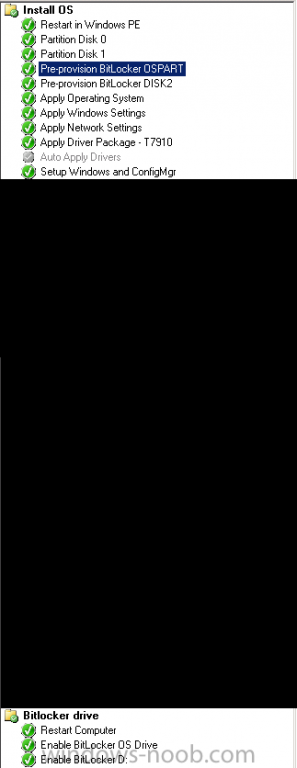Search the Community
Showing results for tags 'bitlocker encryption'.
-
We use SCCM to enable/configure BitLocker on Windows 10 computers. The BitLocker PIN must follow our password policy for changing the password every 60 days. We don't see that as a selection when configuring the policy. Can this be done?
- 3 replies
-
- sccm 2103
- bitlocker encryption
-
(and 1 more)
Tagged with:
-
Hi all, I'm configuring a lab here for SCCm 2002 and I am looking at implementing bitlocker. I have been reading that from 2002, we don't need to enable https through out the MP to encrypt the recovery keys, we can just enable it on IIS. The problem I have is I have no idea how to do this. I quote N...
-
Hi There, Anyone here has hands-on experience on implement Bit-Locker To-Go? In my environment we use SCCM CB-1902 and MBAM server & client. We have single drive in all the client and it has been protected using MBAM agent. Now looking for encryption the removal disc \USB automatically, when i...
-
- bitlocker
- bitlocker encryption
-
(and 4 more)
Tagged with:
-
Hi all, Before I start off. This is a best-practice type of question. The situation below works but I'm unhappy because I need to enable the Continue on Error option for it to work and I was wondering if anyone has a better way of achieving my goals. In our organization we normally have 1 di...
- 5 replies
-
- bitlocker pre-provision
- bitlocker encryption
-
(and 2 more)
Tagged with: