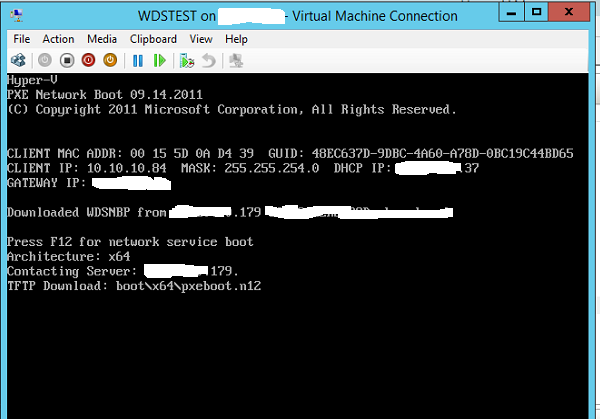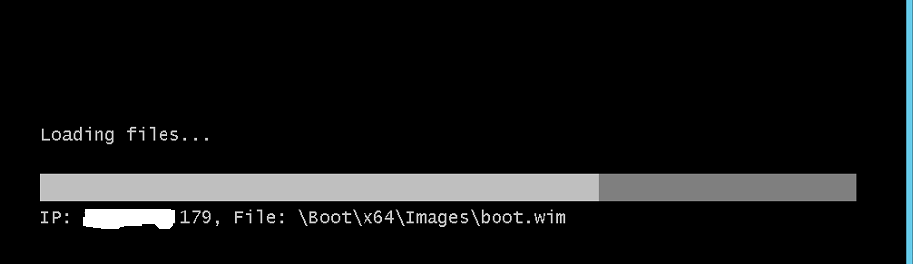Search the Community
Showing results for tags 'boot pxe image'.
-
Hi, For a while everything was working fine upgrading and fresh installs of Windows 10 (PXEBoot) until last night. - I'm unable to boot into WinPE to select my TS from pxe boot - it boots fine and get an ip from dhcp, but all i get after is cmd window with wpeinit (check screen shot below) - I cant see my task sequence now or anything - Upgrading from with in windows is fine. Here's my setup: 1 DC with DHCP 1 SCCM server with all the roles + WSUS + WDS I only have 1 boot image. this is what happen when i try to boot: i receive and IP from dhcp but why is it says for TFTP : boot\x64\pxeboot.n12 ?? shouldn't it be smsboot\x64\wdsnbp ! And i don't even reach the point to enter a password for the task sequence. After the two screen above i go to the first screen shot i sent CMD - wpeinit the log shows this: PXE::MP_InitializeTransport failed; 0x80004005 SMSPXE 6/30/2016 10:00:46 AM 6444 (0x192C) PXE::MP_LookupDevice failed; 0x80004005 SMSPXE PXE::MP_InitializeTransport failed; 0x80004005 SMSPXE PXE::MP_ReportStatus failed; 0x80004005 SMSPXE PXE Provider failed to process message. Unspecified error (Error: 80004005; Source: Windows) SMSPXE **check attachments for screen shots** please help. thanks,