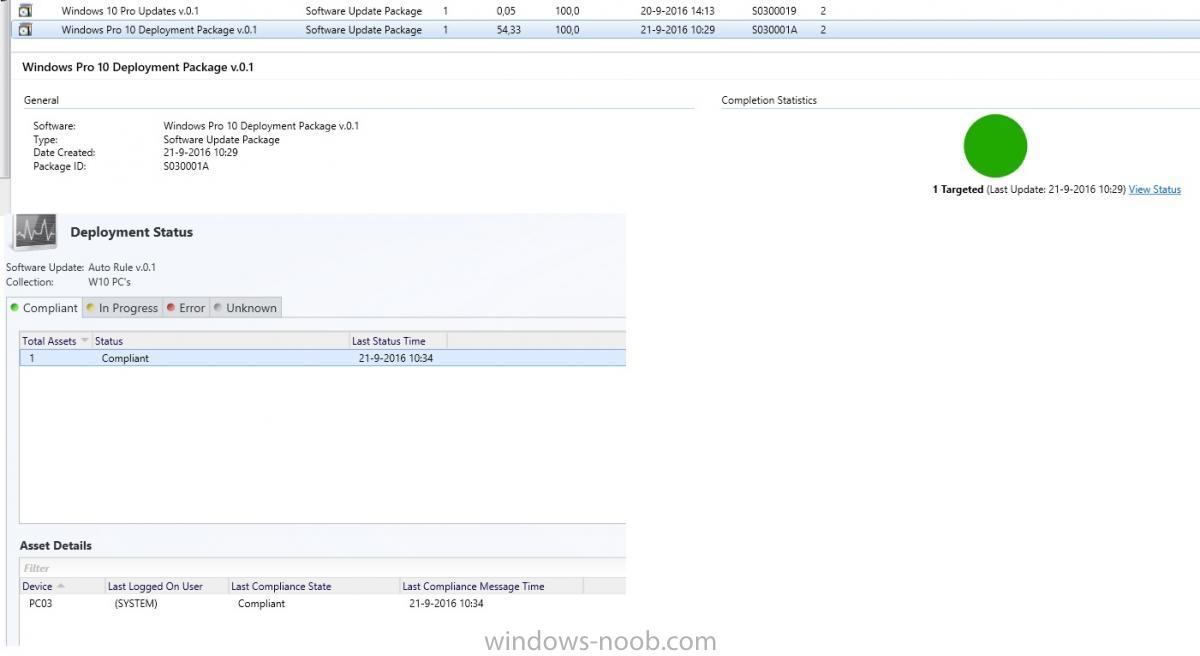Search the Community
Showing results for tags 'ccmcache'.
-
I've written a blog article on how to do this using Powershell - no reboot is required once you've deployed this app, it's quick and instant. It also accepts a parameter for the cache size so that you can now have a single application with multiple deployment types - eg a cache size of 8...
-
- powershell
- ccmcache
-
(and 2 more)
Tagged with: