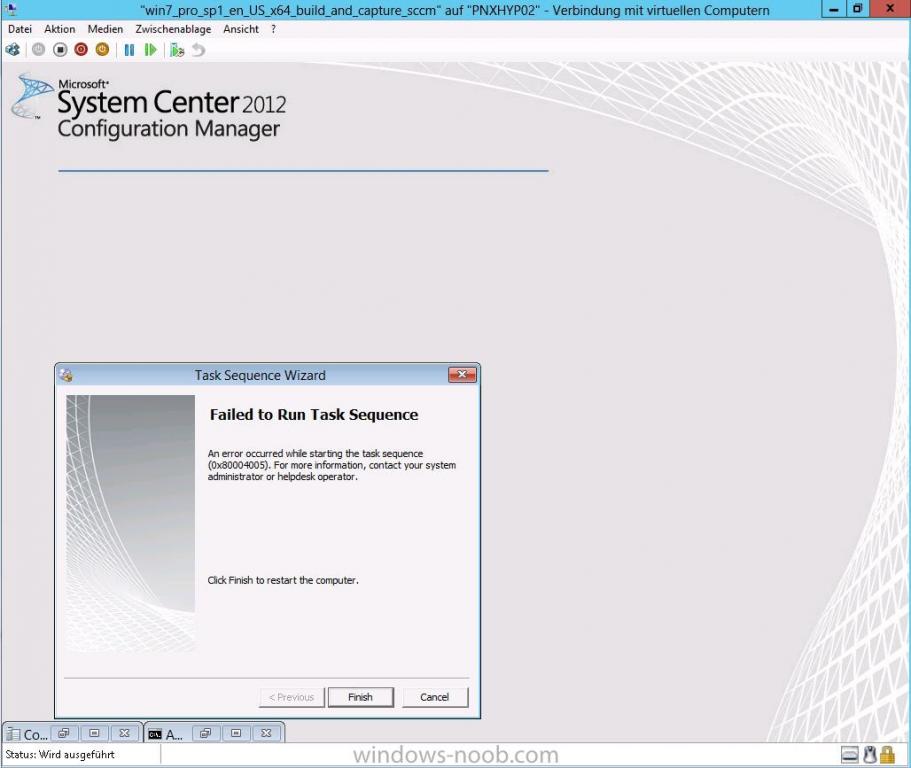Search the Community
Showing results for tags 'cu2'.
-
Hello, I got 2 almost the same enviroments both upgraded to the latest version of sccm. 1 can easy add OSD and there is no problem the other enviroment is refusing adding the OSD i tried already existing OSD and new ones but all fails. i get the following error massage "The spicifed unc path does not contain a valid WIM file or you do not have permissions to acces it. specify a valid path" I try to add it by netwerk share, the server and netwerk acces account got full persmision to acces the share and folders under it. the more strange is that in my other enviroment the OSD addes perfectly no problems found. ive i try to ad an application there is no problemen and that also works fine, how can i troubleshoot on what point exactly the sccm refusing to add the OSD Version 5.0.8239.1302 SCCM 2012 r2 sp1 CU2 ADK version 8.1
-
Hey guys! I'm new here but I really enjoyed reading on this forum about troubleshooting and found many awesome guides here. Now my first post. Didn't find anything within at least 20 hours of troubleshooting and googling without a single result. My Lab Setup: Server 2012 Hyper-V Host - Server 2012 with SCCM 2012 Standalone Primary Site Server (SCCM 2012 SP1 CU2) - Server 2012 with SQL Server 2012 SP1 - Server 2012 as Domain Controller, DHCP Server, DNS Server etc. Installed roles on the SCCM: - Application Catalog web service point - Application Catalog website point - Component server - Distribution point - Endpoint Protection point - Management point - Site server - Site system - Sofware update point - State migration point I created a build and capture TS according to this post: http://www.windows-noob.com/forums/index.php?/topic/6353-using-system-center-2012-configuration-manager-part-7-build-and-capture-windows-7-x64-sp1/ The virtual client boots into PXE and I get to the list of the task sequences. After selecting one of it, it says checking dependencies, etc. and after about 20 seconds I get the error screen attached. I also attached the client's smsts log. The Task sequences were created with the new PXE images and with SP1. CU2 was installed after. The server is configured to use HTTP. Any help and/or suggestions would be appreciated Greetings from Germany Rene smsts.log