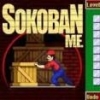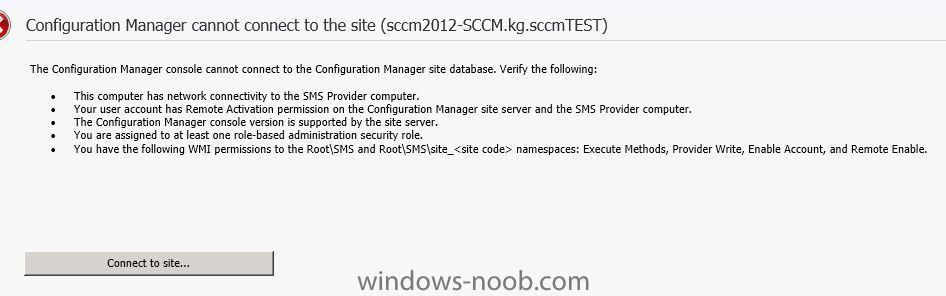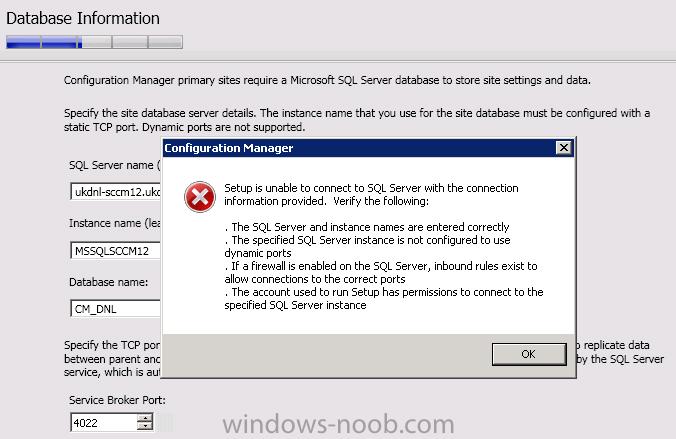Search the Community
Showing results for tags 'database'.
-
Hi Everyone,
I'm a new Level 2 Technician as i was previously Level 1 technician and my main role was helping users troubleshoot issues on their Computer and recently had a few colleagues from Level 3 started helping me get into SCCM environment were i flourishing from their Wisdom, so found your site and started to visit this site to learn a few things and decided to register.
Thank you for visiting my page
-
Hi I have a MDT deploy for both Windows 10 and Windows 7, without SCCM I have also a deployment database there is all info about like, computername and MAC address etc.. The problem is then I trying to start a deploy with PXE boot , wont the deployment database start to do a collect to the client, the deployment running without info from Database and then the deployment is finish. The error message is about access denied or database is not exist. It have works before and SQL database is running .. How will I do to troubleshooting that ? Sokoban
-
Hello all, I'm trying to narrow down what I'm looking at in a SoftwareDistribution.log on a Configuration Manager Primary Site server. The server itself appears to be fine, no wild errors in any of the logs, almost all green check marks in Site Status and Component Status. It sounds like some of the clients are receiving some of the updates while some aren't. Configuration Manager is telling us the deployments were successful. Can anyone give me an idea of what I'm looking at here? These are a couple of the lines, of the many repeating lines, from the log file: 2017-03-09 12:08:25.067 UTC Warning WsusService.8 DBConnection.OnReceivingInfoMessage The join order has been enforced because a local join hint is used. 2017-03-09 09:47:41.862 UTC Warning w3wp.31 SoapUtilities.CreateException ThrowException: actor = http://server.domain.com:8530/ClientWebService/client.asmx, ID=ead84792-e01b-4ab3-8283-4bea6c3af850, ErrorCode=ServerChanged, Message=Server rolled back since last call to GetCookie, Client=4abf16d7-5ca7-4cd6-9bce-f60d822738fa I'm leaning towards removing the SUP role and WSUS and reinstalling. Any thoughts would be super helpful. Need more info than what I've provided, I'll post more detail. Thanks!
-
Hei ho, I wonder if anyone can help me with this strange error. I have followed the the instructions here to a tee to install a test of SCCM 2012 but have hit a strange error - Config. Manager cannot connect to the site. And this has me perplexed as the account I am using has full domain rights to this test server, has full access to all files\folders, full access to SQL and was used to install SCCM itself. The only item I cannot confirm is point 4: been assigned to at least one role based admin security role. I am presuming that as the account was used to install in the system it should have access, but maybe I am wrong. The SQL Server 2008 has been patched to SP2 with CU7 and is running locally with all the correct edits to accomodate SCCM 2012 If anyone has any advise, I would appreciate it! Attached is a screen shot of the error message
- 13 replies
-
- sccm 2012
- configuration manager
- (and 8 more)
-
Question regarding CAS database vs site database
Nunzi0 posted a topic in Configuration Manager 2012
I'm in the process of designing an entirely new System Center environment for my company and just have a couple of questions regarding the SQL setup for it. I know that i need a CAS hierarchy in this new setup, as it will be global. Unfortunately i have not built a CAS environment before and I'm a bit unfamiliar with the database that it runs on. My plan is to install the database instances on a clustered SQL environment, however i am just unsure if the CAS database needs to run locally on the CAS itself or not. Also, what type of data is on the CAS database itself? Is it the client data for the entire environment, or just used as a vehicle to replicate primary site data between sites? Just trying to size out the storage requirements for the databases. Any insight is appreciated. Thanks -
Hi, We have tried to install KB4019926 in our SCCM environment (Server 2012 R2, Current Branch SCCM 2012), but it has failed at the "Upgrade ConfigMgr database" step. All pre-requisites passed OK before installing. We have attempted one retry after a reboot of the server, which has failed at the same point. I can find plenty of threads to other issues with the upgrade ConfigMgr Database, but not that exactly match my situation. Can anyone help if I can provide the cmupdate.log? *** EXEC sp_addrolemember 'db_datareader', 'smsdbuser_ReadOnly';EXEC sp_addrolemember 'db_datareader', 'smsdbuser_ReadWrite';EXEC sp_addrolemember 'db_datawriter', 'smsdbuser_ReadWrite';EXEC sp_addrolemember 'smsschm_users', 'smsdbuser_ReportSchema'; CONFIGURATION_MANAGER_UPDATE 04/07/2017 09:44:03 1344 (0x0540) *** [42000][15410][Microsoft] [SQL Server]User or role 'smsdbuser_ReadOnly' does not exist in this database. : sp_addrolemember CONFIGURATION_MANAGER_UPDATE 04/07/2017 09:44:03 1344 (0x0540) INFO: Executing SQL Server command: <EXEC sp_addrolemember 'db_datareader', 'smsdbuser_ReadOnly';EXEC sp_addrolemember 'db_datareader', 'smsdbuser_ReadWrite';EXEC sp_addrolemember 'db_datawriter', 'smsdbuser_ReadWrite';EXEC sp_addrolemember 'smsschm_users', 'smsdbuser_ReportSchema';> CONFIGURATION_MANAGER_UPDATE 04/07/2017 09:44:03 1344 (0x0540) Failed to update database. CONFIGURATION_MANAGER_UPDATE 04/07/2017 09:44:03 1344 (0x0540) Many thanks, Martin
-
As part of our companies SCCM 2012 design process, I'm tasked with attaining some network traffic modelling for a CAS design and a single Primary Site design. Scenario: 10,000 managed devices spread in over 22 locations globally 1x CAS 2x Primary Sites (5,000 devices per site) What would the estimated size of the databases be and the amount of network traffic (Primary "A" <-> CAS <-> Primary "B"). I've tried Googling for this information and couldn't find definitive numbers or even ball park numbers to do calculations. Any assistance is much appreciated.
-
Question for all the SCCM 2012 R2 Admins: Basic overview: In an attempt to get a customers patching working correctly, I recently remoted in to find critical warnings at every turn. I was able to resolve the storage issue by expanding the drive size. I was able to resolve the sccmadm access errors by having the customer reset the password for that account ( I do not have that ability as a contractor for them) I had to stop/delete/remove all applications/packages/and process that were "hung" due to the storage/access issues. Here's where things get a little odd: I went to remove the SUP role for reinstallation and within 6ms of doing so, the server started showing the below message in the Event Viewer along with nearly every CM log: Login failed for user 'DOMAIN\SCCM2012$' Reason:Could not find a login matching the name provided. [CLIENT:<local machine>]. After a thorough investigation, the problem was located and it appears as if the NT Authority\System account no longer had access to the CM Site DB. Upon adding the NT Authority\System account back in, the errors stopped and all service started back up. The problem here is now, that the customer is telling me this was caused by removing the SUP role and they are not willing to pay for the time to resolve that particular issue. I have never seen this issue before? Could this account have been removed some time ago and the call to remove the SUP role have initiated the NT Authority\System account for removal then noticed it was no longer there? If I understand correctly, the removal of a system account would need domain admin/DBA permissions which neither I, nor the local system account have. Any thoughts as the why this error presented itself during the uninstallation of the SUP role? This has turned into the customer pointing fingers at me, most likely, due to an issue they created for themselves at some point in time.... Thank you in advance for your time and the sharing of your knowlede.
- 3 replies
-
- SCCM 2012SUP
- System
- (and 4 more)
-
Hello, I am trying to move the database from a SQL 2008 R2 cluster to SQL 2014 cluster. Our current set up is: Windows 2008 r2, SCCM 2012 (cu2 only, planing to upgrade to 2012 R2 as soon as DB is working), SQL 2008 r2 SP3. I took a backup of the DB on the old cluster, restored in the new one without any issues. I left the compatibility mode on 2008 - Schema 100. I run USE master; GO ALTER DATABASE CM_PR1 SET ENABLE_BROKER GO USE master; GO ALTER DATABASE CM_PR1 SET TRUSTWORTHY ON GO USE master; GO ALTER DATABASE CM_PR1 SET HONOR_BROKER_PRIORITY ON; GO Now, run the following query to check the settings again select name, collation_name, user_access_desc, is_read_only, state_desc, is_trustworthy_on, is_broker_enabled,is_honor_broker_priority_on from sys.databases where name = 'CM_PR1' to update all parameters. Next step was to install SQL Native client 2014 on the SCCM server and run the SCCM Configuration Manager Setup. I point to new DB and after about 10 min the setup finished successfully. I started the SCCM console and to my surprise all task/boot images/OS images and programs were gone. I still had all computers/collections/drivers/applications. I tried to change the SQL compatibility mode to 2-14 but no effect. Why only part of information is displayed? Is there another DB i need to take care off? Any help will be appreciated.
-
Hi All Please forgive this probably simple question. We have an existing deployment share and have created a second one. our question is when setting up the 'new' database, is it possible to point it to the existing database that the original DS uses rather than creating a new one? Cheers
-
I;m trying to deploy OS in SCCM 2012. I stucked with credentials promt for mdt database on MDT rule processing step. Does anybody know how to disable it? I've added UserID, UserPassword and UserDomain into CustomSetting.ini in mdt settings package, but the credential window always appears. How can I use something like bootstrap.ini in SCCM osd task sequence?
-
Hi I have a net work with 100 server and about 700 clients .I recently decided to Install SCOM2012 r2 in order to monitoring my network . Retention of data is so important for me .But it depends on the data that collect in scom DB . I wanted to know that how data WareHouse and Operational DB stores data .I mean Analyzed data or just not processed data are stored in DB?
-
Hello, I'm getting this erro when inatslling SCCM12 with SQL 2008 Ent. Setup is unable to connect to SQL Server with the connection information provided. Verify the following: The SQL server and instance names are entered correctly -- I have specified the server name and instance name (full dns name and instance name) The specified SQL server instance is not configured to use dynamic ports -- I have checked the firewall and it's not (excepts i'm checking wroing place) If a firewall is enabled on the SQL Server, inbound rukes exist to allow connections to the correct ports -- Firewall is open to all connection on bothe SQL server and from AD The account used to run setup has permissions to connect to the specified SQL server instance -- using admin account System Info: Windows 2008 R2 SQL 2008 Ent with SP2 & CU7 Please help Thanks
- 5 replies
-
- installation
- SQL
-
(and 2 more)
Tagged with:
-
Here i'm again. I'm getting frustrated Situation, i'm about to install MDT 2012 to upgrade our MDT 2010. No the 'problem' is that some off the customsettings features like computername are changed in osdcomputername, some things are deprecated some are new features. So far so good. I have installed the deploymentshare on to DFS and now i like to customize my settings into SQL, based on locations and gateway. Here is my customsettings.ini [settings] Priority=Locations, Default Properties=MyCustomProperty [Default] EventService=http://server:9800 [Locations] SQLServer=server.domain DBID=user DBPwd=***** Instance=MSSQLSERVER Port=1433 Database=DEV_MDT Netlib=DBNMPNTW Table=Locations Parameters=DefaultGateway When i check by following url the connection to my DB everything is going well http://deployment.xtremeconsulting.com/tag/ztigather/ This is my ztigather.log, i have filtered out where the sql section Added new custom property MYCUSTOMPROPERTY Using from [settings]: Rule Priority = LOCATIONS, DEFAULT ------ Processing the [LOCATIONS] section ------ Determining the INI file to use. Using DEFAULT VALUE: Ini file = \\server\CustomSettings.ini Finished determining the INI file to use. Using specified INI file = \\%server%\CustomSettings.ini CHECKING the [LOCATIONS] section Using from [LOCATIONS]: SQLServer = server.domain Using from [LOCATIONS]: Instance = MSSQLSERVER Using from [LOCATIONS]: Port = 1433 Using from [LOCATIONS]: Database = DEV_MDT Using from [LOCATIONS]: Netlib = DBMSSOCN Using from [LOCATIONS]: Table = Locations StoredProcedure key not defined in the section [LOCATIONS] Using from [LOCATIONS]: DBID = user Using from [LOCATIONS]: DBPwd = ******** SQLShare key not defined in the section [LOCATIONS] ParameterCondition key not defined in the section [LOCATIONS] Default ParameterCondition 'AND' will be used for building queries with multiple parameters. OPENING STANDARD SECURITY SQL CONNECTION to server server.domain using login user. <Message containing password has been suppressed> Successfully opened connection to database. About to issue SQL statement: SELECT * FROM Locations WHERE DEFAULTGATEWAY IN ('10.4.176.1','fe80::be16:65ff:fe87:d701') Successfully queried the database. Records returned from SQL = 1 Property LOCATION001 is now = Test Added LOCATION value from SQL: LOCATION = Test ------ Processing the [DEFAULT] section ------ Property SLSHAREDYNAMICLOGGING is now = \\server\SLShareDynamicLogging\%OSDComputername% Using from [DEFAULT]: SLSHAREDYNAMICLOGGING = \\server\SLShareDynamicLogging\%OSDComputername% Property EVENTSERVICE is now = http://server:9800 Using from [DEFAULT]: EVENTSERVICE = http://server:9800 ------ Done processing \\server\CustomSettings.ini ------ Correct me if i'm wrong but the sql connection is OK, the select statement results OK but he's not processing the rule from Test that are set in the DB. Can somebody please help me !
-
Were are using SCCM 2012. Our school district has over 4000 computers we reimage every summer. Our collections are setup per building and computer type. One major issue we have with SCCM is reimaging laptop computers after they have had a OSD successfully completed. We feel part of the reason laptop computers give us such grief is when you look at the properties of the laptops data record, it shows the wireless MAC address not the wired which you need for PXE. We start to reimage and then all of a sudden, PXE stops working for specific models. We have spent weeks if not months trying to resolve this. We came to the conclusion that if we just make the client unknown to SCCM we could PXE again (as unknown) and things would work perfect again. Boy was I wrong. One model we have is HP Probook 6445b, which in HP's infinite wisdom, that model all has the same SMGUID. Searching the web we came across the WDS registry entry of BannedGuids. This fixed the issue in the SMSPXE.log when the machine would PXE boot and say "device is in the database" then follow with "no advertisement found" after we deleted the client from SCCM. But now we get " device is not in the database" which we want, the client PXE boots WinPE and after entering the password on the task sequence wizard, it returns the message "there are no task sequences available for this computer." We definitely have a TS assign to unknown computers. Is there some way to remove all traces of a client's record from the system center database? Is there a better solution that we just don't know about? Ultimately we would like to PXE boot any machine on our network and have a TS set up for "PXE and media only" for every OS image and driver package we use, and be able to deploy to known and unknown computers. Luckily we only have eight different models, and six different images for our district, with exceptions of course. Thanks in advance for any help and solutions. Bob Microcomputer Technical Support. West Seneca Central Schools.
-
I'm trying to plan for SCCM 2012 and I'm curious if anyone has a good idea what I can expect for SQL database growth? Or put another way, tools or other methods available to help me scale out the database server? I'm guessing around 4,000-5,000 clients will be reporting in to this system. Any help or direction would be greatly appreciated! Regards, Ben