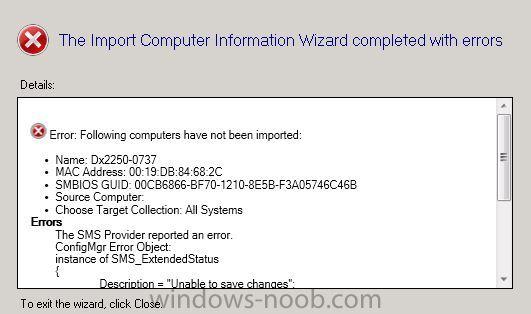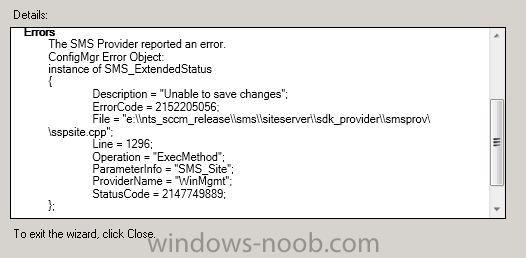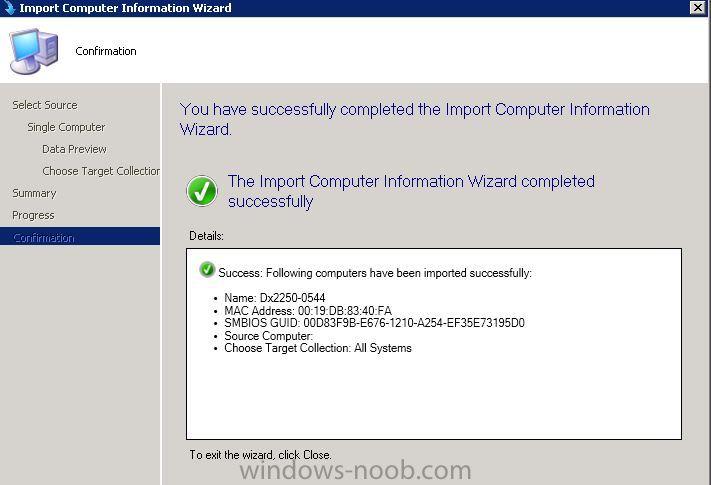Search the Community
Showing results for tags 'device'.
-
Hey Guys / Niall - I'm trying to script something which I've done parts of in the past, but not together at once and need some assistance, please... Overall, I'm trying to add hostnames as direct members to a different collection referenced on the same row of a CSV source. Below is an ex...
- 6 replies
-
- collection
- powershell
-
(and 2 more)
Tagged with:
-
How can you quickly figure out what collections are associated with a Computer? I am trying to figure out what policies are being given higher priority by viewing what collections they are associated with. Does anyone know how to find this information?
- 23 replies
-
- SCCM 2012
- collections
-
(and 2 more)
Tagged with:
-

AD User Groups Listed (Sometimes) But Do Not Work
BzowK posted a topic in Configuration Manager 2012
Good Morning Guys / Niall - I need help with an important issue, please. Our domain currently has numerous AD Groups for both devices and users. Our SCCM environment (2012 R2 SP1 CU3) has discovery set to add all of them and the default user collection "All User Groups" has 6,396 members from... -
I've searched around both through Google and through here and I can't seem to find an answer. It seems I may have to dive through SQL to do this. Users in our enterprise rotate use of machines often. This causes issues for user/device affinity and a couple of questions come to mind. Can all affi...
-
I've been getting my info from this site for some time now. Great stuff and a big thank you for that! But I've come across a problem which I can't seem to find a solution for. I want to deploy software through AD security groups in which I put our computer objects. SCCM doesn't seem to cope with...
- 4 replies
-
- ad
- deployment
-
(and 5 more)
Tagged with:
-
Hi All, Is there a way to force a task sequence to rerun even if it had run successfully before on the PC? My situation is as follows: PC1 has Windows 7 installed through the SCCM task sequence. PC1 has issues, and requires its HD wiped and given a fresh build. Essentially, I'd l...
-
Hi, I am having issues trying to import one of my test clients into SCCM 2012 RTM. I have been using this physical machine repeatedly to test against the OS deployment\capture sequences within SCCM. Until now I could import the device via a single computer or file based import using MAC &\or GUI...