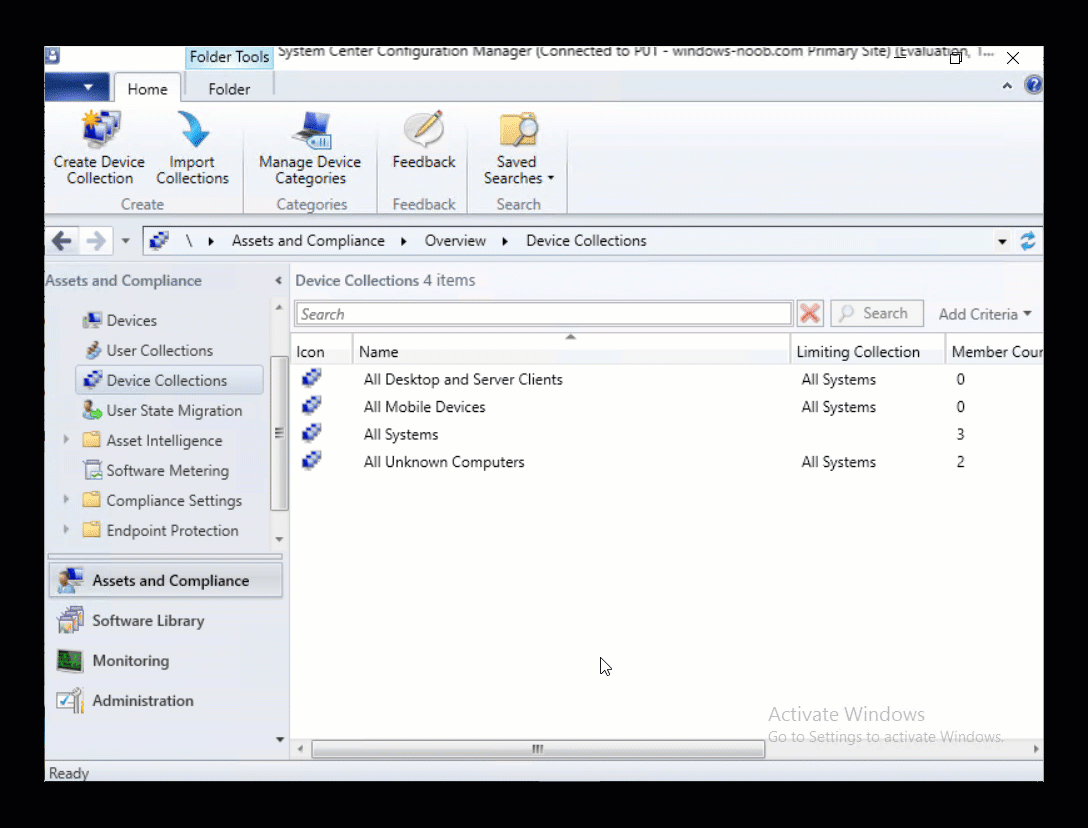Search the Community
Showing results for tags 'device collections'.
-
This multi-part guide will show you how to install the latest baseline version of Configuration Manager from Microsoft. The latest available baseline version is System Center Configuration Manager (Current Branch) version 1802 as of March 29th 2018. How can I install System Center Configuration Manager (Current Branch) version 1802 on Windows Server 2016 with SQL Server 2017 – Part 1 How can I install System Center Configuration Manager (Current Branch) version 1802 on Windows Server 2016 with SQL Server 2017 – Part 2 How can I install System Center Configuration Manager (Current Branch) version 1802 on Windows Server 2016 with SQL Server 2017 – Part 3 How can I install System Center Configuration Manager (Current Branch) version 1802 on Windows Server 2016 with SQL Server 2017 – Part 4 You can use this multi-part guide to get a hierarchy up and running on Windows Server 2016 using SQL Server 2017. The concept behind this is to guide you through all the steps necessary to get a working Configuration Manager Primary site installed using manual methods or automating it by using PowerShell. This gives you the power to automate the bits that you want to automate, while allowing you to manually do other tasks when needed. You decide which path to take. PowerShell knowledge is desired and dare I say required if you are in any way serious about Configuration Manager. I will show you how to do most steps via two methods shown below, it’s up to you to choose which method suits you best but I highly recommend automating everything that you can (if possible), using PowerShell. Method #1 – Do it manually Method #2 – Automate it with PowerShell In Part 1, you configured Active Directory Domain Services (ADDS) on AD01, then joined the Configuration Manager primary server (CM01) to the newly created domain. You then created users, usergroups and OU's in Active Directory and created the System Management Container. Finally you delegated permission to the Configuration Manager server to the System Management container. In Part 2, you configured Windows Server 2016 roles and features on the Configuration Manager primary server (CM01) and then you downloaded and installed Windows ADK 1709. Next you installed SQL Server 2017 CU5 with SQL Server Management Studio (SSMS) and Reporting Services before installing the WSUS role which uses SQL to store the SUSDB instead of the Windows Internal Database (WID). In Part 3, you downloaded and extracted the ConfigMgr content, you downloaded the ConfigMgr prerequisites and then you extended the Active Directory schema before installing System Center Configuration Manager (Current Branch) version 1802. In this part you'll create some device collections to prepare your lab for Servicing Windows 10, whether using WAAS or Upgrade Task Sequences built into ConfigMgr. The collections create include some based on the recently released Windows 10 version 1803. Step 1. Create some device collections Note: Perform the following on the Configuration Manager server (CM01) as a Local Administrator You can create collections using the ConfigMgr console and clicking your way through the wizard, you'll need to add membership queries to populate the collections, and include Include or Exclude rules as appropriate. Method #1 – Do it manually <to be added> Method #2 – Automate it with PowerShell To automate the creation of a bunch of device collections simply run the CreateDeviceCollectionsWindows10.ps1 Powershell script by starting PowerShell ISE as Administrator on the ConfigMgr server (CM01). Summary In this guide you created a whole bunch of collections to sort all your Windows 10 computers into easily identifiable groups based on Windows Version number, so that you can target them with policy or use Upgrade task sequences or Windows Servicing. Downloads The scripts used in this guide are available for download here. Unzip to C:\Scripts on both servers. The scripts are placed in the corresponding folder (Part 1, Part 2 etc) and sorted into which server you should run the script on (AD01 or CM01). Scripts.zip
- 7 replies
-
- windows 10 1803
- device collections
-
(and 2 more)
Tagged with:
-
Hi all, For starters I am new to SCCM and not very good with SQL. I need a report that will give me all servers that are not members of one of the following device collections. So what I am looking for are all orphans. Can anyone help with a report that will give the results for all orphans that are not members of one of the above device collections ? We are using SCCM 2012 R2. Thanks in advance Jack
-
Hello, Looking for some advice on staggered deployments via maintenance windows. I need to deploy windows updates at specific times and would like to have a single deployment which applies at the collections maintenance window and not at the deployment deadline time. i.e., If I have the following Device collections: Server Group 1. Maintenance Window: 20:00 - 23:00 Server Group 2. Maintenance Window: 21:30 - 00:30 Server Group 3. Maintenance Window: 23:00 - 02:00 And have a parent Collection 'Server Group A' of which all of the above collections are members. If I then deploy a required package to Server Group A with an available time of 20:00 and a deadline of 05:00, will the installation complete within each groups maintenance window? Essentially I'd like to have one deployment that applies at different times instead of three deployments. Is that possible? Many thanks
- 5 replies
-
- wsus
- Device Collections
-
(and 1 more)
Tagged with:
-
Hello all, I recently upgraded my SCCM 2012 R2 SP1 server to the current branch. I started with 1511 and then ran the updates to get it to 1606. I wanted to create a device collection with all of the clients that needed to be upgraded. I fired up the creation wizzard and set my query up, when I click the finish button I get an error saying: "Error: The SMS Provider reported an error. General • Collection Name: test • Comment: When I look at the SMSProv.log I see the following errors: *** [42000][6522][Microsoft] [sql Server]A .NET Framework error occurred during execution of user-defined routine or aggregate "fnConvertHexStringToBinary": ~~System.FormatException: Input string was not in a correct format.~~System.FormatException: ~~ at System.Number.StringToNumber(String str, NumberStyles options, NumberBuffer& number, NumberFormatInfo info, Boolean parseDecimal)~~ at System.Number.ParseInt32(String s, NumberStyles style, NumberFormatInfo info)~~ at System.Byte.Parse(String s, NumberStyles style, NumberFormatInfo info)~~ at Microsoft.SystemsManagementServer.SQLCLR.SMSUtil.ConvertHexStringToBinary(SqlString sdmBinaryString)~~. : sp_SMSGetNextID *~*~[42000][6522][Microsoft][sql Server Native Client 11.0][sql Server]A .NET Framework error occurred during execution of user-defined routine or aggregate "fnConvertHexStringToBinary": ~~System.FormatException: Input string was not in a correct format.~~System.FormatException: ~~ at System.Number.StringToNumber(String str, NumberStyles options, NumberBuffer& number, NumberFormatInfo info, Boolean parseDecimal)~~ at System.Number.ParseInt32(String s, NumberStyles style, NumberFormatInfo info)~~ at System.Byte.Parse(String s, NumberStyles style, NumberFormatInfo info)~~ at Microsoft.SystemsManagementServer.SQLCLR.SMSUtil.ConvertHexStringToBinary(SqlString sdmBinaryString)~~. : sp_SMSGetNextID ThreadID : 27252 , DbError: 6522 , Sev: 16~*~* *~*~e:\cm1606_rtm\sms\siteserver\sdk_provider\smsprov\sspcollection.cpp(934) : Unable to update collection due to SQL error.~ SQL Error: [42000][6522][Microsoft][sql Server Native Client 11.0][sql Server]A .NET Framework error occurred during execution of user-defined routine or aggregate "fnConvertHexStringToBinary": ~~System.FormatException: Input string was not in a correct format.~~System.FormatException: ~~ at System.Number.StringToNumber(String str, NumberStyles options, NumberBuffer& number, NumberFormatInfo info, Boolean parseDecimal)~~ at System.Number.ParseInt32(String s, NumberStyles style, NumberFormatInfo info)~~ at System.Byte.Parse(String s, NumberStyles style, NumberFormatInfo info)~~ at Microsoft.SystemsManagementServer.SQLCLR.SMSUtil.ConvertHexStringToBinary(SqlString sdmBinaryString)~~. : sp_SMSGetNextID~*~* *~*~Unable to update collection due to SQL error. [42000][6522][Microsoft][sql Server Native Client 11.0][sql Server]A .NET Framework error occurred during execution of user-defined routine or aggregate "fnConvertHexStringToBinary": ~~System.FormatException: Input string was not in a correct format.~~System.FormatException: ~~ at System.Number.StringToNumber(String str, NumberStyles options, NumberBuffer& number, NumberFormatInfo info, Boolean parseDecimal)~~ at System.Number.ParseInt32(String s, NumberStyles style, NumberFormatInfo info)~~ at System.Byte.Parse(String s, NumberStyles style, NumberFormatInfo info)~~ at Microsoft.SystemsManagementServer.SQLCLR.SMSUtil.ConvertHexStringToBinary(SqlString sdmBinaryString)~~. : sp_SMSGetNextID~*~* Nothing has changed on the server other than the upgrade.I have attatched the log.SMSProv.log
-
- device collections
- current branch
-
(and 2 more)
Tagged with:
-
I am new to SCCM and recently took over a system that has been partially configured. I am trying to understand the "best practice" for deploying applications. I think we have an issue with one of our Device Collections that contains various software (about 10 different products). Some of the software is marked as available and the remaining is marked as required. For the required software, I think we have an issue when the software is updated on the computer before we update the version in the Device Collection. How does SCCM handle this scenario? For example, I have Java 7 Update 21 in this Device Collection and a system has Java 7 Update 25 installed. In the event viewer I see an application error of "Product: Java 7 Update 21 -- A newer version of Java is already installed" and in SCCM I have Error Code 0x643 (1603), Fatal error during installation." Is there a setting in SCCM to only attempt to install this required software if it is lower than SCCM's version or does not exist? Is there another way I should be deploying the required software? Also, I want the software to re-install if it is removed somehow from the system.
-
So, I've ran into a bit of a conundrum. I have a large amount of domin-joined devices populated and organized in AD. I want to break them up for specific software deployments by further separating them using Device Collections in SCCM 2012. I use System Resource > System OU Name to break them down into generalized collections, but often times need to break them down further by either excluding nested OU's or only including devices with specific naming strings. My conundrum is this: When creating a query that only lists machines with a specific name string I get no results listed in the collection (see example 1). Additionally, I can't seem to write a query that excludes nested OU's (see example 2). EXAMPLE 1: select * from SMS_R_System inner join SMS_G_System_SYSTEM on SMS_G_System_SYSTEM.ResourceId = SMS_R_System.ResourceId where SMS_R_System.SystemOUName = "DOMAIN/ITS/WORKSTATIONS/SUPPORT" and SMS_G_System_SYSTEM.Name like "%ISSUPPORT%" EXAMPLE 2: select * from SMS_R_System where SMS_R_System.SystemOUName = "DOMAIN/COMPUTER LABS" and SMS_R_System.SystemOUName != "DOMAIN/COMPUTER LABS/CLASSROOMS"
- 6 replies
-
- SCCM 2012
- Collections
-
(and 3 more)
Tagged with: