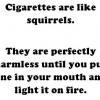Search the Community
Showing results for tags 'dns'.
-
I've been tasked with migrating a customer off of server 2008 R2 to Server 2012 R2. All FSMO roles have been transferred to the newly created Server 2012 R2 DC's and replication is taking place. Tomorrow, I would like to migrate dns off of the 2008 boxes. The scopes have replicated to the new dns se...
-
Hello All, I've been troubleshooting an issue with Name resolution between two separate active directory forests (trying to get a SCCM 2012 client assigned to a site, but I need to resolve this DNS issue first). There is a two-way trust setup, but something changed which is preventing a succes...
- 1 reply
-
- DNS
- Windows Server 2008 R2
-
(and 1 more)
Tagged with:
-
I am experiencing the following errors 451 4.4 dns query failed on exchange 2013 451 4.4 dns a storage transient failure? ( regarding this, i see my spam box was full, could this be the cause?)
-
I am getting the following error: The error was: "DNS name does not exist." (error code 0x0000232B RCODE_NAME_ERROR) The query was for the SRV record for _ldap._tcp.dc._msdcs.sage.dom Common causes of this error include the following: - The DNS SRV records required to locate a AD DC for the...
-
As I need to host a website and uses dynamic IP. I need a DNS Service which can automatically update the IP every time it changes. Zoneedit is not available right now. Would you please suggest one?
-
Hello everyone, Wondering if I could get some advise. I have 2 servers 1) Windows server 2008 R2 Roles Active Directory Domain Controller (GC) DNS Files services 2) Windows Server 2003 Roles DHCP Print Server DNS Domain Controller I want to move the following roles over to the...
- 2 replies
-
- global catalog
- domain controller
-
(and 2 more)
Tagged with: