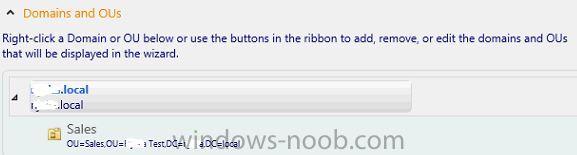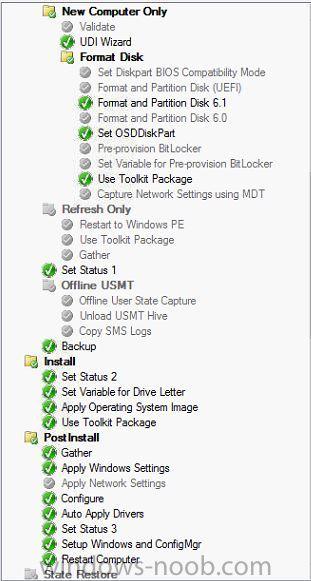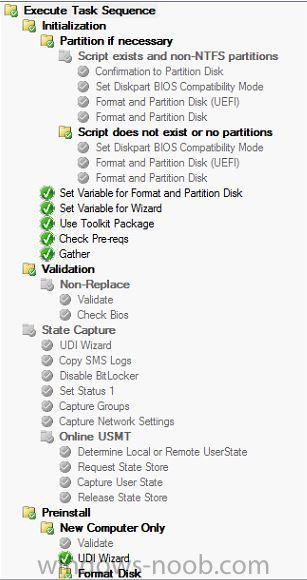Search the Community
Showing results for tags 'domain join'.
-
Domain join fails for a single model
blind3d posted a question in Deploy software, applications and drivers
Helloy guys, I'm experiencing a very strange behaviour in SCCM OS deployment... my task sequence seems to work fine for all laptops, desktops, tablets etc. except for one laptop model (Deployment for Lenovo E570 - Win 7 OS). I assume that there is a driver issue ,but I simply can't solve i...- 2 replies
-
- driver package
- domain join
-
(and 1 more)
Tagged with:
-
Hello guys, I'm currently trying to deploy Windows 8.1 to a HP tablet with stand-alone media, but I'm having problems to join the domain during the task sequence. What I do first is joining a workgroup because I'm adding a WiFi profile during the TS to join the domain afterwards as I don't have...
- 2 replies
-
- tablet
- windows 8.1
-
(and 1 more)
Tagged with:
-

MDT 2013 UDI Wizard Domain join not working
Atomic12 posted a question in Microsoft Deployment Toolkit (MDT)
Hi, after exhausting all of my options once again I need help. My test VM wont join a domain, and I don't know why. Environment: SCCM 2012 R2 MDT 2013 Wmware Workstation VM OSDJoinAccount and OSDJoinPassword variables set in all Unknown Computers collection and they prepopulate in UDI w...- 8 replies
-
- domain join
- udi wizard
-
(and 3 more)
Tagged with:
-
Previously we had a 32-bit Windows 7 image that was deployed through a TS. The domain join was accomplished through the Apply Network Settings task and has worked fine, and still does. I recently captured a 64-bit Windows 7 image and used the same task sequence, just changed the image package but...
-
Hello Everyone, I have an interesting problem. I have an OSD to deploy Windows 7 in SCCM 2012 SP1 that works perfectly, expect when imaging one model of laptop. The OSD fails to join the domain, I checked the logs in Windows\Panther\UnattendGC on the laptop and they say that the laptop is unable...