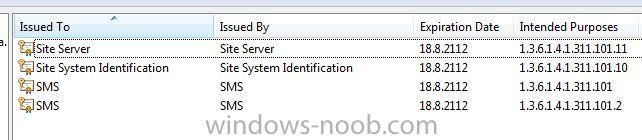Search the Community
Showing results for tags 'expired'.
-
hi I created automatic update rule in my software library .My rules are based on products .at the end I have 32 automatic Update rules after running them now I have 32 software update group .all schedule for rules are set at for example Thursday at 7 pm . the first question : Is this configuration suitable? and the second is that when some updates become expired or superseded the whole software update group become expired or supersede and those groups could not deploy any more . I searched the net and found some script to automatically remove expired and supersede updates . the script link is here. is there any other solution ?
- 1 reply
-
- sccm2012r2
- sup
-
(and 1 more)
Tagged with:
-
Hi Folks! Yesterday I encountered a problem, where laptop refuses to register to configmanager 2012 site. On the host ClientIDManagerStartup.log is filled with "[RegTask] - Server rejected registration request: 3" errors and on the management point MP_RegistrationManager.log says: "A client is trying to re-register with an administrator revoked certificate:" On the console I found MP_control_manager screaming "MP has rejected policy request from Client(SMSID = GUID:x) because this SMSID is marked as blocked." However, on the devices, the block/unblock/approve is greyed. have tried to uninstall client, deleted SMSCFG.INI, SMS related certificates from local computer store (or used old ccmdelcert.exe) ... and also the resource itself, but issue still remains. How do I delete the blocked SMS GUID from database or generate REALLY NEW SMS GUID? While attempting to resolve this issue, I noticed on the Management point certificates are all expired (see the image). We are not using PKI yet. I don't know if this is the real issue, since most of the site roles and clients works fine.
- 2 replies
-
- sccm 2012
- certificate
-
(and 1 more)
Tagged with: