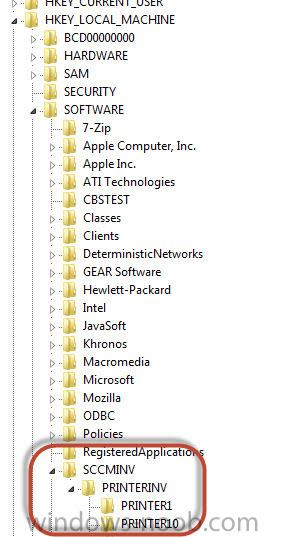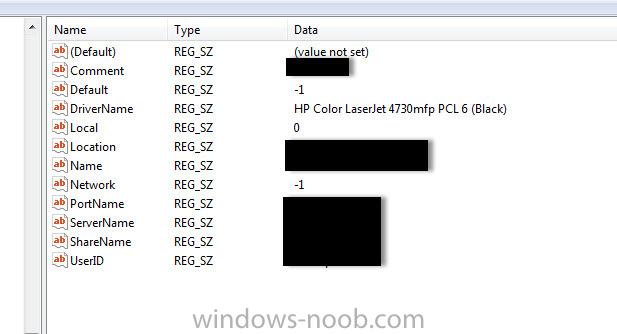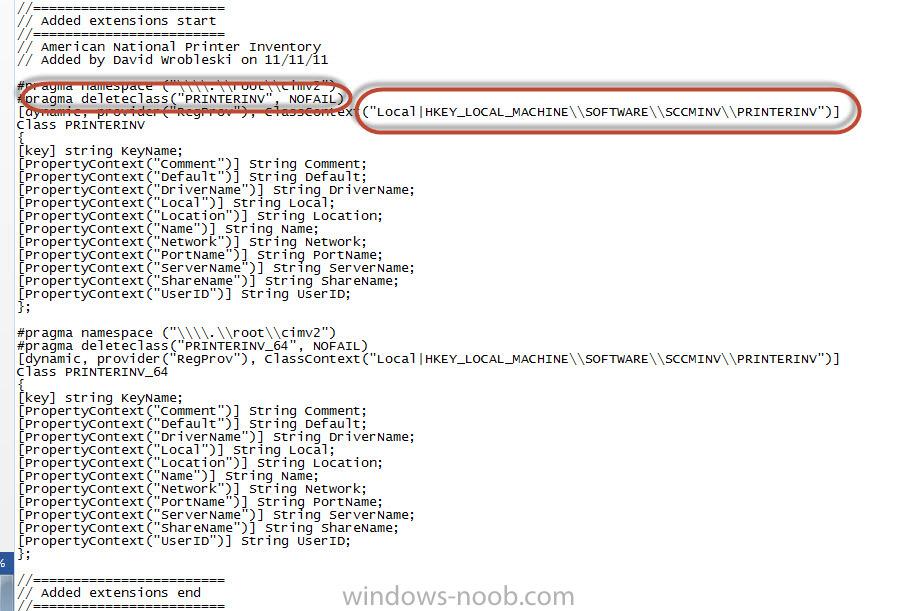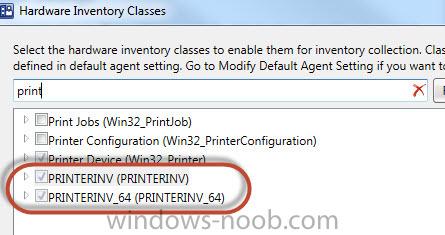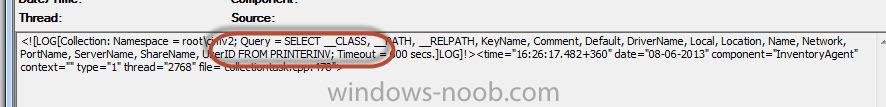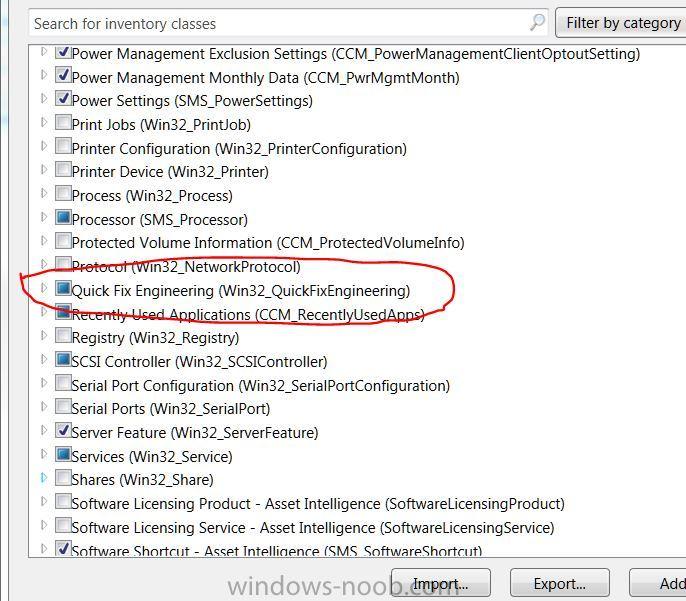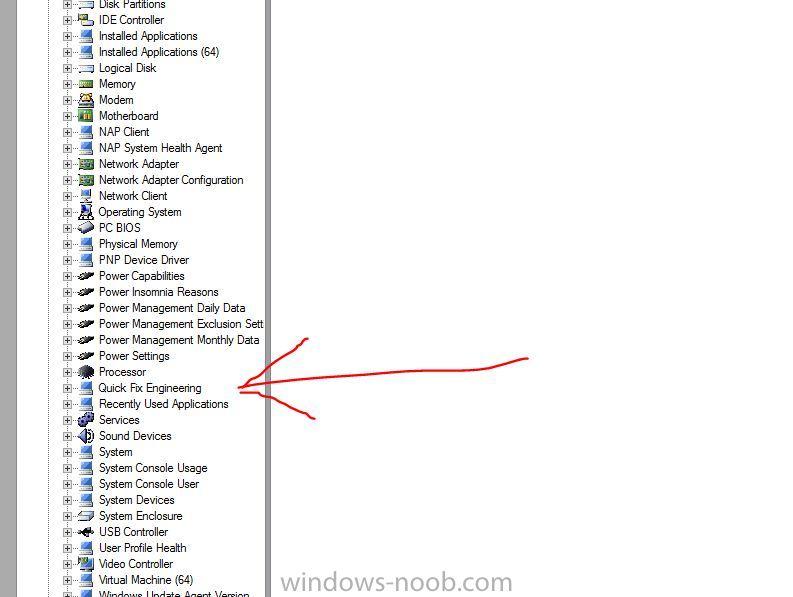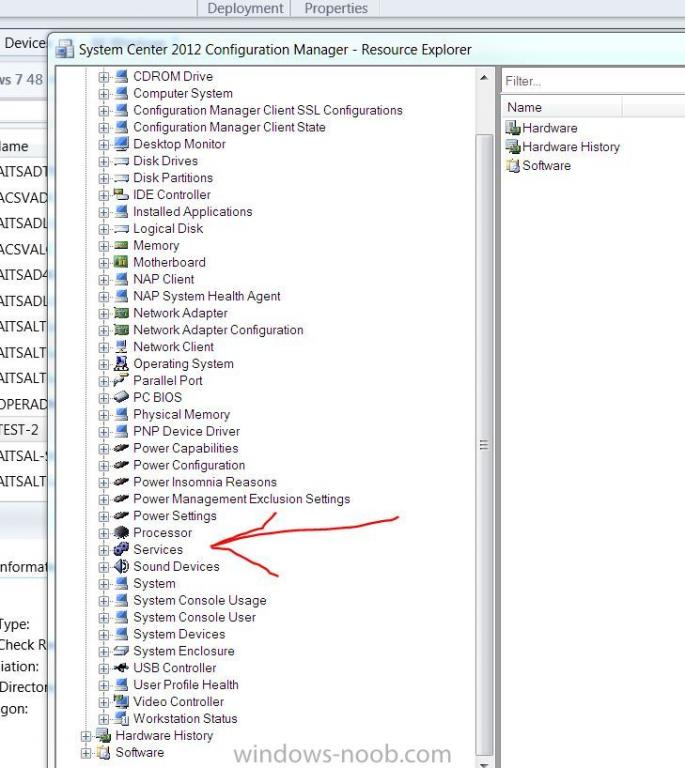Search the Community
Showing results for tags 'hardware inventory'.
-
I've got an SCCM 2012 installation. hardware inventory is running correctly (for the most part). Resource explorer is reporting back on physical hardware but no installed software is showing up. I've followed guidance from several KB articles but the issue is not resolved. After doing the following...
-
Having trouble pulling the mapped network printers for a user; here’s what I have done so far: On a test computer ran the attached (zipped) SCCM_REGINI.txt (with regini.exe) to build a registry structure to pull the users network printers (from the CURRENT_USER hive) to a hive called SCCMINV (in...
- 19 replies
-
- Network Printers
- SCCM 2012
-
(and 1 more)
Tagged with:
-
Hi, I'm new here and also to SCCM. My objective is to provide a clean standardized source of software product information that can be loaded into a Configuration Management Database (CMDB). More specifically I'm looking to collect, and automatically maintain the following information: For each...
- 4 replies
-
- SCCM 2012 R2
- CMDB
- (and 8 more)
-
Hi, Guys! I have to create report based on MS Office 2010 installation date in Add/Remove programs. Unfortunately, I found out that Install date on PCs is wrong. It shows that Office installed a month ago - I know that it is wrong 100%. It seems that add/remove program install date have been ch...
-

Hardware and Software inventory best practices
shankar.raju.d@gmail.com posted a question in How do I ?
Hello Experts, I was asked to configure hardware and software inventory in our environment, currently it is set to run once in a week. Can any one suggest what is the best day and time during the week it can be configured as a best practice? Your response is highly respectful. Tha... -
Hello, I am new to SCCM, and have a 2007 R2 deployment I currently manage. We are migrating to 2012 R2 later this year, but in the meantime I have a request for an inventory report from our server team I'm trying to pull together. I've never worked with SSRS before, and have been struggling to...
-
for some reason Kb2859537 causes our client computers to hag on boot at applying user policy, so I do not deploy it, so I thought. We have recently started using the imaging in config manager and one of my techs discovered the update on some x32 machines and the update had been applied to the x32 im...
-
I am trying to figure out how to extend our SCCM 2012 hardware inventory by way of configuration.mof I would like to inventory the "boolean DataExecutionPrevention_Available;" from Win32_OperatingSystem as shown in the link below, so that we know which of our machines are NX-bit compliant. I am un...
-
Hi all, I have a bit of a curly one. I want to pull in some custom registry info, but I'm a bit stumped. There are plenty of great guides floating around on how to get registry information via editing configuration.mof and sms_def.mof. The problem I have is that every single example I can find s...
-
- hardware inventory
- sms_def.mof
-
(and 2 more)
Tagged with:
-
About a year ago we were asked to disable our SCCM 2007 hardware and software inventories. It was determined that running them during production hours in our environment with a custom schedule caused a drastic performance hit. For obvious reasons (WOL, software license compliance, client healt...