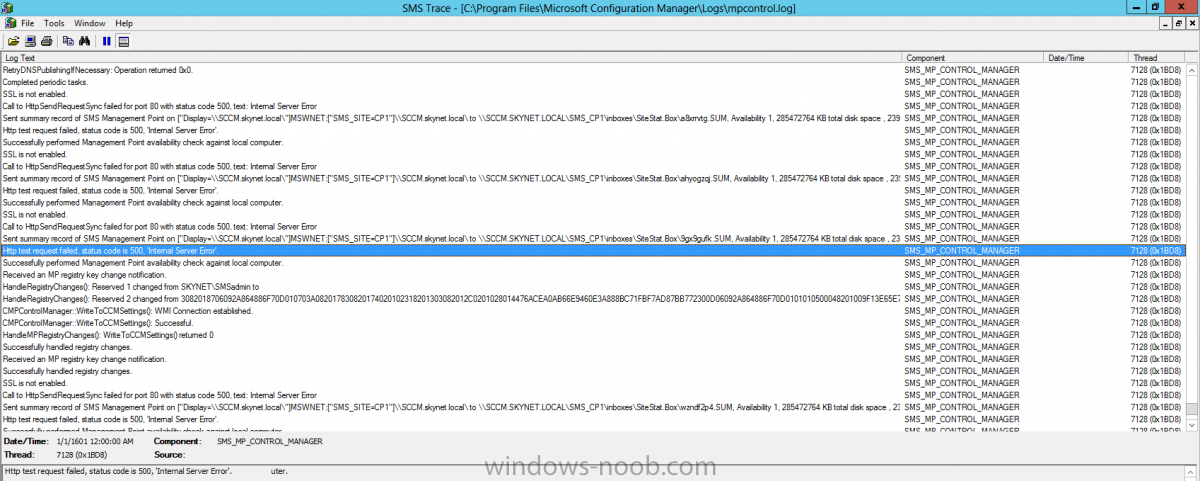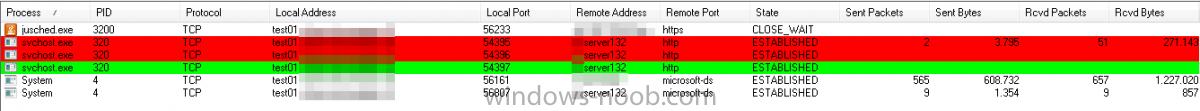Search the Community
Showing results for tags 'http'.
-
HTTPS to HTTP issues
jtelling posted a topic in System Center Configuration Manager (Current Branch)
Running into an issue that I cannot wrap my head around. We recently switched from HTTPS to HTTP and now clients will not talk to remote MPs or DPs on Secondary Sites. Talking back to MP on Stand Alone Primary works fine. I have revoked certs from CA and removed certs from servers but all of my Seco... -
Preface: Running SCCM 2012 on physical hardware, with MS Windows Server 2012 and SQL Server 2012. I know it isn't officially supported, but thus far most everything is working splendidly! So, I know I post more questions than answers here, but I'm still getting my feet under me with SCCM 2012. I...
- 3 replies
-
- MP
- Management Point
-
(and 4 more)
Tagged with:
-
Hi guys. Hope you can help me again My Setup Very simple: One Primary Site server named server132 that is also my Distribution Point in the site BAL. The client is called test01. The Problem Downloading software packages in Software Center on clients is very very very slow. 1 GB of data c...