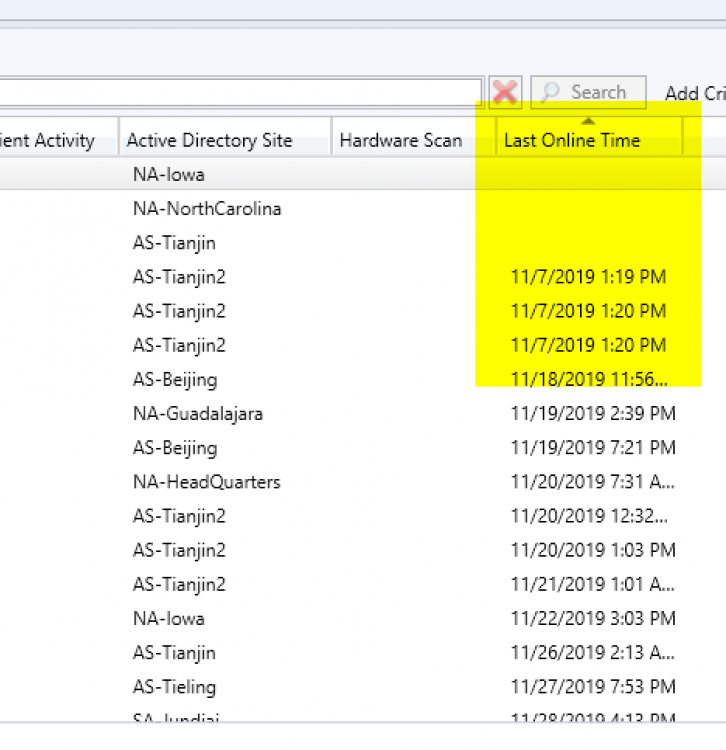Search the Community
Showing results for tags 'inactive'.
-
I am trying to build a collection based on the Last Online time (within an arbitrary number of days). I know typically this is done using the Heartbeat, ClientActivity, or Hardware scan property. but I would like to see all machines, to identify which machines may not have the client installed....
- 1 reply
-
- query
- collection
-
(and 2 more)
Tagged with:
-
I am in need of help here. We have recently discovered that all of our client are showing as inactive since 7/10/2020. The only thing we had back then was the certificate authority renewal of certificates for all computers. we have renew all certificates on all the computers and servers but no luck...
-
Hi, We have around 500 machines deployed across multiple sites which we have noticed that around 60% of these are now showing inactive. As a comparison, I have found 2 machines, one active, one inactive, both from the same site in the same boundary, to try and figure out why they may be inactive...
- 3 replies
-
- inactive
- sccm 2012 r2
-
(and 3 more)
Tagged with: