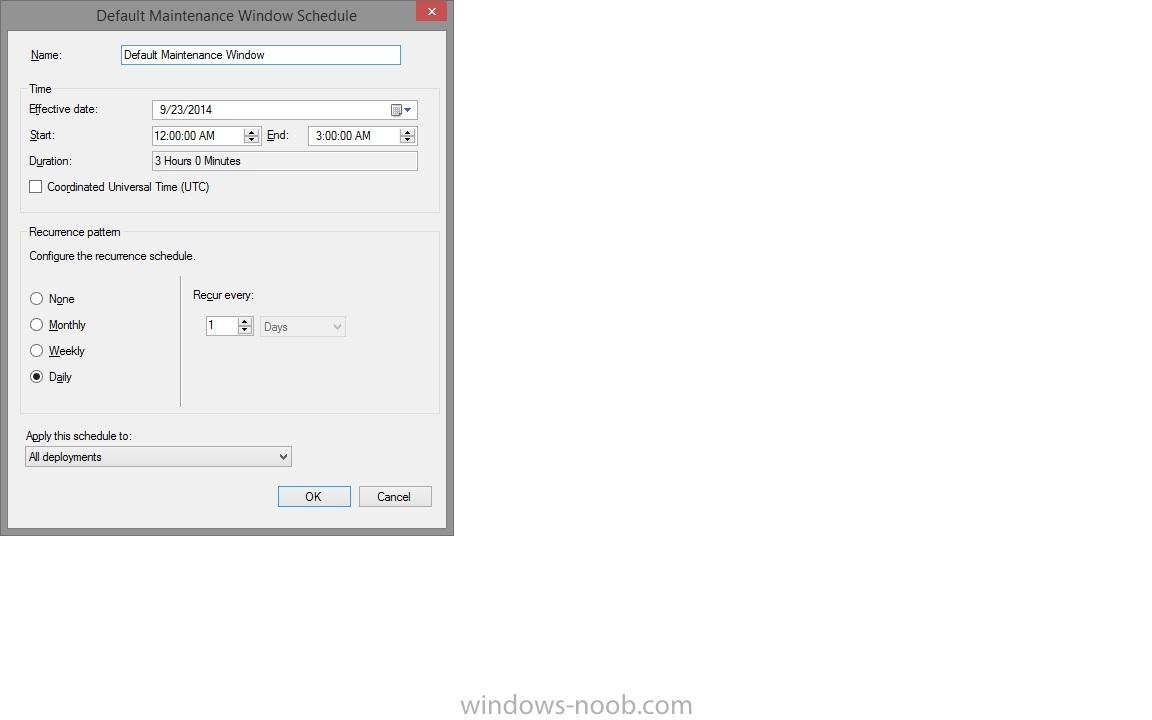Search the Community
Showing results for tags 'maintenance'.
-
I'm having issues with our Maintenance windows. I have configured my collections with a recurring maintenance window. The window lasts from 1:00 AM to 3:00 AM. All of my deployments are configured to send wake up packets. I have an automated shutdown task that runs every night at 8:00 PM. When I come in in the morning the PC's are all powered up because we have disabled all the sleep settings. The problem is when I look at the event logs I see the PC's are starting up at 3:01 AM everyday. I can't figure out why the PC's are ignoring the maintenance window, and instead starting exactly 1 minute after. Any ideas?
-
Now that the last of the 2014 Software Updates are out, I want to clear out SCCM and setup just a few Update Groups. We've had SCCM for just over a year, and there was a problem early on with people having access that they shouldn't. There are update groups with who knows what in them. Some have updates for every version of Windows possible, every Office update for every version. I think someone even setup updates for languages I can guarantee are not deployed in our environment. One of the problems is the 500GB allotted to our SCCM server is full already. 1) How do I go about clearing out all these unwanted update groups? 2) How do I remove the unwanted files in the SOURCE$ directory? 3) What is the best practice for rolling all the years critical updates into a single Group/Deployment? 4) Am I making any sense with my questions?
-
Hi all, Thanks in advance for any help. I have deployed some software that is packaged as an application. It deploys, downloads, installs and works exactly how I expect it to. However, the software will only install during its maintenance window and not as of when you click "install" in software center, it just stays at downloading 0% and wont move on from this until it reaches its maintenance window. To rectify this, I am trying to tick a tickbox in the deployment settings for a collection called "Software Installation" located under the tab "user experience". However, when I try and do this, the tickbox is greyed out. If I change the deployment purpose to "Required" rather than "Available", I can then tick this tickbox. However, I do not want its purpose to be required, I want it to be available. But if I change the deployment purpose to available, the tickbox goes back to being greyed out. Is there something I'm not doing correctly that makes this tickbox greyed out when "Available" is selected rather than "Required"? Thanks again in advance
- 1 reply
-
- Installing
- software
-
(and 2 more)
Tagged with:
-
I've recently been playing with maintenance windows and for some reason, the xp test machines don't always pick up the maintenance window and apply it. so as soon as updates are done it just reboots instead of waiting for the window. What am I missing? Thanks, Chad
-
Hi All! I currently have a simple setup in my lab with CM12 and have had a couple of CMAgents installed on a certain amount of clients that are no longer Active nor alive. Therefore I get loads of errors on mux files and also on parts where CM tries to install the agent on clients that are no longer alive. I have tried to set the InstallFlag in maintenance and googling around but can't get to getting a Clean and stable Environment. Any tips from the coach here? PS. As this is my lab, setting short values for heartbeat, polling intervals etc is not an issue. DS.