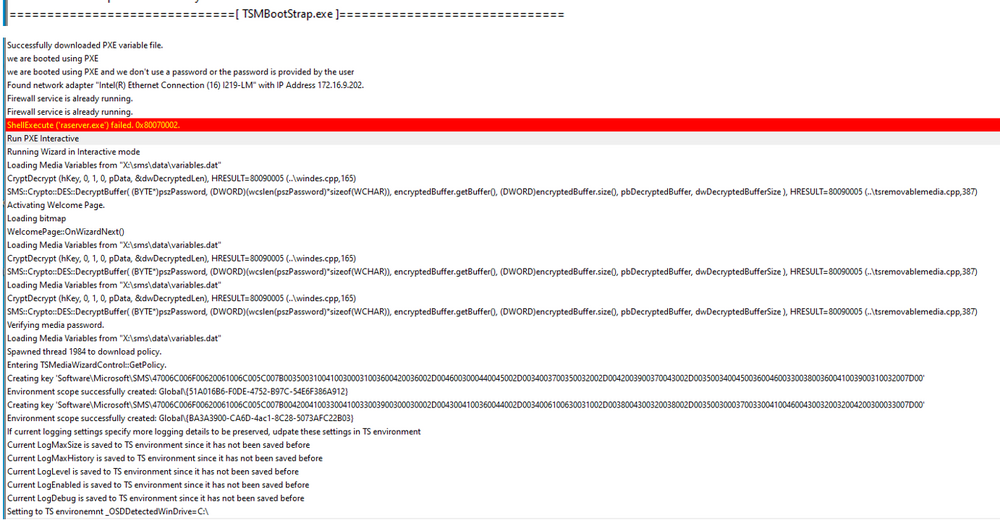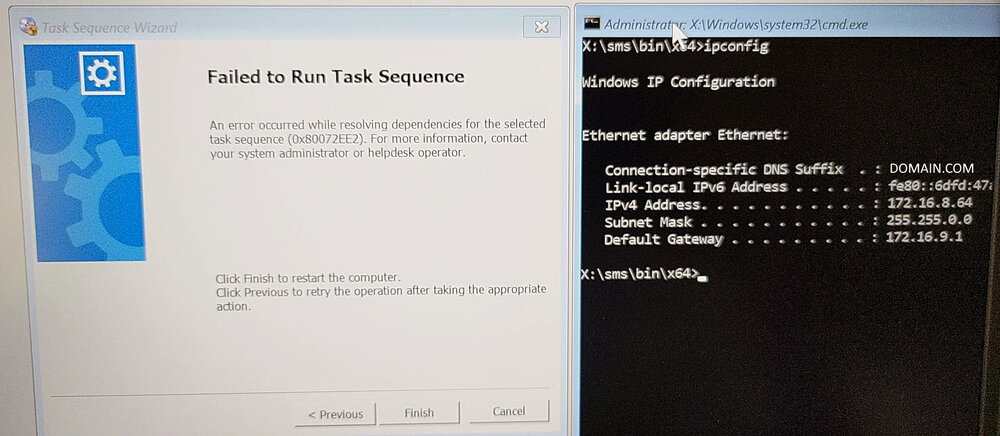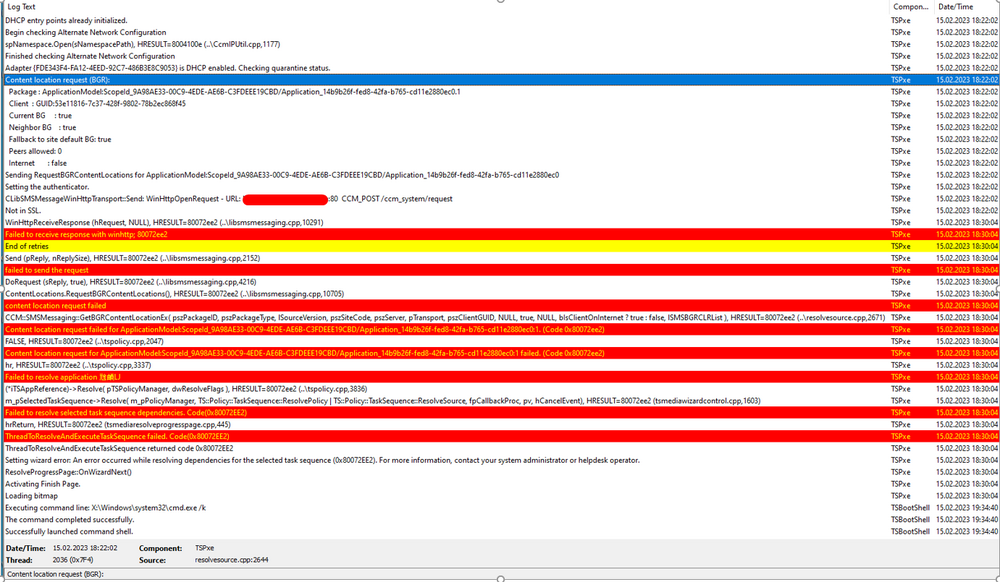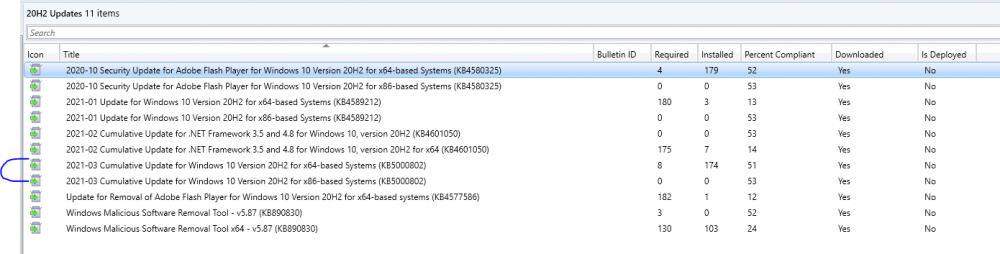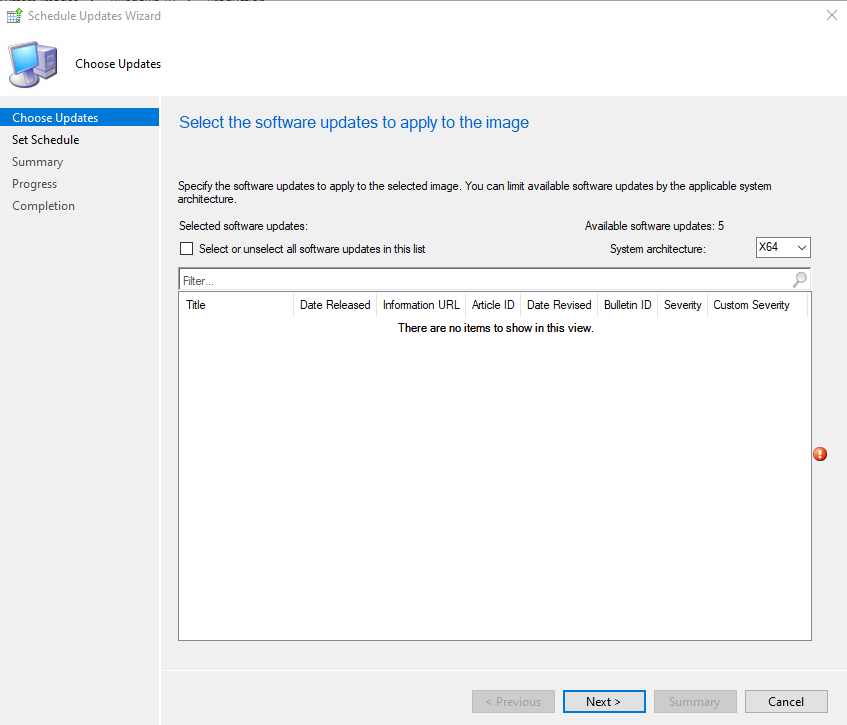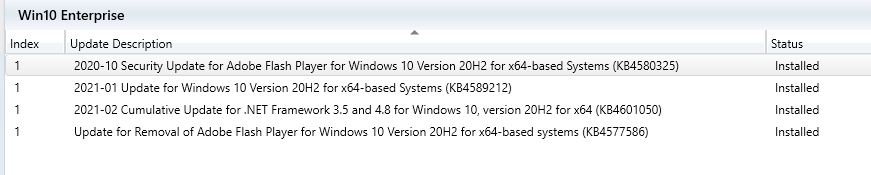Search the Community
Showing results for tags 'mecm'.
-
Hello there, we are currently on Config Manager Version 2309. We have a CAS and multiple Primary Sites. For each Primary Site / Location we have mostly the same Windows Installation, only Domain Join and maybe device drivers are different. The Config for each Primary Site is the same, onl...
-
- mecm
- tasksequence failed
-
(and 1 more)
Tagged with:
-
Hello, I recently had an issue where the WSUS on my configuration manager server wouldn't work any longer. I went ahead and removed the software update point role and removed the wsus role to just start fresh. Now once it completed, I went ahead to run the post-install task, and get the errors li...
-
I have inherited an SCCM 2211 environment that was supposed to have been setup in HA, but it was not fully configured (no passive site node). I'm a bit stumped with how the SQL AOG has been configured and the person that built it is no longer around. In the past when setting up HA, I would setup the...
-
I have downloaded the most recent software updates for Windows 10 20H2 x64, as can be seen in this image: I went ahead and redistributed the deployment package, to make sure the latest updates added were available. Then, I clicked over to my operating system image. right clicked, and chose Schedu...
-
Hi All, We are experiencing a weird issue with BitLocker when re-installing existing Windows 10 1709 machines with Windows 10 1903. The machines are hybrid AD joined and the BitLocker recovery information is stored in Active Directory. During a new installation of the device with Windows 10 190...
-
- bitlocker
- windows 10
-
(and 3 more)
Tagged with: