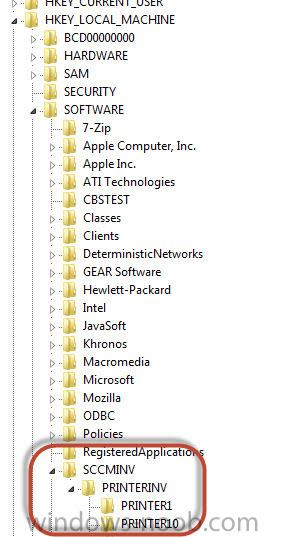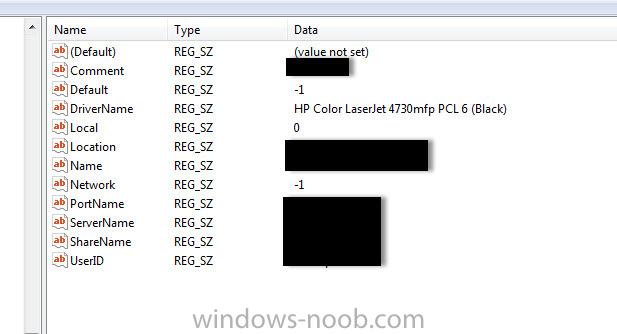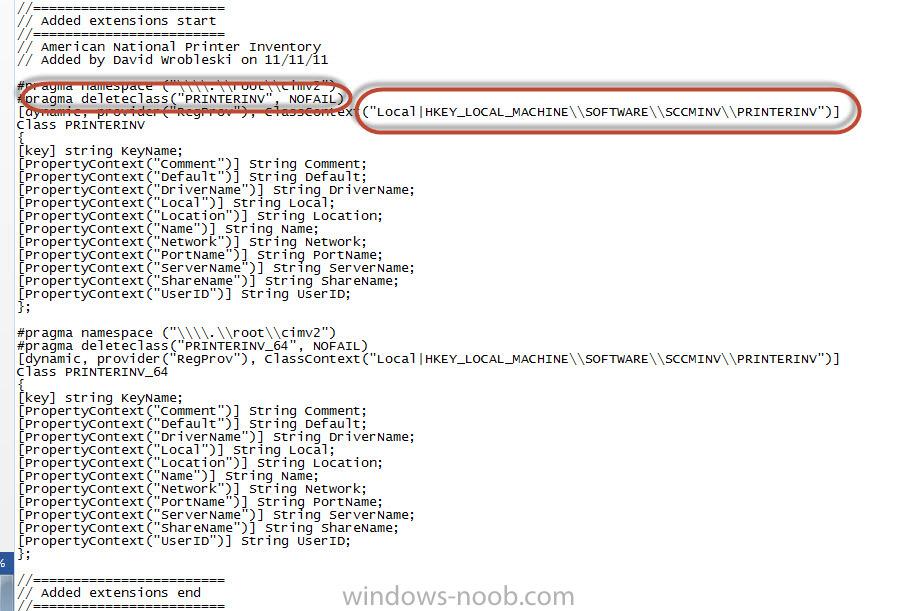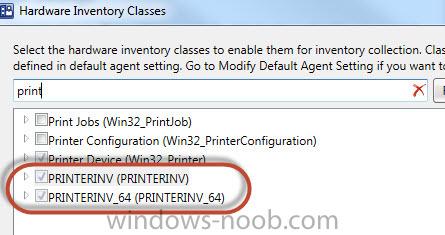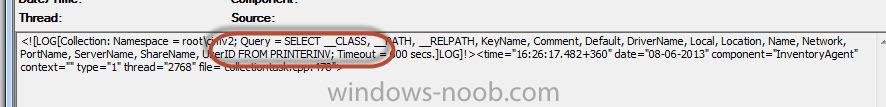Search the Community
Showing results for tags 'network printers'.
-
Having trouble pulling the mapped network printers for a user; here’s what I have done so far: On a test computer ran the attached (zipped) SCCM_REGINI.txt (with regini.exe) to build a registry structure to pull the users network printers (from the CURRENT_USER hive) to a hive called SCCMINV (in...
- 19 replies
-
- Network Printers
- SCCM 2012
-
(and 1 more)
Tagged with:
-
Hi all, I created a USMT scenario which worked fine for data/setting transfers between Windows 7 and Windows 10 (1511.) I've updated our image to the new Windows 10 (1607). From then on the problems with the migration started. In my test case, only 1 of the 7 printers are transfered to the new Win...
- 3 replies
-
- UMST
- Windows 10
-
(and 2 more)
Tagged with: