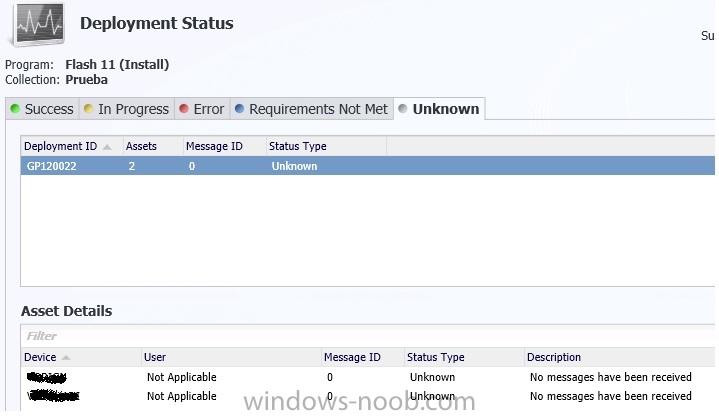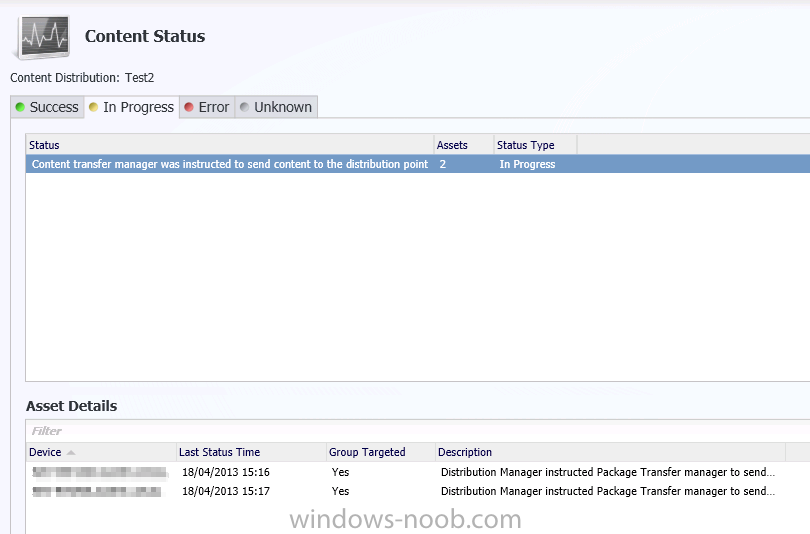Search the Community
Showing results for tags 'package'.
-
How to create custom task sequence for package with multiple tasks like install, uninstall,restart, etc Plz do the needful to me..
-
- package
- tasksequence
-
(and 2 more)
Tagged with:
-
Has anyone successfully deployed this with SCCM? I'm using 2012. I've found various cryptic ways they say it can be done but none of them seem to work. Thanks!!
- 1 reply
-
- Quickbooks
- Deploy
-
(and 1 more)
Tagged with:
-
Hello, I am wondering if it is possible to deploy an application update ONLY to clients that already have the application installed. For example Bob-PC - Java installed Tom-PC - Java installed Jim-PC - Not installed Fred-PC - Java installed Mike-PC - Not installed I'd like only the systems that have it to get it, not every system. Thanks!
- 5 replies
-
- application management
- specific deployment
-
(and 2 more)
Tagged with:
-
Hi at all!!! I have a problem with deploy software... In my enviroment work i have create new package for install AdobeReadeUpdate, i used .msp extension. The command line used is "msiexec /p AdbeRdrUpd110006.msp /qn " Deploy the package and i receive the follow error in the Deployment Status console: Message ID: 10006 Status Type: Error Description: 1642 Help me please!!! Thank you
-
I'm wondering if there is a way to exclude the client package from the step "Setup Windows and ConfigMgr"?
- 2 replies
-
- setup windows and configmgr
- client
-
(and 2 more)
Tagged with:
-
Would anybody happen to know what may be causing my packages to sit at 0.0% compliance once deployed to any specific collection? Applications deploy within 20 minutes, so there's no issues there. I need a specific package that references a .bat file togo out and uninstall ALL Java on a specific collection, but the package that contains the .bat file, will not deploy. It's been "deployed" longer than the software cycle so that's not what Im waiting for. Zero errors on DP. Also, would any of you knowledgable helpful folks be able to shed some light on scripting the deployment of the .bat file via Appplication that install Java 8u51? I've tried it multiple ways, but no success? Thank you in advance for all your support.
- 2 replies
-
- package
- application
-
(and 3 more)
Tagged with:
-
Hi All, Has anyone ever written a script or report to pull out packages and applications which are not distributed to any DPs? We are wanting to do some cleaning up of our source folder... Thanks John
-
- package
- application
-
(and 2 more)
Tagged with:
-
I have multple customers at Different Geograpical locations. Over the past few weeks when my customers perform OSD VIA PXE packages have suddenly stopped being added!. Normally I add Reader, Flash, Mcafee Agent to the OSD Task Sequence. Now they are no longer being added!. The Task Sequence completes successfuly but those packages are missing!. I have Continue on Error turned on to prevent More angry people from calling me about task failing!. I am not in front of my work computer now to check the logs, but what log file should i check in to see what is causing this? I know i can always turn Continue on error off but i want to leave that for a last alternative. I know boundaries are not an issue as the task sequence is able to start. Enviroment Windows Server 2012R2, SCCM 2012R2, Image being deployed is Windows 7 SP1 64bit
-
Hello, I have a program that uses an old installer without any silent options. I've created a AutoIT script that clicks on the buttons of the setup program when it launches. When using this program within a SCCM Package, the setup launches to the screen visible to the user. But when I run it as a SCCM Application the setup is not visible to the user and the AutoIT script fails. There are several differences between the wording in Package and Application; in Application it's "Install for user", in Package, its "Run with user's rights". Are these interchangeable? In the Package i have "Allow users to interact with this program" and in the Application i have "Allow users to view and interact with the program installation" selected. It would have been nice to use an Application for this but if I need to use a Package that's fine. My question is why this is happening. Any ideas? Thanks, Shawn
- 3 replies
-
- sccm
- application
-
(and 2 more)
Tagged with:
-
We are continously experiencing the same failure towards the end of our OS deployment, but we are unable to determine what is causing it? I have attached a copy of the smsts log for review. Any help would be greatly appreciated. Learing still and find this site to be an excellent tool with great people that love to help. It's great! smsts.log
- 3 replies
-
- OSD
- Task Sequence
-
(and 2 more)
Tagged with:
-
Hi, i have a SCCM 2012 R2 environment, basically it is a demo as we need to test client application before going into production. My customer send me a bunch of application. The application need to be installed by selecting Windows XP compatibility mode. From SCCM, i do not see there's such setting to push the application while selecting the Windows compatiblity mode. Is there any other workaround? Anyone face such problem before?
- 2 replies
-
- SCCM 2012 R2
- package
-
(and 1 more)
Tagged with:
-
New Distribution Point Errors
sccm_rookie posted a question in Deploy software, applications and drivers
Hello everyone, I got handed our SCCM enviornment until we get a new guy to fill in and have been trying to keep things in running order, but had some trouble as of lately. I am getting 1000s of error 2302 and 2348 events everyday and am trying to fix them, below is one example: In this case I tried the following troubleshooting steps: Locate the package, SSS000B7, it is an older version of Java, I right click on it, update distribution points, at the prompt that asks me to conform update distribution points I click yes. No dice. Possible cause: Distribution manager does not have access to either the package source directory or the distribution point. Solution: Verify that distribution manager can access the package source directory/distribution point. I have tracked down the folder that it is part of and made sure that the server (computer object) has full control under NTFS permissions. Possible cause: The package source directory contains files with long file names and the total length of the path exceeds the maximum length supported by the operating system. Solution: Reduce the number of folders defined for the package, shorten the filename, or consider bundling the files using a compression utility. The full path even down to the file.exe or .msi in other cases is under 256 characters long and in most instances under 100 characters long. Possible cause: There is not enough disk space available on the site server computer or the distribution point. Solution: Verify that there is enough free disk space available on the site server computer and on the distribution point. Both the primary site and the distribution point have plenty of disk space (in excess of 100GB). I have tried changing the UNC path to the local path on the server as suggested here: http://social.technet.microsoft.com/Forums/en-US/87d35966-9f12-455e-854f-d3d07760acb3/having-dp-issues-event-2302?forum=configmgrsum, however I noticed that when I tried to set it to the local path on the server instead of UNC it reverts back. I removed the program in this instance and recreated it, unfortunately it produced same result where it reverts back to the UNC path instead of the local path. The packages I have created lately have no issue they point to the local path. I saw someone else on this forum previously getting event 2302, http://www.windows-noob.com/forums/index.php?/topic/2423-sms-distribution-manager-failed-to-process-package/?hl=2302 and tried to turn off bits last night to see if this would help alleviate this issue, however it didn't. Has anyone run into this before, if so can you shed some light on how to fix it?-
- sccm
- distribution point
-
(and 1 more)
Tagged with:
-
Hi guys I'm at the end of my wits here. For some reason I just cannot install any Software Packages, regardless of type (straight from exe, cmd file, etc), and regardless of program. I have tried recreating the packages from scratch, recreating my OSD task sequence from scratch, redistributing my Windows image, recreating it even, but nothing fixes my issue. In the packages themselves, I have ticked the "Allow this program to be installed from the Install Package task sequence without being deployed". I even tried deploying the package to the "All Systems" group in case the prior setting was being ignore, but it still doesn't work. I even deployed it at the container my test system is in, and it still doesn't work. All packages are set to run whether or not a user is logged on. The packages can deploy successfully when pushed out to running clients, it's only in an OSD task sequence that they fail. Here is a grab from the smsts.log file. ]LOG]!><time="07:20:32.668-660" date="11-03-2012" component="InstallSoftware" context="" type="1" thread="2088" file="event.cpp:729"> <![LOG[successfully submitted event to the Status Agent.]LOG]!><time="07:20:32.761-660" date="11-03-2012" component="InstallSoftware" context="" type="0" thread="2088" file="event.cpp:747"> <![LOG[End TS policy evaluation]LOG]!><time="07:20:32.777-660" date="11-03-2012" component="InstallSoftware" context="" type="1" thread="2088" file="policyutil.cpp:10580"> <![LOG[Policy evaluation initiated]LOG]!><time="07:20:32.777-660" date="11-03-2012" component="InstallSoftware" context="" type="1" thread="2088" file="utils.cpp:3387"> <![LOG[Waiting for policy to be compiled in 'root\ccm\policy\machine' namespace ]LOG]!><time="07:20:32.777-660" date="11-03-2012" component="InstallSoftware" context="" type="1" thread="2088" file="installsoftware.cpp:370"> <![LOG[Query path = 'CCM_SoftwareDistribution.ADV_AdvertisementID="BUN2007B",PRG_ProgramID="Add WSUS cert to root store",PKG_PackageID="BUN0003B"']LOG]!><time="07:20:32.777-660" date="11-03-2012" component="InstallSoftware" context="" type="1" thread="2088" file="installsoftware.cpp:401"> <![LOG[Verified policy is compiled in 'root\ccm\policy\machine' namespace]LOG]!><time="07:20:32.777-660" date="11-03-2012" component="InstallSoftware" context="" type="1" thread="2088" file="installsoftware.cpp:426"> <![LOG[content location count = 1]LOG]!><time="07:20:32.808-660" date="11-03-2012" component="InstallSoftware" context="" type="1" thread="2088" file="installsoftware.cpp:231"> <![LOG[invoking Execution Manager to install software ]LOG]!><time="07:20:32.808-660" date="11-03-2012" component="InstallSoftware" context="" type="0" thread="2088" file="installsoftware.cpp:233"> <![LOG[FALSE, HRESULT=87d02004 (e:\nts_sccm_release\sms\client\osdeployment\installsoftware\installsoftware.cpp,251)]LOG]!><time="07:20:32.855-660" date="11-03-2012" component="InstallSoftware" context="" type="0" thread="2088" file="installsoftware.cpp:251"> <![LOG[Failed to invoke Execution Manager to Install Software for PackageID='BUN0003B' ProgramID='Add WSUS cert to root store' AdvertID='BUN2007B' hr=0x87d02004]LOG]!><time="07:20:32.855-660" date="11-03-2012" component="InstallSoftware" context="" type="3" thread="2088" file="installsoftware.cpp:251"> <![LOG[installSoftware failed, hr=0x87d02004]LOG]!><time="07:20:32.855-660" date="11-03-2012" component="InstallSoftware" context="" type="3" thread="2088" file="installsoftware.cpp:262"> <![LOG[0, HRESULT=87d02004 (e:\nts_sccm_release\sms\client\osdeployment\installsoftware\installsoftware.cpp,764)]LOG]!><time="07:20:32.855-660" date="11-03-2012" component="InstallSoftware" context="" type="0" thread="2088" file="installsoftware.cpp:764"> <![LOG[Entering ReleaseSource() for C:\_SMSTaskSequence\Packages\BUN0003B]LOG]!><time="07:20:32.855-660" date="11-03-2012" component="InstallSoftware" context="" type="1" thread="2088" file="resolvesource.cpp:3527"> <![LOG[reference count 1 for the source C:\_SMSTaskSequence\Packages\BUN0003B before releasing]LOG]!><time="07:20:32.855-660" date="11-03-2012" component="InstallSoftware" context="" type="1" thread="2088" file="resolvesource.cpp:3534"> <![LOG[Delete source directory C:\_SMSTaskSequence\Packages\BUN0003B]LOG]!><time="07:20:32.855-660" date="11-03-2012" component="InstallSoftware" context="" type="1" thread="2088" file="resolvesource.cpp:3557"> <![LOG[Released the resolved source C:\_SMSTaskSequence\Packages\BUN0003B]LOG]!><time="07:20:32.855-660" date="11-03-2012" component="InstallSoftware" context="" type="1" thread="2088" file="resolvesource.cpp:3567"> <![LOG[pInstall->Install(sPackageID, sProgramName), HRESULT=87d02004 (e:\nts_sccm_release\sms\client\osdeployment\installsoftware\main.cpp,361)]LOG]!><time="07:20:32.855-660" date="11-03-2012" component="InstallSoftware" context="" type="0" thread="2088" file="main.cpp:361"> <![LOG[install Software failed, hr=0x87d02004]LOG]!><time="07:20:32.855-660" date="11-03-2012" component="InstallSoftware" context="" type="3" thread="2088" file="main.cpp:361"> <![LOG[Process completed with exit code 2278563844]LOG]!><time="07:20:32.870-660" date="11-03-2012" component="TSManager" context="" type="1" thread="3904" file="commandline.cpp:1098"> <![LOG[!--------------------------------------------------------------------------------------------!]LOG]!><time="07:20:32.870-660" date="11-03-2012" component="TSManager" context="" type="1" thread="3904" file="instruction.cxx:3011"> <![LOG[Failed to run the action: Install WSUS cert to root store. The software distribution policy was not found. (Error: 87D02004; Source: CCM)]LOG]!><time="07:20:32.886-660" date="11-03-2012" component="TSManager" context="" type="3" thread="3904" file="instruction.cxx:3102"> <![LOG[MP server http://myserver.site.com.au. Ports 80,443. CRL=false.]LOG]!><time="07:20:32.886-660" date="11-03-2012" component="TSManager" context="" type="1" thread="3904" file="utils.cpp:4855"> <![LOG[setting authenticator]LOG]!><time="07:20:32.917-660" date="11-03-2012" component="TSManager" context="" type="1" thread="3904" file="utils.cpp:4877"> <![LOG[set authenticator in transport]LOG]!><time="07:20:32.917-660" date="11-03-2012" component="TSManager" context="" type="1" thread="3904" file="libsmsmessaging.cpp:7592"> <![LOG[sending StatusMessage]LOG]!><time="07:20:32.948-660" date="11-03-2012" component="TSManager" context="" type="1" thread="3904" file="libsmsmessaging.cpp:4020"> <![LOG[setting message signatures.]LOG]!><time="07:20:32.964-660" date="11-03-2012" component="TSManager" context="" type="0" thread="3904" file="libsmsmessaging.cpp:1292"> <![LOG[setting the authenticator.]LOG]!><time="07:20:32.964-660" date="11-03-2012" component="TSManager" context="" type="0" thread="3904" file="libsmsmessaging.cpp:1322"> <![LOG[CLibSMSMessageWinHttpTransport::Send: URL: myserver.site.com.au:80 CCM_POST /ccm_system/request]LOG]!><time="07:20:32.980-660" date="11-03-2012" component="TSManager" context="" type="1" thread="3904" file="libsmsmessaging.cpp:8422"> <![LOG[Request was succesful.]LOG]!><time="07:20:33.011-660" date="11-03-2012" component="TSManager" context="" type="0" thread="3904" file="libsmsmessaging.cpp:8758"> <![LOG[set a global environment variable _SMSTSLastActionRetCode=-2016403452]LOG]!><time="07:20:33.011-660" date="11-03-2012" component="TSManager" context="" type="0" thread="3904" file="executionenv.cxx:668"> <![LOG[set a global environment variable _SMSTSLastActionSucceeded=false]LOG]!><time="07:20:33.011-660" date="11-03-2012" component="TSManager" context="" type="0" thread="3904" file="executionenv.cxx:668"> <![LOG[Clear local default environment]LOG]!><time="07:20:33.011-660" date="11-03-2012" component="TSManager" context="" type="0" thread="3904" file="executionenv.cxx:807"> <![LOG[Let the parent group (Setup Operating System) decides whether to continue execution]LOG]!><time="07:20:33.042-660" date="11-03-2012" component="TSManager" context="" type="0" thread="3904" file="instruction.cxx:3211"> <![LOG[The execution of the group (Setup Operating System) has failed and the execution has been aborted. An action failed. Operation aborted (Error: 80004004; Source: Windows)]LOG]!><time="07:20:33.058-660" date="11-03-2012" component="TSManager" context="" type="3" thread="3904" file="instruction.cxx:2425"> <![LOG[Failed to run the last action: Install WSUS cert to root store. Execution of task sequence failed. The software distribution policy was not found. (Error: 87D02004; Source: CCM)]LOG]!><time="07:20:33.058-660" date="11-03-2012" component="TSManager" context="" type="3" thread="3904" file="engine.cxx:214"> <![LOG[MP server http://myserver.site.com.au. Ports 80,443. CRL=false.]LOG]!><time="07:20:33.058-660" date="11-03-2012" component="TSManager" context="" type="1" thread="3904" file="utils.cpp:4855"> <![LOG[setting authenticator]LOG]!><time="07:20:33.089-660" date="11-03-2012" component="TSManager" context="" type="1" thread="3904" file="utils.cpp:4877"> <![LOG[set authenticator in transport]LOG]!><time="07:20:33.089-660" date="11-03-2012" component="TSManager" context="" type="1" thread="3904" file="libsmsmessaging.cpp:7592"> <![LOG[sending StatusMessage]LOG]!><time="07:20:33.104-660" date="11-03-2012" component="TSManager" context="" type="1" thread="3904" file="libsmsmessaging.cpp:4020"> <![LOG[setting message signatures.]LOG]!><time="07:20:33.120-660" date="11-03-2012" component="TSManager" context="" type="0" thread="3904" file="libsmsmessaging.cpp:1292"> <![LOG[setting the authenticator.]LOG]!><time="07:20:33.120-660" date="11-03-2012" component="TSManager" context="" type="0" thread="3904" file="libsmsmessaging.cpp:1322"> <![LOG[CLibSMSMessageWinHttpTransport::Send: URL: myserver.site.com.au:80 CCM_POST /ccm_system/request]LOG]!><time="07:20:33.120-660" date="11-03-2012" component="TSManager" context="" type="1" thread="3904" file="libsmsmessaging.cpp:8422"> <![LOG[Request was succesful.]LOG]!><time="07:20:33.136-660" date="11-03-2012" component="TSManager" context="" type="0" thread="3904" file="libsmsmessaging.cpp:8758"> <![LOG[Launching command shell.]LOG]!><time="07:21:25.786-660" date="11-03-2012" component="OSDSetupHook" context="" type="1" thread="824" file="debugwindow.cpp:202"> <![LOG[executing command: C:\WINDOWS\system32\cmd.exe /k]LOG]!><time="07:21:25.786-660" date="11-03-2012" component="OSDSetupHook" context="" type="1" thread="824" file="debugwindow.cpp:63"> <![LOG[executed command: C:\WINDOWS\system32\cmd.exe /k]LOG]!><time="07:21:25.817-660" date="11-03-2012" component="OSDSetupHook" context="" type="1" thread="824" file="debugwindow.cpp:80"> <![LOG[Execution::enExecutionFail != m_eExecutionResult, HRESULT=80004005 (e:\nts_sccm_release\sms\client\tasksequence\tsmanager\tsmanager.cpp,756)]LOG]!><time="07:35:45.768-660" date="11-03-2012" component="TSManager" context="" type="0" thread="3904" file="tsmanager.cpp:756"> <![LOG[Task Sequence Engine failed! Code: enExecutionFail]LOG]!><time="07:35:45.768-660" date="11-03-2012" component="TSManager" context="" type="3" thread="3904" file="tsmanager.cpp:756"> <![LOG[****************************************************************************]LOG]!><time="07:35:45.768-660" date="11-03-2012" component="TSManager" context="" type="1" thread="3904" file="tsmanager.cpp:779"> <![LOG[Task sequence execution failed with error code 80004005]LOG]!><time="07:35:45.768-660" date="11-03-2012" component="TSManager" context="" type="3" thread="3904" file="tsmanager.cpp:780"> I've tried searching for error 87d02004, but Google gives me nothing of use. Here is my execmgr log: <![LOG[software Distribution site settings (CCM_SoftwareDistributionClientConfig) policy does not yet exist on the client. If the client is not yet registered, this is expected behavior.]LOG]!><time="07:49:31.848-660" date="10-31-2012" component="execmgr" context="" type="2" thread="3904" file="softdistpolicy.cpp:1398"> <![LOG[software distribution agent was enabled]LOG]!><time="07:49:49.227-660" date="10-31-2012" component="execmgr" context="" type="1" thread="3556" file="execreqmgr.cpp:6665"> <![LOG[A user has logged on.]LOG]!><time="08:24:25.218-660" date="10-31-2012" component="execmgr" context="" type="1" thread="572" file="execreqmgr.cpp:4893"> <![LOG[The logged on user is MININT-MU0CRRN\Administrator]LOG]!><time="08:24:25.327-660" date="10-31-2012" component="execmgr" context="" type="1" thread="572" file="execreqmgr.cpp:4911"> <![LOG[Policy arrived for child program Add WSUS cert to root store]LOG]!><time="07:20:32.808-660" date="11-03-2012" component="execmgr" context="" type="1" thread="280" file="execreqmgr.cpp:6847"> <![LOG[Creating mandatory request for advert BUN2007B, program Add WSUS cert to root store, package BUN0003B]LOG]!><time="07:20:32.824-660" date="11-03-2012" component="execmgr" context="" type="1" thread="3936" file="execreqmgr.cpp:3658"> <![LOG[Could not find the policy in WMI for package BUN0003B program Add WSUS cert to root store]LOG]!><time="07:20:32.839-660" date="11-03-2012" component="execmgr" context="" type="2" thread="3936" file="softdistpolicy.cpp:2829"> <![LOG[CreateMandatoryRequestRecursively failed at FindUserOrSystemPolicy Add WSUS cert to root store]LOG]!><time="07:20:32.839-660" date="11-03-2012" component="execmgr" context="" type="2" thread="3936" file="execreqmgr.cpp:3675"> <![LOG[Policy deleted for advertisement BUN2007B package BUN0003B program Add WSUS cert to root store]LOG]!><time="07:35:47.266-660" date="11-03-2012" component="execmgr" context="" type="1" thread="868" file="execreqmgr.cpp:6941"> <![LOG[Raising client SDK event for class CCM_Program, instance CCM_Program.PackageID="BUN0003B",ProgramID="Add WSUS cert to root store", actionType 45l, value NULL, user NULL, session 4294967295l, level 0l, verbosity 30l]LOG]!><time="07:35:47.266-660" date="11-03-2012" component="execmgr" context="" type="1" thread="868" file="event.cpp:410"> <![LOG[software Distribution site settings (CCM_SoftwareDistributionClientConfig) policy does not yet exist on the client. If the client is not yet registered, this is expected behavior.]LOG]!><time="07:35:48.904-660" date="11-03-2012" component="execmgr" context="" type="2" thread="3344" file="softdistpolicy.cpp:1398"> <![LOG[software distribution agent was disabled]LOG]!><time="07:35:48.904-660" date="11-03-2012" component="execmgr" context="" type="1" thread="3344" file="execreqmgr.cpp:6576"> <![LOG[ReleaseRequest - no request found in either the pending or the completed queue]LOG]!><time="07:35:48.904-660" date="11-03-2012" component="execmgr" context="" type="3" thread="3432" file="execreqmgr.cpp:8613"> <![LOG[softdist is still trying to delete the corresponding task from MTC]LOG]!><time="07:35:48.904-660" date="11-03-2012" component="execmgr" context="" type="1" thread="3432" file="execreqmgr.cpp:8615"> <![LOG[MTC task with id: {960C9B0D-2D8D-4526-990B-1F8A44F3ACF0} deleted successfully.]LOG]!><time="07:35:48.904-660" date="11-03-2012" component="execmgr" context="" type="1" thread="3432" file="execreqmgr.cpp:8625"> I notice there is this line "<![LOG[Could not find the policy in WMI for package BUN0003B program Add WSUS cert to root store]LOG]!><time="07:20:32.839-660" date="11-03-2012" component="execmgr" context="" type="2" thread="3936" file="softdistpolicy.cpp:2829">" could this be it? What does it mean? Please help!
-
We are currently running SCCM 2012 R2 on a Windows Server 2012 environment. We deploy Windows 8.1 - 64 bits through a task sequence. Our question is, is it possible to deploy a Wireless profile through a script/package during the OSD task sequence? I've fiddled around with a script using NETSH, and manually i'm able to import / export a profile. However, this only works in the current user context. Unfortunately you cannot use 'user context' driven packages in a task sequence. Is there another method? Thanks in advance.
-
Package Deployment keeps failing
Benny.Script posted a question in Deploy software, applications and drivers
I get the error below when trying to update the package on the DPs. The servers have enough disk space, there are no users trying to get to that dir (xxx0015c), and the name is under 128 chars. I have beaten my head against a wall for too long trying to figure this issue out. This happens with another package that i have too, so this isn't the only one. any ideas SMS Distribution Manager failed to copy package "xxx0015C" from "D:\Shared\source\SAPOfficePlugin\" to "MSWNET:["SMS_SITE=xxx"]\\xxxFS\SMSPKGD$\xxx0015C\". Possible cause: SMS Distribution Manager does not have sufficient rights to read from the package source directory or to write to the destination directory on the distribution point. Solution: In the SMS Administrator console, verify that the site system connection accounts have sufficient privileges to the source and destination directories. Possible cause: The distribution point might not be accessible to SMS Distribution Manager running on the site server. Solution: If users are currently accessing the package files on the distribution point, disconnect the users first. If the package distribution point is located on a Windows NT computer, you can force users to disconnect by clicking on the "Disconnect users from distribution points" box in the Data Access tab of the Package Properties dialog box. Possible cause: The distribution point does not have enough free disk space to store the package. Solution: Verify that there is enough free disk space. Possible cause: The package source directory contains files with long file names and the total length of the path exceeds the maximum length supported by the operating system. Solution: Reduce the number of folders defined for the package, shorten the filename, or consider bundling the files using a compression utility.- 1 reply
-
- package
- deployment
-
(and 2 more)
Tagged with:
-
Hey Guys!!! I apologise in advance if this is a stupid question, I'm quite new to this stuff so please go easy on me I have been given the task of rolling out a software upgrade for a piece of company software. Basically what needs to happen is (in this order): 1. Install a file from an MSI ( I have been given the MSI file which is in the SMS server package store ) 2. Run this script "C:\Windows\System32>MsiExec.exe /x {205CFDD2-34CF-4141-93AA-55FCDB7BB012} /q" (uninstalls the old one) 3. Run this RegKey file "regedit.exe /s \\aumxxxxxxxxx\smspkgg$\xxxxxxxx\settings.reg" (Adds the server settings to the new one - ATTACHED) Is there anyway to compile all these steps into one package where it can follow these steps? There are also 2 .mst files in the folder which im unsure of how to open to see what they are. Let me know if you need any further information. Settings - ANG.txt
- 10 replies
-
- script
- cmd command
-
(and 2 more)
Tagged with:
-
Hello, i'm new using SCCM and i'm trying to deploy a simple package with a MSI installer for deploying Adobe Flash Player 11 in a test collection of 2 computers. We are using SCCM 12 in Windows Server 2008 R2, and we have automatic deployments for Microsoft Software that work perfectly. I've been trying a different things that i saw in a lot of posts and i can't make it work. The Distribution Manager succesfully distributed the Package to the Distribution Point, but the Deployment Status is UNKNOWN (printscreen attached). I really couldn't find any error in the distmgr.log , package ID: GP10001D Start adding package GP10001D... SMS_DISTRIBUTION_MANAGER 01/01/1601 00:00:00 9144 (0x23B8) The Package Action is 2, the Update Mask is 0 and UpdateMaskEx is 0. SMS_DISTRIBUTION_MANAGER 01/01/1601 00:00:00 9144 (0x23B8) Taking package snapshot for package GP10001D from source \\SCCM12\SCCM Deployment\Adobe Flash 11 (Active X) SMS_DISTRIBUTION_MANAGER 01/01/1601 00:00:00 9144 (0x23B8) Sleep 30 minutes... SMS_DISTRIBUTION_MANAGER 01/01/1601 00:00:00 4960 (0x1360) Used 1 out of 3 allowed processing threads. SMS_DISTRIBUTION_MANAGER 01/01/1601 00:00:00 1144 (0x0478) Sleep 3600 seconds... SMS_DISTRIBUTION_MANAGER 01/01/1601 00:00:00 1144 (0x0478) The size of package GP10001D, version 1 is 17981 KBytes SMS_DISTRIBUTION_MANAGER 01/01/1601 00:00:00 9144 (0x23B8) CreatePackageSignature() called for Package GP10001D with version 1 with source as '\\?\UNC\SCCM12\SCCM Deployment\Adobe Flash 11 (Active X)'. KeepUnpackedSignature = 1 SMS_DISTRIBUTION_MANAGER 01/01/1601 00:00:00 9144 (0x23B8) Successfully created RDC signatures for package GP10001D version 1 SMS_DISTRIBUTION_MANAGER 01/01/1601 00:00:00 9144 (0x23B8) Creating hash for algorithm 32780 SMS_DISTRIBUTION_MANAGER 01/01/1601 00:00:00 9144 (0x23B8) Creating hash for algorithm 32780 SMS_DISTRIBUTION_MANAGER 01/01/1601 00:00:00 9144 (0x23B8) The hash for algorithm 32780 is 6FD16CD437DBC61147F3C31CB94DACFE914406F9003B0D7E7A0B2CE1E7B29793 SMS_DISTRIBUTION_MANAGER 01/01/1601 00:00:00 9144 (0x23B8) The RDC signature hash for algorithm 32780 is 19B7648A0001A6C7D64B58224A021F4478D172366E996D67CAB7882FD0280BA5 SMS_DISTRIBUTION_MANAGER 01/01/1601 00:00:00 9144 (0x23B8) Adding these contents to the package GP10001D version 1. SMS_DISTRIBUTION_MANAGER 01/01/1601 00:00:00 9144 (0x23B8) Adding these contents to the package GP10001D version 1. SMS_DISTRIBUTION_MANAGER 01/01/1601 00:00:00 9144 (0x23B8) Successfully created/updated the package GP10001D SMS_DISTRIBUTION_MANAGER 01/01/1601 00:00:00 9144 (0x23B8) STATMSG: ID=2311 SEV=I LEV=M SOURCE="SMS Server" COMP="SMS_DISTRIBUTION_MANAGER" SYS=SCCM12.vinos.ar SITE=GP1 PID=7612 TID=9144 GMTDATE=mié abr 24 14:18:18.858 2013 ISTR0="GP10001D" ISTR1="" ISTR2="" ISTR3="" ISTR4="" ISTR5="" ISTR6="" ISTR7="" ISTR8="" ISTR9="" NUMATTRS=1 AID0=400 AVAL0="GP10001D" SMS_DISTRIBUTION_MANAGER 01/01/1601 00:00:00 9144 (0x23B8) Updating package info for package GP10001D SMS_DISTRIBUTION_MANAGER 01/01/1601 00:00:00 9144 (0x23B8) Created policy provider trigger for ID GP10001D SMS_DISTRIBUTION_MANAGER 01/01/1601 00:00:00 9144 (0x23B8) Package GP10001D does not have a preferred sender. SMS_DISTRIBUTION_MANAGER 01/01/1601 00:00:00 9144 (0x23B8) A program for package GP10001D has been added or removed, therefore it needs to be replicated to all child sites. SMS_DISTRIBUTION_MANAGER 01/01/1601 00:00:00 9144 (0x23B8) Package GP10001D is new or has changed, replicating to all applicable sites. SMS_DISTRIBUTION_MANAGER 01/01/1601 00:00:00 9144 (0x23B8) StoredPkgVersion (1) of package GP10001D. StoredPkgVersion in database is 1. SMS_DISTRIBUTION_MANAGER 01/01/1601 00:00:00 9144 (0x23B8) SourceVersion (1) of package GP10001D. SourceVersion in database is 1. SMS_DISTRIBUTION_MANAGER 01/01/1601 00:00:00 9144 (0x23B8) Adding these contents to the package GP10001D version 1. SMS_DISTRIBUTION_MANAGER 01/01/1601 00:00:00 9144 (0x23B8) STATMSG: ID=2301 SEV=I LEV=M SOURCE="SMS Server" COMP="SMS_DISTRIBUTION_MANAGER" SYS=SCCM12.vinos.ar SITE=GP1 PID=7612 TID=9144 GMTDATE=mié abr 24 14:18:19.820 2013 ISTR0="Flash 11" ISTR1="GP10001D" ISTR2="" ISTR3="" ISTR4="" ISTR5="" ISTR6="" ISTR7="" ISTR8="" ISTR9="" NUMATTRS=1 AID0=400 AVAL0="GP10001D" SMS_DISTRIBUTION_MANAGER 01/01/1601 00:00:00 9144 (0x23B8) Exiting package processing thread. SMS_DISTRIBUTION_MANAGER 01/01/1601 00:00:00 9144 (0x23B8) Used 0 out of 3 allowed processing threads. SMS_DISTRIBUTION_MANAGER 01/01/1601 00:00:00 1144 (0x0478) Sleep 3600 seconds... SMS_DISTRIBUTION_MANAGER 01/01/1601 00:00:00 1144 (0x0478) Used 0 out of 3 allowed processing threads. SMS_DISTRIBUTION_MANAGER 01/01/1601 00:00:00 1144 (0x0478) Sleep 3600 seconds... SMS_DISTRIBUTION_MANAGER 01/01/1601 00:00:00 1144 (0x0478) Sleeping for 60 minutes before content cleanup task starts. SMS_DISTRIBUTION_MANAGER 01/01/1601 00:00:00 2936 (0x0B78) Sleep 30 minutes... SMS_DISTRIBUTION_MANAGER 01/01/1601 00:00:00 4960 (0x1360) Found notification for package 'GP10001D' SMS_DISTRIBUTION_MANAGER 01/01/1601 00:00:00 1144 (0x0478) Sleep 30 minutes... SMS_DISTRIBUTION_MANAGER 01/01/1601 00:00:00 4960 (0x1360) Used 0 out of 3 allowed processing threads. SMS_DISTRIBUTION_MANAGER 01/01/1601 00:00:00 1144 (0x0478) Starting package processing thread, thread ID = 0x24A0 (9376) SMS_DISTRIBUTION_MANAGER 01/01/1601 00:00:00 1144 (0x0478) Sleep 3600 seconds... SMS_DISTRIBUTION_MANAGER 01/01/1601 00:00:00 1144 (0x0478) STATMSG: ID=2300 SEV=I LEV=M SOURCE="SMS Server" COMP="SMS_DISTRIBUTION_MANAGER" SYS=SCCM12.vinos.ar SITE=GP1 PID=7612 TID=9376 GMTDATE=mié abr 24 14:21:22.129 2013 ISTR0="Flash 11" ISTR1="GP10001D" ISTR2="" ISTR3="" ISTR4="" ISTR5="" ISTR6="" ISTR7="" ISTR8="" ISTR9="" NUMATTRS=1 AID0=400 AVAL0="GP10001D" SMS_DISTRIBUTION_MANAGER 01/01/1601 00:00:00 9376 (0x24A0) No action specified for the package GP10001D. SMS_DISTRIBUTION_MANAGER 01/01/1601 00:00:00 9376 (0x24A0) Start adding package to server ["Display=\\SCCM12.vinos.ar\"]MSWNET:["SMS_SITE=GP1"]\\SCCM12.vinos.ar\... SMS_DISTRIBUTION_MANAGER 01/01/1601 00:00:00 9376 (0x24A0) Will wait for 1 threads to end. SMS_DISTRIBUTION_MANAGER 01/01/1601 00:00:00 9376 (0x24A0) Thread Handle = 0000000000002258 SMS_DISTRIBUTION_MANAGER 01/01/1601 00:00:00 9376 (0x24A0) Attempting to add or update a package on a distribution point. SMS_DISTRIBUTION_MANAGER 01/01/1601 00:00:00 6272 (0x1880) The distribution point is on the siteserver and the package is a content type package. There is nothing to be copied over. SMS_DISTRIBUTION_MANAGER 01/01/1601 00:00:00 6272 (0x1880) STATMSG: ID=2342 SEV=I LEV=M SOURCE="SMS Server" COMP="SMS_DISTRIBUTION_MANAGER" SYS=SCCM12.vinos.ar SITE=GP1 PID=7612 TID=6272 GMTDATE=mié abr 24 14:21:23.422 2013 ISTR0="Flash 11" ISTR1="["Display=\\SCCM12.vinos.ar\"]MSWNET:["SMS_SITE=GP1"]\\SCCM12.vinos.ar\" ISTR2="" ISTR3="" ISTR4="" ISTR5="" ISTR6="" ISTR7="" ISTR8="" ISTR9="" NUMATTRS=2 AID0=400 AVAL0="GP10001D" AID1=404 AVAL1="["Display=\\SCCM12.vinos.ar\"]MSWNET:["SMS_SITE=GP1"]\\SCCM12.vinos.ar\" SMS_DISTRIBUTION_MANAGER 01/01/1601 00:00:00 6272 (0x1880) The current user context will be used for connecting to ["Display=\\SCCM12.vinos.ar\"]MSWNET:["SMS_SITE=GP1"]\\SCCM12.vinos.ar\. SMS_DISTRIBUTION_MANAGER 01/01/1601 00:00:00 6272 (0x1880) No network connection is needed to ["Display=\\SCCM12.vinos.ar\"]MSWNET:["SMS_SITE=GP1"]\\SCCM12.vinos.ar\ as this is the local machine. SMS_DISTRIBUTION_MANAGER 01/01/1601 00:00:00 6272 (0x1880) Signature share exists on distribution point path \\SCCM12.vinos.ar\SMSSIG$ SMS_DISTRIBUTION_MANAGER 01/01/1601 00:00:00 6272 (0x1880) Share SMSPKGC$ exists on distribution point \\SCCM12.vinos.ar\SMSPKGC$ SMS_DISTRIBUTION_MANAGER 01/01/1601 00:00:00 6272 (0x1880) Creating, reading and or updating Operations Management server role registry keys for a Distribution Point ... SMS_DISTRIBUTION_MANAGER 01/01/1601 00:00:00 6272 (0x1880) Creating, reading or updating IIS registry key for a distribution point. SMS_DISTRIBUTION_MANAGER 01/01/1601 00:00:00 6272 (0x1880) IISPortsList in the SCF is "80". SMS_DISTRIBUTION_MANAGER 01/01/1601 00:00:00 6272 (0x1880) IISSSLPortsList in the SCF is "443". SMS_DISTRIBUTION_MANAGER 01/01/1601 00:00:00 6272 (0x1880) IISWebSiteName in the SCF is "". SMS_DISTRIBUTION_MANAGER 01/01/1601 00:00:00 6272 (0x1880) IISSSLState in the SCF is 224. SMS_DISTRIBUTION_MANAGER 01/01/1601 00:00:00 6272 (0x1880) Virtual Directory SMS_DP_SMSPKG$ for the physical path C:\SCCMContentLib already exists. SMS_DISTRIBUTION_MANAGER 01/01/1601 00:00:00 6272 (0x1880) STATMSG: ID=2375 SEV=I LEV=M SOURCE="SMS Server" COMP="SMS_DISTRIBUTION_MANAGER" SYS=SCCM12.vinos.ar SITE=GP1 PID=7612 TID=6272 GMTDATE=mié abr 24 14:21:24.003 2013 ISTR0="["Display=\\SCCM12.vinos.ar\"]MSWNET:["SMS_SITE=GP1"]\\SCCM12.vinos.ar\" ISTR1="" ISTR2="" ISTR3="" ISTR4="" ISTR5="" ISTR6="" ISTR7="" ISTR8="" ISTR9="" NUMATTRS=1 AID0=404 AVAL0="["Display=\\SCCM12.vinos.ar\"]MSWNET:["SMS_SITE=GP1"]\\SCCM12.vinos.ar\" SMS_DISTRIBUTION_MANAGER 01/01/1601 00:00:00 6272 (0x1880) Creating, reading or updating IIS registry key for a distribution point. SMS_DISTRIBUTION_MANAGER 01/01/1601 00:00:00 6272 (0x1880) IISPortsList in the SCF is "80". SMS_DISTRIBUTION_MANAGER 01/01/1601 00:00:00 6272 (0x1880) IISSSLPortsList in the SCF is "443". SMS_DISTRIBUTION_MANAGER 01/01/1601 00:00:00 6272 (0x1880) IISWebSiteName in the SCF is "". SMS_DISTRIBUTION_MANAGER 01/01/1601 00:00:00 6272 (0x1880) IISSSLState in the SCF is 224. SMS_DISTRIBUTION_MANAGER 01/01/1601 00:00:00 6272 (0x1880) Virtual Directory SMS_DP_SMSSIG$ for the physical path C:\SMSSIG$ already exists. SMS_DISTRIBUTION_MANAGER 01/01/1601 00:00:00 6272 (0x1880) STATMSG: ID=2375 SEV=I LEV=M SOURCE="SMS Server" COMP="SMS_DISTRIBUTION_MANAGER" SYS=SCCM12.vinos.ar SITE=GP1 PID=7612 TID=6272 GMTDATE=mié abr 24 14:21:24.293 2013 ISTR0="["Display=\\SCCM12.vinos.ar\"]MSWNET:["SMS_SITE=GP1"]\\SCCM12.vinos.ar\" ISTR1="" ISTR2="" ISTR3="" ISTR4="" ISTR5="" ISTR6="" ISTR7="" ISTR8="" ISTR9="" NUMATTRS=1 AID0=404 AVAL0="["Display=\\SCCM12.vinos.ar\"]MSWNET:["SMS_SITE=GP1"]\\SCCM12.vinos.ar\" SMS_DISTRIBUTION_MANAGER 01/01/1601 00:00:00 6272 (0x1880) RDC:Successfully created package signature file from \\?\C:\SMSPKGSIG\GP10001D.1 to \\SCCM12.vinos.ar\SMSSIG$\GP10001D.1.tar SMS_DISTRIBUTION_MANAGER 01/01/1601 00:00:00 6272 (0x1880) Setting permissions on file MSWNET:["SMS_SITE=GP1"]\\SCCM12.vinos.ar\SMSSIG$\GP10001D.1.tar. SMS_DISTRIBUTION_MANAGER 01/01/1601 00:00:00 6272 (0x1880) STATMSG: ID=2330 SEV=I LEV=M SOURCE="SMS Server" COMP="SMS_DISTRIBUTION_MANAGER" SYS=SCCM12.vinos.ar SITE=GP1 PID=7612 TID=6272 GMTDATE=mié abr 24 14:21:24.412 2013 ISTR0="GP10001D" ISTR1="["Display=\\SCCM12.vinos.ar\"]MSWNET:["SMS_SITE=GP1"]\\SCCM12.vinos.ar\" ISTR2="" ISTR3="" ISTR4="" ISTR5="" ISTR6="" ISTR7="" ISTR8="" ISTR9="" NUMATTRS=2 AID0=400 AVAL0="GP10001D" AID1=404 AVAL1="["Display=\\SCCM12.vinos.ar\"]MSWNET:["SMS_SITE=GP1"]\\SCCM12.vinos.ar\" SMS_DISTRIBUTION_MANAGER 01/01/1601 00:00:00 6272 (0x1880) StateTable::CState::Handle - (2330:1 2013-04-24 14:21:24.412+00:00) >> (2331:1 2013-04-24 13:48:25.193+00:00) SMS_DISTRIBUTION_MANAGER 01/01/1601 00:00:00 6272 (0x1880) CStateMsgReporter::DeliverMessages - Queued message: TT=1401 TIDT=0 TID='7F6041B0-3EE2-427F-AB72-B89610A6331C' SID=2330 MUF=0 PCNT=2, P1='GP1' P2='2013-04-24 14:21:24.412+00:00' P3='' P4='' P5='' SMS_DISTRIBUTION_MANAGER 01/01/1601 00:00:00 6272 (0x1880) CStateMsgReporter::DeliverMessages - Created state message file: C:\Program Files\Microsoft Configuration Manager\inboxes\auth\statesys.box\incoming\ktlt3yyd.SMX SMS_DISTRIBUTION_MANAGER 01/01/1601 00:00:00 6272 (0x1880) Successfully send state change notification 7F6041B0-3EE2-427F-AB72-B89610A6331C SMS_DISTRIBUTION_MANAGER 01/01/1601 00:00:00 6272 (0x1880) Successfully created/updated the package server in the data source SMS_DISTRIBUTION_MANAGER 01/01/1601 00:00:00 6272 (0x1880) Performing cleanup prior to returning. SMS_DISTRIBUTION_MANAGER 01/01/1601 00:00:00 6272 (0x1880) DP thread with array index 0 ended. SMS_DISTRIBUTION_MANAGER 01/01/1601 00:00:00 9376 (0x24A0) DP thread with thread handle 0000000000002258 and thread ID 6272 ended. SMS_DISTRIBUTION_MANAGER 01/01/1601 00:00:00 9376 (0x24A0) Updating package info for package GP10001D SMS_DISTRIBUTION_MANAGER 01/01/1601 00:00:00 9376 (0x24A0) Package GP10001D does not have a preferred sender. SMS_DISTRIBUTION_MANAGER 01/01/1601 00:00:00 9376 (0x24A0) The package and/or program properties for package GP10001D have not changed, need to determine which site(s) need updated package info. SMS_DISTRIBUTION_MANAGER 01/01/1601 00:00:00 9376 (0x24A0) StoredPkgVersion (1) of package GP10001D. StoredPkgVersion in database is 1. SMS_DISTRIBUTION_MANAGER 01/01/1601 00:00:00 9376 (0x24A0) SourceVersion (1) of package GP10001D. SourceVersion in database is 1. SMS_DISTRIBUTION_MANAGER 01/01/1601 00:00:00 9376 (0x24A0) STATMSG: ID=2301 SEV=I LEV=M SOURCE="SMS Server" COMP="SMS_DISTRIBUTION_MANAGER" SYS=SCCM12.vinos.ar SITE=GP1 PID=7612 TID=9376 GMTDATE=mié abr 24 14:21:26.886 2013 ISTR0="Flash 11" ISTR1="GP10001D" ISTR2="" ISTR3="" ISTR4="" ISTR5="" ISTR6="" ISTR7="" ISTR8="" ISTR9="" NUMATTRS=1 AID0=400 AVAL0="GP10001D" SMS_DISTRIBUTION_MANAGER 01/01/1601 00:00:00 9376 (0x24A0) Exiting package processing thread. SMS_DISTRIBUTION_MANAGER 01/01/1601 00:00:00 9376 (0x24A0) Sleep 30 minutes... SMS_DISTRIBUTION_MANAGER 01/01/1601 00:00:00 4960 (0x1360) Used 0 out of 3 allowed processing threads. SMS_DISTRIBUTION_MANAGER 01/01/1601 00:00:00 1144 (0x0478) Sleep 3600 seconds... SMS_DISTRIBUTION_MANAGER 01/01/1601 00:00:00 1144 (0x0478) Used 0 out of 3 allowed processing threads. SMS_DISTRIBUTION_MANAGER 01/01/1601 00:00:00 1144 (0x0478) Sleep 3600 seconds... SMS_DISTRIBUTION_MANAGER 01/01/1601 00:00:00 1144 (0x0478) Used 0 out of 3 allowed processing threads. SMS_DISTRIBUTION_MANAGER 01/01/1601 00:00:00 1144 (0x0478) Sleep 3600 seconds... SMS_DISTRIBUTION_MANAGER 01/01/1601 00:00:00 1144 (0x0478) Sleep 30 minutes... SMS_DISTRIBUTION_MANAGER 01/01/1601 00:00:00 4960 (0x1360) Sleeping for 60 minutes before content cleanup task starts. SMS_DISTRIBUTION_MANAGER 01/01/1601 00:00:00 2936 (0x0B78) Sleep 30 minutes... SMS_DISTRIBUTION_MANAGER 01/01/1601 00:00:00 4960 (0x1360) Used 0 out of 3 allowed processing threads. SMS_DISTRIBUTION_MANAGER 01/01/1601 00:00:00 1144 (0x0478) Sleep 3600 seconds... SMS_DISTRIBUTION_MANAGER 01/01/1601 00:00:00 1144 (0x0478) Sleep 30 minutes... SMS_DISTRIBUTION_MANAGER 01/01/1601 00:00:00 4960 (0x1360) Need some advices please : ) if you need more information of another .log i'll send it. Thanks!!
-
Hi Guys Looking for some assistance, i have recently tok the plunge and updated SCCM to SP1 and all apeared to go well, untill i decided to roll out a new application to a couple of collections and when monitoring them everything sits in unknown, i know this means the client has not recieved the policy and i have tried to force it to no avail. Any help would be apreciated p.s you's are doing a great job on here Chris
-
Hello, I am migrating my sccm environment from 2007 to 2010 SP1 and I have a problem with distribution points. The migration went fine (I migrated the packages, collections, updated the distribution points : some of them still use windows Server 2003) I was able to distribute contents for applications and i migrated some packages to the new application model with package conversion manager. I had to remove some "content locations" for some packages then I had to add them again. But the content distribution is still "in progress" (Message: "Content transfer was instructed to send content to the distribution point") Even if the DP is on the LAN, the packages are still not copied. I do not find any information about the closest DP in the distmgr.log file In the PkgXFerMgr.log, I can see the send request is pending. Send Request 100ED100~ Job: J6NLAPWB Destination: SRV-XXX ~ State: Pending Status: Action: None~ Total size: 0 k Remaining: 0 k Heartbeat: 14:00~ Start: 12:00 Finish: 12:00 Retry: ~ SWD PkgID: 00000051 SWD Pkg Version: 20 You can find attached an example for a test package. I tried to change the distribution priority to high but it doesn't change anything. Is SCCM supposed to give a higher priority to a nearer distribution point ? Can i have an idea of how SCCM schedules its package distribution queue ? Is there a maximum number of packages that I can distribute at the same time ? Thank you for your help.
-
Package failed with Exite code 2148598857
forbzie22 posted a question in Deploy software, applications and drivers
Hi, Am trying to deploy Visio and Project 2010 via SCCM 2007 R2, both packages have been successfully deployed to other machines so i know the packages are working. Am trying to deploy them to one machine on the network which keeps failing with the error "failed with exit code 2148598857" and "Script for Package:IL100024, Program: Microsoft_Visio_Prem_2010_x86_UK_P01 failed with exit code 2148598857 execmgr 04/02/2013 10:00:02 6620 (0x19DC)" The package is successfully downloaded to the client cache and all machines are windows 7 x64. Have tried re-installing the SCCM client and resetting policies but no joy. Any ideas on why this is failing ? Thanks -
Hello All: I am new to SCCM, and would request some assistance in pushing out the SEP client with the O/S. I am able to deploy the Windows 7 O/S with SCCM2012 task sequnce just fine, but the SEP Client ( with an already used sylink file) package is not being installed. I have placed this package at different levels in the task sequence, but no luck. I have created the SEP client package from the definition (MSI) and also the .exe, but neither worked. Can someone please provide a detailed solution, so that I can successfully install the SEP client on the newly deployed OS. Thanks!!
-
Dears, If I'm having a Package with Multiple programs , and I Deploy the Package on a certain Collection. supposed that all the programs will be installed , but I want to know if it is installed in specific order or Randomly ?
-

How can I install Dell DFEP?
Kingskawn posted a question in Deploy software, applications and drivers
I'm facing a bizarre problem. The first application that won't install and I don't see how to resolve it I have Dell DFEP (LINK) APP_WIN_R312094.EXE which I'm trying to install. I tested 2 methods, a simple batchfile and a direct command inside the program. Batchfile Program name Install -> cmd /c install.cmd @echo off taskkill /t /f /im DCPSysMgr.exe > NUL 2>&1 taskkill /t /f /im DCPSysMgrSvc.exe > NUL 2>&1 REM Remove Dell Feature Enhancement Pack and all its features start /wait APP_WIN_R312094.exe /passthrough /qn REMOVE=ALL taskkill /t /f /im DCPSysMgr.exe > NUL 2>&1 taskkill /t /f /im DCPSysMgrSvc.exe > NUL 2>&1 REM Install Dell Feature Enhancement Pack with all features using the Silent install start /wait APP_WIN_R312094.exe /passthrough RUNTIME_LANGID=1033 /qn /l*v "C:\Windows\temp\dfep.log" ADDLOCAL=ALL REMOVE=TOUCH I first uninstall Direct command-line Program name Install2 -> APP_WIN_R312094.EXE /s Logs If I go and look in the logs: Install1 The program for advertisement "AMR209F0" failed ("AMR002B7" - "install"). A failure exit code of 1603 was returned. User context: NT AUTHORITY\SYSTEM Possible cause: Systems Management Server (SMS) determines status for each program it executes. If SMS cannot find or correlate any installation status Management Information Format (MIF) files for the program, it uses the program's exit code to determine status. An exit code of 1603 is considered a failure. Solution: For more information on the exit code, refer to the documentation for the program you are distributing. Install2 The program for advertisement "AMR209F0" failed ("AMR002B7" - "install2"). A failure exit code of 1 was returned. User context: NT AUTHORITY\SYSTEM Possible cause: Systems Management Server (SMS) determines status for each program it executes. If SMS cannot find or correlate any installation status Management Information Format (MIF) files for the program, it uses the program's exit code to determine status. An exit code of 1 is considered a failure. Solution: For more information on the exit code, refer to the documentation for the program you are distributing.