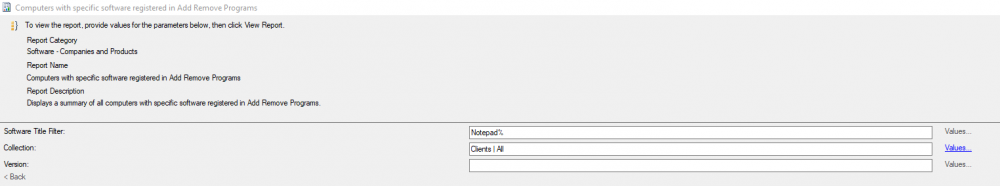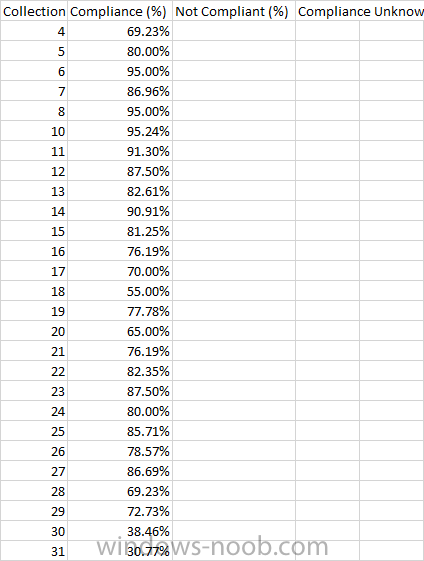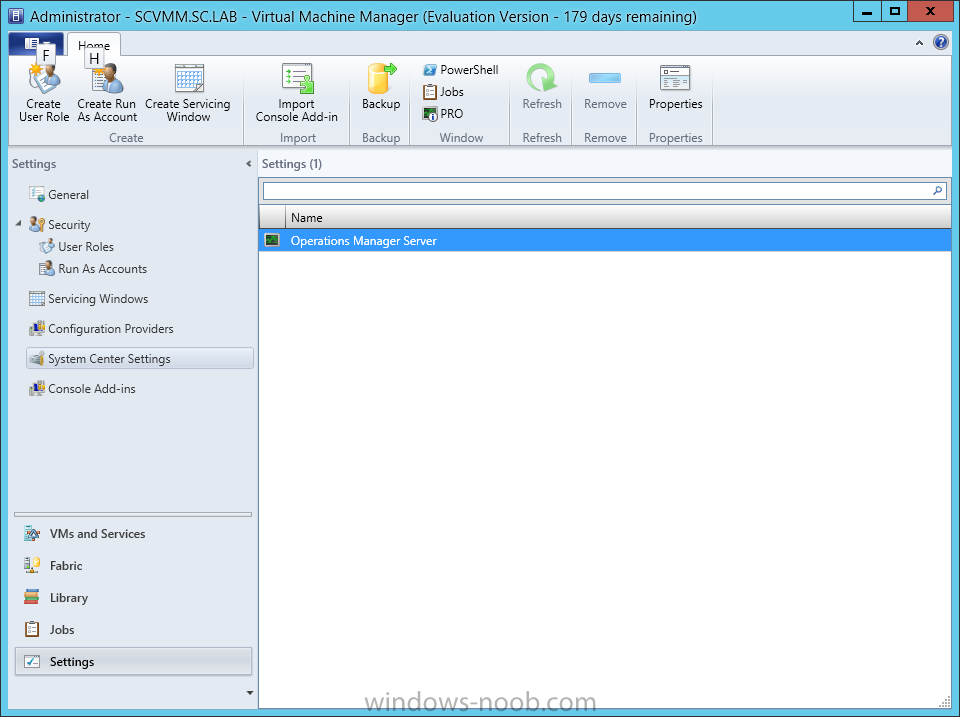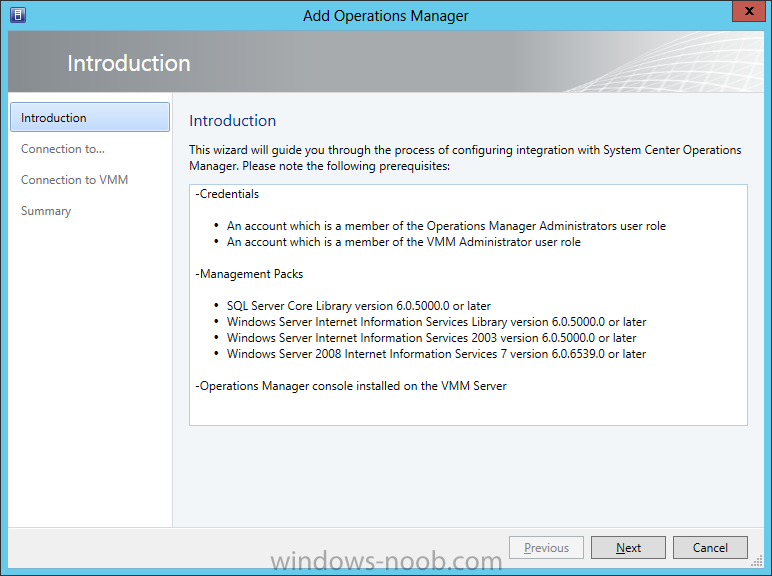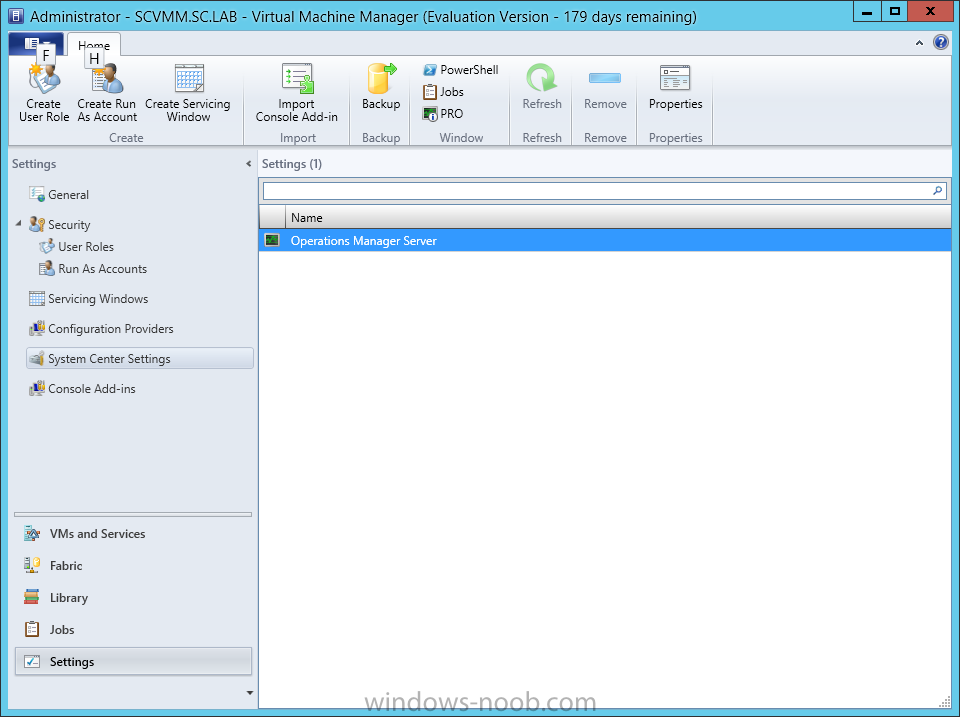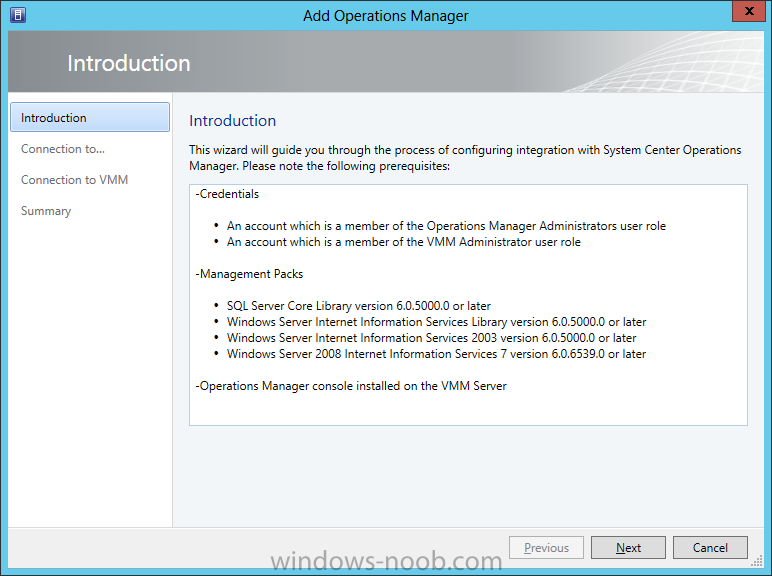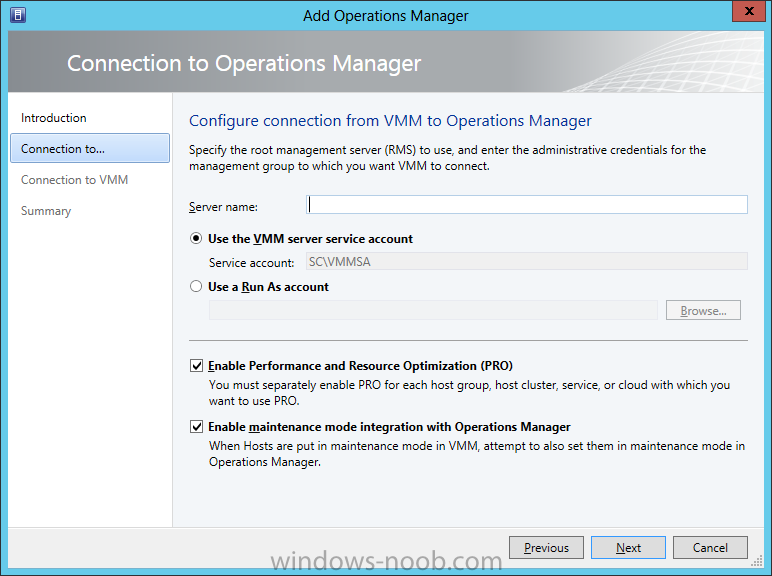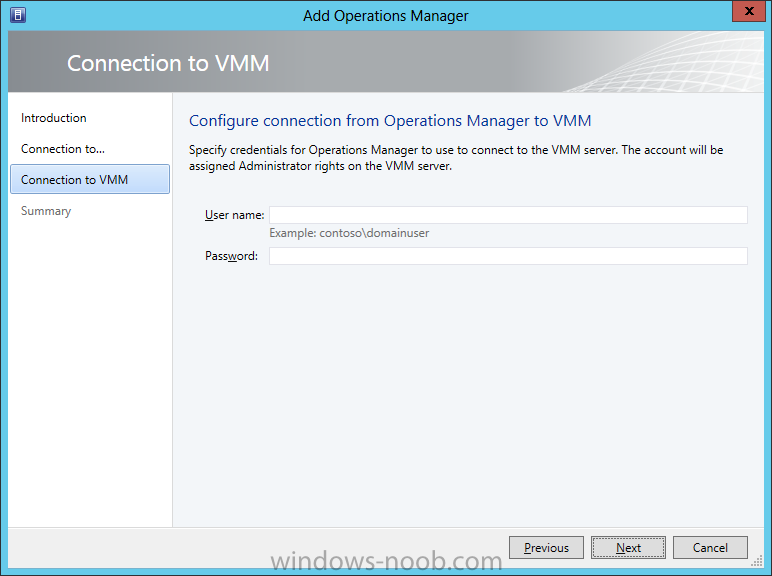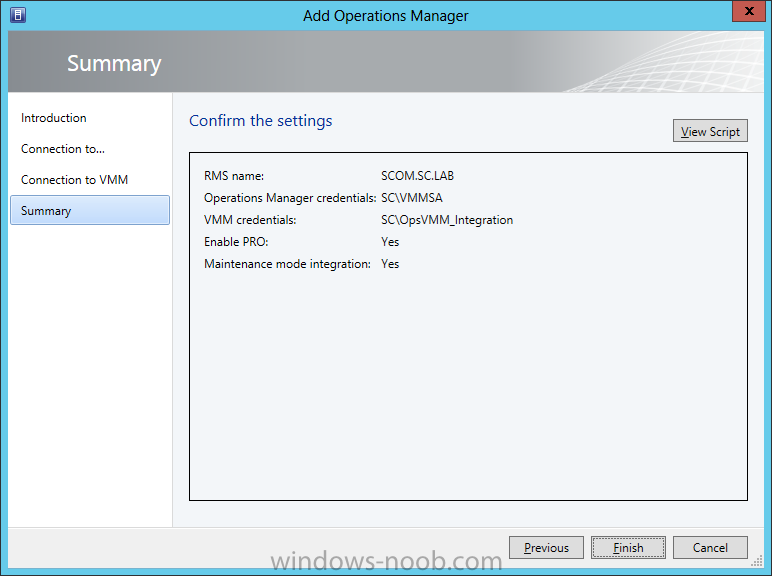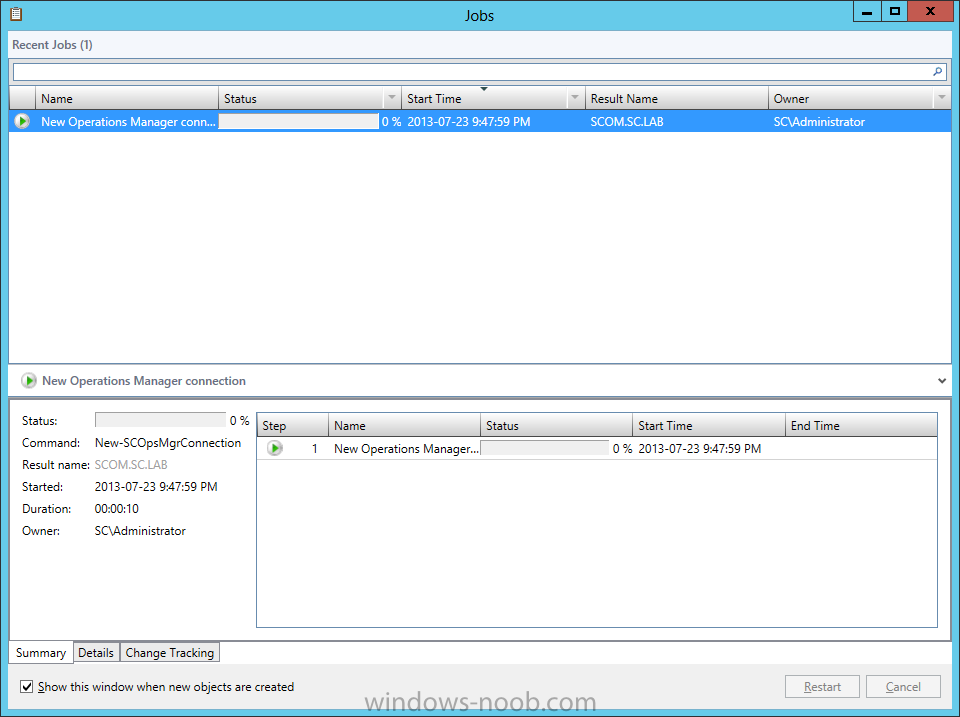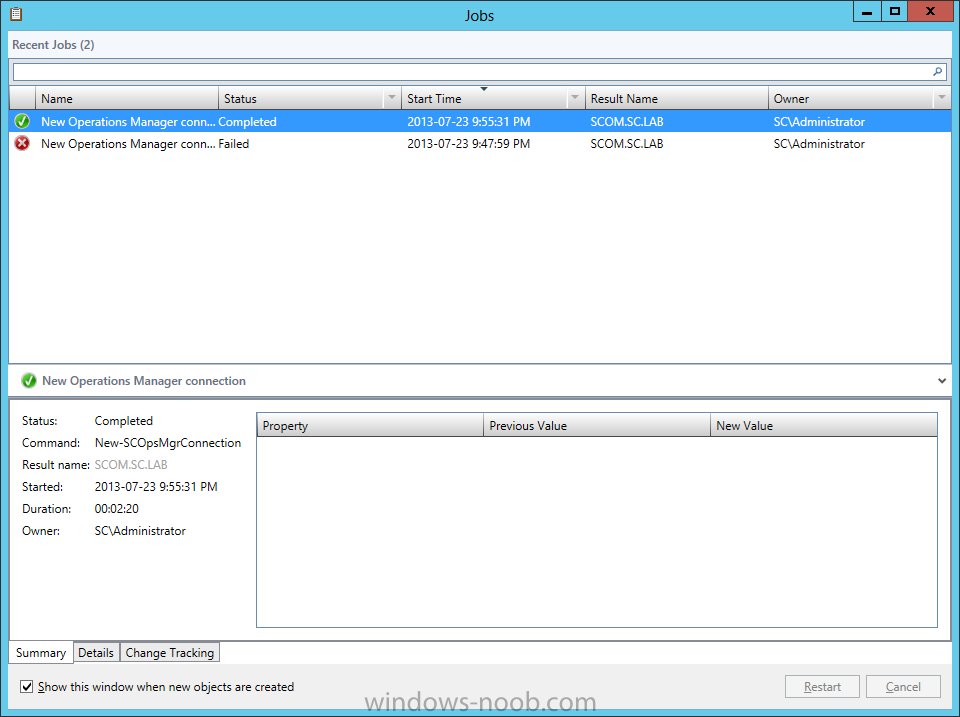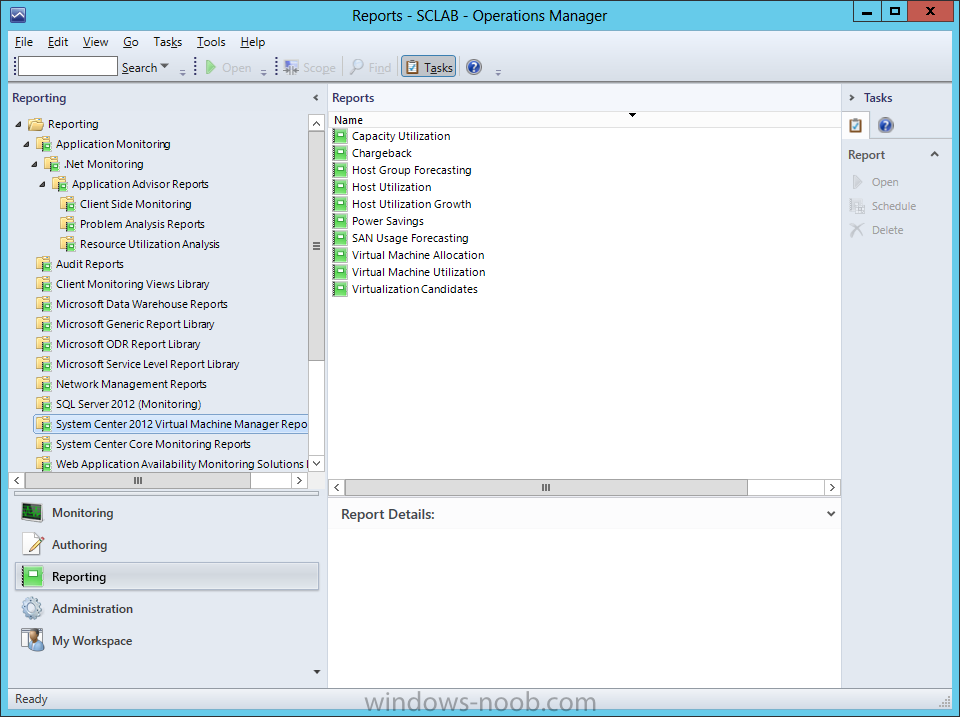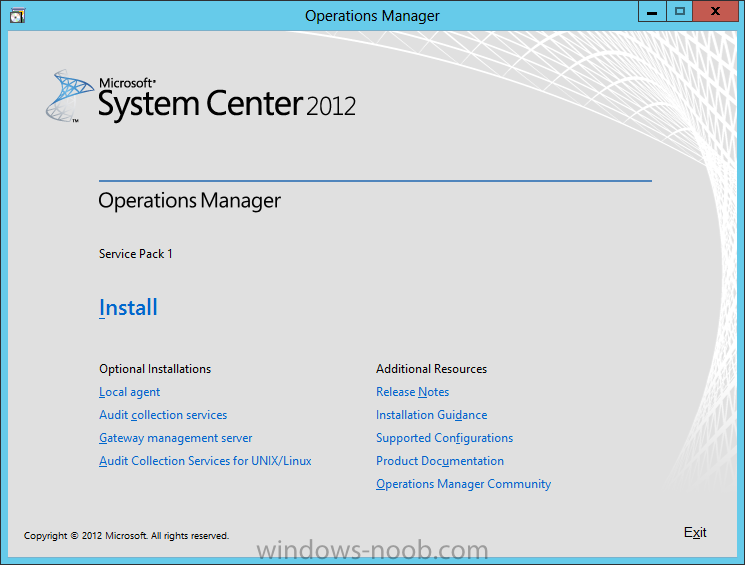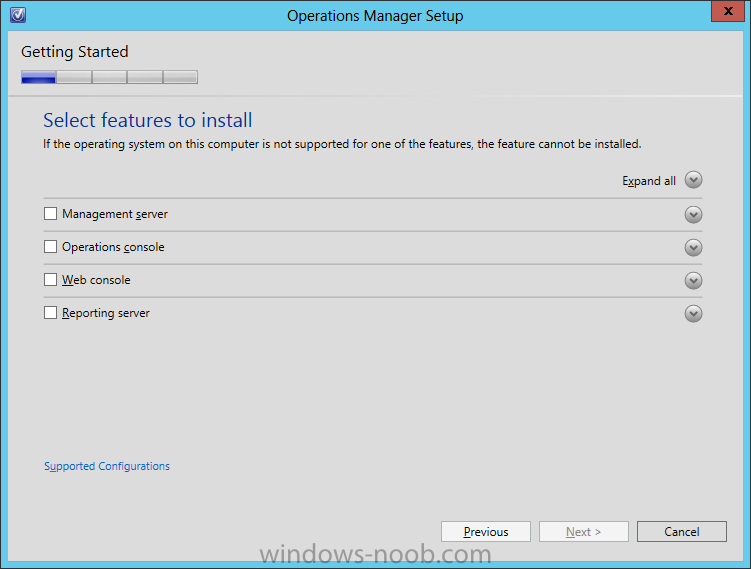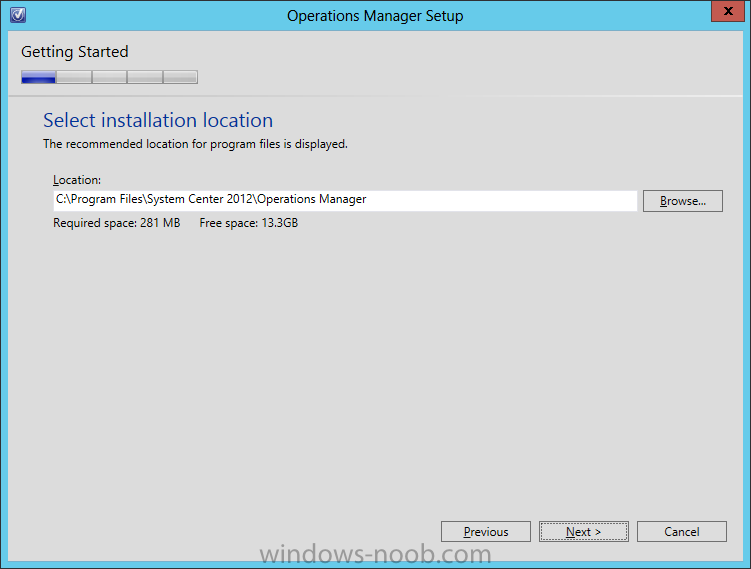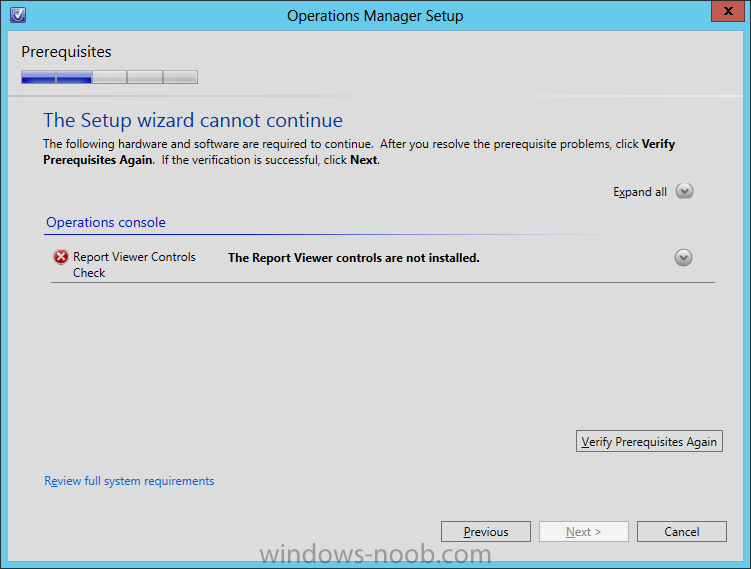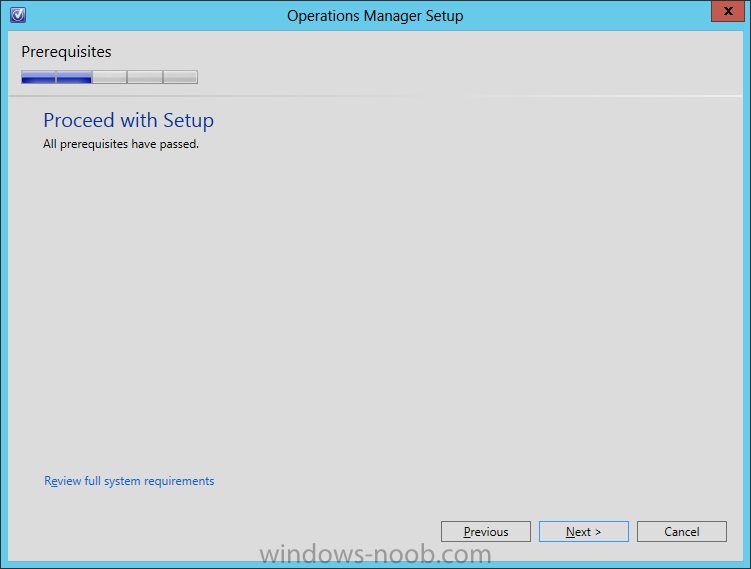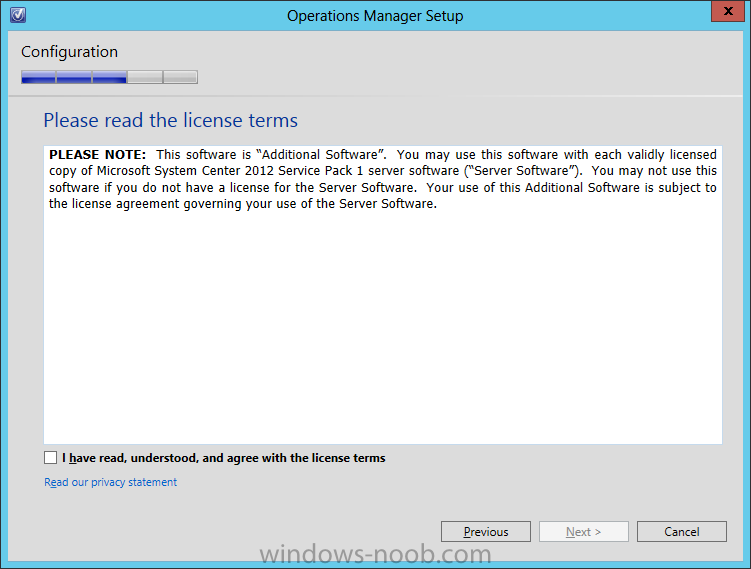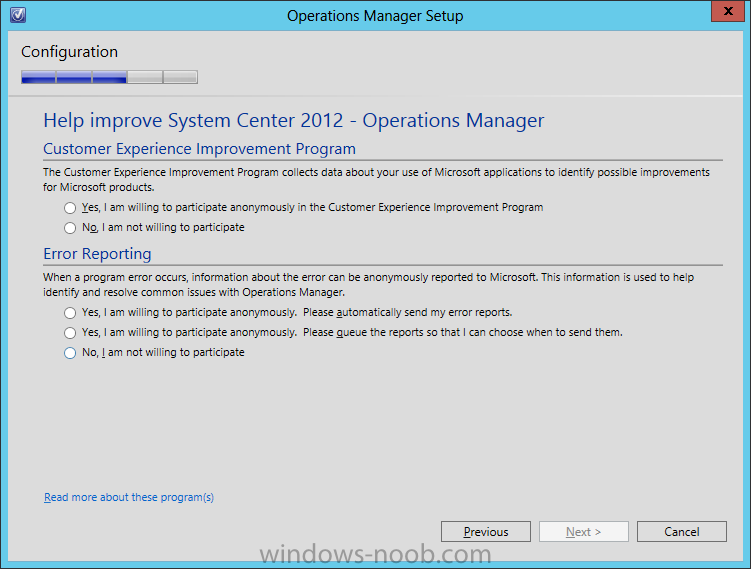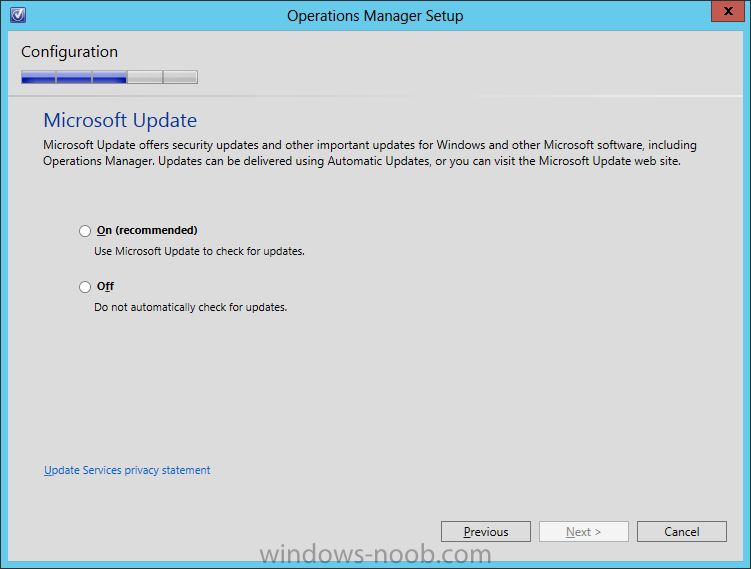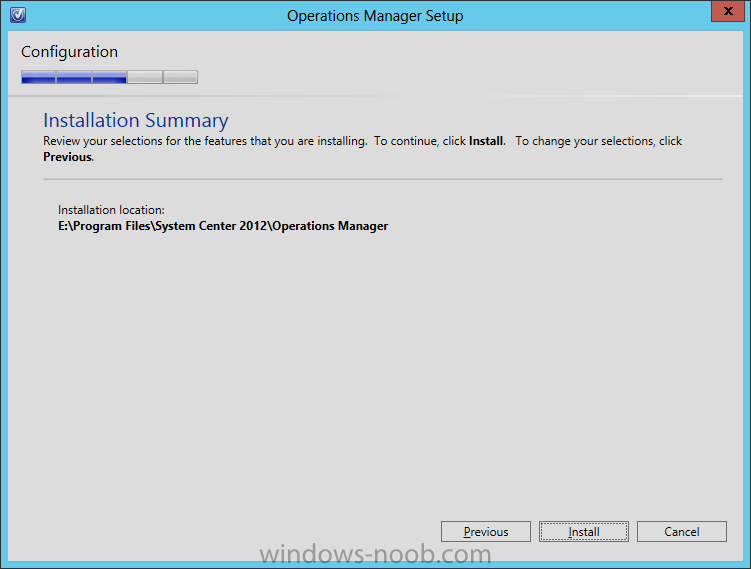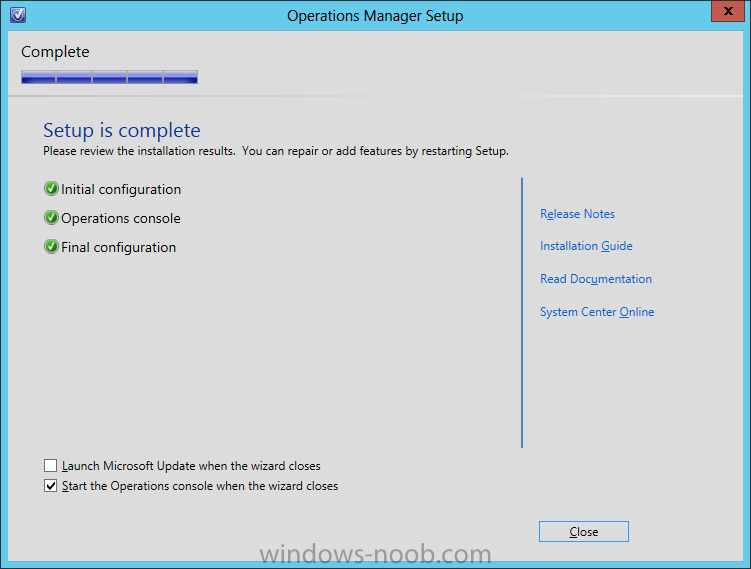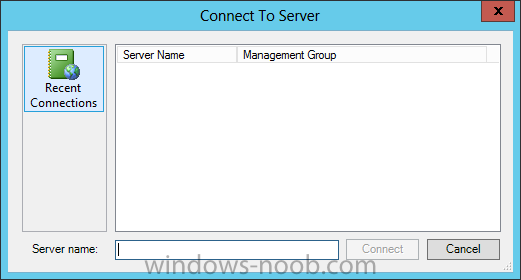Search the Community
Showing results for tags 'reports'.
-
Hi all, I need to create a report that will pull some simple information (ComputerName, SerialNumber, BiosVersion and BiosName) from a collection of computers. Manually, I can go to Resource Explorer and expand hardware, and PC BIOS, and get the information, but was wondering if I could extrapolate this easier? Thanks
-
Hi, Trying to figure out the mismatch here. I have an app (installed outside of ProgramFiles/x86 - C:\myApp). The "Reports: Software - Companies and Products > computers with a specific product" will return for example Office 2016 systems but not my app installed in the root of the drive. Now if I open the "Hardware Inventory - Installed Applications" on a computer with both apps installed, I can see my app that is installed to the root of the drive as well as Office 2016. Is there a config change needed to show apps not installed within ProgramFiles/x86 within the Reports? At this juncture I do not need to do anything but generate info. Creating a collection based on the GIUD/Version seems like too much overhead until a capture of the systems is actually needed to do the needful to needy. TIA!
-
Where can I find the report/log for the results of a system initiated Full Scan of the client. Is it stored on the client...where? Or can I bring up a report with the scan from System Center? I'm currently using SCCM 2012.
-
Hello. I am in the process of trying to setup Subscribing to reports in SCCM. I have created a folder path \\cm01\Reports to send the reports to. What I need help with is what permissions does this folder require? Read/ write permissions? To be more specific, what read permissions would a user need to see the reports and what write permissions does SCCM need to that folder? My network administrator has tasked me with figuring this out. I am more of a Desktop support guy. I have read several books and have been searching the internet but have not found a comprehensive guide on how to set this up. Initially I want to have the report send to the file share \\cm01\Reports. Once that is working the next step would be to have the reports delivered by email. Any help would be greatly appreciated! Thank you.
-
Just wondering if anyone has any ideas how to automate a software metering report for all future months, currently setup as an SSRS subscription. example, new rule created for Visio, if you run the built in software metering reports, you have to select the values, so software metering rule name (easy part), year (easy part too) then the month is required, now if I want future months, I have to edit the SSRS subscription parameters every month as that data/value isn’t available until a user/computer invokes that application. Invoke-cmreport cmdlet would launch the report but can’t find a way to tie that into the SSRS subscription so I can set it up and let it run monthly without any intervention. any ideas? thanks.
-
I’ve set up a task that will scan for available updates, install and then reboot (x3) but I am trying to figure out how to report what patches were just installed on the server. Is there a way to do this via the task sequence or other methods? I’d like to automate this so the report is sent out after patching in an email. Thanks in advance!
-
Hello, I'm looking on how to create a custom report based on the default report of 'Compliance 1 - Overall Compliance' however I'm looking to just select the update group and then have predefined collections to report against, something like this: Collection Compliance (%) Not Compliant (%) Compliance Unknown 4 69.23% 5 80.00% 6 95.00% 7 86.96% 8 95.00% 10 95.24% 11 91.30% 12 87.50% 13 82.61% 14 90.91% 15 81.25% 16 76.19% 17 70.00% 18 55.00% 19 77.78% 20 65.00% 21 76.19% 22 82.35% 23 87.50% 24 80.00% 25 85.71% 26 78.57% 27 86.69% 28 69.23% 29 72.73% 30 38.46% 31 30.77% any ideas how I can achieve this? I'm not familiar with SQL reporting unfortunately.. :(
-
Hello, I'm trying to clean up our Application repository, and I would like to be able to run some kind of report that could tell me what applications are assigned to any task sequence. This way I can get rid of any that are not used or assigned to old task sequences. I'm open to any suggestions. I was given this task with little SCCM knowledge. Thank you.
-
Hi All is there any report to get the compliace status for software update deployments for a single computer? I know the is compliance 5 to get the status by update to 1 computer and the Management 5 to get the deployments to 1 computer but I want is to get the deployment status for 1 computer Hope someone here can help on this Regards
-
- reports
- compliance
-
(and 1 more)
Tagged with:
-
Hello, I want to create a report viewer role for viewing reports in my browser for non-admin user. I made a settings which are in the link below. http://prajwaldesai.com/create-report-viewer-role-sccm-2012-r2/ If I create a new user with this role, I can see all reports in my browser. Until this step is everything ok. Whether I want to select some report I can't see any collections, the report is blank with the error below. The 'CollectionID' parameter is missing a value I think that I don't have a right for reading collections. Does anybody know where the issue is? It would be helpful for me. Thanks a lot.
- 3 replies
-
- security roles
- reports
-
(and 1 more)
Tagged with:
-
Hello, I am new to SCCM and reporting, I inherited it. In the report Software 06A - Search for installed software I am trying to add the Uninstall String/UninstallString field to the report but I am unable to get it to appear. I thought I had added it correctly but I am missing something. Thank you.
-
hi guys, I need to come up with a report that will show how many machines received any application deployment and that it was successful. any ideas queries out there that can help me accomplish this task? we do a lot of deployments on a daily basis but i need to show this report to tally all deployments we have done and how many machines received them. thanks in advance
-
Hello, I have been creating custom reports in SCCM using SSRS for a few months now. Just today, I was trying to back up all the reports and I can't find the custom reports folder under my **/Program Files/SMS_SRSRP/Reports folder. Are they saved under a different location? Thanks in advance!!! Sana
-
Hi all, Need some assistance...... I am currently writing a 'Hardware and Lifecycle Manegement and Assessment Plan' for one of my company's customers in relation to thier fleet of Desktop Computer Systems. We have put in SCCM 2012 as the solution for Systems management and as part of the plan I an writing I would like to include a section that describes where / how to extract a full hardware inventory of all Workstation computers in SCCM. The inventory should include such things as: Name of Computer Serial Number / Service Tag (Dell systems) RAM Make and Model CPU HDD Video Card Spund Card Any other relevany info for Hardware inventory So given all of the above, is there a default report in SCCM that will list this info in one single report? Or do I have to create a custom report for this? If so can someone recommend how I go about doing this exactly? I should mention that I am very much the novice when it comes to SCCM reporting so any assistance here would be appreciated. Thanks
-
Hello All, I'm looking for a query or report that will return the network information for all systems or all machines in a collection. Our environment unfortunately still uses wins and I need to see how many machines out in the wild might be missing their secondary wins server address. Google has proven fruitless. Thanks, Mike
- 4 replies
-
- sql
- config manager 2012
-
(and 4 more)
Tagged with:
-
Hi guys, I'm wanting to create a custom compliance report based on the "Compliance 1 - Overall Compliance" report but also have the 'Date Installed' as a field in the report. The Overall Compliance report gives me everything except when the software update was installed. Has anyone done this successfully? Any help is appreciated. Thanks.
- 4 replies
-
- compliance
- microsoft
-
(and 3 more)
Tagged with:
-
Advertisement Report - Counts mismatch
billykaka posted a question in Deploy software, applications and drivers
Strange issue on My SCCM R3 installation I have an Ad that I just created and targeted a collection that contains 8926 computers The report for the ad shows that the ad was accepted by 8697 computers and got a no status from 228 computers (8697+228=8925) The report also shows the status of the targeted Resources as follows accepted no further status - 8 failed - 234 retrying - 3 running - 6 Succeeded - 8120 totatl (234+8+6+3+8120=8371 so where are the missing computers from the accepted ad? based on the above i should have status on 8925 computers but i only total up to 8371 I am not sure where the missing boxes went to. The same issue occurs on other Ads too, the percentages vary but I am unable to account for all the computers that accepted the ad Any ideas? -
Hello, I'm trying to customize a SQL query. I took a few things out from the original for my inviroment but was wondering if it is possible to add "Total Minutes on Console" and "Last Console use" to this report? Any help is much appriciated! Mine looks like this now: SELECT CASE WHEN v_GS_PC_BIOS.SerialNumber0 LIKE 'vmware%' THEN 'VM' ELSE v_GS_PC_BIOS.SerialNumber0 END AS [serial No], v_GS_PC_BIOS.Manufacturer0, v_GS_PROCESSOR.Name0 AS [Processor], v_GS_X86_PC_MEMORY.TotalPhysicalMemory0 / 1024 AS [Memory(MB)], c.IPAddress AS [iP Address], CONVERT(nvarchar(10), v_GS_OPERATING_SYSTEM.InstallDate0, 101) AS [installed Date], CONVERT(nvarchar(10), v_GS_Operating_System.LastBootUpTime0, 101) AS [Rebooted On], v_R_System.User_Name0, v_R_System.Resource_Domain_OR_Workgr0 FROM v_R_System INNER JOIN (SELECT t1.resourceid AS rsid2, IPAddress = substring ((SELECT (IP_Addresses0 + ', ') FROM v_RA_System_IPAddresses t2 WHERE t2.IP_Addresses0 NOT LIKE '169%' AND IP_Addresses0 NOT LIKE '0.%' AND IP_Addresses0 NOT LIKE '%::%' AND IP_Addresses0 NOT LIKE '192.%' AND t1.resourceid = t2.resourceid ORDER BY resourceid FOR xml path('')), 1, 50000) FROM v_RA_System_IPAddresses t1 GROUP BY resourceid) c ON c.rsid2 = v_R_System.resourceid JOIN v_GS_PC_BIOS ON v_R_System.ResourceID = v_GS_PC_BIOS.ResourceID JOIN v_GS_OPERATING_SYSTEM ON v_R_System.ResourceID = v_GS_Operating_System.ResourceID JOIN v_GS_X86_PC_MEMORY ON v_R_System.ResourceID = v_GS_X86_PC_MEMORY.ResourceID JOIN v_GS_PROCESSOR ON v_R_System.ResourceID = v_GS_PROCESSOR.ResourceID ORDER BY v_R_System.Netbios_Name0, v_GS_PC_BIOS.SerialNumber0, v_GS_Operating_System.Caption0, v_GS_Operating_System.Version0, v_GS_Operating_System.LastBootUpTime0, v_R_System.User_Name0, v_R_System.Resource_Domain_OR_Workgr0, v_R_System.AD_Site_Name0
-
I've been tasked by management to provide a report out of SCCM Report Manager showing all the windows updates that have been applied to a particular device collection. In this case, it's the servers collection. Is there a report already available that I'm missing, or how can I create this report so management can run it out of Report Manager?
-
Hallo, I need a report of all Advertisements with state succeeded for last month and the Number of clients in this status for each Advertisement. Can someone help me please? THX
-
In our last post we installed SCVMM, now we need to install Reporting. Now that we have SCVMM installed, we want to be able to report on the utilization and capacity of our hosts and VMs. The only requirement for SCVMM reporting, isn’t SCVMM at all, but rather System Center Operations Manager (SCOM)! Huh? Why do you need to install a different System Center product just to have reporting for SCVMM. Well, according to Microsoft: “We did this for one big reason; to leverage the rich capabilities of object pickers available in the OpsMgr reporting infrastructure.” That, and “you need to establish the connection to Operations Manager since now in VMM we make our reports available exclusively from within the OpsMgr console.” So, if you don’t have SCOM setup yet (and don’t forget to include SCOM Reporting as well), then see my other SCOM Guides. SCOM Integration To start, open the SCVMM console and navigate to the Settings area. From there navigate to the ‘System Center Settings’ section. You should see only one setting option, labelled ‘Operations Manager Server’. Either right-click and choose Properties, choose Properties from the ribbon menu, or just double click on setting option. On the Introduction screen, read the important information presented. You will notice that we need a few accounts, and SCOM itself needs specific Management Packs installed, as well as having the SCOM console installed on the SCVMM server. Let’s start on satisfying these requirements. So for now, click Cancel. In my lab environment, in my domain/Active Directory, I have 2 Security Groups I created for System Center Administrators (namely ‘SCOM Admins’ and ‘SCVMM Admins’). So, for this integration element, I am going to create a new AD account and add it to both admin groups. I am not going to detail how to create AD accounts or Security Groups, but if detailed steps are needed, please let me know and I will add them. For guided steps on how to install/import Management Packs in SCOM, please see my applicable Configuration Guide. Install SCOM Console So, at this point I will assume that you have SCOM setup, an account that is an Administrator in both System Center tools, and the applicable Management Packs imported into SCOM. Let’s install the SCOM console. Start by mounting/extracting the SCOM ISO you used for installing SCOM, and run the setup.exe. On the Features screen, only select ‘Operations Console’ and click Next. Now specify the location you want to install the console, and click Next. The installer will run a prerequisite check to ensure there are no issues. In this example, for the SCOM console you need to install the Report Viewer Controls first (a link is provided). Correct any prerequisite issues, and then click ‘Verify Prerequisites Again’. If all prerequisites are installed, then you will be able to proceed with the setup. Click Next. Read the License Terms, check the ‘I have read, understood, and agree with the license terms’ checkbox, and click Next. Decide if you want to join the CEIP program, and then click Next. New to System Center 2012, you can choose to include this product as part of the Microsoft Updates check. Make your selection and then click Next. Review the information on the Summary page, and then click Install. The installation should be quick, since it is just the console. You can choose to de-select the ‘Start the Operations Console when the wizard closes’. I would suggest leaving this as-is, since we need the SCOM console to establish its connection with the SCOM server in order for the integration to work. When the console launches for the first time, you will be prompted for the SCOM Management Server. Enter a server name and then click Connect. Now that the SCOM console is installed and connected to the SCOM system, SCVMM will be able to utilize this for the integration communications. Now let’s return to the SCOM integration steps. SCOM Integration (Continued) Now that we have the SCOM console installed (and all other SCOM-related elements completed), we can continue with the integration so that SCVMM Reporting will be available. Go back to the SCVMM console and navigate to the Settings area. From there navigate to the ‘System Center Settings’ section. You should see only one setting option, labelled ‘Operations Manager Server’. Either right-click and choose Properties, choose Properties from the ribbon menu, or just double click on setting option. On the Introduction screen, read the important information presented. At this point I will assume that all prerequisites have been met. Click Next. You now have to provide the SCOM server name to connect to, along with an account that will have Administrator access in SCOM. You will also notice that you have 2 additional options to choose; Enabling PRO, and Maintenance Mode Integration. These are checked off by default. Decide what is applicable for your environment and click Next. In my lab example, I will accept the defaults. Now you need to provide an account that will allow SCOM to connect to VMM. Provide the username (along with domain) and password, and click Next. [ Review the information on the Summary page, and then click Finish. A Job dialog will appear, and show the progress of the task at hand. Once this completes successfully, you will have to manually close the Jobs window. You have now successfully integrated SCVMM with SCOM for the purpose of Reporting. To verify that everything is as it should be, open the SCOM console that was installed on the SCVMM server. This will initiate the connection, and import the necessary Management Packs and Reports into the system. Navigate to the Reports space, and select the ‘System Center 2012 Virtual Machine Manager Reports’ folder. From there you should now see a list of reports available which utilizes information from SCVMM. We now have SCVMM Reporting installed. But, there is an additional reporting element; Forecasting Analysis.
- 1 reply
-
- SCVMM
- System Center 2012
- (and 4 more)