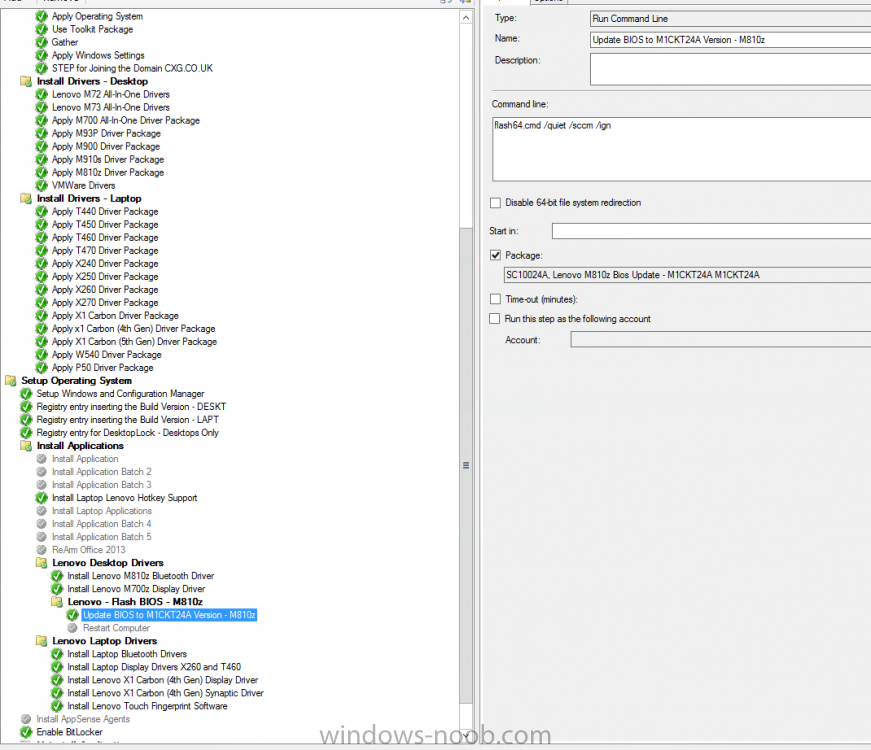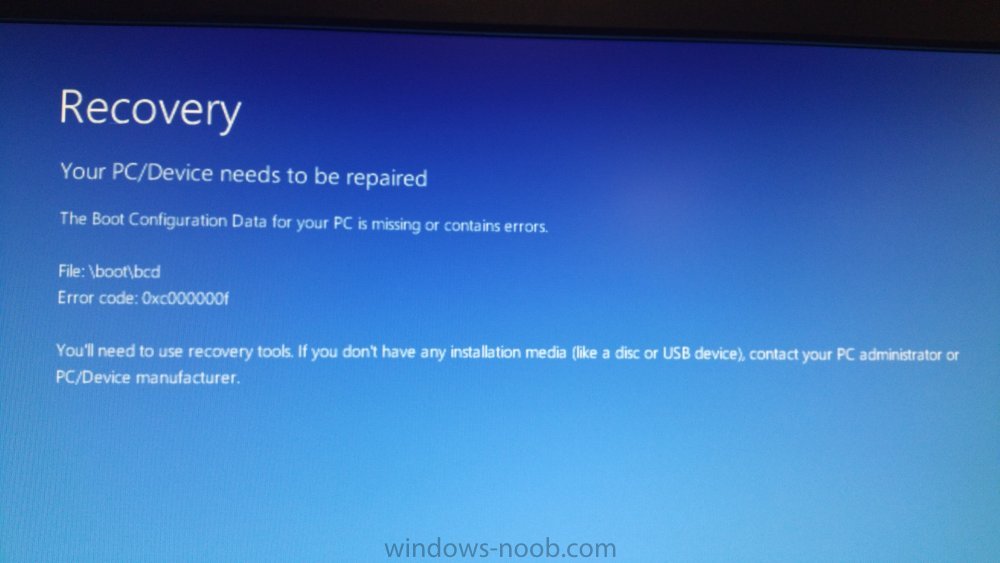Search the Community
Showing results for tags 'sccm '.
-
Hi everyone, I am attempting to do my first UEFI-based SCCM install for Windows 10x64 for my firm. Previously, we had Windows 7x86 installed on these devices, and everything worked fine. Attached is the driver list that i am currently using in my x64 boot disk. When I try to...
-
Hello, I have an office where all the clients are no longer getting updates from SCCM SUP. The office is connected via VPN back to the main office where the MP/DP are. All clients at this office are Windows 7 Enterprise. Looking at the WUAHandler.log, I get: OnSearchComplete...
- 1 reply
-
- 0x80072efe
- sccm
-
(and 3 more)
Tagged with:
-
Hello, I'm having issues bitlockering M810z with SCCM, it seems to go through fine but it appears that the TPM version is set to 2.0, I saw on the latest BIOS version that there's support for 'TPM FW Switch Feature' so hoping this is what I need, I've set up SCCM to flash the BIOS for this mode...
-
I need someones help, I'm currently running SCCM 2016 deploying windows 8.1 Winpe starts correctly, get to the task Sequence and runs through it too quickly it should be taking about 45 mins to complete but finishes in less then one minute. Here is the beginning of the logs, And i cant seem t...