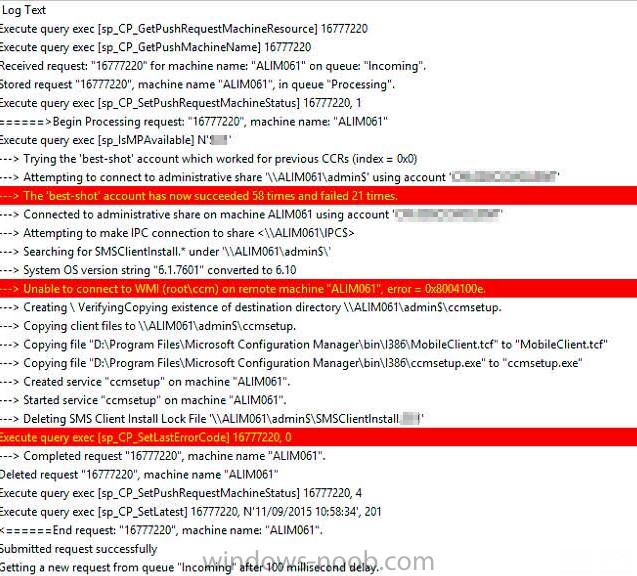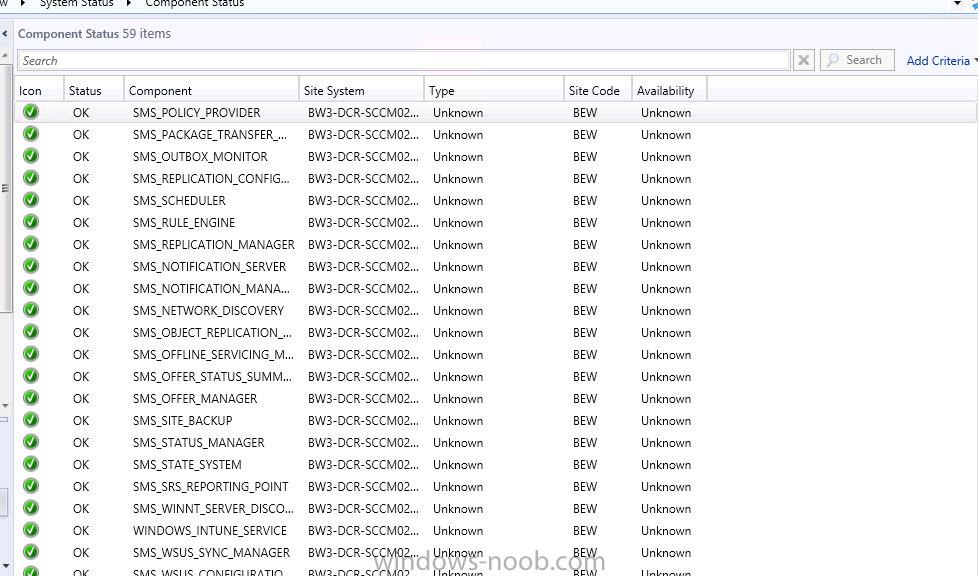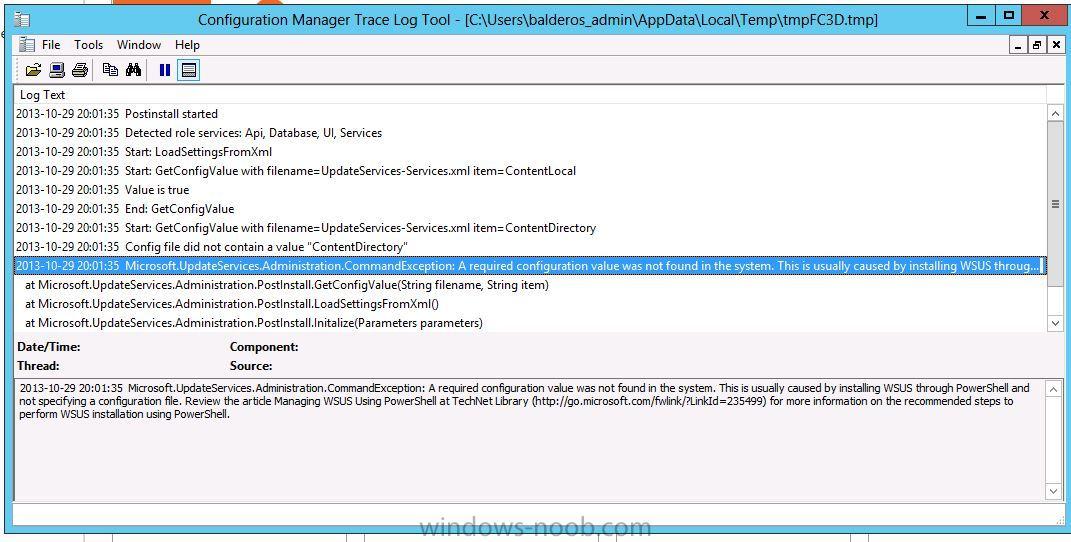Search the Community
Showing results for tags 'sccm 2012r2'.
-
For some reason this month I'm getting this error message when I try to distribute a newly created update package to our three DPs (one local, two remote). The DPs all have 200gb+ of storage free, so space is not an issue. The CM Primary machine account has full control on the shares and the source directory. I wiped the deployment and the package, re-downloaded the updates from the update group and created a new package. The package creates fine, but then fails to distribute content to the DPs. If it were a disk issue - either a failing drive or space - I would think it would only be one of the DPs that fails, but it fails on all three. I tried creating a new share for updates, re-creating the permissions, and creating the package there for deployment. Same issue. The distmgr log shows the package being created, snapshots being taken of all the content, then a big error block: Watching the console after the package contents were downloaded and the wizard completed, the package shows up green, 100% compliant distributed to all three DPs. After the MoveFileW error block shows up, the package goes red with 0% compliance and content status shows Distribution Manager failed to process package. Any help is greatly appreciated.
- 1 reply
-
- sccm 2012r2
- updates
-
(and 1 more)
Tagged with:
-
Hi There, I have setup our SCCM server and been troubleshooting these error (pls see attached) for a week. Anyone encounter these errors in red? We tried all the Googled information but no luck. Is it something in secpol? We had SCCM installed on W2012R2 and SQL2012R2 on separate W2012R2 server. Workstations are Windows 7 SP1 64bit, installation went through but WMI does not seem to be working. I ran the wbemtest.exe from SCCM server to the alim061 workstation and no error? the account used to push the client is within a group (AD SCCMadmins group ) in the workstations local administrators. Is there a security policy that is blocking it? We also turn off the workstation firewall but no luck. Please advise. Thanks. Daniel
-
Hi all, SCCM 2012 r2 and WSUS are becomming my enemy. I followed the steps posted by "anyweb" is his "Using System Center 2012 Configuration Manager - part 5" First things first when you add the SUP, the option to choose http and https is greyed out during the wizard. I have found other posts where users have the problem. So I guess thats not Isolated to me. So I go to SSCM console -> Administration -> Site Configuration -> Sites. bring the properties of the primary site and set "HTTPS or HTTP". I have also checked that iis 8.5 doesn't have https for wsus. I have setup everything on one server, we are small site. Windows 2012 r2, SCCM 2012, SQL 2012. After some tinkering I finally got WSUS to to work. the clients now have the Configuration Manager Client (5.00.7804.1000) availble in Windows update. But it keeps failing to install. I traced the error and discovered it was access denied. So I setup CMtrace on the client and discovered this: ============================================================================================ <![LOG[MapNLMCostDataToCCMCost() returning Cost 0x1]LOG]!><time="07:42:01.130-120" date="01-30-2015" component="ccmsetup" context="" type="1" thread="4944" file="ccmutillib.cpp:5377"> <![LOG[Client is not allowed to use PKI issued certificate thus it can not talk to HTTPS server.]LOG]!><time="07:42:01.132-120" date="01-30-2015" component="ccmsetup" context="" type="3" thread="4944" file="httphelper.cpp:800"> <![LOG[GetHttpRequestObjects failed for verb: 'GET', url: 'https://SENTINAL.NORTHRIDGE.LOCAL/CCM_Client/ccmsetup.cab]LOG]!><time="07:42:01.133-120" date="01-30-2015" component="ccmsetup" context="" type="3" thread="4944" file="httphelper.cpp:947"> <![LOG[DownloadFileByWinHTTP failed with error 0x80004005]LOG]!><time="07:42:01.133-120" date="01-30-2015" component="ccmsetup" context="" type="3" thread="4944" file="httphelper.cpp:1081"> <![LOG[CcmSetup failed with error code 0x80004005]LOG]!><time="07:42:01.138-120" date="01-30-2015" component="ccmsetup" context="" type="1" thread="4944" file="ccmsetup.cpp:10544"> =========================================================================================== error 0x80004005 - according to ther posts I have read via google, this means access denied. and it due to the system looking for a valid PKI cert and the URL is https? Why is the system still trying to use https? How to i fix this?
- 1 reply
-
- sccm 2012r2
- server 2012 r2
-
(and 2 more)
Tagged with:
-
Hello all I am hoping I could get some help with this strange issue: I am trying to install WSUS on my sccm server prior to the software update point. This what I have done so far: In server manger I select to install the WSUS role>Click next (I notice there is a feature option to install Windows internal database) I unchecked this option because I am using my existing sql server for the WSUS instance. I cant seem to find anything that say tells me that when installing sccm 2012 on Windows Server 2012 and you are using the sql database instance for WSUS to do xyz. In my case as mentioned before unchecked the Windows Internal Database Feature. Then under Roles Services there are three option: WID Database, WSUS Services, Database. I chose WSUS Services and Database. On the next page I defined my source for the downloads, then the next page DB Instance I entered the instance of the sql server which in my case is also on my sccm 2012 server VMSCCM is the name> Click Check Connection and that was successfully connected to the server. So here is where everything goes wrong. I then select to install everything at the confirmation page. reboot the server once rebooted I open server manager and there is message that says Launch post - installation configuration. I then get the following error "Post-deployment configuration failed see log below is a image for the log located in c:\users\username\appdata\local\temp\tmpFC3D\
- 5 replies
-
- wsus
- sccm 2012R2
-
(and 1 more)
Tagged with:
-
This list of guides is all about System Center 2012 R2 Configuration Manager. If you want to learn about SCCM 2012 this is how you can do it ! I've put together this list together to help people like you learn about Configuration Manager 2012 R2 and to help people learn about how they can integrate Microsoft Intune with Configuration Manager 2012 R2 to manage their iOS, Android and Windows Phone mobile devices. If you are looking for some of my other guides then please check below: Microsoft Intune (standalone) in Azure step by step guides are here Microsoft Intune (hybrid) guides look here (over 61,103 views as of July 2017) System Center Configuration Manager (Current Branch and Technical Preview) here (96,953 views, May 2018) Configuration Manager 2007 guides then look here (over 948388 views as of July 2017) Microsoft Deployment Toolkit guides are here SMS 2003 guides are here (over 10423 views as of July 2017) Note: Some of my guides are also available for download, please see below links download the Microsoft Intune Mobile Device Management guides here. download the Standalone Primary guides in PDF and WORD format here. Step-by-Step Guides CM12 in a Lab - PXE boot failure after upgrading to System Center 2012 Configuration Manager Service Pack 1 CM12 in a Lab - How can I deploy Windows 8 X64 to the Microsoft Surface Pro using Configuration Manager 2012 SP1 ? CM12 in a Lab - How can I deploy System Center 2012 Endpoint Protection Definition Updates from a UNC file share CM12 in a Lab - How can I determine what Antimalware Policy is applied to my SCEP 2012 SP1 client ? CM12 in a Lab - when running /testdbupgrade for System Center 2012 Configuration Manager SP1 you get an error: SQL Native client 11 is not installed CM12 in a Lab - How can I backup System Center 2012 Configuration Manager ? CM12 in a Lab - SQL Server 2012 SP1 support in System Center 2012 Configuration Manager SP1 CM12 in a Lab - The CM12 BitLocker FrontEnd HTA - video CM12 in a Lab - The CM12 BitLocker FrontEnd HTA CM12 in a Lab - Where can I download additional clients for System Center 2012 Configuration Manager SP1 ? CM12 in a Lab - How can I sequence applications using App-V version 5 for Configuration Manager 2012 SP1 CM12 in a Lab - How can I deploy a Hidden task sequence in Configuration Manager 2012 SP1 ? CM12 in a Lab - How can I pre-provision BitLocker in WinPE during Windows 8 deployments using Configuration Manager 2012 SP1 ? CM12 in a Lab - How can i disable “Connect to a wireless network” during Windows 8 OOBE ? CM12 in a Lab - How can I deploy Windows 8 in UEFI mode using Configuration Manager 2012 ? CM12 in a Lab - Why is my System Center 2012 Configuration Manager console in read-only mode ? CM12 in a Lab - How can I view hidden Endpoint Protection Reports in System Center 2012 Configuration Manager ? CM12 in a Lab - How can I upgrade System Center 2012 Configuration Manager ? CM12 in a Lab - How can I add a PXE enabled Distribution Point on Server 2008 X86 for System Center 2012 Configuration Manager ? CM12 in a Lab - How can I display my System Center 2012 Configuration Manager hierarchy in Bing Maps ? CM12 in a Lab - How can I enable Debug View in the Configuration Manager console? CM12 in a Lab - How can I easily prompt for a computer name in Configuration Manager 2012 CM12 in a Lab - Importing Computers using a file CM12 in a Lab - Two New Endpoint Protection Reports added, What are they and what do they look like CM12 in a Lab - How can I setup a Distribution Point on a Windows 7 PC in Configuration Manager 2012 ? CM12 in a Lab - How can I capture an image using Capture Media in Configuration Manager 2012 ? Hierarchy with CAS using System Center 2012 Configuration Manager - Part 1. Installation - CAS using System Center 2012 Configuration Manager - Part 2. Install the Primary server - P01 using System Center 2012 Configuration Manager - Part 3. Configuring Discovery and Boundaries using System Center 2012 Configuration Manager - Part 4. Adding roles and configuring custom Client Device Settings and custom Client User Settings using System Center 2012 Configuration Manager - Part 5. Adding WSUS, Adding the SUP role, deploying the Configuration Manager Client Agent using System Center 2012 Configuration Manager - Part 6. Adding the Endpoint Protection role, configure Alerts and custom Antimalware Policies using System Center 2012 Configuration Manager - Part 7. Build and Capture Windows 7 X64 SP1 using System Center 2012 Configuration Manager - Part 8. Deploying Applications using System Center 2012 Configuration Manager - Part 9. Deploying Monthly Updates using System Center 2012 Configuration Manager - Part 10. Monitoring our Monthly Updates Automatic Deployment Rule using System Center 2012 Configuration Manager - Part 11. Upgrading your hierarchy to Service Pack 1 using System Center 2012 Configuration Manager - Part 12. Connecting Powershell and building a reference image of Windows 8 with .NET 3.5 using System Center 2012 Configuration Manager - Part 13. Deploying Windows 8 X64 with custom Start screen using System Center 2012 Configuration Manager - Part 14. Using Compliance Settings