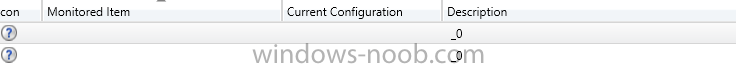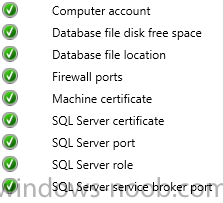Search the Community
Showing results for tags 'sccm current branch'.
-
Hi, I've updated from 1610 to 1706 and i'm getting the below in both Parent and Child Sites for my CAS and 2 x Primary Sites. I've checked the logs and there are no errors so wondered if anyone else has came across this issue?
- 1 reply
-
- sccm current branch
- drs
-
(and 2 more)
Tagged with:
-
Hello Windows-noob, I've been tasked to build, configure, and implement SCCM in our environment. I've been watching (and reading) LOTS of tutorials on SCCM installation and dependencies. However, I can't find much resources on the different design/architectures for SCCM. I hear Windows-noob is...
- 8 replies
-
- sccm 2016
- sccm current branch
-
(and 2 more)
Tagged with: