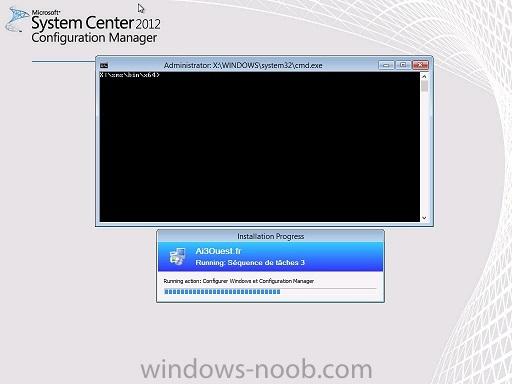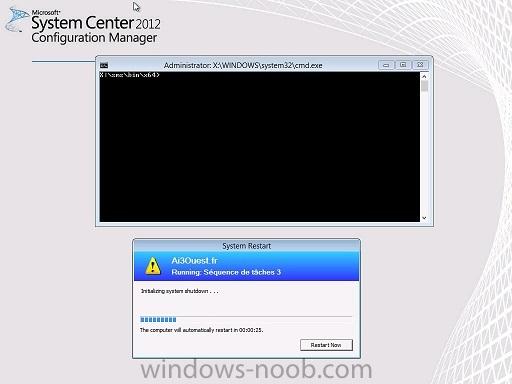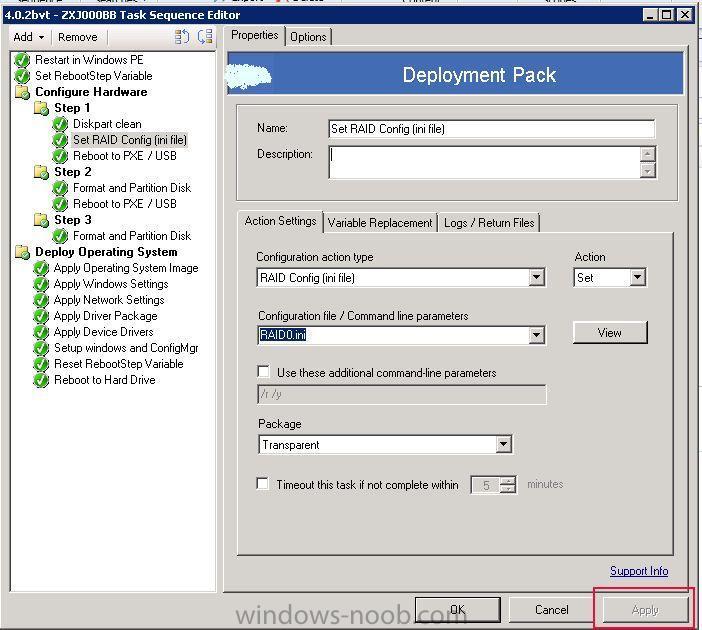Search the Community
Showing results for tags 'sccm2012 sp1'.
-
I am current configuring SCCM 2012 SP1 for a client with more than 25000 users and facing a tough situation with the architecture that I am implementing for the new environment. I am curious to know if SCCM 2012 SP1 SMS_DISTRIBUTION_MANAGER supports multithreading. If that component uses single thread then it will have a big impact on the postings of applications to a big chunk of remote DPs some of which are connected through slow links. Since those remote DPs will get various application packages simultaneously, I want to ensure that the users in those remote locations are not affected. If the SMS_DISTRIBUTION_MANAGER works in a single-thread mode then all the 1200 applications (targeted to those DPs) will be placed in order of priority and that might have some adverse effect on the users. However, in a single-thread mode I think we can change the priority of certain packages to get preference over the rest but I don’t know how to configure that in SCCM 2012. I tried to find related threads in TechNet and some top forums as this one but so far I am unsuccessful to get any. Please help if anyone knows whether SCCM 2012 Distribution Manager component supports multithreading. I know SCCM 2007 did not support multithreading. Any info on this will be highly appreciated. Thanks in advance, Subhro Canada
- 3 replies
-
- SMS_DISTRIBUTION_MANAGER
- distmgr.log
-
(and 1 more)
Tagged with:
-
Hi everyone, I have a problem with my build and capture sequence. The build part of the process works fine. The problem is with the capture part. Just after Configure Windows and Configuration Manager, the client reboot. I have the smsts.log file but i can't see anything very useful. Maybe someone can! smsts.log I see this message that i don't understand : Failed to open Software\Microsoft\Sms\Mobile Client\Software Distribution registry key. The client should not get checked for RWH OpLock Type I have working in an Hyper V lab : 1 DC/DNS/DHCP 1 SCCM2012 SP1 1 workstation Thank you for your help !!!!!! Matthieu
- 3 replies
-
- sccm2012 sp1
- windows 7
-
(and 2 more)
Tagged with:
-
We've installed SP1 for System Center Configuration Mangaer 2012. I had to fix some small things for the Software Update Point. I deleted all errors for Software Update Point. All the Component Status are 'OK' and the all other Site System Status are 'OK' Only the Software Update Point says 'Critical' Is there any way to reset the status?
-
We face an issue when do the OSD OEM integration with SCCM 2012 SP1 beta. In task sequence editor, we add our customized step action control, and follow the step as MSDN indicated:http://msdn.microsoft.com/en-us/library/cc143499.aspx . We want to active the "apply" button in task sequence editor by using the API SetDirtyFlag(true) or Dirty = true when things changed in our action control. However, "apply" button is not enabled after call this method. We use the same logic to perform this task, and no issues happened on SCCM 2007 R2 or SCCM2012. SCCM2012SP1beta has this kind of issue, but SCCM2007R2/2012 don't. Env: windows2008r2 + SCCM2012SP1 beta Steps to Reproduce: (steps could be found on MSDN http://msdn.microsoft.com/en-us/library/cc143499.aspx ) 1. find the required dll under C:\Program Files (x86)\Microsoft Configuration Manager\AdminConsole\bin on SCCM2012SP beta server, and reference these assemblies in my own project ---assemblies list---- AdminUI.Common.dll AdminUI.DialogFoundation.dll AdminUI.OsdCommon.dll AdminUI.TaskSequenceEditor.dll AdminUI.WqlQueryEngine.dll Microsoft.ConfigurationManagement.ApplicationManagement.dll Microsoft.ConfigurationManagement.ApplicationManagement.Extender.dll Microsoft.ConfigurationManagement.DialogFramework.dll Microsoft.ConfigurationManagement.exe Microsoft.ConfigurationManagement.exe.config Microsoft.ConfigurationManagement.ManagementProvider.dll ------------------------ 2. add event handler to my customized action control, e.g. for a text field, add an event handler once content changed. In the handler, set dirty flag by leverage the API "Microsoft.ConfigurationManagement.AdminConsole.SmsPageControl.SetDirtyFlag(bool" to active the "apply" button as we always do. Since this method is deprecated in SP1 dll, we also try set "Dirty" property to "true" as indicated. However, neither of them succeed to enable the "apply" button ---code--- SetDirtyFlag(true); //Dirty = true; 3. however the "apply" button doesn't active at all. if we click "ok" button, the changes doesn't save either. the user will not be able to save the any changes in my customized action control. It will be very annoying. So it is a must fix defect.
-
- sccm2012 sp1
- osd
-
(and 2 more)
Tagged with:
-
Hi, all In version of SCCM 2012, We just to check the register path like below, it works as we expected. //if it is a primary site. the register path exists GetSafeRegistryStringValue("HKEY_LOCAL_MACHINE", @"SOFTWARE\Microsoft\SMS\Setup", "Installation Directory") //if it is a console only. after above register path check fail, we need to verify the following. If exists, it should be a console GetSafeRegistryStringValue("HKEY_LOCAL_MACHINE", @"SOFTWARE\Microsoft\ConfigMgr10\Setup", "UI Installation Directory") but in the version of SCCM 2012 SP1 beta, when we check on a console only server, we find the following path exists!! As we expected, it should not be exist on a console only server, but in primary server. GetSafeRegistryStringValue("HKEY_LOCAL_MACHINE", @"SOFTWARE\Microsoft\SMS\Setup", "Installation Directory") Could anyone help me to figure out how could I check the register path to tell which is SCCM server and which is just a console server?
-
- sccm2012 sp1
- register
-
(and 2 more)
Tagged with: