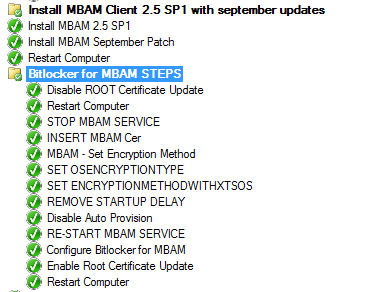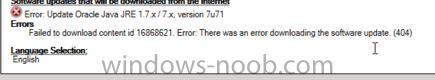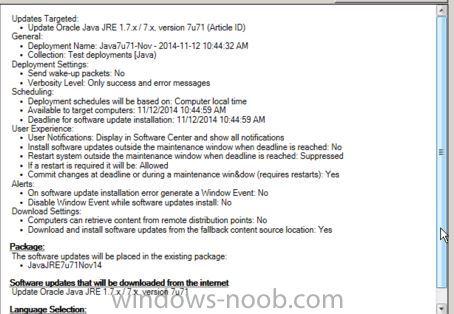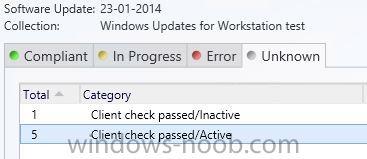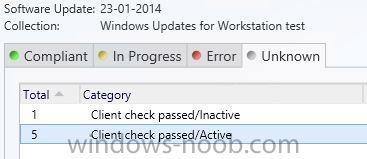Search the Community
Showing results for tags 'sccm2012R2'.
-
InvokeMbamClientDeployment.ps1 return error 1
Takechico posted a topic in Configuration Manager 2012
Please guys, I need a help, cuz I become a mad. I have spent a lot of time for this problem, and can't solve it. I'm trying to deploy MBAM client 2.5 SP1 (September update) on Windows 10 1803 with storing recovery keys on MBAM server via SCCM2012 r2 task sequence. I have deployed MBAM server at our SQL Server with SCCM integration ( at another server with sccm 2012 r2). Also I've configure MBAM services with SSL certificate, which is created by CA. The problem is error 0x00000001 in " InvokeMbamClientDeployment.ps1" step during Task Sequence. It's absolutely strange , but when I do this step manually after logon, It works perfectly. After googling this issue, I have find many solutions, but no one helped me. Also, I can't understand how can I find the logs of this script. When task sequence get error, folder with logs doesn't created. This is my task sequence with many fixes that I can find at internet : 1) Install MBAM 2.5 SP1 with SP1 and restart 2) Disable certificate update, this step can avoid the problem with error 0x803d0006 3) Incert MBAM Cer : I copy CA certificate to ROOT, because windows 10 1803 have the problem with it. Also, I find another advice with Remove Auto Provision by a command : powershell.exe -command “New-ItemProperty -Path HKLM:\SOFTWARE\Policies\Microsoft -Name FVE; Set-ItemProperty -Path HKLM:\SOFTWARE\Policies\Microsoft\FVE -Name OSEnablePrebootInputProtectorsOnSlates -Value 1 -Type DWord -Force; Set-ItemProperty -Path HKLM:\System\CurrentControlSet\Services\Tpm\WMI -Name NoAutoProvision -Value 1 -Type DWord -Force 4) For My script I have this parametrs : powershell.exe -ExecutionPolicy Bypass -File Invoke-MbamClientDeployment.ps1 -RecoveryServiceEndpoint https://servername.domain.com/MBAMRecoveryAndHardwareService/CoreService.svc -EncryptionMethod UNSPECIFIED -IgnoreEscrowOwnerAuthFailure -IgnoreReportStatusFailure I don't have any ideas how to solve it. Please help me))-
- sccm2012r2
- bitlocker
-
(and 1 more)
Tagged with:
-
Hi, I am trying to deploy SAP to clients, so far the package has successfully distributed to the DPs, and it has cached on to the Clients, but it fails with the following error: "Machinename" "User N/A" "Message ID 10003" "Status Error" "Description Failed (Bad Environment)" I have checked in the execmgr log and found entries in the attached file. The package has deployed on to the client in the ccmcache folder and if I launch it from there manually, it installs, but It will simply not install on it's own. Any ideas? Cheers SCCM_txt.txt
- 1 reply
-
- SAP
- Software deployment
-
(and 2 more)
Tagged with:
-
Hello all. Firstly thanks for such a brilliant technical resource - this place has saved me a few times!! Now it's time to add my own woes to the list and hopefully get a resolution to help others. I've built an OSD TS on SCCM 2012 R2, with the latest MDT installed. I wanted to use UDI to enable our techs to build machines with optional additional software installed. We currently deploy entirely pre-baked images via WDS and I'm looking to add some flexibility to this process. Everything works pretty much flawlessly so far - the machine is built, named, joined to the domain to the selected OU and so forth. The only snagging point is the applications. They just DO NOT get installed!! I stood watching a machine build for an hour yesterday, and it looks like the step is simply skipped right over. Here's the hopefully useful information ... - I have a computer collection setup called _UDI which is empty, and has all of my deployable applications deployed to. This collection is empty and is only used for the advertising of apps for UDI. - My task sequence is deployed to All Systems and All Unknown Systems, to allow us to easily build and re-image without having to move machines into groups or pre-stage them in anyway. The applications are not advertised to these collections - all my reading leads me to believe that this is not necessary, but it's never explicitly stated one way or the other. I have a UDI Task Sequence 'out of the box' with minimal reconfiguration. Under 'State Restore' section, I have an 'Install Software' step, which installs packages based on the variable name PACKAGES. This appears to work, as the only two packages that run are the Configuration Manager Upgrade and a small script that I have to do some warranty information logging. There is then an 'Install Applications' section, with 'Convert list to two digits' and 'Install Application'. This uses a base variable name of COALESCEDAPPS. This section appears to be skipped right over. I looked at ZTICoalesce.log and can see it adding all of the apps I've selected to 'CoalescedApps01', 'CoalescedApps02' and so forth, so the ZTI script appears to be doing its job just fine. The apps simply aren't installed after that. I've looked in the SMSTS logs that are left (the C:\WINDOWS\CCM\Logs\SMSTS\ folder which the install-time logs are copied to gets deleted pretty quickly it seems) and can see no particular errors, but also no real mention of application install steps at all. I also looked under C:\Windows\UDI to see what logs might be there. Config.log shows the system trying to "Match" the apps I've selected, and saying that 'Match failed' at each one, but I'm not sure that matters? It ends with 'Application Results' section telling me 'Failure while parsing SMS history.' OSD_InstallAppsLookUp.log shows me all the apps again, but I'm not sure what it's doing. To be honest, I'm stumped here. As far as I can see, it's picking up the applications in the way it should, but then *something* which I can't seem to see is failing to do any installations at all. It's very frustrating! One final thing - when the UDI Deployment Readiness screen comes up, the Application Discovery section has a Warning. "Critical problems were encountered while processing the Application Master List. The appropriate applications may not be selected." This also doesn't help - it appears in the Preview offline and when building. But the Application Master List, if it's what I think it is, appears just fine, and the logs appear to suggest that the applications are being picked up just fine .... just not installed!! I'm happy to provide any information necessary to anybody that can help me out! Thanks in advance!
-
hi I created automatic update rule in my software library .My rules are based on products .at the end I have 32 automatic Update rules after running them now I have 32 software update group .all schedule for rules are set at for example Thursday at 7 pm . the first question : Is this configuration suitable? and the second is that when some updates become expired or superseded the whole software update group become expired or supersede and those groups could not deploy any more . I searched the net and found some script to automatically remove expired and supersede updates . the script link is here. is there any other solution ?
- 1 reply
-
- sccm2012r2
- sup
-
(and 1 more)
Tagged with:
-
hi I have a sharepoint server that sharepoint 2013 has installed on that .my Update server is sccm 2012 r2 and I checked all office 2003,2007,2010,2013 product to be synchronized .every thing is good sccm work fine in synchronizing update with Microsoft.and the share point server OS gets Updates finely .But the Problem is here that share point service doesn't get any updates .all updates deployed to OS except share Point updates. whats the solution ? thanx
- 2 replies
-
- sccm2012r2
- sup
-
(and 2 more)
Tagged with:
-
Hi I have sccm 2012r2 server and about 500 client computer .I don't have any problem with client installation But when client installation complete. It takes long time to get update that are deployed to them .may be one day it takes some times. In the sccm console every thing is showing good just client check result is no result . Is there any solution to make this process faster .??
- 6 replies
-
- sccm2012r2
- sup
-
(and 1 more)
Tagged with:
-
I tried to install sccm client to systems using site-wide automatically .but after a much time waiting It doesn't work and now I have to use push installation .that's OK .but its a little slow to check for updates .whats the solution in order to updating systems as fast as possible.?
-
Hello, I am troubleshooting on behalf of another user. We have created a 3rd party update for Java 7 update 71, synched it into the SUP, elected the category and it is displayed in system center 2012 r2 for deployment. User is a full admin in system center, domain admin and local admin to the box they are running this action on. Every attempt to create the package fails with download error 404. The content is already in the WsusContent folder and the UpdateServicesPackages. What are we missing as far as permissions go that is causing this 404 error? Many thanks, CSC_dhudak
-
- sccm2012r2
- SUP
-
(and 2 more)
Tagged with:
-
I have a primary site server and some client that was installed during client push installation . but just now I swa that one of my client is not getting policy from site server .I ran client notification and client download policy .after a while it says the client is offline . How can I make that online again?
-
Hi recently I see that some of software updates are expired .that's usual .but they are member of groups,so their group are are shown as expired group.what's the solution ?for example there are 100 software updates that only 5 of them are expired .but in this circumstances the whole group is expired. is there any solution to clean software update groups from expired updates ?I'm using auto deployment rules. thanks
-
hi I want to push configmgr client to my network .but some of them return error that "Unable to connect to wmi on remote machine error code 0x80041002".I searched a lot on internet ,but I wanna a solution except rebuilding wmi repository . thanks
-
user interaction during os deployment in sccm2012r2
hadi posted a question in Deploying Operating Systems
hi I'm using sccm2012r2 in order to OS deployment in my network. but I don't know how to config task sequence in order to ask user about installation drive and computer name and ... because the first time I run that task sequence ,it partitioned all disk to one drive called D . what happen for other drive in the disk after installation .do they remain after installation with this method? is there any solution to interact with user in osd ?- 2 replies
-
- sccm2012r2
- wds
-
(and 1 more)
Tagged with:
-
For the last three weeks I have been learning about, installing, configuring and implementing SCCM 2012 R2! It's been a sharp learning curve and I am now at a stage where I have a standard 'Golden Image' ready to be deployed to over 400 computers within the next week or so (of which I have 5 days off) so that's going to be fun! I'm not messing about with different operating systems so it's going to be Windows 8.1 update 1 64bit or nothing. If it doesnt work on a suite of computers then they'll stay as they are with Windows 7. Any software not part of the standard Image will be installed as part of the task sequence so I have every angle covered. We've been wanting to use SCCM for a while now but we've never had enough time to do it properly, until now so to make sure I'm doing things the right way I thought it best to sign up to a forum - so here I am saying Hi!
-
Hi guys, Hopefully this will be a really simple question to answer. A customer has just asked me if I can provide the official statement from Microsoft that states what kind of CM12 database access and manipulation would make this an unsupported configuration. Whilst those of us long enough in the tooth know better than to pry too far into the database using anything other than the ConfigMgr console, I wondered if anyone had a link to the official steer from Microsoft? Thanks, Ian.
-
Hi, i have a new msi that starts installing and exits very quickly with an exit code 0 even though it hasn't finished. The problem is that this causes the next program in the chain to start before the first one has finished. i've worked around this in the past with a wscript.sleep in either program but wondered if there was another way to fix this installer behaviour? any ideas? thanks. additonal info: btl group secureassess aat msi, win7 x86 client, sccm 2012r2 environment.
-
Not reporting software update compliance
AshrakTheWhite posted a topic in Configuration Manager 2012
Hello I have the following problem, many of my managed computers are reporting a status of passed/active unknown in monitoring for software updates. WUAHandler log is clear of errors. The updates are NOT showing up in software center for the machines in question. SUP / WSUS adress is set by SCCM to the correct server. Any idea on how to troubleshoot this further?- 5 replies
-
- SCCM2012R2
- passed/active unknown
-
(and 1 more)
Tagged with:
-
Hi, i need to migrate a number of cm07 osd task sequences to cm12 and they fail everytime on incompatible steps as i have mdt2010 installed on the cm07 primary. I wondered if anyone can advise on the easiest way to migrate these please? i've read that the easiest way is to: 1. upgrade cm07 to mdt 2012u1, 2. upgrade all the cm07 TS, 3. install and integrate mdt2012u1 to the cm12r2 primary, 4. and then migrate TS from cm07 to cm12r2, is this right or is there a better way? and can anyone point me to some instructions on the upgrade of mdt2010 to mdt2012u1 as well as how to upgrade the TS on cm07? i ask because i've read that it can be tricky to do! thanks.
-
Hello, We are a couple of updates behind with our SCCM 2012 installation and are looking now to go to SCCM 2012 R2. We have not installed SP1 yet and I was hoping to get some opinions and guidance on the best way to go about getting to the new release. We do not want to stay on SCCM 2012 SP1 for any length of time, we want to install the service pack then turn around and install R2. With this in mind, do we need to install ADK 8.0, or is installing ADK 8.1 from the get go ok? Will SCCM 2012 SP1 except the newer ADK version? Any knowledge on this would be greatly appreciated! Thanks in Advance, BCabrales
- 6 replies
-
- SCCM2012
- SCCM2012R2
-
(and 1 more)
Tagged with: