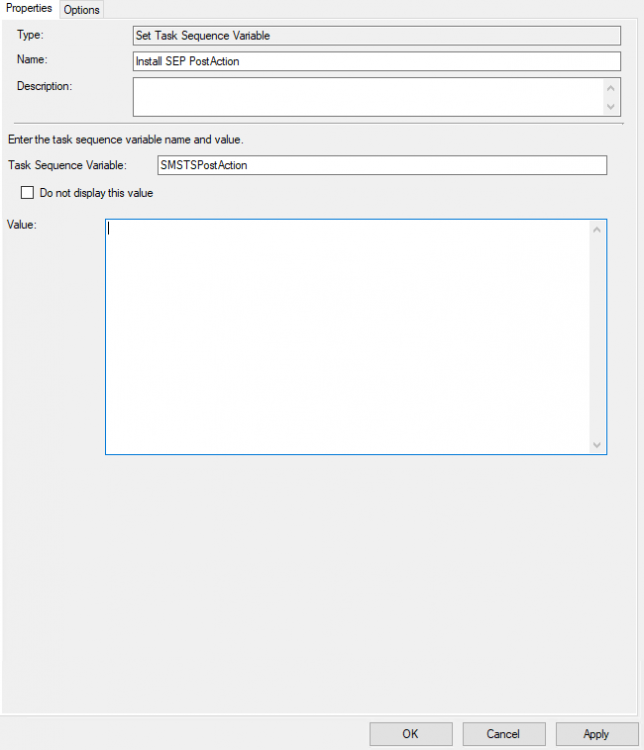Search the Community
Showing results for tags 'scripting'.
-

task sequence [Help] - Powershell script SMSTSPostAction
Deilson Oliveira posted a question in scripting
I need to install Symantec Endpoint Protection, what would the command line be like in powershell where I can call a .ps1 script in a completely hidden and silent way? I did a previous TS that copies the setup64.exe from SEP to "C:\TEMP\" I don't have much knowledge on powerhsell as would the script that would install it silently? the argument for installing it via Batch File is / s. However, the CMD window appears during Windows logon, and Powershell can do all of this without any windows appearing, and I wanted powershell to wait for the installation to finish (I researched this and think the parameter is -WaitProcess but I don't know where how to put it) and after the installation is finished, delete the TEMP folder and restart the computer. Any help with that please?- 6 replies
-
- powershell
- scripting
-
(and 1 more)
Tagged with:
-
I want to know if anyone has a script or tutorial on creating a script to "enable enterprise mode" and to allow enterprise mode to use a "website list" to manage certain sites. I know this should be fairly simple to do but I am new to scripting so I felt after several hours of looking and obviously creating the wrong searches, it time to ask the pros. Would prefer vbscript, but will not refuse powershell.
-
- Windows 7
- Windows 8.1
-
(and 6 more)
Tagged with:
-
Hi All, I am trying to find a solution that will update the built in Windows Modern applications (i.e. Bing, Mail, Calendar etc) automatically. I cannot find any powershell or other script that has the ability to update these apps without launching the apps store and then hitting update. Everything I search for has the ability to remove the applications but nothing to update them with. I can use powershell to discover the applications requiring updates but nothing to get them to update: Get-EventLog -LogName system -Newest 2 -InstanceId 17 -source *update*| select timewritten,message | ft -AutoSize –Wrap Because none of the Modern Applications tie into Windows Updates it is not something that can be done with WSUS. I have discovered the Group Policy options are available for the store (as per MS KB http://support.microsoft.com/kb/2826659) which allows updates from the store to be disabled easily but nothing to schedule or install the updates automatically. Any suggestions would be appreciated. Pete
-
I am very limited in my scripting abilities. I need a script that will change proxy settings per location. Example: Setting at this location the IP of the machine is 172.xx.xxx.xx (DHCP) and the proxy setting is 192.xxx.xxx.xxx port xxxx. I travel to another location the IP of the machine is 164.xx.xxx.xx (DHCP) and the proxy setting is 192.xxx.xxx.xxx port xxx. The proxy servers and the ports are different. Right now when someone travels to the offsite location we have to move them from one OU to another in order for the proxy to be set correctly. Could anyone be of help or point in the right direction. Thanks in advance. Kathy
-
Hey guys, After setting up a new domain and deploying SCCM 2012 I came to realize how much work it actually is to set up new applications. I have made a script which creates AD groups and Collections. I still create the Applications manually because they usually differ when it comes to how they need to be set up. Some products can be imported as Applications (MSI etc) while some (Autodesk products in particular) need to be set up as Packages. Here's a link to the script. http://heineborn.com/tech/powershell-create-collections-and-ad-groups/ Enjoy!
-
- powershell
- collections
- (and 6 more)