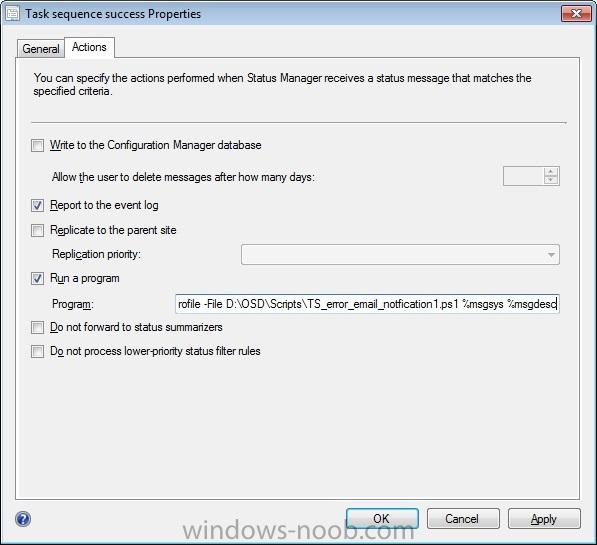Search the Community
Showing results for tags 'scripts'.
-
Hey Guys, I have just set up a filter rule to email me the status of software deployments by running a powershell script. I am currently passing the name into the powershell script by using this command script.ps1 %msgsys then within the first line of powershell i use param([string]$strComputer) This is working fine. I also wanted to pass the variable for message description so the script was script.ps1 %msgsys %msgdesc Powershell param([string]$strComputer, [string]$message) When i run this all that i get is the first word in the message. example The message was The task sequence has completed successfully My script will only return "The" How can i output the entire message not just the first word??
- 5 replies
-
- powershell
- filter rules
-
(and 1 more)
Tagged with:
-
Hi guys. I have been working on deploying bitlocker on running windows 7 machines using a task sequence. I have only found guides showing how to do this via scripts, or how to do this when deploying a computer. Not how to push this on active running windows 7 machines. Im hoping that this thread could help me with some issues i have, and hopefully assist others. Im using scripts from here: http://archive.msdn.microsoft.com/bdedeploy/Release/ProjectReleases.aspx?ReleaseId=3205 So there are a couple of Scenarios i have to consider when deploying bitlocker: * Computers with a bitlocker partition, but not active TPM chip * Computer with active TPM chip but no partition * Computers that does not have active TPM chip or a bitlocker partition (would be most common) Im running allot of batch files, this is because it gives me better logging possibilities. I want to store what happens on a network drive so in case of problems we can easy find out what have happened. Plus, i just like batch files. Outline of the current tasksequence (all steps have continue on error) Connect to network folder (maps a network folder, in my case W: in order to later copy log files to network share). Create a folder. Command line, that runs a .bat with a service account that´s local admin on machine folder.bat :md c:\Bitlockertemp Create partition (have issues with this step). Command line: Partition.bat >>c:\Bitlockertemp\DOSpartition.txt Disable 64-bit file system redirection, running with service account. Partition.bat: PATH=C:\WINDOWS\system32;C:\WINDOWS;C:\WINDOWS\System32\Wbem;C:\WINDOWS\System32\WindowsPowerShell\v1;C:\WINDOWS\system32\en-us; bdehdcfg.exe -target default This should either create a bitlocker partiotion, or say that you already have one Enable TPM (and bitlocker if possible), command line: enable.bat >>c:\Bitlockertemp\DOSLogEnable.txt . Running with service account This will either enable TPM and require a restart, or enable bitlocker Enable.bat: cscript.exe %~dp0EnableBitLocker.vbs /on:tpm /l:C:\bitlockertemp\BitLocker.log echo off if EXIST w:\%computername%\bitlocker-backup-key-package1 (echo "Already done") ELSE ( %~dp0keyupload.bat>>c:\Bitlockertemp\DOSLogKeyupload.txt) echo on Net use w: /delete /y rd c:\bitlockertemp /s /q Keyupload.bat: echo off md w:\%computername% cscript %~dp0GetBitLockerKeyPackage.vbs C:\Bitlockertemp\bitlocker-backup-key-package >> c:\Bitlockertemp\BitLockerKey.txt copy c:\Bitlockertemp\BitLockerKey.txt w:\%computername% copy c:\Bitlockertemp\DOSpartition.txt w:\%computername% copy c:\Bitlockertemp\DOSLogEnable.txt w:\%computername% copy c:\Bitlockertemp\DOSLogKeyupload.txt w:\%computername% copy c:\Bitlockertemp\bitlocker-backup-key-package1 w:\%computername% copy c:\Bitlockertemp\BitLocker.log w:\%computername% copy c:\Bitlockertemp\ADupload.log w:\%computername% rd c:\bitlockertemp /s /q The get GetBitLockerKeyPackage.vbs is for checking if AD have recived the bitlocker key 5. Restart computer, set to " The currently installed defualt operating system" Notify the user before restarting "Your computer is being restarted, if prompted to press F1, please do so" 6.Connect to Network Folder again 7. Enable bitlocker, runs enable.bat again, same as step 4 8. Disconnect network drive, simple command: Net use w: /delete /y My current issue: It´s with creating a bitlocker partition, Running just "bdehdcfg.exe -target default" , fails. I had to add PATH=C:\WINDOWS\system32;C:\WINDOWS;C:\WINDOWS\System32\Wbem;C:\WINDOWS\System32\WindowsPowerShell\v1;C:\WINDOWS\system32\en-us; In order to get it to actually run. But the issue im seeing is that when running this the computer stops at creating partition. Nothing happens, the tasksequence does not stop. Not sure if the whole tasksequence is fubar or if I am on the right track. Running the scrips by double clicking on them works like a charm. And the rest of the steps seems to work fine. Any assistance or input would be appreciated. Edit: Im running SCCM 2007
-
When I try to create a new task in the windows task scheduler, it fails with the error: An error has occurred for task <task name>. Error message: A task or folder with this name already exists. The strange thing is, I've got this happening on a lot of my servers now... I have no idea what I changed, but apparently I cannot create new tasks now - this is a brand new freshly installed windows box as well. On one of our servers, I have created many scheduled tasks, but I can no longer create new ones on that server either. We use SCCM 2010 SP1 as well, with endpoint protection - not sure if that's the culprit or not?? I could create scheduled tasks in task manager before SCCM, but I have no proof they are related. I tried creating a task on our domain controller, exporting it and then importing it on the desired server, but it gives the same error that a task or folder with that name already exists... there are NO tasks except the two that come with SCCM, and those are in the config manager subfolder. Does anyone know how to solve this? Or better yet, does anyone know how to hand out these tasks with SCCM? If I could do that - I'd be totally stoked. Thanks for any input you can provide and your time in helping with this problem!
-
- task scheduler
- tasks
-
(and 2 more)
Tagged with:
-
I am trying to find a way to run a script in SCCM 2007 against a collection to confirm that the AV service is running, checking the hardware inventory to every machine (5 estates, 2000 machines per estate) is time consuming and I need to find a more productive way to do this. any help or advice gratefully recieved.